
 |
|
Originally Posted by sunejarahul
(Post 4238733)
Yes that might work. You don't need to get out of your car everything else can be done from the driver's seat 🤣 |
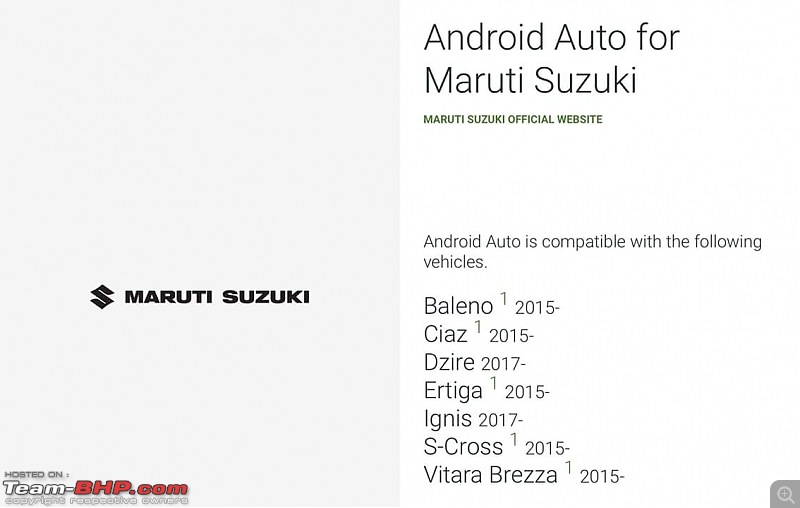
|
Originally Posted by Dr.Naren
(Post 4239026)
I think Maruti would release official update soon |
|
Originally Posted by bhavik.1991
(Post 4239078)
I am an audiophile & I found music output (specially sound-stage) marginally better when played via AA than the bluetooth streaming. |
| There is an unreleased app called Anything Auto in play store that will allow one to use any music app to work with Android Auto. Install the app , open any music player in your phone which is not supported by Android Auto and then connect phone to the HU, press the music icon and you can see anything auto, press anything auto and you can see the music player running in background. An XDA developer made this app. Here is the link Anything Auto |
|
Originally Posted by Dr.Naren
(Post 4237707)
The update won't happen if you copy the folder. All the files should be directly copied into flash drive. There should not be any folders. I wonder why it did not work. Anyways many 2017 owners have reported that Android auto doesn't work but the update is successful. |
|
Originally Posted by ashbhat2
(Post 4237842)
Did you format the Pen Drive in FAT32 format ? I also faced issues with this. Had a 128GB pen drive which did not allow formatting in FAT32, formatted it in exFAT format and the HU did not detect anything. Shifted to a 16GB pen drive, formatted with FAT32 and copied files directly and this time it worked. Takes a good 5-10 seconds to recognise the pen drive. |
| Hi Admins, I was reading the thread - http://www.team-bhp.com/forum/car-en...-system-5.html. I own a Ciaz and have updated the HU to include Android Auto as per instructions mentioned in the thread. I see that some members have queries on how to use different music apps on Android Auto. There is an app in the play store which can be used to play any audio app on Android Auto. Please refer to this thread - https://forum.xda-developers.com/and...-auto-t3607916 Please share this information on the thread. Thank you (I am posting this so that it can help the larger community of Team-BHP) |
|
Originally Posted by max8791
(Post 4239550)
I have also successfully upgraded from 740 to 1740. |
|
Originally Posted by autospeaker
(Post 4240615)
How do I find out the current firmware version? |
|
Originally Posted by invidious
(Post 4240979)
So the Android Auto is a dodgy little thing. I don't know if it is because it a DIY or the software itself is buggy - but at times the screen goes blank. You need to re-plug the Android phone after removing it. Maybe the problem is with the OnePlus 3T's customized Oxygen OS. Some of you using a vanilla Android on a Motorola can confirm if there is a similar issue. Additionally, if it is raining and you lose data signal then AA slips into a coma. |
|
Originally Posted by invidious
(Post 4240979)
Some of you using a vanilla Android on a Motorola can confirm if there is a similar issue. Additionally, if it is raining and you lose data signal then AA slips into a coma. |
| All times are GMT +5.5. The time now is 11:20. |