| | #4861 |
| Team-BHP Support  | |
| |
| |
| | #4862 |
| BANNED Join Date: Feb 2005 Location: Melbourne
Posts: 4,461
Thanked: 5,535 Times
| |
| |
| | #4863 |
| Senior - BHPian | |
| |
| | #4864 |
| BHPian Join Date: Mar 2005 Location: Bengaluru
Posts: 557
Thanked: 106 Times
| |
| |
| | #4865 |
| BHPian Join Date: Mar 2007 Location: Bangalore / Boise
Posts: 937
Thanked: 1,523 Times
| |
| |
| | #4866 |
| BANNED Join Date: Feb 2005 Location: Melbourne
Posts: 4,461
Thanked: 5,535 Times
| |
| |
| | #4867 |
| BHPian | |
| |
| | #4868 |
| Senior - BHPian | |
| |
| | #4869 |
| BHPian | |
| |
| | #4870 |
| Senior - BHPian | |
| |
| | #4871 |
| BHPian Join Date: Jul 2006 Location: Bangalore
Posts: 425
Thanked: 866 Times
| |
| |
| |
| | #4872 |
| Senior - BHPian | |
| |
| | #4873 |
| Team-BHP Support  | |
| |
| | #4874 |
| BHPian Join Date: Jul 2006 Location: Bangalore
Posts: 425
Thanked: 866 Times
| |
| |
| | #4875 |
| Senior - BHPian | |
| |
 |
Most Viewed



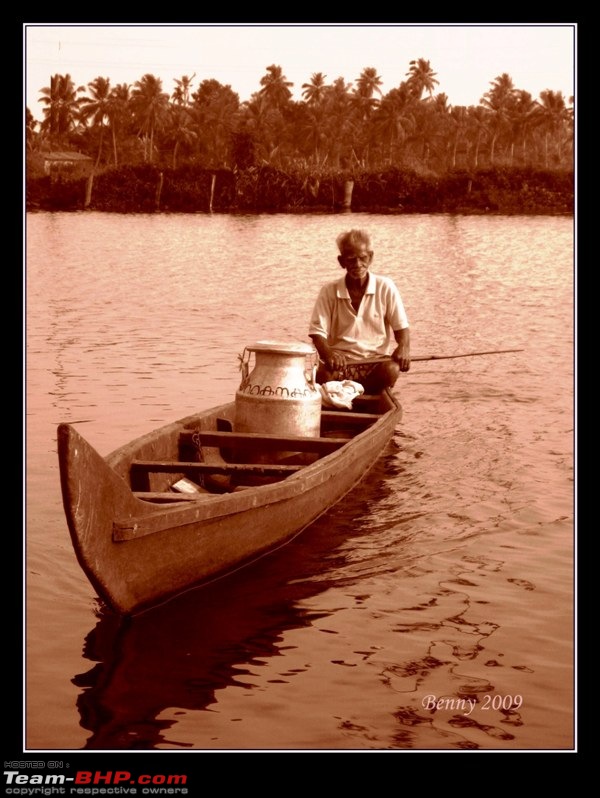






 .
.
 . Thanks again folks , I know I $uck at it , but nevertheless a novice attempt.
. Thanks again folks , I know I $uck at it , but nevertheless a novice attempt.