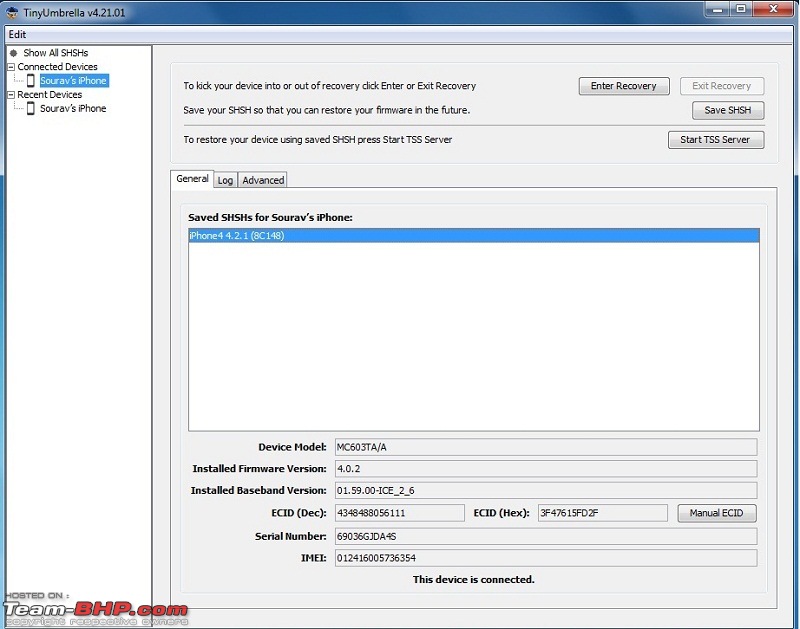Team-BHP
(
https://www.team-bhp.com/forum/)
- -
The iPhone Thread
(
https://www.team-bhp.com/forum/gadgets-computers-software/38465-iphone-thread-179.html)
Quote:
Originally Posted by mail4loys
(Post 2176904)
Can you confirm whether it is for iPhone 4 and factory unlocked? As i have a factory unlocked iPhone 4 and facetime works like a charm!
|
That statement by Jaggu was made for a UAE bought unlocked iPhone4 since Facetime is blocked there.
Btw, has anyone successfully tried this simple iPhone unlock using Subscriber Artificial Module (SAM)? This works only for iPhone 3G and 3GS and gets rid of (thankfully) the troublesome battery drain on JB'd unlocked phones.
Hactivate-your-iphone-with-subscriber-artificial-module-sam/2010/12/14
I need help !! My iphone 3g is stuck with 4.1 and baseband 05.14.02, kindly help me unlock it. My friend tried to upgrade it to 4.1 from 4 and not able to unlock it. Its jailbroken with cydia.
Quote:
Originally Posted by srikant
(Post 2177630)
I need help !! My iphone 3g is stuck with 4.1 and baseband 05.14.02, kindly help me unlock it. My friend tried to upgrade it to 4.1 from 4 and not able to unlock it. Its jailbroken with cydia.
|
the only way out is to upgrade the baseband to 06.15 and then jailbreak it using redsn0w and then unlock it,you may have to install IOS 4.2.1
i did this on my phone,it works perfectly.
Here is the link that provides all the details for windows,if you are using Mac,select the appropriate one
iClarified - iPhone - How to Jailbreak and Unlock Your iPhone 3G Using RedSn0w (Windows) [4.2.1]=
Thank you akshay, I am a noob at this, so please dont mind. It says i will lose out on my GPS function and i cannot downgrade. Also heard that i will lose out on battery life. Wont it be a problem then?
Quote:
Originally Posted by akshay4587
(Post 2177661)
|
All,
Just got iPhone 4 (iOS 4.1 and modem baseband 02.10.04) locked version. Looking for tips to unlock and getting SIM cutting. For 02.10.04 JB not yet available correct? Any anticipated SLA, Link?
Quote:
Originally Posted by akshay4587
(Post 2177661)
|
Hey Thanks. It worked, and my phone is working perfectly fine. Also the GPS is working.clap:
Quote:
Originally Posted by srikant
(Post 2178713)
Hey Thanks. It worked, and my phone is working perfectly fine. Also the GPS is working.clap:
|
GPS is not working on mine though.
Did you try any fix for that?
Hey all!
I have a small question. The iPhone 4 that I have is on 4.0.2. It's factory unlocked with baseband 01.59.00. Is it worth upgrading to the 4.2.1 OS at this time? If i choose to upgrade, then will the upgrade remove the factory unlock?
I was browsing the internet for some time and read a few incidents where people claimed that the iPhone 4 was factory unlocked, and after upgrading to 4.2.1, the unlock seems to have disappeared. They claim that their previously working sim cards are now useless as the phone will not identify them. Any ideas about this? I'm quite concerned about this whole upgrading fiasco as I don't want my iPhone to turn into a brick.
I downloaded TinyUmbrella and saved the SHSH blob but even that seems quite confusing. I am attaching a screenshot to illustrate my concern.
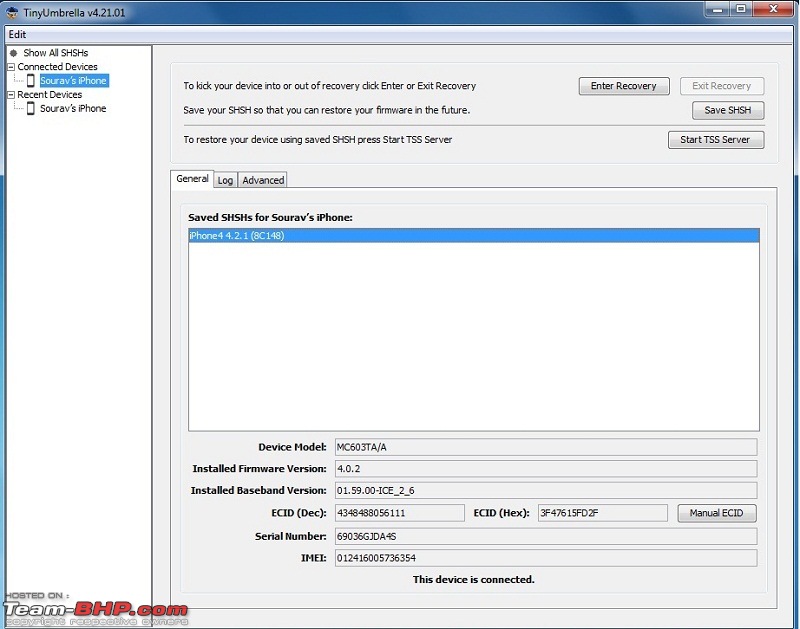
The Installed Firmware and baseband shows my phone's firmware(4.0.2) and baseband(01.59.00). But the SHSH that I saved, shows iPhone 4.2.1(8C148). Is this weird? Because I clearly followed the iClarified tutorial on how to save the SHSH blob. Just connected my iPhone, went under connected devices and clicked on Save SHSH.
Anyways, back to my question, if in case something goes wrong when I choose to upgrade to 4.2.1, can I set my iPhone back to the original settings that it came with? I don't have much concern about the data as it's all saved on my computer.
Any ideas fellas? Thanks in advance for reading this long post of mine.
Cheers!
With factory unlock you must not worry about upgrade. That's what I know. Tinyumbrella is for saving SHSH baseband while upgrading OS.
When you upgrade factory unlock version it will upgrade your OS as well as new baseband. I guess newest baseband is 3.*.* and unlock is coming for both before X-mas.
For you, need not to worry for lock.
I have a official unlock and have never faced any problems with upgrades and retaining the unlock. Main thing ensure its factory unlock and does not have cydia or like installed which is a sure sign of hack unlock
Quote:
Originally Posted by akshay4587
(Post 2178763)
GPS is not working on mine though.
Did you try any fix for that?
|
i have not done anything other than as told on i clarified. Its working on mine.:)
@ Jaggu & sam003, thank you both for the info :) I have decided not to jailbreak the phone, at least for now. Will try upgrading the iPhone to 4.2.1 in a day or two.
Another small question. Is iTunes the best way to upgrade the OS? Or is there any other application which we can use to upgrade the OS on the iPhone? Is there any precaution that should be taken before the upgrade is done? Like backing up the current OS and Baseband?
Sorry to keep bothering you guys like this. iPhone n00b here stupid:
iTunes is the best option, completely charge the phone and esnure that your laptop power is plugged in so that either off them dont conk off midway.
Quote:
Originally Posted by sourav9385
(Post 2179386)
Hey all!
I have a small question. The iPhone 4 that I have is on 4.0.2. It's factory unlocked with baseband 01.59.00. Is it worth upgrading to the 4.2.1 OS at this time? If i choose to upgrade, then will the upgrade remove the factory unlock?
I was browsing the internet for some time and read a few incidents where people claimed that the iPhone 4 was factory unlocked, and after upgrading to 4.2.1, the unlock seems to have disappeared. They claim that their previously working sim cards are now useless as the phone will not identify them. Any ideas about this? I'm quite concerned about this whole upgrading fiasco as I don't want my iPhone to turn into a brick.
I downloaded TinyUmbrella and saved the SHSH blob but even that seems quite confusing. I am attaching a screenshot to illustrate my concern. Attachment 470735
The Installed Firmware and baseband shows my phone's firmware(4.0.2) and baseband(01.59.00). But the SHSH that I saved, shows iPhone 4.2.1(8C148). Is this weird? Because I clearly followed the iClarified tutorial on how to save the SHSH blob. Just connected my iPhone, went under connected devices and clicked on Save SHSH.
Anyways, back to my question, if in case something goes wrong when I choose to upgrade to 4.2.1, can I set my iPhone back to the original settings that it came with? I don't have much concern about the data as it's all saved on my computer.
Any ideas fellas? Thanks in advance for reading this long post of mine.
Cheers!
|
hey..for you upgrading wont be a problem since yours in factory unlocked...so your SIM will work..but you wont be able to jailbreak cause as far i know ..jailbreak for OS 4.2.1 is not out for the iphone 4. So suggest you not to upgrade it as of now...!!
while upgrading its just better that you make a backup of your device. and itunes is the best way to update , n since yours is factory unlocked you dont have to worry about upgrading it from other places !
| All times are GMT +5.5. The time now is 05:56. | |