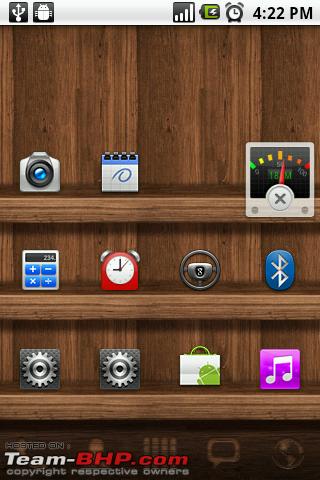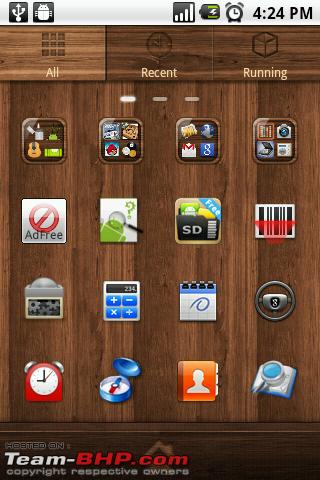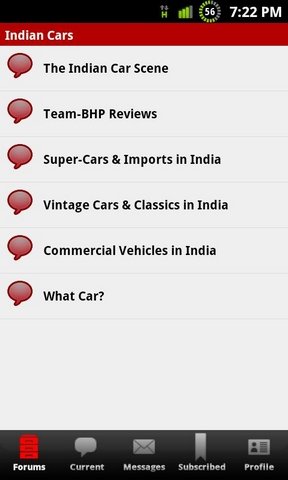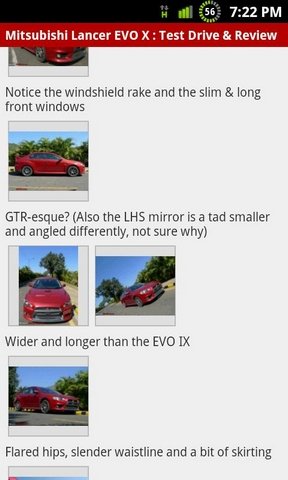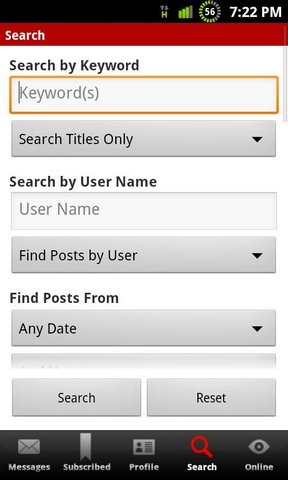Team-BHP
(
https://www.team-bhp.com/forum/)
Thanks Ritayan. Your attachment worked perfect. The phone rebooted and I can now see a super user app.
How to go about removing lg bloatware? Someone help me here?
Quote:
Originally Posted by santhoshs
(Post 2344406)
|
I am using Advanced Task Killer for quite some time and it's working fine for me. That thread was started way back in 2009, things have changed a lot since then.
Quote:
Originally Posted by normally_crazy
(Post 2345066)
Thanks Ritayan. Your attachment worked perfect. The phone rebooted and I can now see a super user app.
How to go about removing lg bloatware? Someone help me here?
|
NC, there is no definitive list of what to keep or remove. I sat for two days thinking and removing the obvious like App advisor and Bollywoodji. But the advantage was not that great. then finally with baby steps moved to CM7 milkos 6.3 first and then 6.4.2 (its a stable release now) and running on 691 mhz stable battery life of a day and 1/2 with heavy usage. If you dont use the BT go for it.
AppName: Go Launcher Ex- replacement for the stock launcher.
Price: Free
Features: Folder creation in app drawer,ability to hide status bar,customised widgets,integrated task manager,eye candy themes.
Rating: 5star
Myplatform: Optimus P500,firmware:stock v10E(2.2.2).
My home screen:
(note the wooden rack type arrangement)
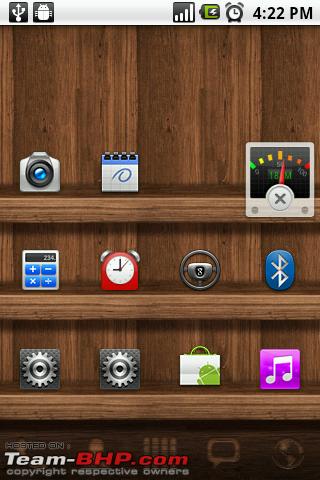
The app drawer:
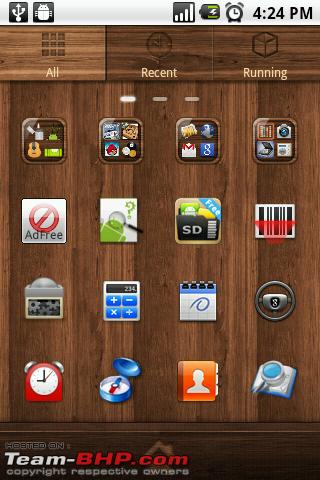
Folder drawn:

Tap-holding icon, enters Iphonish style state:

Quote:
Originally Posted by sbkumar
(Post 2304495)
That would be the next best thing to happen after T-BHP website! After I got my android.....
|
THE TEAM-BHP ANDROID APP IS HERE! READ MORE HERE Android Market Link
cya
R
Just installed the app and am replying through it. It seems nice, still exploring. Good job guys.
Super..got online and trying to reply from my android
.
Thanks guys
Quote:
Originally Posted by Rehaan
|
Installed, posting from the app. Great work ! Thanks !
App works great. Wish i had 3G to with this albiet, its ok. Atleast i don't need to open browser always to check updates & image thumbnails are visible in post without me needing to open each attachment. Posting from Team-BHP for Android.
Unfortunately it only changes the display font size on the phone and has nothing to do with my reply/compose font size! I tried downloading fonts for the phone from the market, but it also has no effect on this.
I tried other applications such as touchdown, k9 and droid mail, but still feel in terms of UI and performance the native application in samsung is much better and reliable. The others were simply not upto the mark. I had downloaded the GAL application also seperately which makes it complete.
Quote:
Originally Posted by pranxter
(Post 2344587)
Bala, have you tried this: While the email app is open, press the Menu key > More > Text Size
There is a setting in the mail client for fonts: Small, Medium, Large.
|
App name - Titanium Backup Pro
Free/Charge - Paid
What it does -Back up and restore all the Apps, App Data with a single touch!
How it performs (your rating) - Must Have! If you experiment with custom ROMs, upgrades and Mods, then you gotta get this. Not only does it backup the app & app data, you can restore all of them at once using batch restore and also schedule the backups as well. This app Needs Root access.
Reason enough to be more active here :)
Quote:
Originally Posted by RaguHolla
(Post 2341697)
New gingerbread (2.3.4) extends battery level even further!
See attachment below, 29% of battery left even after 5 days!.clap: Attachment 540971
Guess now I will charge once in week!
|
Boss, thats also partly because you are on GPRS and not on EDGE! In terms of battery drain 3G>EDGE>GPRS
Quote:
Originally Posted by download2live
(Post 2344962)
I am using the Galaxy Ace and Android has made me a bit cagey. They are collecting too much of personal information. Adding google account is very easy. And I easily added two accounts. But deleting an account is a different story. It said that its related to phone settings and I have to restore the phone to factory defaults to get rid of that account.
Or am I missing something?
|
+1. I'm also a bit uncomfortable with the extent of information collection by Google in the garb of Android.
Quote:
Originally Posted by ritayan
(Post 2345380)
NC, there is no definitive list of what to keep or remove. I sat for two days thinking and removing the obvious like App advisor and Bollywoodji. But the advantage was not that great. then finally with baby steps moved to CM7 milkos 6.3 first and then 6.4.2 (its a stable release now) and running on 691 mhz stable battery life of a day and 1/2 with heavy usage. If you dont use the BT go for it.
|
Thats what the 'dark side' is all about! I'm contemplating moving to CM7 after getting a bit familiar with Android.
@ritayan - Is rooting a pre-requisite for CM rom? From whatever I read, I think root access is built-in the ROM release?
**********************************************
P.S. I'm still on the look out for a decent email app which fulfills the following features:
1. Exchange+Gmail+Yahoo support in an all-in-one format (ala BlackBerry)
2. Timed push/synchronisation support (e.g. I'd like to have mails pushed at an hourly interval)
3. HTML support
4. well integrated with Contacts, Messaging and Browsing app (to directly call / SMS / open link from within an email)
So far, Samsung Social Hub has fulfilled all the above except point 2.
Others have failed on one or more counts.
It is just the lack of a robust email app that is still making me miss the BlackBerry :-(
Quote:
Originally Posted by deetee
(Post 2345450)
AppName: Go Launcher Ex- replacement for the stock launcher.
Price: Free
Features: Folder creation in app drawer,ability to hide status bar,customised widgets,integrated task manager,eye candy themes.
Rating: 5star
Myplatform: Optimus P500,firmware:stock v10E(2.2.2).
My home screen:
(note the wooden rack type arrangement) Attachment 542668
The app drawer: Attachment 542669
Folder drawn: Attachment 542670
Tap-holding icon, enters Iphonish style state: Attachment 542671
|
@deetee - I'm also using Go Launcher EX. Can you please explain how to get the 'wooden rack type arrangement'?
Quote:
Originally Posted by nishantgandhi
(Post 2346378)
Boss, thats also partly because you are on GPRS and not on EDGE! In terms of battery drain 3G>EDGE>GPRS
@ritayan - Is rooting a pre-requisite for CM rom? From whatever I read, I think root access is built-in the ROM release?
It is just the lack of a robust email app that is still making me miss the BlackBerry :-(
|
To install CM 7 you need CUSTOM RECOVERY and for which you need to root the phone.
I have moved from BB and yes my mailing experience is my only grouch.
| All times are GMT +5.5. The time now is 10:19. | |