
 | |
|
Originally Posted by ariendj
(Post 2719296)
available for 31.4k and have options of white/black !! Brand New Samsung Galaxy Note N7000 5.3" S-Amoled 16 GB Dual Core1.4 GHZ | eBay |
|
Originally Posted by blue_pulsar
(Post 2719747)
Any idea when the official update will be available? Sim free devices were supposed to get the upgrade on 19th. I checked today morning, the update is still not available. Am really frustrated now. :Frustrati |
|
Originally Posted by ariendj
(Post 2719759)
Im guessing we will have to wait maximum for a week within which the S2 will be upgraded! |
|
Originally Posted by Bluengel180
(Post 2719788)
The ICS update has been released for the SII l9100 .NOT the l9100G. most of the devices sold in India are the "G" version |
|
Originally Posted by ariendj
(Post 2719809)
No.the ICS update in India has not come for I9100 yet. The I9100G will probably get it after the Galaxy Note updates,i.e in April mid or after along with Galaxy R!! |
|
Originally Posted by Gadgetfreak
(Post 2720218)
Hi All, Has anyone come across any APP or any way by which a video can be used as Boot animation and shutdown animation file for any android phone firstly and then probably if the answer is yes I can try the same for my SGS2. |
|
Originally Posted by anilisanil
(Post 2720464)
It is a kernel level function I believe. In GNote, Checkrom's Kitchen app supports that functionality where you could update the boot animation as a zip file. There should be similar thing for SGS2, but you should be rooted. So to answer your question- I do not know of any APP, but I am sure there is a way if you are on a custom ROM/Kernel and are rooted. |
|
Originally Posted by Gadgetfreak Hi Anil, I have a rooted SGS2 and I am on checkrom v6 only. I have made my own bootanimation files but they all are made of .png files, Was checking if there is any app which uses video files to make boot animations. |
|
Originally Posted by _raVan_
(Post 2720269)
Ads within apps consume more energy than the app itself :) Ads within Android apps found to consume 75% of the app's power - GSMArena.com news |
|
Originally Posted by ariendj
(Post 2719488)
Step 1 – Prepare odin with the firmware u want to flash and get it ready to go; Step 2 – Remove battery, SIM and SD card, next connect your galaxy mini to the computer; Step 3 – Hold Volume down + Power + Home button at the same time; Step 4 – Insert the battery and wait a bit; Step 5 – At this point Odin should have detected your phone Step 6 – Click Start button in Odin and wait about 5 min. if this dint work do the following: [TUTORIAL] Unbrick Mini S5570 (Bricked With Black Screen) - Android Forums stock firmware: Samsung Galaxy Mini S5570 Stock ROM Download |
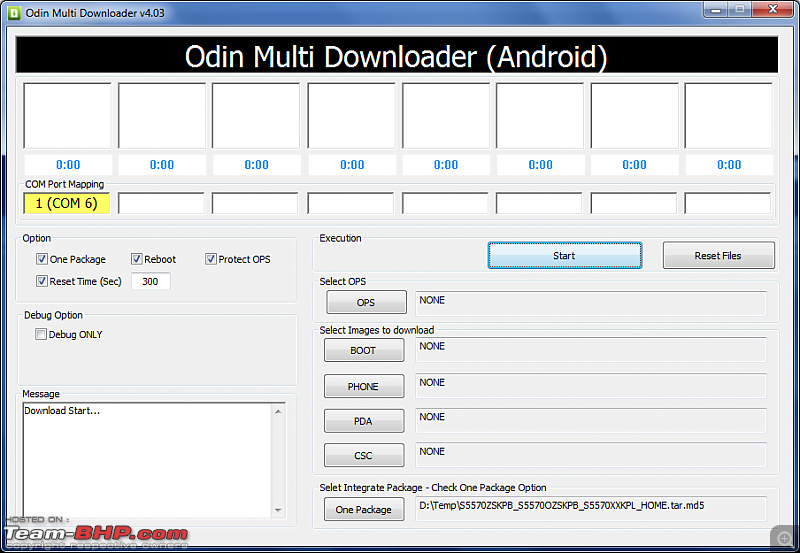
|
Originally Posted by phamilyman
(Post 2720728)
uhh that information was discovered by Purdue & Microsoft researchers. Do I need to say it is a load of FUD? |
| All times are GMT +5.5. The time now is 16:56. | |