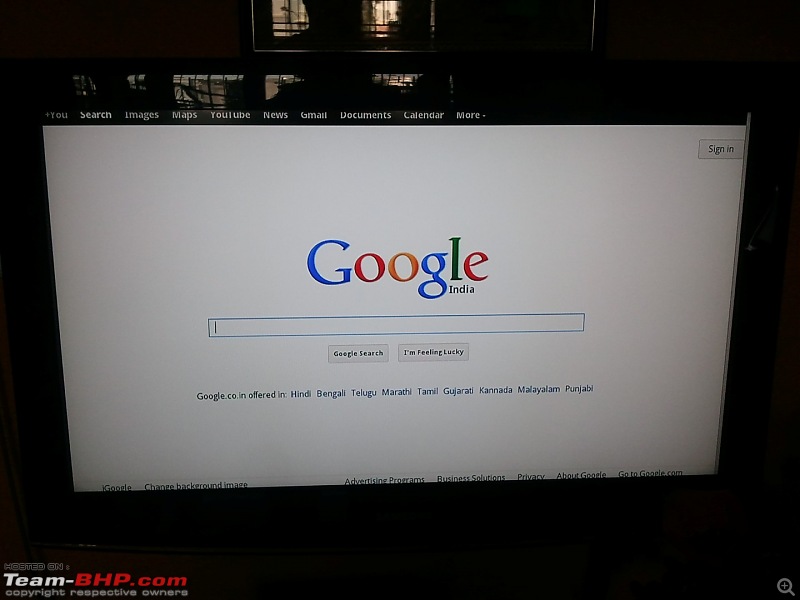| Re: Networked Media Players - Play External HDD Content on TV
Quote: |
Btw i would take that best cinema Comment with a pinch Of salt, i have seen some good theaters in the world.
|
well you still need to see and listen to some well set up home setups - i still havent come across any cinema that plays the effects as well as my own home system leave alone the best home system that i have heard .... sure they are definitely louder and more powerful but loudness does not equate to quality
remember i am talking about commercial cinema's and i can promise you that some home setups will make even the best setup commercial public cinema seem like it cant keep up in terms of sound quality
and sure i will concede defeat in terms of picture because im only using a plasma TV for now - but some of my buddies use projectors and screens that can compare to good cinema's - but yep the highest end cinema's that use 2k and 4k resolution projectors have an advantage but there isnt much content available in that native resolution so they still cant hammer home the advantage
the reason why sound is easier to get right in a home environment is because of the size of the rooms. Large cinema's create acoustic problems of their own related to the size of the venue and the main problem is to combat echoes in large venues (most IMAX cinema's have a hollow sound to my ears and they play it so loud that its fatiguing and harmful to my ears as well) as well as the obvious problem that they have to repeat the rear channels so many times along the side of the cinema and this creates obvious time delay issues so a typical 7 channel or even one of the newer 11 channel (prologic 11z adds front height and front width channels to your regular 7.1 surround and whilst these are matrix effects they are capable of working spectacularly well) home setups will find it easier to get the correct acoustics in relation to the room size and will have better quality IMHO if not the same outright quantity Quote: |
I think i wasnt clear before, wdtv live plus which i have does support HD audio over hdmi
|
thats great .... then i would strongly suggest that you modify your audio transmission method to HDMI instead of optical because of reasons outlined below Quote: |
I was however not aware that hd audio over hdmi is superior to optical
|
it is a very similar end result with the normal surround modes but the problem arises in that HD audio is not transmitted via optical or even coax - there are only two methods of getting HD audio and the first one is over HDMI and the second is to get a source unit that does the Digital to analog conversion internally and transmits the resulting signals in analog form to conventional multichannel inputs on a receiver. this method generally requires lots of expensive RCA interconnect cabling (system dependent obviously) hence the HDMI method with a single cable and the conversion being done by the DAC in the receiver is generally preferable
for normal dolby digital (ac3) or even regular DTS-core you will not find much difference in the sound quality between optical connections and HDMI but for HD audio obviously you wont be able to make the comparison since you can try as much as you like but you wont get the HD audio via optical or coax ..... which is not to say you wont get sound at all ..... because the audio downconverts to the base formats but for example to me the difference between regular DTS-core and DTS-HD(ma) is easily noticeable (despite claims that you cannot hear many differences ..... honestly speaking the differences are like chalk and cheese to my ears in my system and in most good setups that i have heard)
but yes most of the above is only my opinion so you are most definitely welcome to take it with a pinch of salt but you should also make an effort to listen to a well setup home system (biggest problem with this though is that it really tempts you to spend a lot of money as an example the best system i have heard ever the guy has spent around 20 times more than i have and the more i listen to his system the more i want mine to get closer to sounding like his) ..... if you lived closer to me you would have been most welcome to come and listen to mine but alas im a couple of thousand kilometers away from you nevertheless if you ever find yourself visiting South Africa for any reason you are welcome to pop in for a visit 
EDIT : I also use makemkv for converting all my blu-rays and DVD's into mkv format .... while it doesnt allow for file compression to save space so the actual space taken up is around as large as the actual disc size but its in a format that allows you to play the movies in your media player or PC software driven media playback solutions like XBMC etc ..... so makemkv gets my vote since its pretty simple to use and allows for excellent results ie video files that look as good as the original with all the good audio formats preserved if you wish to have them
Last edited by naughty001 : 3rd March 2012 at 07:17.
| 

 (1)
Thanks
(1)
Thanks

 (1)
Thanks
(1)
Thanks
 (1)
Thanks
(1)
Thanks
 (1)
Thanks
(1)
Thanks

 (2)
Thanks
(2)
Thanks