| |||||||
| Search Forums |
| Advanced Search |
| Go to Page... |
 |
| Search this Thread |  108,140 views |
| | #1 |
| Distinguished - BHPian  Join Date: Apr 2010 Location: Bangalore/Pune
Posts: 2,003
Thanked: 22,774 Times
| Review: My "Instrumentation" (Torque Pro/OBDII setup, TPMS etc.) and related accessories Like any other true petrolhead, I love to have lots of instrumentation and to see all kinds of data about the car and journey while driving. Unfortunately, my humble Maruti SX4 has very basic instrumentation. It does not even have a basic MID to show simple information such as average fuel consumption, leave alone anything as fancy as a tyre pressure monitoring system. Over last couple of years, I have been playing with various accessories and gadgets to add some bling to my otherwise spartan stock instruments. However, mostly it has been a story of discovering some fault or the other with whatever I tried. I even bought a Nexus 7 specifically for car use last year and attempted to use it as a unified device for all navigation, music and diagnostic purposes, but soon realized it was a bit too cumbersome for daily use. Finally, I think now I have got a stable and useful setup, and in this thread I will attempt to post quick reviews of various accessories used in the setup. As I mentioned, this is a story of trial-and-error, and lots of research for various accessories, and hopefully I can share some tips that others might find useful. I know that there already exist other threads about specific accessories such as TPMS, but my objective is to discuss the complete setup together, and discuss the issues about compatibility and cross-considerations while choosing even the simple accessories such as charging cables. And hence this new thread. The major components of this setup are:
Last edited by Dr.AD : 28th July 2015 at 14:42. |
| |  (12)
Thanks (12)
Thanks
|
| The following 12 BHPians Thank Dr.AD for this useful post: | coriollis, digitalnirvana, frewper, GTO, hok kolorob, Rehaan, Safety is Param, samm, Shanksta, Surprise, VeluM, Zinda |
| |
| | #2 |
| Distinguished - BHPian  Join Date: Apr 2010 Location: Bangalore/Pune
Posts: 2,003
Thanked: 22,774 Times
| Re: Review: My "Instrumentation" (Torque Pro/OBDII setup, TPMS etc.) and related accessories Car mount/holder for phone/tablet: Although this sounds like simple and easy (since there are plenty of car mounts/holders available in any accessory shop as well as on various online shopping sites), this is actually a very critical and tricky part. I tried several phone holders over last two years - some cheap ones and some expensive ones. Invariably, most of them were OK for a few months, and then started rattling or losing their grip (where they hold the phone) over time. It was even harder to find a right mount for a 7" tablet such as Nexus 7. Tired of whatever I had tried, I started searching for a "serious" car mount that would meet the following requirements:
Here is how I installed it:  With my phone mounted on it:  And with my tablet (Nexus 7) mounted on it:  As you can see, the phone/tablet is held right in front of the AC vent, which keeps it really cool. In fact, on long drives, even after heavily using the phone continuously for several hours (for navigation, journey tracking and for Torque Pro simultaneously), I find it chilling cold when I touch it. The cold metal touch of the full metal+glass body of Xperia Z3 is an awesome feeling! The arm holding the phone is mounted on a 360 degree rotatable ball joint, and thus I can easily adjust it to either landscape or portrait mode as required. Overall, this nifty and robust tablet mount turned out to be extremely useful to me. And after using it for last 9 months (including several long drives and driving over all sorts of road conditions) I am very happy with it. Holds either my Nexus 7 or my Sony Xperia Z3 absolutely tight, with minimal (although not zero) rattles even on very bad roads! I would totally recommend it to anyone who has similar needs as mine. Last edited by Dr.AD : 28th July 2015 at 14:56. |
| |  (14)
Thanks (14)
Thanks
|
| The following 14 BHPians Thank Dr.AD for this useful post: | ashpalio, BlackPearl, carrazy, coriollis, digitalnirvana, GTO, HappyWheels, JoseVijay, landcruiser123, Rehaan, rrsteer, samm, Shanksta, Zinda |
| | #3 |
| Distinguished - BHPian  Join Date: Apr 2010 Location: Bangalore/Pune
Posts: 2,003
Thanked: 22,774 Times
| Re: Review: My "Instrumentation" (Torque Pro/OBDII setup, TPMS etc.) and related accessories Phone/Tablet: I had been using MapMyIndia Vx140 as my navigation device since around 2009. It served me really well over all these years. However, somewhere in 2014 I decided to retire that device and move on to an Android phone for all my navigation needs. I thought that Google Maps as well as some offline navigation maps available were much better than the archaic maps on the MapMyIndia device, and even the cheapest of the smartphones beat the Vx140 device hands down in hardware specs! Further, I started using apps such as Google "My Tracks" for tracking all my long drives, and then wanted to use Torque Pro for realtime dashboards. Thus, it was clear that I needed one phone that could handle all of this simultaneously. Till 2014, I was using Sony Ericsson Xperia Arc, and that was a pretty good phone in its time. However, when I started to use it for navigation as well as logging journey tracks simultaneously, it started to get overheated and would crash due to overheating. It was simply not capable of such heavy duty use (the RAM was too small and the 1GHz single core processor was too slow) in hot and sunny dashboard conditions over extended period of time. So I needed to have a new phone, and started researching for a new device, with my in-car needs as the primary use case! My needs were: a great (full HD - 1080p) and bright display that could be read even in sunlight, a really fast processor and good amount of RAM (2GB minimum, and 3GB ideal) to handle all the heavy duty apps simultaneously, a great camera (so that I can sometimes skip on taking another camera on those scenic drives and use this phone as my primary camera if required), fully waterproof (for those "Monsoon in Goa" pictures), lots of storage for my music and good sound quality for music playback etc. In addition to these functional requirements, there were some additional "geometric constraints": I wanted a phone with all flat edges (no curvy sides) because flat sides will fit snug into the ExoGear Exomount. I thought that the curvy sides that are in vogue would actually make it hard for the ExoMount to grip the phone properly, as the contact area would be minimized to a line instead of a surface. And I wanted the length of the phone that would fit into the ExoMount. Further, I wanted at least a 5" display for easy readability while driving. Further, I wanted the charging port on the side of the phone and not on the top or bottom, because the top/bottom edges would be in contact with the mount, and would be hard to charge the phone from those sides. A side charging port will make it easier to charge the phone while mounted as shown in the pictures in the previous post. Thankfully, late last year Sony launched the Xperia Z3 in India, and that phone met all my requirements perfectly. Besides, it is really a gorgeous phone and I thought it was indeed a masterpiece of engineering! I bought it very soon after it was launched, and thus, since December 2014, that has been my primary phone as well as my primary in-car entertainment/navigation/tracking device! Just before that, I also bought a Nexus 7, as at that time I had thoughts of using the 7" tablet as my primary car device. It also met most, but not all of the constraints mentioned above. However, after using it for a while I felt it was a bit too cumbersome. Instead the 5.2" screen of the Xperia Z3 was a more ideal size, and thus, I eventually settled on using the Xperia Z3 as my primary car device. Bluetooth Kit: The stock head-unit in SX4 does not come with Bluetooth connectivity and therefore, I had to procure an aftermarket Bluetooth kit. Luckily, I had procured a simple kit long ago (described in my earlier thread here: http://www.team-bhp.com/forum/test-d...ml#post2687383) and since then I am very happy with the effectiveness of this kit. So nothing new to mention about that here. However, in the context of setting up the phone as a primary car device, this Bluetooth kit plays an important role apart from the primary role of taking the phone calls and steaming the music. I can use this Bluetooth connection as an event to identify that the phone is being used in the car, and then use the Sony "SmartConnect" app to automatically perform certain actions. For instance, the moment my phone is connected to car Bluetooth, SmartConnect automatically launches Torque Pro app, adjusts the daytime as well as nighttime screen brightness to the levels I define, maxes the volume etc. I can really configure the phone in any which way I like just for the car use, and this configuration will kick in automatically when connected to the car. I really love this. So in summary, having this Bluetooth kit has enabled this great feature which I had never even thought of when I bought this kit back in 2012! Last edited by Dr.AD : 28th July 2015 at 15:47. |
| |  (10)
Thanks (10)
Thanks
|
| The following 10 BHPians Thank Dr.AD for this useful post: | BlackPearl, coriollis, GTO, HappyWheels, JoseVijay, Rehaan, Shanksta, VeluM, viXit, Zinda |
| | #4 |
| Distinguished - BHPian  Join Date: Apr 2010 Location: Bangalore/Pune
Posts: 2,003
Thanked: 22,774 Times
| Re: Review: My "Instrumentation" (Torque Pro/OBDII setup, TPMS etc.) and related accessories Torque Pro/OBDII Setup: Now this is the most exciting part. I had been reading about various OBDII adapters for long, and always thought of getting one. However, I could not find any concrete information anywhere about whether SX4 supports the OBDII protocol. Thanks a lot to fellow bhpian and a friend abirnale for confirming that OBDII adapters (especially the ELM327 adapter) works on SX4, in his post here: http://www.team-bhp.com/forum/long-t...ml#post3294174. So, taking inspiration from him, I ordered a cheap ELM327 adapter from amazon.in, just to try it out. I ordered something called "SuperMini ELM327" adapter priced at about Rs. 950. Abirnale had mentioned that the adapter he used was too big to be plugged in all the time in the OBDII port, and would interfere with the foot movement near the accelerator paddle. I was a bit nervous about this since such an issue would be a deal-breaker for my attempt to set up a continuous real-time monitoring system. Thankfully, this "SuperMini" adapter turned out to be really compact and so small that it fits into the OBDII port without any noticeable protrusion, and has absolutely no interference with my foot movement whatsoever. Here is a picture of what I got:  I installed the trial version of Torque app to test the OBDII adapter. Thankfully, it worked in first shot, and I purchased the Pro version of Torque immediately. For those who are not familiar with it, Torque Pro ( https://play.google.com/store/apps/d...l.torque&hl=en) is one of the most popular apps for reading the OBDII data. It has both diagnosis capabilities (reading the error codes, system checkup, resetting error codes etc.) as well as real-time dashboard and graphing capabilities. It has a pretty useful - although a bit cumbersome and non-intuitive - GUI and allows the user to setup various dashboards as per their liking. It also offers various "themes" (for colors, fonts and appearances etc.) to choose from. Here are some screenshots of my torque displays: My primary dashboard screen:  Parameters related to engine performance:  Real-time monitoring of timing advance in the context of engine RPM and power (I really like this!):  Monitoring of speedo errors:  The so-called "trip computer":  Some performance counters, useful in those rare times when I get a chance to try these:  A list of raw data, as well as "distance traveled with MIL on" and "distance traveled since MIL was reset":  And finally, roll and pitch meters and the very cool "skidpad" showing the acceleration components: 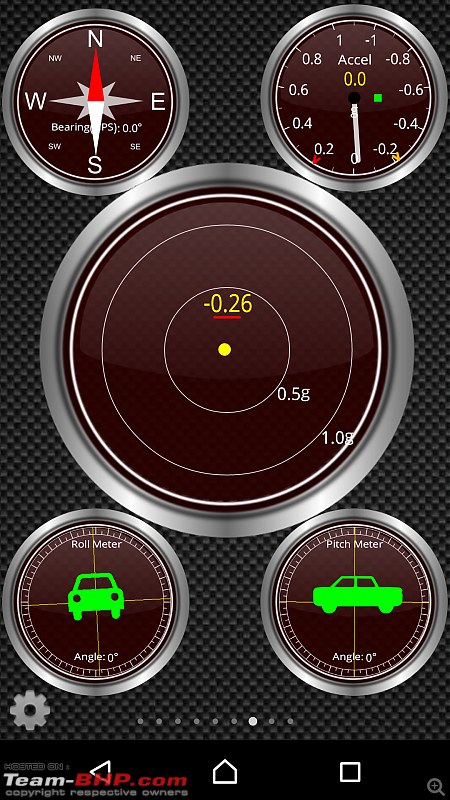 And here are some screenshots of the dark theme I use in nighttime:   Having used this for more than a month now (including a couple of long drives), here is my quick review of Torque Pro/ELM327 setup (Note: The overall performance is a combination of that of Torque Pro app and that of the ELM327 adapter. I am yet not sure whether some of the issues mentioned below are due to the buggy app or the buggy adapter - could be either or both! Need more time and tests to figure this out). The positives:
Last edited by Dr.AD : 28th July 2015 at 16:00. |
| |  (28)
Thanks (28)
Thanks
|
| The following 28 BHPians Thank Dr.AD for this useful post: | Aakarsh, Abhi99, ameyawaghmare, ashpalio, audioholic, azm@bpl, BlackPearl, coriollis, GTO, HappyWheels, InControl, JLS, KK_HakunaMatata, phamilyman, Prakritij, Ramon, Rehaan, samaspire, samm, sdp1975, Shanksta, sri2012, SunnyBoi, timuseravan, VeluM, vivekh15, viXit, Zinda |
| | #5 |
| Distinguished - BHPian  Join Date: Apr 2010 Location: Bangalore/Pune
Posts: 2,003
Thanked: 22,774 Times
| Re: Review: My "Instrumentation" (Torque Pro/OBDII setup, TPMS etc.) and related accessories Tyre Pressure Monitoring System (TPMS): One critical data that OBDII can't give you is real time tyre pressures and temperatures. My "instrumentation" would never be complete without this data. In general, I have always felt that it would be very nice to have a TPMS in my car. Many times during my long drives, for whatever reason, I would start wondering if my tyre pressure is alright, and it would be too cumbersome to stop driving and get down and measure the tyre pressure. A real time information on this would be of immense value. Before I got a TPMS, I bought these "tyre pressure valves" (picture below), and used them for some time. These work quite well, but these can't be a substitute to a proper TPMS in any sense.  I have been reading about various TPMS devices and technologies available for quite some time. Here is a quick summary of what I learned and what I wanted:
Here are the pictures of the box: 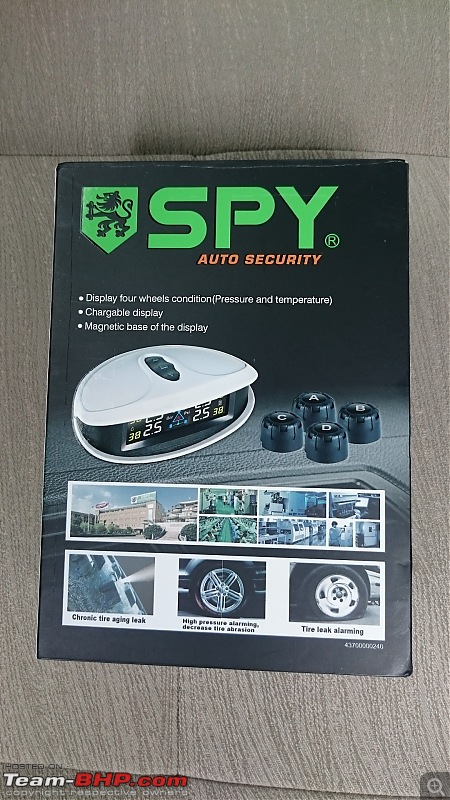  And here is a close-up shot of the system mounted on my dashboard (you can see more pictures of this in the post above about the ExoMount):  This is the external sensor mounted on my tyre:  I received this just a few days ago, and I have used it only for last 4 days or so. Therefore, I can't comment on the long term useability/reliability at this time, but nevertheless, here is a quick review of the pros and cons I observed during my short usage so far. Pros:
Last edited by Dr.AD : 28th July 2015 at 16:21. |
| |  (16)
Thanks (16)
Thanks
|
| The following 16 BHPians Thank Dr.AD for this useful post: | anToNIcHeN, ashpalio, BlackPearl, carrazy, coriollis, GTO, HappyWheels, madmaxvistian, Rehaan, samm, sdp1975, Shanksta, speedsatya, VaibhaoT, VeluM, Zinda |
| | #6 |
| Distinguished - BHPian  Join Date: Apr 2010 Location: Bangalore/Pune
Posts: 2,003
Thanked: 22,774 Times
| Re: Review: My "Instrumentation" (Torque Pro/OBDII setup, TPMS etc.) and related accessories Miscellaneous accessories: Having covered the major components, some small miscellaneous accessories are now required to complete the set-up. The most obvious one is the car charger to charge the phone/tablet. The important consideration here is that the Nexus 7 requires 1.5A current to charge it, and most generic car chargers actually provide lesser current, something about 800mA or so. If I use such a generic charger, then the tablet would not actually get charged, but instead will get discharged very slowly while in continuous use. In other words, instead of increasing the charge, all the charger is doing is reducing the rate of discharge. Thus, obviously I wanted something with a sufficient charging current. The first product I liked and purchased from amazon.in was this PWR+ dual micro-USB charger (see picture below) for about Rs. 2400. I liked that it had very long cable (2m length), and each charging point could give a 2A current (4A total). Thus, in theory, I could charge two tablets simultaneously if required. This also had good overheat and spike protection.  I used it for about 6 months or so. However, there were a couple of issues. The wires were actually a bit too long for my need and it became a mess to manage the bundle of extra wire length. The wires could not be detached from the charger, and thus the bundle of wire had to be kept there all the time. It was not very compact as well. It took some noticeable space in front of my charging point. Another major drawback was that such high current introduced noticeable Radio Frequency Interference. I could not listen to FM radio while using this charger as it would introduce way too much noise in my radio reception. And lastly, recently I purchased a magnetic charging cable for my Xperia Z3 (more on that later), and that came as a USB cable. That meant I needed a charger with a USB socket to plug this cable into, which rendered this dual charger useless. So recently, I bought this dual-USB charger made by Capdase, from flipkart for about Rs. 1000:  This gives 2.4A (max total for both USB sockets), which is good enough to charge one tablet and one phone simultaneously. Plus it is very compact. You can see in the picture below that it fits flush with my power socket (cigarette lighter socket), and does not take any additional space:  Now I could easily use my magnetic cable with this charger. However, this did not solve my RF noise problem. This charger also introduces RF noise, and currently I am just living with that noise in my radio reception. Since I mostly listen to my own music collection from a USB drive and rarely listen to the radio, this is not a deal-breaker for me. Next question was about the ease of charging the phone on the go. The Xperia Z3 being fully waterproof has a flap/cover that covers the microUSB port on the phone. It is a pain to remove this flap for connecting the charging cable every time, and to put it back after disconnecting the cable. Because of this, I often found it hard to quickly snap in and out the charging cable while on the move. Luckily, I found a solution in the form of this magnetic charging cable. Thankfully, the Xperia Z3 has a built-in magnetic charging port, and the charging end of this cable magnetically snaps on this port for charging. Thus, I can easily attach the charging cable to the phone without fiddling with the flap on the misroUSB port. Really easy to use, and this indeed solved my "ease of charging" problem on the spot! The magnetic charging cable:  The magnetic charging end attached to the phone:   Last edited by Dr.AD : 28th July 2015 at 16:40. |
| |  (12)
Thanks (12)
Thanks
|
| The following 12 BHPians Thank Dr.AD for this useful post: | BlackPearl, carrazy, coriollis, GTO, HappyWheels, InControl, rav11stars, Rehaan, Shanksta, VeluM, viXit, Zinda |
| | #7 |
| Distinguished - BHPian  Join Date: Apr 2010 Location: Bangalore/Pune
Posts: 2,003
Thanked: 22,774 Times
| Re: Review: My "Instrumentation" (Torque Pro/OBDII setup, TPMS etc.) and related accessories Summary: To wrap it up, here is a picture of my dashboard with what I like to call my new "instrumentation". I know it is a bit of an exaggeration to call it as instrumentation, but nevertheless, this gives me a lot of real-time data and now I know a lot more about what is going on under the hood and inside the tyres while driving. I simply love having this data. And as one can easily tell by looking at the pictures, all of this is a very simple DIY add-on stuff (after sourcing the appropriate gadgets).  For me, this also takes care of the bigger issue so nicely elaborated in this classic thread: http://www.team-bhp.com/forum/owning...rade-swap.html. My car would complete 5 years on July 31, 2015, and this new TPMS is my "anniversary gift" to the car. These new toys and the simple stuff keeps rejuvenating my interest in this otherwise fine car, and keeps me just a little bit away from the temptation to go for that 320Nm 1.6 S-Cross (although of course I would change the alloys on the spot if I were ever to fall for that temptation). Anyways, that's all folks. Thanks a lot for reading! Thanks, -AD Last edited by Dr.AD : 28th July 2015 at 16:43. |
| |  (39)
Thanks (39)
Thanks
|
| The following 39 BHPians Thank Dr.AD for this useful post: | Abhi99, Abhi_abarth, abirnale, ACM, Aficionados, ashpalio, audioholic, AZ911, azm@bpl, BlackPearl, carrazy, chaith.turbo, chetan_l, coriollis, execve, Gentle Giant, GTO, HappyWheels, InControl, john.gt, mashmash, Mr.Boss, NowNew7, phamilyman, Prakritij, raghuvir, rav11stars, Rehaan, samm, Shanksta, shetty_rohan, sri2012, SunnyBoi, timuseravan, VeluM, vibbs, vinayrathore, viXit, Zinda |
| | #8 |
| Team-BHP Support  Join Date: Feb 2004 Location: Bombay
Posts: 24,203
Thanked: 36,088 Times
| Re: Review: My "Instrumentation" (Torque Pro/OBDII setup, TPMS etc.) and related accessories Thread moved out from the Assembly Line section. Thanks for sharing! |
| |  (1)
Thanks (1)
Thanks
|
| The following BHPian Thanks Rehaan for this useful post: | Dr.AD |
| | #9 |
| BHPian Join Date: May 2006 Location: bangalore
Posts: 243
Thanked: 44 Times
| Re: Review: My "Instrumentation" (Torque Pro/OBDII setup, TPMS etc.) and related accessories Post deleted by the Team-BHP Support : Please do NOT post messages that add little or no informational value to the thread. We need your co-operation to maintain the quality of this forum. Please read our rules before proceeding any further. We request you to post ONLY when you have something substantial to add to a discussion. Last edited by GTO : 11th August 2015 at 12:49. |
| |  ()
Thanks ()
Thanks
 |
| | #10 |
| BANNED Join Date: Oct 2011 Location: Hyderabad
Posts: 12,346
Thanked: 21,451 Times
|
Hey DrAD, I too have bought the TPMS and awaiting delivery. Shall part a wish review as soon as I get it. I have bought the Accessory socket plug in type TPMS from AliExpress. Last edited by a4anurag : 28th July 2015 at 21:38. |
| |  (2)
Thanks (2)
Thanks
|
| The following 2 BHPians Thank a4anurag for this useful post: | Dr.AD, Safety is Param |
| | #11 |
| BHPian Join Date: Oct 2008 Location: DL-9C/UK07
Posts: 567
Thanked: 666 Times
| Re: Review: My "Instrumentation" (Torque Pro/OBDII setup, TPMS etc.) and related accessories Great additions there and pretty neat installation! I too had bought the bigger version of the ELM 327 last year for my Accent Viva which is my daily drive in Bangalore. However, it did not read most of the data regarding fuel. No Real time average, trip average or DTE. I thought it might not be supported in my Viva so tried in my Liva and Elite i20 too. Same problem with them as well. Was pretty hopeful to complete my i20 experience since this feature is the only thing missing conspicuously from the otherwise fully loaded Elite i20 Asta. Tried many other apps too with same results. Do you think buying full version would help? Last edited by vinayrathore : 28th July 2015 at 22:16. |
| |  (1)
Thanks (1)
Thanks
|
| The following BHPian Thanks vinayrathore for this useful post: | Dr.AD |
| |
| | #12 | |
| BANNED Join Date: Oct 2011 Location: Hyderabad
Posts: 12,346
Thanked: 21,451 Times
| Quote:
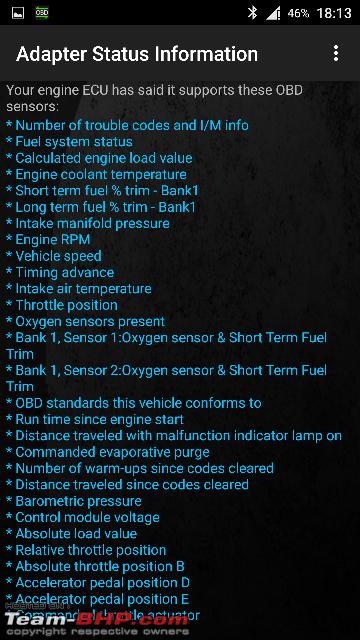 Only those will be displayed rest of no use. | |
| |  ()
Thanks ()
Thanks
|
| | #13 | ||
| Distinguished - BHPian  Join Date: Apr 2010 Location: Bangalore/Pune
Posts: 2,003
Thanked: 22,774 Times
| Re: Review: My "Instrumentation" (Torque Pro/OBDII setup, TPMS etc.) and related accessories Quote:
Quote:
However, having said that, it is possible that the particular EML327 adapter you got is faulty and does not read or transmit some codes. I have read about such faulty adapters in various forums. In Torque forums as well, they mention about specific MAC addresses which are faulty adapters. So you might want to check that. Maybe you can get hold of a different ELM327 adapter from a friend or from a shop for testing, and test if you get more data from that adapter. Last edited by GTO : 11th August 2015 at 12:50. Reason: Quoted post deleted | ||
| |  ()
Thanks ()
Thanks
|
| | #14 | |
| BANNED Join Date: Oct 2011 Location: Hyderabad
Posts: 12,346
Thanked: 21,451 Times
| Quote:
Though I'll have a different problem, psychological actually, I don't like anything on the dashboard and don't windshield area. My line of sight must be clear without any holders etc. Hence I prefer this type of TPMS. If I can ask you, what price did you pay for this?  Last edited by a4anurag : 29th July 2015 at 10:11. | |
| |  ()
Thanks ()
Thanks
|
| | #15 | |
| Distinguished - BHPian  Join Date: Apr 2010 Location: Bangalore/Pune
Posts: 2,003
Thanked: 22,774 Times
| Re: Review: My "Instrumentation" (Torque Pro/OBDII setup, TPMS etc.) and related accessories Quote:
Another point in favor of not necessarily mounting it on dashboard is that the plug-in type, just like any other TPMS, has an audible alarm for any pressure abnormalities anyways. So one could say that you don't need to keep reading the pressures all the time. Just read it on those occasions when you are in doubt, and the alarm will tell you anyways when something is wrong. So there can be multiple valid opinions about the mounting positions/types. I paid around $178. If you check Aliexpress, the same system is available from various vendors from about $170 to $200. | |
| |  ()
Thanks ()
Thanks
|
 |


