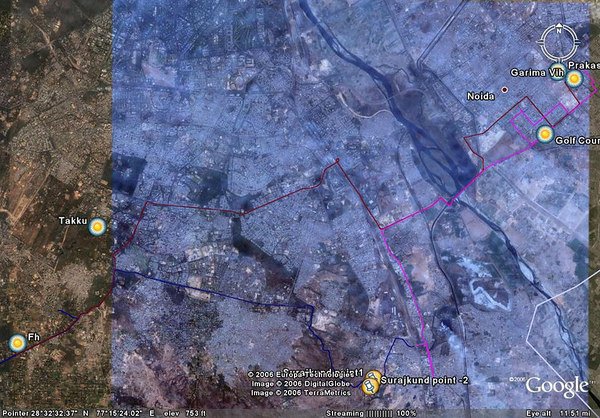Quote:
|
Originally Posted by madhav Guys I've a question... If a car with GPS system is stolen, can we find the location of the car using the same GPS system...maybe through another unit or something? Has anyone come across any such feature or product which will also double as a safety feature? |
As tsk1979 said, GPS is a receiver not a transmitter.
For the car to be able to transmit data to you, you must build a system which integrates a mobile phone in the car.
When you send a "Where are you?" SMS to this system, it should take a GPS reading from the GPS receiver and send that reading by SMS back to you, telling you where it is located.
The earliest implementation that I remember (ten years ago in 1996), that integrated a mobile phone receiver and a GPS receiver was GM USA's
OnStar system.
IBM has a 3-month internship program called
Extreme-Blue for top-notch software engg. and MBA students. The students develop a technology and business plan for a new product or service that addresses an existing market challenge. Extreme-Blue students have filed for 270 patents.
An IBM Extreme-Blue student team developed OnStar in just three-months! Imagine that!
Some Cadillac models could be ordered with an optional factory-fitted OnStar system. You had to subscribe to the service provided by GM. It also had a phone handset, by which you could speak to OnStar people and ask for assistance. And OnStar people could call you when they detected that you'd had an emergency (e.g. collision and airbag deployment).
In 2001, a hands-free, three-button console became standard.
Later on, on many 2005 GM models it came as standard fitment.
GM claims that OnStar will be standard on all their US and Canadian models from 2007 onwards.
The world's security gurus are the Israelis and there's an Israeli company called
Ituran who provide high-tech tracking and location systems
http://www.ituran.co.il/
They provide location-based services: predominantly stolen vehicle recovery and
tracking services. They also sell the wireless communications products used in connection with those location-based services.
They have 3,75,000 subscribers in Israel, Brazil, Argentina and USA. They also sell to China and South Korea.
Ram