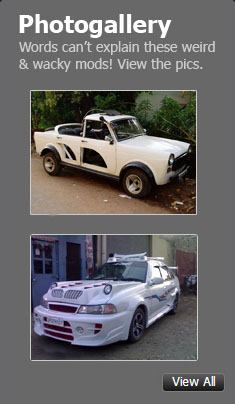News
The downsides of installing android infotainment systems in your car
I used my Mahindra Scorpio S4 and Maruti Suzuki Swift Zxi Type 2 for my experiments on android head units.
BHPian yogeshnaik recently shared this with other enthusiasts.
This review is based on my own usage, research, observations that I have done on few android car audio head units. I had worked on design and development of OEM and aftermarket Car Audio Units for almost two years and this enthusiasm made me to explore new technologies on Audio Head Units. I used Mahindra Scorpio S4 and Maruti Suzuki Swift Zxi Type 2 for my experiments on android head units.
Android Audio Head Units are emerging in the market as popularity of the Operating System is already seen in Android phones. Its Linux kernel advantage and the app repository are a boon for its success.
When you consider a new technology in infotainment system for your vehicle, one needs to be utmost careful in selecting a system because this happens to be an integral part of your vehicle and can lead to certain irregularities and malfunctioning of other connected modules. Since the vehicle is a people carrier, safety of occupants and others on the roads needs to be considered, selecting a proper time-tested Audio Head Unit (AHU) will wade away the risk, something new technology on hardware or software can lead to unknown events.
If you have an OEM and want to change a system still for exploring new features or just for fun, my primary recommendation is not to tamper the OEM unless you are equipped with proper information on the system, its pros & cons the side effects and what are the features that can hamper the normal operations of the vehicular platform. If the audio quality offered by OEM AHU is considerably good then sticking to OEM systems will have a peaceful venture between the vehicle and the driver, this is because the OEM AHUs are well tested with all the necessary test cases in all weather, road conditions, speeds, power consumption and load on the battery. If your AHU is connected to the CAN bus, then this system becomes an integral part of the vehicular platform and should not be tempered unless recommended by OEM. This is because the timings on the CAN bus transmission and reception are well calculated and matched in the Physical Layer for the OEM AHU and if any offset in timings in the aftermarket AHU can lead to misinformation or a bus lock-up resulting to malfunction of other modules like Body Control Modules (BCM) etc. A vehicle electrical infotainment system is a cluster of functional modules like BCM, ECU, ABS+EBD, Airbags connected in a network, so any foreign body like a new untested AHU may or may not gel with the existing modules.
Last but not the least, sticking to the OEM Audio Head Unit is having a peaceful approach because OEMs are accountable and responsible for their deliverables and user is not.
Disclaimer: Any un-approved modifications on the vehicle can completely void or limit the warranty and compromise safety. Please ensure the legal concerns before any modifications.
Parameters to consider an Aftermarket AHU:
- If OEM does not provide an Audio System.
- If the OEM AHU does not have exceptional audio quality that audiophiles look for.
- If you have a pre-info on the vehicular platform and can take a risk of a new foreign element (Audio system here).
- If you can solve any issue without a Road Assistance when stranded in the middle of your trip if any issue occurs due to newly added AHU.
- If your vehicle warranty is not voided or warranty is over ensuring it wont hamper the primary functions of the vehicle.
- If physical buttons are present. Touch-screen systems are dangerous, you need to take off your eyes to operate on it.
- If you have faith in the installers. Needs a professional installer who uses pin to pin proper coupler OEM adapters, ensure that no wires are cut.
- If you are an enthusiast and want to do some R & D.
Pros of Android Audio system:
- Adds a fun factor for navigation.
- It can be used as a Carputer (Car computer), Internet Browsing on the go or any computation task you can do.
- Some have in-build 4G-LTE SIM enabled where you can insert a SIM card for flawless internet connectivity and downloading of maps for navigation.
- Feature rich, you can add any application from the Android Play store.
- Good for expedition and for those who like to have all information on one screen.
- Certain GPS based apps are helpful in detecting the actual speed of the vehicle.
- Not all but some Android AHUs have better Audio DACs, almost all Audio CODECs like MP3, MP4, AAC, FLAC (lossless) and a bunch of Video CODECs (for co-passengers, not for driver).
- WiFi, Bluetooth connectivity and AUX-In for external Audio Input.
- Look and feel of the dashboard is enhanced. Believe me, you get a premium feel too.
- Integrate Read-View Camera to the AHU enhances safety.
- Since Android is a heavy operating system, Android Go is used as a lightweight OS.
- Works best with Steering Wheel Remote buttons and can be programmed according to your needs.
- Android AHUs come with inbuilt Flash-ROM storage helps to store your entertainment on the go.
- Additional USB ports helps to connect mobile phones for data transfer or to charge only, connect USB sticks or any supported devices.
- Some systems come with CAN bus decoder specified for vehicle and can be connected to the vehicle to have the Car Info like engine RPM, Tyre Pressure, In cabin & Outside Atmospheric Temperature etc.
- Android & iPhones can be connected using Bluetooth, both works flawlessly.
Cons of Android Audio system:
- Most of the Android Systems come with touch interface and no physical knobs or buttons (except few), operations like changing tracks, browsing folders for audio track, one needs to take away your eyes from the sight of the road and look at the screen to operate on touch screen which is dangerous. I found this as a concern myself.
- Alternatively, a steering wheel remote minimizes this issue to a certain extent.
- Need to pull off the road and stop to operate and enter the map inputs for navigation if only a driver is the occupant.
- Android is a heavy OS; it takes time to boot if designed to go into shutdown mode when vehicle ignition key is removed.
- Frequent changes and asking a need of updates of existing apps from the Android Play-store consumes time and needs a data connectivity.
- Android versions ages at a fast pace when compared to the OEMs or other aftermarket AHUs like Alpine, Pioneer, Blaupunkt which use proprietary OS.
- Android AHUs with Hardware are still in development phase and there is a plenty of room for making this stable.
- Android uses Linux kernel, a systems-programmers can easily peep in, good for developers but it raises security concerns.
- Android OS needs more memory and an optimal of 2GB for Android Go is required. At times, low entrant systems may hang in multitasking or respond with delays. Occasionally, it requires a hard reset.
- Unlike Android phones, iPhone users will have limited feature sets when connected to Android AHU.
- Current Android AHUs does not have that level of security. This is because if you are using an Android Play store, you need to add your Google account credentials to download and update apps. Anyone sitting inside the car can have access to your emails and other personal data. It happened to be a concern to me when I leave my vehicle for service or hand over at Valet Parking.
However, you can install certain locking apps, but still there are loopholes and cannot be compared with the OEM type of security.
Alternatively, create another Google account only for this purpose as a Workaround ensuring no emails are setup.
Some android systems are designed to go into standby mode only, not into completely shut down mode when ignition key is removed. So, if you park the vehicle for a longer time say for a week or a two, the battery gets drained. My findings on this with a video are discussed in detail in this review.
How Safe is Android AHU:
The Hardware is designed in the similar way as that of other AHUs, but some are slim, light weight with no compromise on audio quality. There are certain imports done from North Eastern countries, which are promisingly offering at a pretty lower price that lures a buyer. I have tried from entry level to high end Android AHUs. Some Android AHUs are having cheap material, if you observe keenly, the mounting screw grooves with threads get ruptured when you start fastening on the vehicle’s front facia. One of my system’s in Scorpio loosened off when I was driving on rough roads. The plastic cabinet to the Printed Circuit Board (PCB) are of inferior quality and the touch screen can be scratched very easily.
Some 9” systems screens had Gorilla glass and were good, touch was found to be good too. The current ones which I fitted on Swift ZXi & Scorpio are having well build and are still serving the purpose, no complaints yet. The one that gave me complaints are no more in the vehicle. I have made few review videos based on my experience; video links are posted for your visuals.
Power perspective:
From the power perspective, I found that the standby current that flows through the Android AHU when ignition key is removed and the vehicle is parked is 10 mA which I found to be negligible for a fully charged battery. The one I tested is the AHU that goes into Standby state and not completely OFF state, this system comes to ON state instantly when Ignition Key is switched ON to Accessories Mode. The AHU that goes into complete shutdown are mostly high-end Android AHUs that sink 1mA of current, but they re-boot every time when ignition key is switched ON. If you have checked the 1-DIN Audio systems, they used to sink 1 – 5 mA in olden days, there are 1-DIN still in use.
As I mentioned earlier, the Android Software & Hardware has room for improvement, there are certain bugs, one such was found by me is a battery draining bug. In my android system installed in Mahindra Scorpio S4, I had my Radio application running and as I removed Ignition Key after I parked and locked the vehicle. The battery was found to be drained post 2 days and the engine was unable to crank, I had to use my jump starter. After some trials I found that the Radio chip was ON and it was not allowing the internal circuitry of the Android System to go into Standby mode. How I found the Radio chip was not turned OFF by the Android System is, first I turned-OFF the Radio from the User Interface and still I heard a feeble Radio channel’s sound from the Sub-Woofer although there was no sound from both component speakers. Secondly, the standby current consumption rose up approximately to be at 400 mA after ignition key was removed and the system’s screen was completely OFF. I re-confirmed the same after I turned ON the Back Lights of the Keys, namely - Power, Home, Back & Volume Keys where they remained lit even after I removed the Ignition Key. This proved that the Radio chip was not allowing the Android motherboard hardware to go into standby state.
Another experiment I did was I replaced the above-mentioned head unit with an upgraded hardware and software. After a thorough check, I parked the Mahindra Scorpio for a month. In a week I used to check and start the engine for few minutes for oil circulation of the diesel engine. I behaved well. Approximately after a month, the Scorpio did not start and I had to jump start it. The battery is new and with the same battery, Scorpio starts effortlessly even after 3 months of long storage with a branded JVC or Alpine Audio Head Unit installed. I removed the android system for the debug and found out that the system in standby mode consumes a current of 10mA from the battery, which means a power of 120 to140mW is consumed when the vehicle was parked. Below is the video that explains the issue in detail and a workaround to solve this battery draining issue.
Android Audio Systems found unsafe for vehicles, here is the workaround video
Verdict:
If you would like to use an Android system for your vehicle, you need to select the AHU from reputed manufacturers like Blaupunkt (Key Largo series), Pioneer, Nippon and Maisun. However, these systems are stable and costs much. If still you want to use a lower cost budget system, be prepared for risks and it is suggested to keep a fully charged Jump starter in your vehicle in case of any untrodden battery drain events happen. The Maisun Android Audio system is found to be a phenomenal among all as the Audio reproduction quality is at Hi-Fidelity and excels in all even in power saving when vehicle is turned OFF completely. I personally own a Maisun in my Suzuki Swift ZXi, you can watch the video in the last link below.
The one thing I did not like about Android Car Audio systems is the apps updates that it needs frequently, which is time consuming and connect to WiFi every time for faster updates and installs. If you already have an OEM touch screen with Navigation that is the best and always will be my first preference considering the safety, quality and here the OEM is responsible to bring that to you. The systems that I tried below in the videos are where there was no touch screen nor a navigation unit, hence it is my passion to bring what I did on my vehicles
Video links of the Android systems that I reviewed:
How safe is the Android Audio System for your vehicle
Android Audio System Rebuild after Touch Panel Failure
Entry level Android Audio System 7” | Scratch test
Entry Level Android Audio System - Unboxed with Mahindra Scorpio Panel
Cons and workaround for low cost android audio system for Mahindra Scorpio
Android Audio System for Mahindra Scorpio
Higher End Android Audio System Unboxing - Green Heavy Series from Hypersonic
Premium Android Car Audio System for Suzuki Swift from Maisun
Read BHPian comments for more insights and information.








.jpg)