News
MMI of my Audi A4 acts weird when the car is left idle for hours
Is this even expected from a luxury vehicle brand that your infotainment system doesn't load at all?
BHPian carbonatorburno recently shared this with other enthusiasts.
Hello fellow enthusiasts.
I have a very frustrating problem to share and desperately looking for some solutions as obviously, Audi was unable to provide a solution.
As soon as I unlock the car and get in, I am not welcomed by the car! Instead, the MMI boots up and shows an unusable screen "Checking Remote Access Rights". This screen stays for a variable amount of time! On one day can be just 20 seconds, on another... a whole 10 minutes until I reach my destination or even never until I stop and restart the car.
When this screen comes up, I am obviously unable to use any of the MMI functions at all. Be it Bluetooth, Settings, or Calls.
This only happens when the car is idle for a long time. A few hours I suppose. Since this is an everyday morning and evening affair. If the car is idle for just an hour or so, I return to the car and it immediately loads the screen "Welcome Xyz" in a split second and bam, it's ready to go.
I mean, is this even expected from a luxury brand that your infotainment system doesn't load at all? I've tried hard resets and all of that.
In general can any Audi user please help me with the expected behavior as soon as the vehicle is unlocked and the ignition is started? Should it directly show "Welcome Xyz" ALWAYS? Sometimes it just says "Make this Audi your own" and doesn't let me choose the user too.
Please share your experiences and any possible solutions too for this. Attaching video 1 and video 2.
Help a fellow enthusiast enjoy his car.
PS: I don't have MyAudi connect module installed in the car.
Here's what BHPian manson had to say about the matter:
See if doing a hard reset for the MMI is of any help. Hold down the volume rocker on the passenger side for 10-15 seconds and you will see the MMI reboot. This will only reboot your MMI and won't change any user settings.
Here's what BHPian gungax had to say about the matter:
I did manage to replicate the error " Check remote access rights."
After using my key for a few days, I used my wife's key just to open the car remotely. The key was kept away inside the house as I just want the door open to take out some stuff.
When we frequently interchange the key to use the car, the initial screen shows only guest user and it can take 3-5 minutes for the user profile to load. When we use only one key, then no problem with the MMI.
You could request the service centre to reset the MMI system. (they may need to re-code the keys.)
Just spoke to the service rep in Bangalore. I am considering getting mine reset since Apple CarPlay on my MMI can best be described as moody.
Check out BHPian comments for more insights and information.



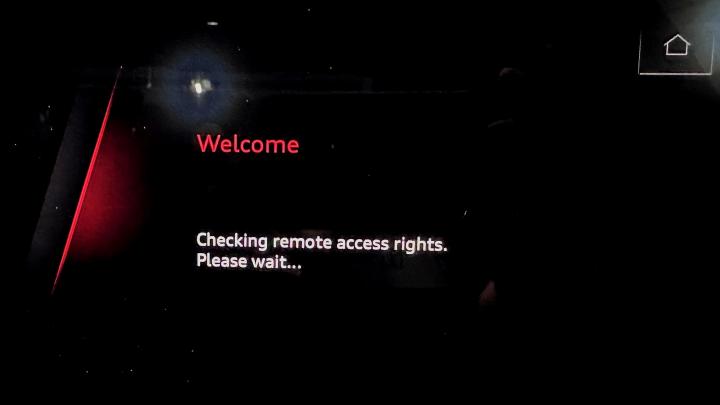


.png)












