News
How I installed CarPlay & Android Auto on my Crysta's stock head unit
The head unit switches seamlessly between the stock interface and the CarAbc interface.
BHPian audioholic recently shared this with other enthusiasts.
Our 2020 Innova Crysta pre-facelift did not have Apple CarPlay and a few months after we purchased it, they decided to launch a facelift with a completely new head unit with Apple CarPlay and Android Auto.
Had earlier planned to change the head unit to the facelift version but realised the entire wiring was different and it was not a direct fit. Only one installer in Goa has done this so far and has worked with their own custom connectors.
But now, the long pending problem has been solved with this amazing product I found which was popular in other countries with Toyota head units. Turns out my car's head unit came with a similar interface and operating system. Found the supplier in China ordered this product and installed it as soon as it arrived. Was overjoyed by the results.
Apple CarPlay and Android Auto are now on my stock head unit with complete functionality.



The control unit is a palm-sized box which has a piggyback interface between the vehicle and the head unit. In addition to that it has a dedicated USB port for wired CarPlay and an optional interface with a rear camera which is not required in my case since the stock camera is used:

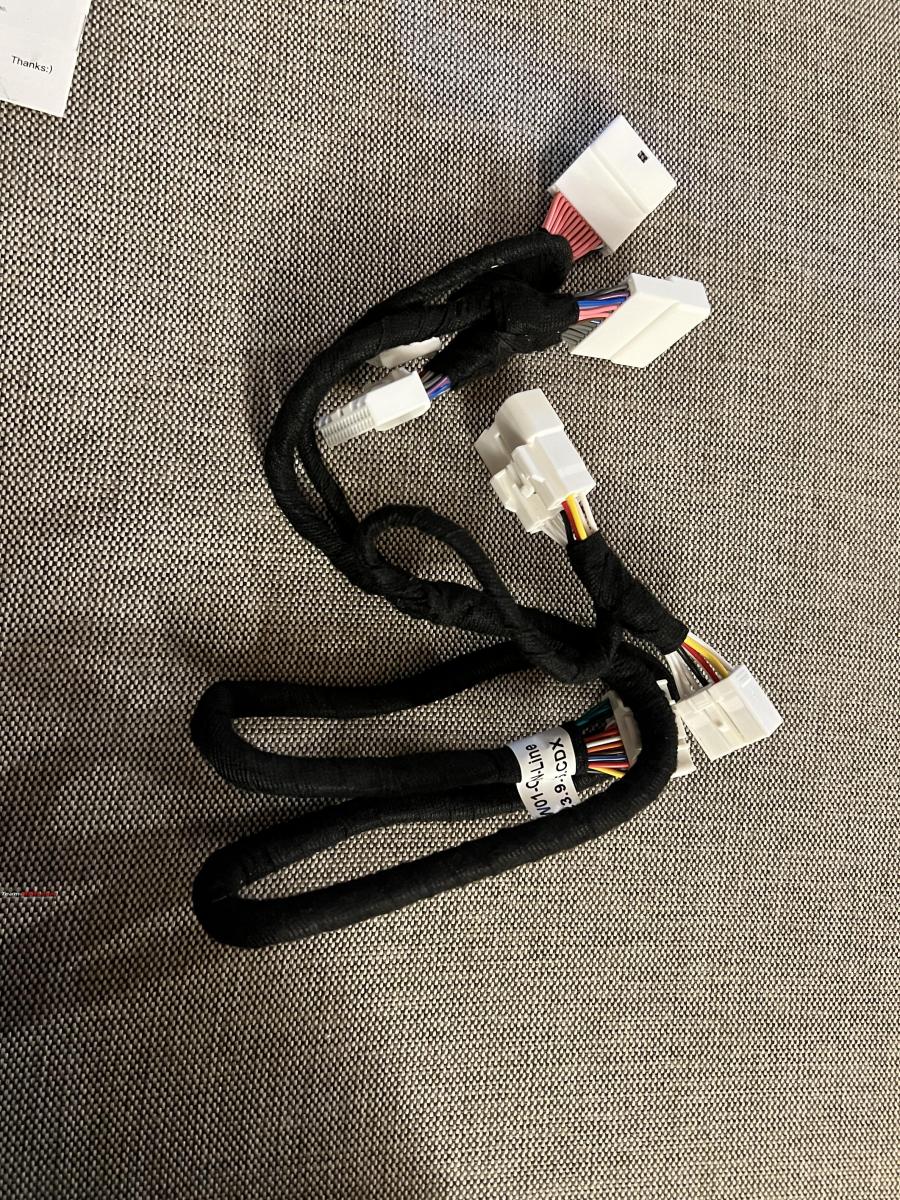
It comes with a vehicle-specific harness which will connect to the Toyota harness at three T connectors that then head to the stock HU. The connections hardly take time. We remove the three connectors from the stock HU, connect that to the harness provided and then connect the opposite pins on the harness to the head unit.
Once that's done, the ignition can be powered up and the head unit takes a while to boot since its power is disconnected. After this, to trigger the CarPlay box, we have two options:
- Switch to FM and then Aux
- Hold the Voice command button for 2s and release.
The CarAbc box immediately fires up with its interface. For the initial setup, we can pair our phone with this box(and have to delete the pairing with the stock HU to avoid clashes). Wired car play will work straight away while wireless needs a connection to the Wi-Fi access point.
Turns out, the head unit allows external devices to connect two-way and be able to even access touch screen actions, which allows the Carabc box to offer full CarPlay functionality and for the user to use the Head unit touch screen to navigate. This is common in German cars but given how Toyota electronics is ancient, it was a surprise to me.

To summarise
Pros/Features:
- Superb integration and installation
- Seamless switching between the stock Head unit sources and the CarAbc interface
- The stock reverse camera can be used as usual and the box switches without any loss of audio
- Very good sound quality and customisable settings
- Offers both wired as well as wireless ACP and AA as well as a host of other functions, typically rendering the stock HU functions redundant
- Touch screen lag is comparable to the stock head unit and is only noticeable during scrolling or moving maps
- ACP graphics performance is very good with a good frame rate
Cons:
- Screen resolution is slightly lower and since the stock HU does not have very high resolution, ACP somewhat looks low res especially since I am used to crystal clear rendering on my Slavia 10-inch display.
- The incoming call display on the instrument cluster is lost even though steering calling controls continue to work
Here is a short video showing the performance of the interface and the comparable lag between the stock interface and that of the Carabc box.
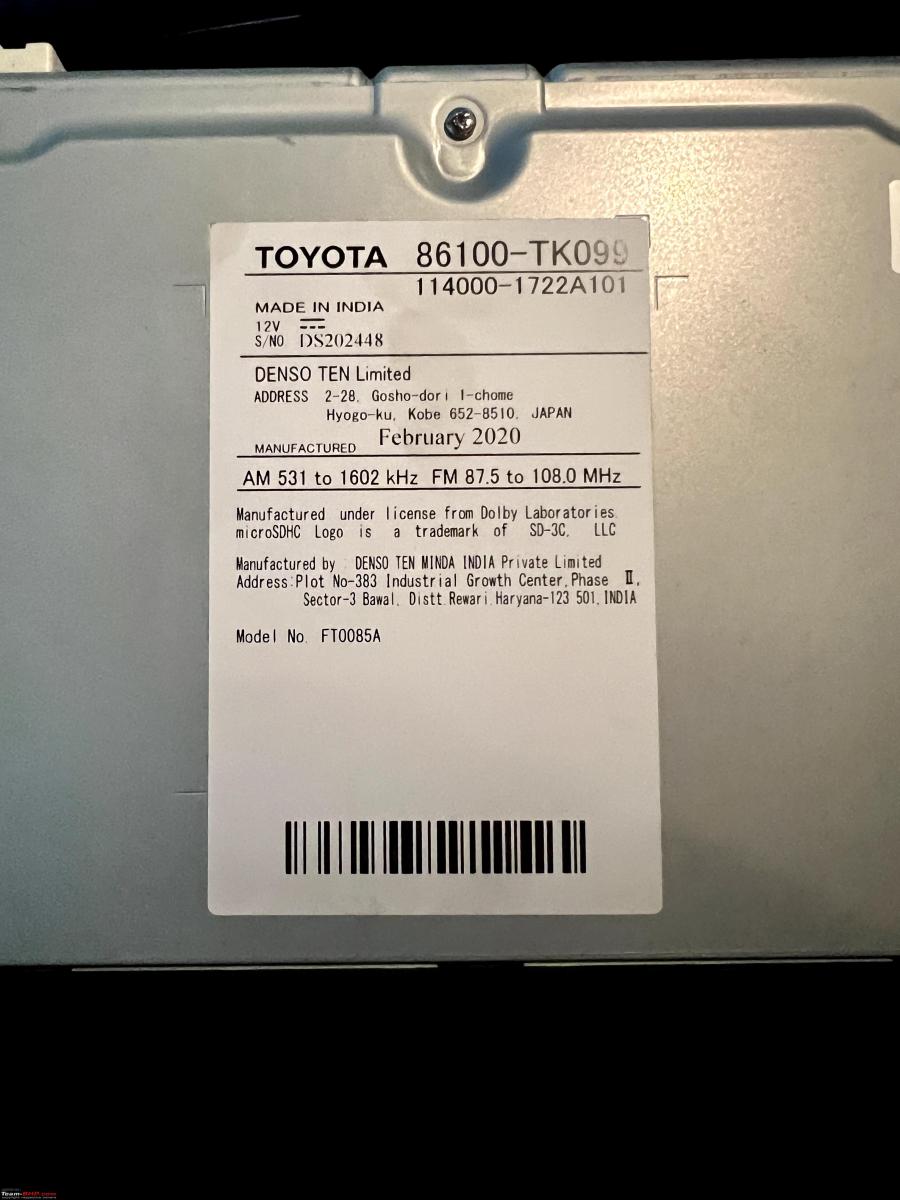
Check out BHPian comments for more insights and information.
News
Ordered Carlinkit 5.0 Wireless Adapter:Ended up paying 42% customs duty
I saw multiple sellers on Amazon selling Carlinkit 5.0 for around Rs.6400, however, I decided to order from their official store
BHPian vignesh207 recently shared this with other enthusiasts.
Carlinkit 5.0 2Air Review:
This is my review of the Carlinkit 5.0 Wireless Android Auto Adapter which I got for the 2023 Verna. This solves the major problem of connecting the USB cable for Android Auto every time I step into the car. The cable has wear and tear and caused USB issues on my phone and was disconnecting if I moved the phone or if I hit some hard pothole. So I decided this is a must-have and went ahead to get a wireless Android Auto adapter.
There are quite a few adapters available for this and I see two frequently bought by fellow BHPians - Ottocast and Carlinkit.
Selection
I checked through the Ottocast website and also tried reaching out to their support to see if it would work on my Verna but couldn't find that Information. Carlinkit also did not explicitly mention it will work but this post from the Seltos Facelift review thread (2023 Kia Seltos Facelift Review) confirmed it will work on the Hyundai/Kia 10.25 inch screens.
Purchase Experience:
I saw multiple sellers on Amazon selling Carlinkit 5.0 for around Rs.6400, however, I decided to order from their official store. This is where the confusion begins, there were two sites (https://carlinkitcarplay.com) and (https://www.carlinkit.store/). Both had the same device with the same logo and everything. I jumped the gun and ended up ordering the device from here for USD55.Payment is done via Paypal. I read somewhere that they will invoice it for USD10 so that we can avoid customs duty (more on this below).
The product shipped from China within a day and they sent a 4px tracking link and the wait started. The product reached Chennai in 12 days and the tracking state moved to "Held by Customs" for 3 days. I got worried but eventually, it moved to "Receive at the delivery office" and then out for delivery. The product was delivered by India Post exactly 18 days after I ordered. This is where the twist comes in. The postman handed a Custom's receipt for around Rs.2400. The invoice was for the original amount of USD55 and a customs duty of 42% was levied. So I ended up paying more than the selling price at Amazon India
Unboxing and Setup
The box was simple and had the device, a USB-A to USB-C cable (the one I'll be using), a USB-C to USB-C cable, a small double side tape, and an instruction manual.



The setup was simple, plug in the device to the Android Auto USB port, the device powered on and the LED turned Blue. On the phone, Scan for Bluetooth devices and connect to Autokit_XXX, it takes a couple of seconds the first time and you'll see an Android Auto available pop-up on the Car screen and Android Auto opens, just like it would on connecting the phone to the car over USB.

Notice how the device sits snug in the corner leaving enough room for a wireless phone charger or your wallet etc.

You can optionally stick the device there, but I didn't as it doesn't move and fits perfectly in the corner.

The Android Auto screen, just as usual, the resoltion is the same as wired.
Performance
This is the part that surprised me. There is no lag and the UI is smooth, just as a wired connection. The Audio is in fact better than wired Android Auto somehow and I don't seem to understand why?!
I made a small video showing the UI smoothness:
On the phone, The Wifi is connected to Autokit_C0, and Bluetooth is directly connected to the car (probably that is why the Audio is better??)
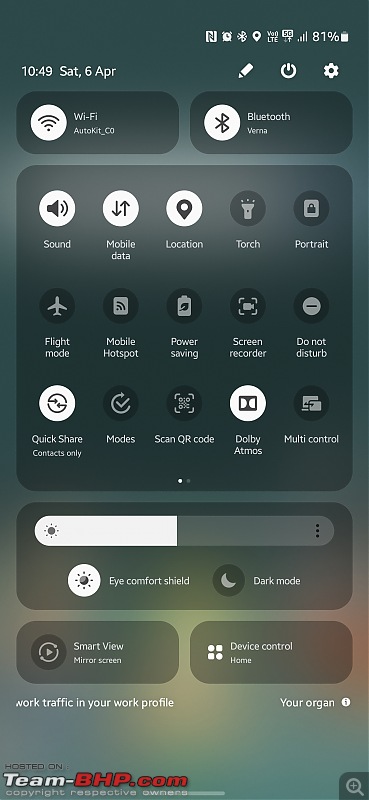
For managing the device, checking for updates, etc, on Android, there is a downloadable APK on their website for "Autokit tools". It shows some fancy UI with the device status and gives various options to configure for Video quality, resolution, etc. I didn't play around with it as everything was working just fine. I did check for updates but didn't find any yet.

After the first time, the connection is pretty seamless. Keep Bluetooth on your phone, turn on the car, and within a couple of seconds, the phone connects to the device and Android Auto shows up on the screen. I did not notice any major drop in the battery usage of my phone when connected to wirelessly. There is defintely some drain on the batter because you are not continuously connected but hey, now if the batter becomes low, I can connect to the Fast charging USB-C port to charge my phone and still use Android Auto!
I wanted to check if I will be able to swap the device between my cars. So I removed the device, plugged it on my 2019 Santro, and my phone automatically connected and Android Auto showed up in the correct size and resolution for the smaller screen of the Santro! So yes, we can swap this device between cars without any issues.

Pretty much happy with my purchase and it's defintely worth it for Hyundai/Kia cars that don't have wireless AA on their top-spec cars.
Check out BHPian comments for more insights and information.
- Tags:
- Indian
- Android Auto
News
Bought a CarPlay AI Box for my Seltos facelift: Review with pros & cons
It's called the iHeyLinkit CP908 for which I paid around $380 (+duties) via AliExpress and I am very happy with the device and its performance.
BHPian MadrasTurbo recently shared this with other enthusiasts.
Background
In-car HU user experience, for me, is one of the very important aspects of a car, and though I was mostly satisfied with the OE HU on my Kia Seltos facelift, one thing that I was not a big fan of was the inbuilt Here Maps. It is not terrible but I have been so used to Live Google Maps on my previous car’s Android HU, that I really missed it on the new car. Changing the HU was out of the question, and was not even considered, but I started looking at the available options to integrate live Google Maps to the HU.
Options Considered
- Wired CarPlay/AA - This is the most straightforward way to get Google Maps and I am sure it would fit the bill for most of the users. I was also using this, but always missed the convenience, that I was used to, of just being able to use the application without a phone.
- Wireless CarPlay/AA with a dongle - Costs anywhere from ₹6,500 and goes all the way up to ₹9,000 for some models. Has the same issues as the wired counterpart, but on top, it takes a hit on the phone's battery, and if charged wirelessly, the phone heats up sometimes. I know many Kia/Hyundai users use such dongles and have a lot of positive feedback, so this option is also worth looking into.
- Side loading .apk by accessing the engineering mode - While I was reading online, I came across an interesting thread on xda-developers where someone got access to the engineering mode and could sideload apks directly to the OEM HU. Though I badly wanted to do this, it was not that straightforward, and Kia has been making it harder and harder to access the engineering mode from what I am able to read. But also, with an OTA update, the side loaded apps most likely have to be reloaded. Also, there were other concerns like keeping the application updated, warranty woes, etc. So I dropped this idea.
- Plug and Play Android Car Box a.k.a. CarPlay AI Box - Basically, an external device that uses the wired AA/CarPlay protocol to run a full-fledged Android OS. Interestingly it also supports wireless CarPlay/AA through an application. Now this was the option that could potentially give me the same experience that I had with a proper Android HU, without having to tamper with anything in the car. So I decided to buy one.
What to buy and from where?
There are a good number of options, and I am also seeing more local brands that generally rebrand and sell Android HUs, offering this product under various names - Smart AI Box, AI Car Box, Android Box, etc. But the problem was the pricing. In India, the local distributors seem to have a good markup (understandable as they have to extend warranty, support), and the prices for known brands like Carlinkit and Ottocast sometimes can even be close to ₹30,000.
Honestly, I do not mind spending money on accessories like this which I would not be changing often, and buying an inferior specced product would ruin the experience, and in the end, I may end up not using it at all. I try not to regret buying something. I paid around ₹25,000 including duties for an Android Head Unit 5 years back for my old car, as at that time, there was no one selling an OE fit for my car which was not so popular but also did not have high specs for the generic units. The product was expensive but it never gave any trouble till the day we had to part with our car.
When I was looking at the various products offered I noticed that the specs for a lot of them were identical, but they looked different and had a different name. It became clear that this is very similar to Android HUs, where brands procure from a handful of manufacturers with their custom branding or casing. So I now just needed to find the right product and buy it from the right seller who offers good support and pricing.
I started looking through AliExpress and Alibaba for these products and there were so many options to choose from at prices as low as $50 all the way up to $400. After talking to multiple sellers and watching multiple videos and reviews online, I could generalize the products based on the processor used. There can be other products out there but the majority of them use the following chipsets.
Snapdragon-based
- QCM6490 - Expensive but one of the best available options today, supports 5G, for EU and Asia. Also supports Wifi6E.
- SD662(6125) - Best VFM Chipset, supports 4G and should be the choice of most buyers.
- SD665(6115) - Good performance, supports 4G and slightly cheaper than QM6125.
All the chipsets mentioned above are octa-core processors, There are other Mediatek and Rockchip based boxes that are slightly cheaper but might offer a different UI, or functionality.
Based on information available online, I was very impressed by the performance and features that the QM6490 based boxes offered and I was convinced that this was the one that I wanted to buy. No seller in India offered this product, so I had to import it directly from China. I have good experience with ordering stuff from China in the past, but that was all through AliExpress. Now, it is a little more challenging to order from China as most sellers do not want to ship single items on their own and the buyers as well have little to no protection.
I got in touch with a company called “iHeylinkit”, and what I really liked about them was the support that they offered. I had a lot of questions and was always given a detailed and polite answer to all my questions. I ordered the QM6490 based box from the same seller, which is called the “iHeyLinkit CP908” for about $380 (+duties) via AliExpress to my EU residence. I believe it is also sold by other companies and you can find the product as “Exploter ApplePie Rocket”, “Navlynx ApplePie Rocket” etc.
The seller informed me that they would be willing to ship directly to India, so if anyone is interested, please take a look at their product line-up. You can reach them at +86 158 7619 4110 on WhatsApp.
Disclaimer
I am not linked to the company/seller in any way. I fully paid for my goods, and my review of the product is solely based on my personal experience. Also important to note, I did not order directly and used AliExpress and had full buyer protection. So if anyone happens to buy directly, please be aware of all the possible risks and if possible, share your experience in this thread.
iHeylinkit CP 908
I will start with the overall pros and cons and then go into the details for those interested.
PROS
- Full Android 13 based OS
- Outstanding performance with zero lags
- 8GB RAM with 128GB UFS2.1 storage with the ability to add a micro-SD card up to 128GB
- Dual BT 5.2
- Super quick boot time (less than 15 seconds)
- Built in GPS
- Wireless Android Auto/Apple Carplay
- 5G connectivity
- Wi-Fi 6E
- HDMI Output which is capable of outputting different content for the HU and the rear entertainment unit
- In-Car Wi-Fi Hotspot
- Supports use of OEM GPS data (for supported cars)
- Integrates well with steering controls including the voice commands
- Full access to Google Play Store
- Supports accessories like an air remote(+$20), which can enable the rear seat passengers to control volume, change tracks, and also use the voice commands from the remote. I found this useful
- Split screen support to have more than one apps open
CONS
- $$$. Costs over ₹30,000. With shipping and duties, it can be significantly higher
- UI/UX. The hardware is so capable but the implemented UI/UX out of the box is very poor. System navigation, bloatware, old security patch with an OS that is already almost 2 years old now
- SIM card is not used only for data but also has messaging and calls like a normal phone. Maybe this is useful for someone but I cannot wrap my head around getting calls in the car from the sim I installed for data. No way to uninstall the phone and messaging app. I have now resorted to call-barring and removed messaging permissions for the applications
- Hotspot has to be turned on every time manually, and there is not even a quick toggle. I resorted to using Tasker to trigger on boot
- Device can heat up quite a bit, so it is important to place it in a well-ventilated area
- By default, while using wired Android Auto, pressing the voice command button on the steering once, opens Kia’s voice command, and long pressing opens the assistant, but for some reason both actions only trigger the assistant with this box. Maybe I am missing some configuration, but I was not able to find a way to make this work properly
Unboxing
The product came well-packed with an external cardboard box and bubble wrap. The product box is relatively small and was surprisingly well made. The box contained the following items.

- The device itself
- USB Type A to Type C cable - Used to connect to the car's wired Apple CarPlay port
- USB Type A+Type A to Type C Y Cable - Some cars do not have sufficient power output to power this device, and in this case, additional power needs to be supplied through the Y cable
- USB Type A to USB Type C Adaptor - For cars with type-c input for CarPlay
- Mini HDMI to HDMI - To connect an external monitor like a rear entertainment unit using a full sized HDMI port
- SIM Ejector Pin - To remove the SIM and memory card tray
Boot, Setup, Tweaks and pre-installed apps removal
I used the USB A to USB C cable to connect to the CarPlay port. I was a little worried because many of the users had reported that they had to use the Y cable for additional power to power the device. I wanted to avoid this as first it then takes two USB ports but also it becomes a little too clumsy. But luckily, the power output was sufficient. The device lit up with colors changing from green to red to blue and it was really bright as well. Good thing is there is an option to change the LED color mode, and most importantly it allows you to completely turn the LED off.
It took about 25 seconds for the first boot because it automatically detects the device's resolution and restarts the device. Once it rebooted, I noticed that the resolution was too high, and it was not very usable as the fonts and the icons were small. There were also three big static widgets that were ugly and really was not looking good on the HU. There were also a lot of pre-installed applications.

I quickly realized the implemented UI was very archaic and needed a lot of tweaks. Since I have good experience with Android and customization in general, thanks to my Xda days, I started by seeing what options I had out of the box before deciding the need to root the device. Though I was still limited to how much I could customize, I could get to a point where I was happy without needing to root. A short list of the things that I did.
- Updated to the latest firmware. The firmware updates are done through an app and not the official Android system. But was surprising to see multiple updates as I expected none. The updates were mostly some minor fixes and updates, nothing major.
- Added an Airtel SIM Card and a 128GB SanDisk SD Extreme Pro SD Card.
- Removed all pre-installed applications like HBO Max, Waze etc.
- Turned off the ugly widgets.
- Increased the Magnification/Icon Size and Font Size.
- Turned off Right Hand Drive Mode - Because this aligns the applications in the app drawer to the right which is not very intuitive to use for me.
- Installed Tasker and added a profile to turn on the Wi-Fi Hotspot on boot.
- Enabled Call Barring to ensure that the SIM installed in the device does not get any incoming calls.
- Removed Calls and SMS permissions from all applications.
- Set default assistant to Google Assistant.
- Set default navigation to Google Maps.
- Setup Wireless AndroidAuto/Apple CarPlay through the ZLink app just in case.




Overall Performance and Initial Impressions
Hardware wise the device is impressive inside out. I have mentioned enough about the specs, but I must also mention that the casing feels very well made, light and easy to carry around if needed. Once I set everything up to my liking, it is a breeze to use the device. I just get in the car, use the voice command button on the steering to navigate to my destination and it works flawlessly. My phone is connected to the device’s Bluetooth normally for music and calls.
Performance-wise, the device is a lot quicker than I expected, in the sense, it boots up in parallel with the car's infotainment and in about 10-15 seconds, it fully boots up.


If you setup wireless android auto or Apple CarPlay with ZLink, then post boot up of the device it also automatically connects to AA/CarPlay all under 30 seconds. Another thing I noticed was that when played directly from the device the audio output is much better than any other input modes that I have tried. I am not able to figure out why this might be the case, as the box at the end of the day uses the same CarPlay port as my phone.

The 5G performance is exceptional, I consistently get over 150Mbps, and sometimes even recorded 500+Mbps. The hotspot also is WiFi6 so the connected devices also get access to good speeds.
All other android based car applications can be used, for example, I was able to install my dashcam app, making it easier to offload files to the SD card on board, change settings and view feed. One can also add a CANBUS-based device to connect with the device via Bluetooth, etc. Thinking slightly out of the box, the device also has some other out-of-car use cases, especially while travelling.
- Wi-Fi Hotspot.
- Can connect to any HDMI port in say a hotel TV/Airbnb to access all your content.
- Can also be paired with a mini projector.
- It can also handle some games like Asphalt and supports controllers too.
I am very happy with the device and its performance. I will consider rooting in the long run as that would open up a whole lot of options.
Conclusion and Recommendations
Good hardware, let down by mediocre software.
I am happy with the device but I cannot imagine an average user having to do all these tweaks to have an acceptable experience. The other problem is also powering the device itself, from what I read online, many of the older and some of the newer cars need the Y cable to provide sufficient power. If you want something that is the best available that money can buy, then do go ahead and buy it, but what I would recommend for others is the SD662 based box (called as iHeylinkit CP608 Ultra) for around $150-$170, which features the same UI, casing with HDMI out, and offers good acceptable performance, with 4G connectivity, which should be more than sufficient for all major use cases, I would also suggest talking to the vendor over WhatsApp to better understand the differences between all the available models, to select the one that would suit your needs best.
If you need only Wireless CarPlay/Android Auto stick with well-known adapters like Carlinkit as they are affordable and offer a no-nonsense experience out of the box. Autokit-based wireless AA/Carplay implementations generally perform better than ZLink. Ottocast and Carlinkit also have their own custom skin on the UI which in my opinion is better than the generic ones. You will be paying more for these brands, but it may be worth it as it can save a lot of hassle.
Check out BHPian comments for more insights and information.
News
Fuss-free experience using an aftermarket Wireless Android Auto Adaptor
I bought the MSXTTLY U2A-AIR Wireless Android Auto Stick for my Toyota Innova Crysta for around Rs 6,500.
BHPian poloman recently shared this with other enthusiasts.
Short review of MSXTTLY U2A-AIR Wireless Android Auto Stick 2024
My Innova Crysta comes with only wired Android Auto and Apple Carplay. The data USB port is located near the front armrest and the dangling cable was inconvenient. So I was looking for a wireless AA adapter and came across this product on Amazon.
Got the product and here are my observations.
Pros
- Extremely small in size. Same as the size of a USB stick 6.6 x 2.7 x 1.2 Centimeters.
- Direct plugs into the USB A port as shown in the below picture. Most other adapters need a cable.
- Come with multiple cable adapters for hard-to-reach USB ports. Type C adapter is also included.
- Very fast setup. In my Crysta, the set up was completed in 30s. This was for Bluetooth pairing with the phone.
- Relatively fast seamless Android Auto connection. Approx 15 seconds after the car powers on, Android Auto is up and running.
- Good performance. I did not observe any lag in the interface or audio. Audio quality also I did not perceive any difference with respect to wired AA.
Cons
- Relatively high pricing. Got it for around 6500.
- Supports only one wireless car tech. Either AA or Carplay. You will have to buy 2 adapters if you want to switch.
- Relatively new product of Chinese origin. But available on Amazon across the world and has got good reviews even in the US.
Overall I feel this is a good investment if you want a fuss-free wireless Android Auto experience. Can't vouch for the longevity since I got it recently.



Here's what BHPian swarnava.ch had to say about the matter:
Thanks for your review.
Two points:
- I just wanted to double-check on this - from the Amazon link, looks like this device is only for wireless Android Auto. It will not work for Apple Car play - which will require something completely different.
- Looks like the price has already increased on Amazon - currently listed at 7999 with a coupon discount of 1100 + Credit Card discount of 750 if the total purchase is above 7k.
Keep us posted once you have used it for a month or so.
Here's what BHPian M_Poweredd_ had to say about the matter:
It would be useful for people who have older cars but don't want to upgrade their system to those huge Chinese screens for stuff like maps. I had 'upgraded' my XUV500's stereo because the OEM one died. Repairing it would cost 10k. So I decided to go with a Chinese 10-inch system with climate controls included in it, bad decision.
The screen is too bright, have to connect a hotspot every time I need maps. BT started acting up after a month and couldn't play songs without lagging. In the end, I decided to just download all the songs in a pen drive and play that. It feels like I have paid for a downgrade.
More than the system, my dashboard's panel gaps are all messed up during the installation and are an eyesore. This would be a better option for those whose system supports it.
Here's what BHPian SuvidC had to say about the matter:
I got the CarPlay version for my Vento just last month. Apart from its L-type connector accessory not being able to supply enough data/power to the RCD340G unit for the latter to stream wirelessly, the stick by itself works seamlessly.
The best thing is that the system fires up upon car unlock and by the time I am in and switch the ignition, my phone is all connected to the car and is ready to go.
Money well spent (for now)!
Check out BHPian comments for more insights and information.
News
Wireless Android Auto for 2-wheelers: Cost-effective & easy option
There are some Chinese Android Auto / Apple CarPlay devices available but they are expensive. The cheapest reliable options cost around Rs 15,000.
BHPian souvik_daz recently shared this with other enthusiasts.
Navigation plays a key part in enjoying a smooth and seamless touring experience on our cherished two-wheelers. The go-to solution for 99% of us riders is to attach our phones to a phone mount and use Google Maps to show us the way.
A common issue with this approach is messed up cameras, especially ones with inbuilt optical image stabilisation. Some of us revert to using a secondary phone as a dedicated navigation device. Even this has its drawbacks. Maintaining a secondary sim is a major hassle. On top of it, receiving/rejecting calls on the helmet intercom or reading incoming messages becomes a challenge without easy access to our primary phone.
Some Chinese brands (Ottocast, Carpuride, etc.) have tried to solve this with dedicated Android Auto / Apple CarPlay devices that attach to your handlebar or mirror and connect to your phone to give you a similar experience to what you get on your four-wheelers. These are relatively pricey (with the cheapest reliable options costing around ₹15,000). I nearly bit the bullet on one such device, till better sense prevailed and I decided to research for a more cost-effective solution. What I found was a relatively cheaper and quicker option. It is super easy and can be utilised by almost anyone ready to spend an hour or so tweaking things, well almost.

Disclaimer
To use the solution, you need to have a secondary phone (which will act as the Android Auto screen and will cast content from the primary phone). I have tried this with Android phones (since that is what I have access to), so I can’t comment on how it needs to happen in the Apple ecosystem.
Apps Required
- Headunit Emulator (referred to as HUR going forward and to be installed on the secondary phone). Costs ₹430.
- WiFi launcher (to be installed on the primary phone).
Steps
- Install the above apps on the concerned phones.
- Enable ‘WiFi direct’ on the primary phone (instructions to do this will vary from manufacturer to manufacturer, so search for the procedure on Google).
- Ensure that both phones have WiFi switched on but are not connected to any WiFi network.
- Launch HUR, and go to Settings -> Connectivity -> WiFi connection mode. Select ‘Use WiFi Direct’.
- Note the device name on HUR (it will show in small text at the bottom of the screen. Most often it is ‘HUR7’.)
- Keep HUR running on the secondary device.
- Launch WiFi Launcher on the primary phone. Grant the permissions requested.
- Under Wireless, select ‘WiFi Connection Mode’ and ‘Use WiFi Direct’.
- Go to ‘HUR WiFi Direct Name’ and ensure it matches the device name we noted in step 5. If it does not match, manually type in the name as noted in step 5.
- Select ‘Start WiFi Service Manually’.
That is it! Android Auto should launch on the secondary screen. Now for your next ride, you can safely keep your primary phone in your pocket or bag and use navigation, calls and messaging (and music if that’s something you prefer while riding) from the convenience of your secondary phone.

If the touch response on Android Auto seems sluggish, go to HUR Settings -> Graphics -> Pixel Density. Enter a value less than what it shows. E.g. It was 440 as the default for me but worked best when reduced to 350.
My intention with this post is to help as many of you as possible and make your riding experience as smooth as possible. Happy to hear your thoughts as well as your experience (assuming you do give it a shot).
Check out BHPian comments for more insights and information.
News
Android Auto to get AI to reduce driver distraction
Apart from the AI tech, Google also announced that Android Auto will soon be able to better mirror the driver's smartphone
Google has announced that it will be introducing Artificial Intelligence (AI) to its Android Auto connected tech.
The introduction of AI is expected sometime later this year. Once introduced, Google claims it will help reduce distractions for drivers.
In addition, the AI tech will be able to go through your long texts and read aloud a summarised version (shorter version) while on the move. AI will also suggest responses to the messages. Also, if an incoming text message asks about your arrival time, AI will be able to reply with your ETA based on the Google Maps route.
The AI will also help drivers navigate through recent shared locations on a single tap, instead of having to manually enter it on Google Maps.
Apart from the AI tech, Google also announced that Android Auto will soon be able to better mirror the driver's smartphone, taking the icon style & wallpaper on your phone and applying that to the car's dashboard.
Source: Autocar UK
- Tags:
- Indian
- Android Auto
- International
News
Google to introduce Chrome App in Android Auto
Google has already started rolling out the beta version of the Chrome app onto select Volvo & Polestar models.
Google has announced a few updates to Android Auto & Automotive at the ongoing CES 2024.
As per the new updates, the Android Auto connected tech is expected to get many new features, including the integration of the Chrome app. Reports state that Google has already started rolling out the beta version of the Chrome app onto select Volvo & Polestar models, with wider availability expected sometime later this year.
The Chrome app via Android Automotive will be available to use when the car is parked. It will make use of the browser's Android tablet UI on the car's infotainment screen. The browser will feature a familiar new tab page and even offer synced bookmarks.
Apart from the Chrome app, Android Auto will also offer deeper integration with electric vehicles, allowing them to share real-time battery information with Google Maps. This should help the navigation app show the estimated battery level at the destination. There will also be a "send to car" option next to the regular "start" button. Other apps include PBS Kids & Crunchyroll.
Source: 9to5Google
- Tags:
- Indian
- Android Auto
- International
News
Microsoft Teams coming to Android Auto in February
Microsoft Teams though is already available on CarPlay since 2021.
According to reports, Microsoft Teams will be released on Android Auto in February.
The software giant had announced that they would bring the Microsoft Teams app to Android last year. However, after a year of delay, the company is now reportedly preparing the finishing Android Auto optimisations, ahead of its release next month.
Once the Microsoft Teams app is introduced, it will allow car owners to join meetings via the infotainment screen. The app will allow Android Auto users to join meetings via calendar view, check recent calls on Android phones and call contacts from the speed dial. Microsoft Teams though won't support video calls, requiring users to pull over and turn on the video from their mobile phones for the full experience.
Once the software goes live, users can update the Android Auto app and start using the feature.
Microsoft Teams though is already available on CarPlay since 2021.
Source: AutoEvolution
News
GM to drop Android Auto & Apple CarPlay over safety issues
The new in-house developed infotainment system will debut on the 2024 Chevy Blazer EV.
General Motors will drop both Android Auto & Apple CarPlay systems across all its models & replace them with an in-house developed connected tech. As per reports, General Motors claims that both Apple & Android's connected tech cause safety issues.
Tim Babbit, GM's head of product for Infotainment, stated that the company feels that Android Auto and Apple Carplay encourage drivers to use their cell phones while behind the wheel. Both GM & Babbit think that if a car's in-built infotainment is good, drivers are less likely to use their phones for what they are trying to do when driving. Having said that, Babbit admits that this thinking hasn't been tested in any controlled environment to check whether or not it's true.
General Motors will be unveiling its new in-house developed system, called Ultifi. The new in-house developed infotainment system will debut on the 2024 Chevy Blazer EV. The new system comes with Google Maps with Assistant built into the system itself. The new tech will also be able to handle calls and texts while also controlling audio and climate systems.
Source: MotorTrend
News
Few solutions to the Mahindra Thar Android Auto disconnection problem
While Mahindra still hasn't fixed the issue, some owners have found a few methods/tips to make things work on their SUVs.
GTO recently shared this with other enthusiasts.
Can't believe it's 3 years since the launch and Mahindra still hasn't fixed it! The damn Android Auto keeps disconnecting from the phone. Personally, I use Bluetooth streaming as the volume levels are noticeably louder & I need that in the soft-top convertible (as outside sounds come in easily).
Here are some tips:
BHPian ph03n!x has shared the following:
I figured out that Apple Carplay in the Thar is rock stable while a cousin was playing DJ in a recent long drive - iPhone users on the forum too have indicated this.
I looked stuff up and figured that there are devices that connect to the vehicle's Carplay and can then display Android Auto (or Carplay) through them. And I bought one a month ago, which solved the Android Auto disconnect issue. I bought this for 15k during the sale. I also figured (after it's too late to return mine!) that there are other products like this that have only the functionality I need for 10k - the box I bought is also a standalone media player that can take a SIM card and stream Netflix, YouTube etc., which I don't need / use.
A Team-BHP Fan who prefers to stay anonymous writes in:
Hi Rush,
I was reading your Thar thread and read about the Android Auto issue. My daily is an XUV300 which has the same infotainment system hardware and I wanted to share my personal experience
- Please use only the Genuine Phone OE cable (e.g. Samsung, OnePlus depending on what you use).
- Try to keep the phone on a flat surface or a snug place (I know Thar has limited storage) if possible to minimise its movement while driving.
- Also, put USB cable organizers to ensure the cable movement is minimal when the vehicle goes over a broken surface. They also make the cable look more organized which is an added bonus. You can get something like this.
- Lastly, get a new cable every 1-2 years depending on usage. I have realised that the issue happens more frequently as the cable starts ageing.
This has reduced the disconnection problem significantly to almost zero in short trips.
Here's what BHPian BleueNinja had to say about the matter:
Even the XUV 700 seems to be plagued with this Android Auto disconnect problem.
The workaround I have implemented on XUV is that I first connect my Android phone wirelessly and then connect the charging cable to the phone to minimise battery loss.
For the Thar, a similar approach can be taken but I guess an external device will be needed to help with wireless connection because Thar doesn't support wireless connectivity natively.
Here's what BHPian rajeevsulu had to say about the matter:
I connect my phone using the OEM cable that comes with the phone. When the cable was getting frayed, I bought a high-speed data cable which did not work. Only the OEM cables work. Via the cable, AA is stable till I engage the reverse gear. Once the rear camera display comes on and then goes away when you engage 1st gear, only Google Maps is displayed on half the screen! The other half is blank.
The only way to get it to work is to unplug the cable at the phone end or to shut the engine off and restart it. It becomes cumbersome when you have to do it mid-drive. It sure can be improved.
Here's what BHPian Dr.AD had to say about the matter:
Personally for me, in my 2023 Thar which I have driven for 8,500km for now, this was never the issue. Android Auto is rock solid and worked great for me for my travels, from Day 1 of ownership.
Maybe I just got lucky, because one person's experience does not hold any statistical value. However, I have empirical evidence to believe that the choice of cable is a make-or-break deal for Android Auto.
I use cables from a brand called "Cable Creation", and I have had a very good experience with those cables. Here is one cable that I use.
This works well for Android Auto without any disconnection at all. Then I also have a longer (3ft long) cable from Cable Creations and that also works great!
However, once by mistake, I plugged in some other USB cable that I had lying somewhere in the glove box, the one I had no problems with in the past. But this time, it took a while for the headunit Android Auto app to get started and recognize my phone, and instantly I could see the connection was unstable. Same phone, same car, same headunit. Just another cable (which also worked in the past) and this time bad connection. I switched back to my usual cable and again Android Auto fired instantly and everything was smooth. I tried it again with the other cable (just to verify the issue) and again a bad connection. Back to my usual cable and again all fine.
So my suggestion is to please keep trying different cables of reputed brands and see if you find a "stable cable connection", and maybe this will solve the problems!
Here's what BHPian sandeepmohan had to say about the matter:
I suspect this problem has more to do with the hardware behind the dashboard. It's also about Android Auto being fussy as the software works on a wide range of hardware.
My experience is from a different vehicle. I recently retrofitted a Road Top Android Auto/Apple Car Play box to my car. I face the exact same issue. No luck with a new cable either. Wired Android Auto disconnects at random intervals.
The same cable connected to the stock stereo fitted in a Mitsubishi Outlander offers a stable connection. Works flawlessly.
It is practically impossible to position your phone with zero movement in your car. Even if you do find the phone stable, the cable will move, with vehicle movement. I am not sure if that is the main reason for disconnects.
I got into Developer Mode on my phone (As my phone is running Android 10) and enabled Wireless Android Auto. This offers a more stable connection than wired.
It might be worth prying out the head unit on a Thar and checking if it has a wireless antenna terminal. For all you know, they would have skimped on plugging in a WIFI Antenna which limits the wireless capability of the unit.
Check out BHPian comments for more insights and information.
Pages




















