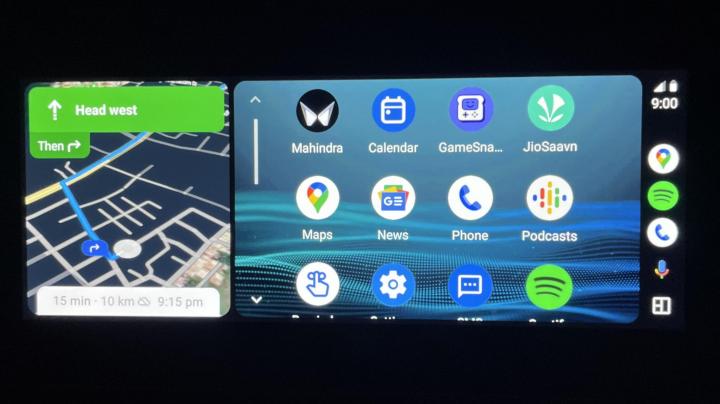News
Wireless Android Auto & Apple CarPlay experience on my XUV700 AX7L
When all of the above stuff does work, it is beautiful indeed.
BHPian kedar_GT recently shared this with other enthusiasts.
Apple CarPlay
- Google Maps sometimes appears 'stuck' - Spotify continues to play fine and the turn-by-turn navigation voice prompts also continue - but the display shows something that looks like the start location and does not update.
- It fixes itself, after a while.
- I am not sure if this has got to do with the patchy reception of the Vodaphone sim in my iPhone SE. (my hunch is that this is the issue)
Android Auto with Coolwalk UI
- At times, the screen refuses to split and shows just the Google Map in full-screen. The touch fails to respond as well. A fix is to toggle aeroplane mode on and off which 'may' resolve this problem.
- Spotify does not respond - says it is unavailable - but if you control it from the phone, you can hear the music via BT. The volume and track controls from the steering wheel will not work.
- No volume control for AA - For some reason, everything goes out of whack and for a short while the song plays at a very high volume level. This has happened twice to me once when my son's phone was connected via just BT and another time when AA was on but unresponsive. This can give someone a big start and has the potential to cause an accident. At this time, pressing the mute button does not help. (it will mute only the infotainment and navigation sounds - but the song continues to blare out)
The infotainment system has the unenviable task of handling multiple input sources and am sure some of these corner cases were not caught during Mahindra's SW testing. For eg, I have Alexa enabled, 2 phones with AA, 1 with CP and 1 with just BT, all vying for the infotainment system's attention :-)
But yes, I expected better results with just AA running on an OnePlus6 with an Airtel sim. I notice disconnections when (I think) the phone heats up.
A solution is to keep the phone on the cooled armrest.
Another quirk was that I had to toggle some settings on my OnePlus6 to get OkGoogle to respond when the phone was connected via AA. Else I had manually unlock the phone for okGoogle to 'listen' to my command.
When all of the above stuff does work, it is beautiful indeed. Just get in the car and AA or CP resume playing the song where you left off.
Does anyone have any thoughts or inputs to fix any of the above?
Cheers
Check out BHPian comments for more insights and information.
News
Android auto keeps calling random numbers? Here's the solution
Tried searching for settings in Google app and android auto but couldn't find anything that could stop this.
BHPian AutoNoob recently shared this with other enthusiasts.
I am facing a concern while using Google Voice Asst on AA for making calls. The concern happens in the scenario it is unable to correctly recognize the called name in the contact list. The Assistant searches the called name on the internet and auto-dials the number for the similar sounding web-search (usually a business listing).
What to stop this behaviour by restricting the search in contact list only. If the search fails, it should simply indicate the same and not auto-dial some random number.
Tried searching for settings in Google app, AA but couldn't find anything that could stop this. 'Device & Call Settings' turn up blank. So, request guidance here.
Here's what BHPian Rehaan had to say on the matter:
Great timing!! Experienced this yesterday and it's an absolutely ridiculous & senseless behaviour on Android Auto's part.
One possible solution:
(I am yet to try this)
Here's what BHPian gururajrv had to say on the matter:
So bloody apt scenarios ive faced nd ridiculous of this nonsense Android Auto to call randoms as against the command provided. Carplay / Siri is extremely accurate and refined.
AA called a random salon when I asked to call a friend! It was so idiotic for a smartphone or the feature It has to behave erratically!
BHPian Rehaan had the following update to share:
Solved!
So as per my earlier post, the proposed solution was to:
- Set up voice match
- Turn on Personal results
So...
- I set up voice match
- Personal results was already turned on in my case - so no changes there
Read BHPian comments for more insights and information.
News
Google to bring YouTube, Microsoft Teams & games to cars
Android Automotive OS 14 will also come with multi-screen support
According to reports, Google has announced a bunch of updates to its Android Automotive OS. The updates are expected to come soon and will focus on entertainment and communication features.
Starting with Android Auto, Google will soon be adding support for Zoom, Microsoft Teams and WebEx, allowing users to attend meetings and calls from their car. Another big update is the addition of YouTube, which should allow EV owners to pass the time while waiting for their cars to charge. Also, cars with Google built-in will now get GameSnacks, offering users to play games like Beach Buggy Racing 2, Solitaire FRVR and My Talking Tom Friends.
Other updates include a smarter Google Assistant, which should help drivers stay focussed on the road, while the voice assistant carries out tasks like responding to messages or sharing your arrival time.
In terms of navigation, Waze will soon be rolling out globally for cars with Google built-in. Users can download the app from the play store and use them, alongside Google Maps. The navigation apps will also soon be able to use the car's digital instrument cluster to offer turn-by-turn directions.
Android Automotive OS 14 will also come with multi-screen support, allowing passengers front and rear to send content from one screen to another. Also, with front passenger displays becoming more common among EVs, front-seat passengers will be able to "assist with navigation" and even choose chose entertainment options from their own screen.
Source: CarScoops
- Tags:
- Indian
- Android Auto
News
My XUV700 MX infotainment gets Android Auto update: Initial impressions
Calling/texting using Google Assistant has become so seamless now.
BHPian StarVector recently shared this with other enthusiasts.
So after exactly 11 months of bringing home our MX D, M&M has updated the infotainment setup to provide wired Android Auto. It's really disappointing that M&M took so long. MX users can now get in touch with their nearest service centre to get the update. There is some confusion regarding the process; at some places, the update is being done after replacing the Silver Box (with higher RAM?) but my service centre (Sahyadri Motors, Wakad) told me that the internal circular mentions that replacement is not required.
The update process was really quick and takes about 30 mins to complete. Got the car back in a couple of hours.
Initial Impressions:
AA takes a few seconds to load once the phone is connected. The screen response is ok, hopefully it will get better. MID shows the Navigation option but as of now it doesn't work, it'll be great if fellow members are able to guide you to get the Navigation on MID. The sound quality while connected has improved. Calling/texting using Google Assistant has become so seamless now.
One more observation I had is that even if I try to disable Bluetooth on my phone while AA is connected, it still gets switched on. Wonder why is this so.
Sharing a few pics of the updated UI.
Odo Reading: 17,022 km
Cheers!
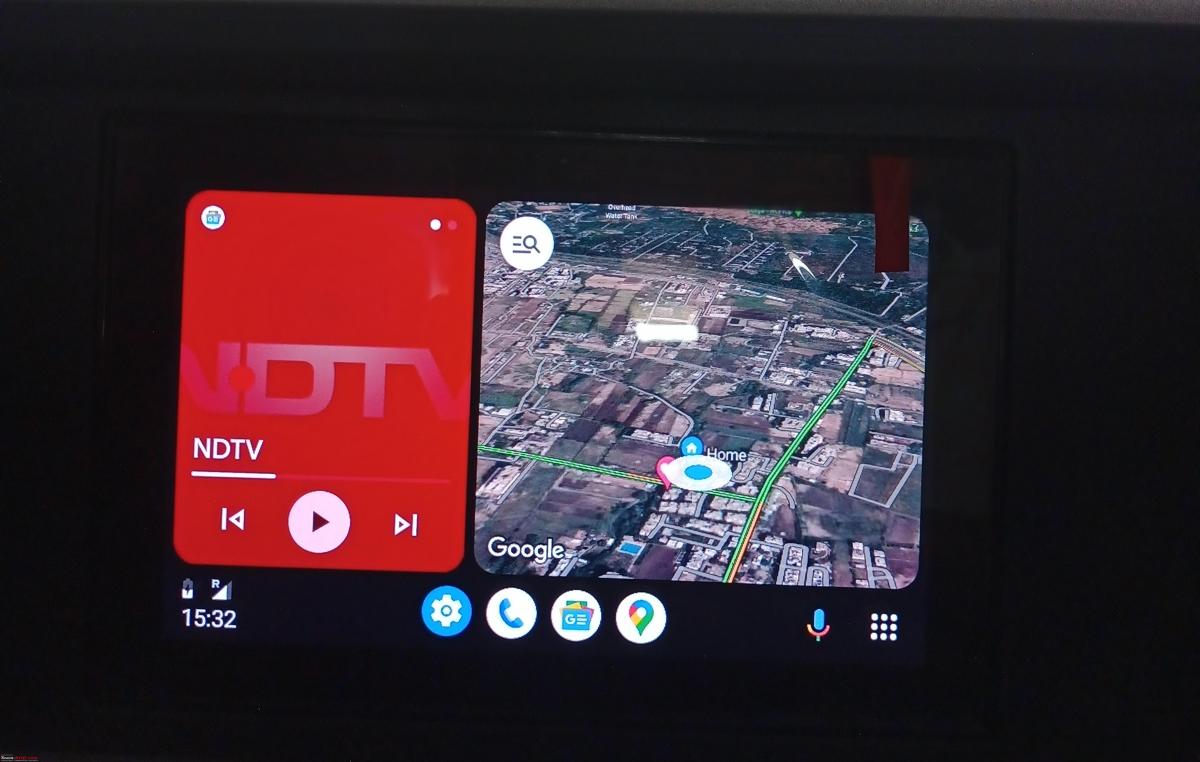
Check out BHPian comments for more insights and information.
- Tags:
- Indian
- XUV700
- Android Auto
News
Picasou android car box review: Working, pros & cons
It has access to the Play Store, so you can download any app you need. It also supports wireless Android Auto and Apple Carplay.
BHPian Bonemechanic recently shared this with other enthusiasts.
I am using the Picasou car Android box for the last year.
An Android car box converts the existing car head unit into an Android HU without any physical changes to the existing HU. It is very useful for people who want an Android HU experience but are afraid of any warranty problems due to cutting OEM wires. The only requirement is that the existing HU should have a working wired Apple CarPlay facility.
Specifications
- Octa-core processor
- 4GB ram
- 64 GB ROM
- Android 9
- 4G sim slot
- Micro SD card support up to 256 GB
What is in the box
- Android car box
- Type c to type c cable
- USB to type c cable
- Warranty cards
- Instruction manual
Working
It is a plug-and-play device. Connect the Android car box to the car HU using a cable, making sure to connect it via the Apple CarPlay USB slot. It may take 10 seconds to boot up the Android box. Follow the on-screen commands, and you're done.
The next time you unlock the car, it will switch on automatically. By the time you sit down and ignition on the car, the Android box will be ready.
It is an Android tablet that replaces your existing HU. It has access to the Play Store, so you can download any app you need, such as YouTube, Netflix, Hotstar, Amazon Prime Video, any music streaming app, or anything else you prefer.
It also supports wireless android auto and Apple Carplay.
Pros
- It provides an Android tablet for your HU without causing any warranty problems, and it is just a plug-and-play device.
- You can download any app from the Play Store and use it.
- It offers a large amount of storage space to download songs for your playlist, thus saving mobile storage space.
- There is no risk of security problems at the ASS. You can simply remove the device and keep it in your pocket because the device is so compact.
- Split screen functionality
- Sound quality is good.
- No lag at all
Cons
- Expensive 24,000
- When the inside temperature is high, the chance of hanging is high
- Bluetooth connectivity issues in the first few minutes of starting the device
A link to my unboxing video clip
Back view

Front view
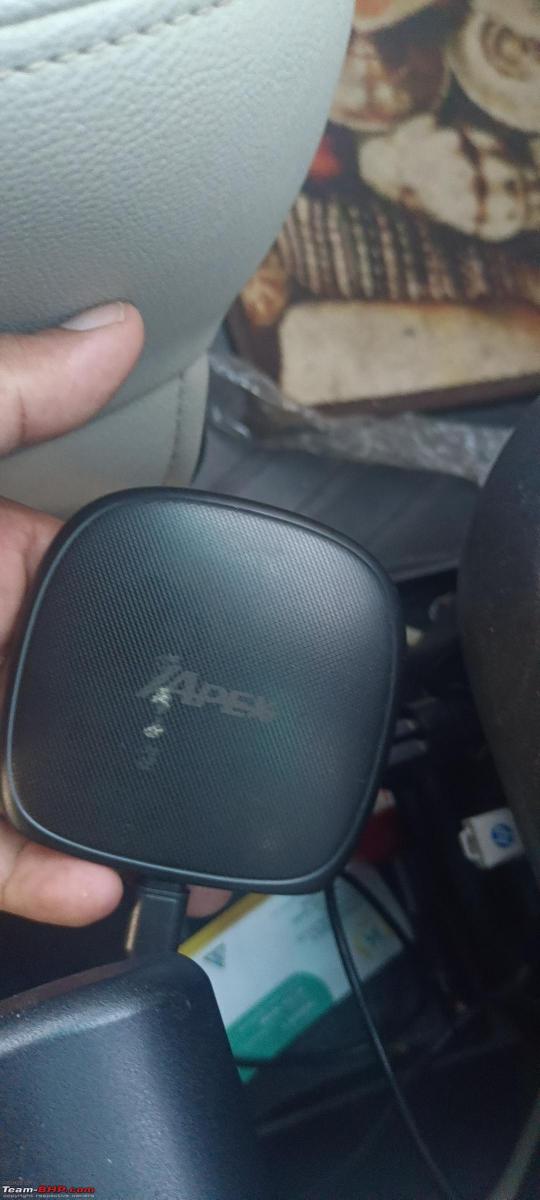
Attached to the Apple Carplay slot.

Home screen
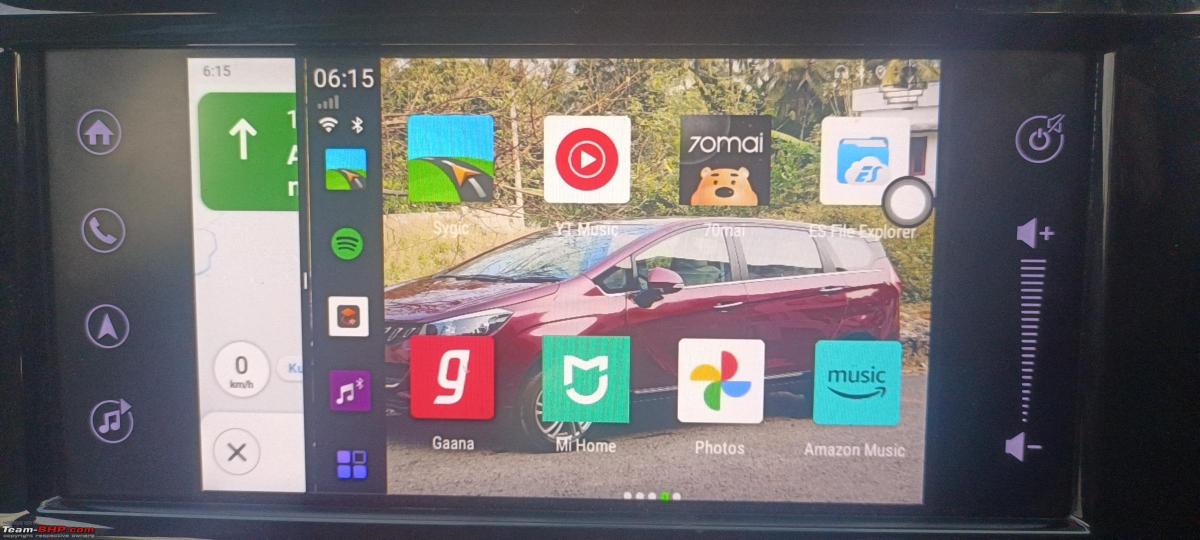
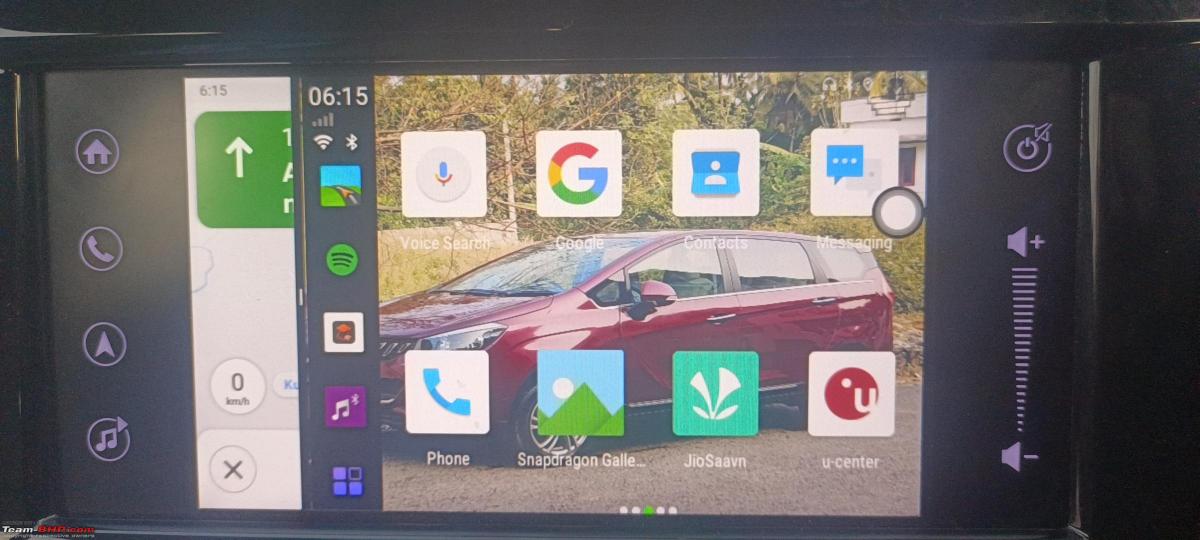

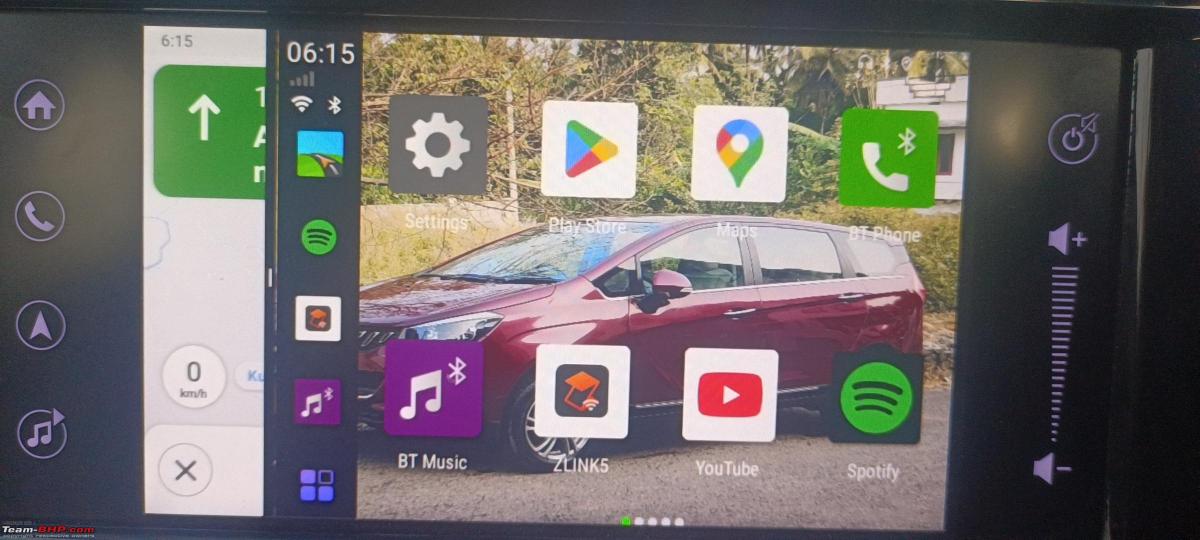
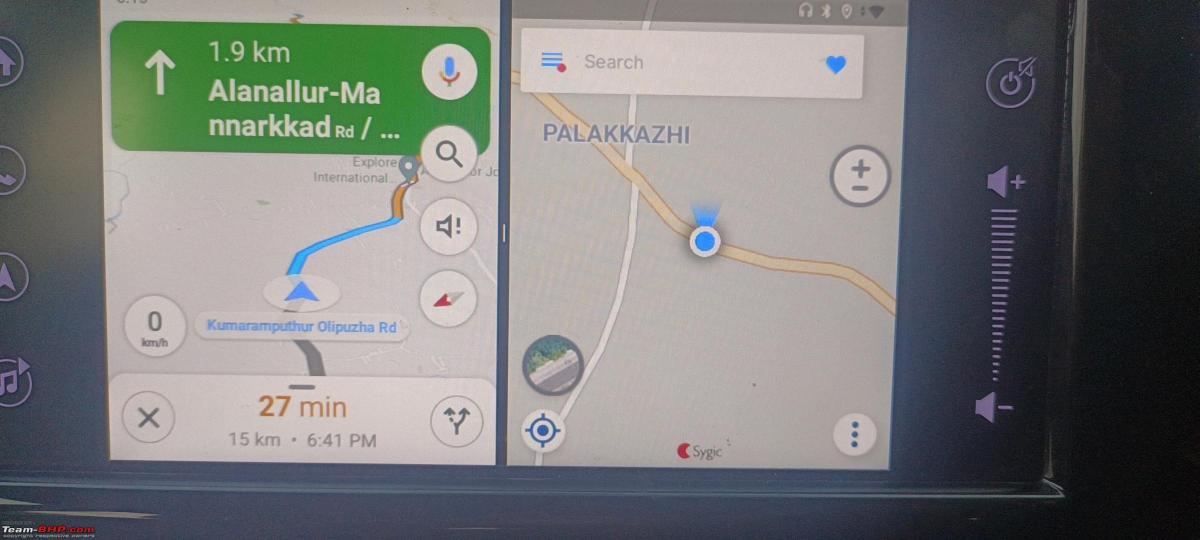
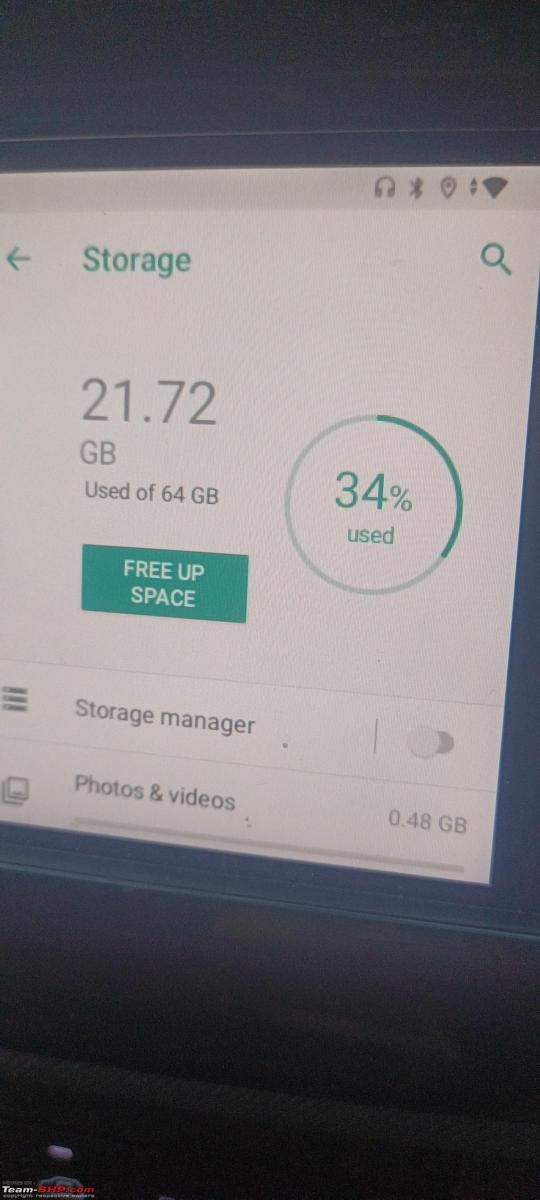
Check out BHPian comments for more insights and information.
- Tags:
- Indian
- Android Auto
- Review
News
GM to phase out Apple CarPlay & Android Auto on its EVs
The functionality of the connectivity features on current EVs and ICE-powered models will continue unaffected.
According to media reports, General Motors has announced that it will be phasing out Android Auto and Apple CarPlay connectivity features from its electric vehicles soon. The 2024 Chevrolet Blazer EV, scheduled to launch by this year's end will be the first model not to get the connectivity feature.
The carmaker, however, did confirm that the functionality of the connectivity features on current EVs and ICE-powered models will continue unaffected.
Reports state that the reason for the change is that GM's future advanced driver-assist systems and complex vehicle displays will be better integrated via an in-house software, allowing for more advanced navigation functions that can find Super Cruise / Ultra Cruise capable routes or locate charging stations. Also, the in-house software developed will be more easily upgradeable with the ability to add new features either directly from the automaker or from third-party companies.
Edward Krummer, Chief Digital officer at GM, stated that with the in-house software, the company would be able to constantly add in-vehicle technologies and make over-the-air updates, which in turn improve the customer experience.
General Motors also confirmed that the loss of Android Auto and Apple CarPlay would apply only to electric vehicles initially. ICE-powered GM vehicles will continue to offer the connectivity feature at least for now. The company also confirmed that its EVs would continue to get wireless Bluetooth connectivity for hands-free calling, messages and music.
Source: Motor1
News
Mahindra fails to deliver: XUV700 MX yet to receive promised features
The feature is mentioned in the SUV's brochure but hasn't been delivered to customers so far.
BHPian ramki.grandhi recently shared this with other enthusiasts.
In the last few years, the number of features on cars has increased drastically and has become a selling point for a few. It also became a practice to remove existing features or reshuffle features across variants. And customers are informed in advance so that they can make an informed decision. In some cases, there are some misses. I've waited more than a year before starting this thread, as I want to give enough breathing time to the manufacturer.
But Mahindra went to the next level; they've promised Android Auto to MX variants but still have no signs of delivering this feature to its customers. The best part is, Mahindra still shows Android Auto as a feature in the MX variant in the brochure and website but has not been delivered to any customer so far. And they don't even have any idea when they can deliver this feature to all customers. It is really frustrating to see that they make awesome progress on new car models (Scorpio N or xuv400 etc), but choose to ignore existing customers. We have a WhatsApp group for MX owners, here is what we've tried so far.
- Tagged Anand Mahindra and xuv700 handles every time we send a reply to any of their tweets to get some attention. I know it's rookie way, but we tried. We got a standard template response.
- Talked to customer care. I feel sorry for the customer care agents as they do not have any useful information. They end up saying "sorry sir!", the whole day.
- Bunch of us raised a complaint in the national consumer helpline, in Umang App. Complaints were closed promptly without any response.
I agree, MX offers amazing value for money and runs flawlessly, but waiting for one small feature forever seems wrong.
If the dealer is cheating us, we can seek help from the company. If the company is lethargic and irresponsible, how can we hold them accountable? Almost all auto journalists or influencers are nothing short of paid media and create very long advertisements labelled as honest reviews, they never talk about the sad reality of any manufacturer unless it's a punching bag like the Skoda/VW group.
Here's what BHPian StarVector had to say on the matter:
The last committed date for providing the feature was 31 July 2021 and after that, the response from M&M has been rather poor with no date in sight.
Even I complained on Consumer Forum but the grievance was closed saying that M&M is not responding to reminders(from a GoI department), such a sorry state of affairs. I have been advised to approach Consumer Court for redressal of my grievance.
I fail to understand why M&M is struggling to enable the feature even after 12 months from the start of the car deliveries.
Update: There is complete silence from M&M on the issues being faced by MX owners with no resolution in sight - video link.
Here's what BHPian ph03n!x had to say on the matter:
Oh wow, first the Thar security system fiasco and now this?
M&M needs to streamline their product planning/ execution to support its strong brands by meeting customer expectations that it put in black & white, instead of moving on to the next big thing.
Here's what BHPian ANIKETMH007 had to say on the matter:
I am also adding I have not received the promised second Key for the past 7 months. The "customercare@mahindra.com" is non-responsive.
My dealership was cooperative to share constant updates but they are also waiting for the dispatch of my key.
I received delivery of XUV700 MX Petrol in Jun 2022 and there is no update from Customer care for the past 1 month when I am trying to understand what happened to the promised second key.
I prefer driving on interstate highways at night for long road trips, but I am not able to drive at night with a dilemma if a single key fails or is lost at night, I will be stranded on a road trip waiting for RSA or taking the vehicle to workshop where the only remedy most of the time is either break glass or change entire lock set-up.
Considering a single key is taking so many months to deliver if the one was issued at the time of delivery god knows how many months it will take for Mahindra to deliver a new set of keys.
I am constantly trying to reach out to customer care who in November'22 replied they have started dispatch of the second key and I will receive it by end of December 2022, but to date, nothing has happened and when I tried to get back in touch with "customercare@mahindra.com" they have not even taken any efforts to respond for my mails since 25th January 2023
I contacted their helpline and the executive mentioned she will raise some queries for the second key. But no response from anyone.
The dealership guys are cooperative throughout but Mahindra's concerned team responsible for key dispatch has not taken any note of my queries.
If a new customer purchases and gets delivery of Scorpio - N with both keys I am not sure what is wrong with customers who are not able to expedite or respond to a customer who received delivery 7 months back and paid the entire amount of car upfront without any diktats.
I also went ahead to purchase genuine Mahindra wheel caps, fog lamps side footsteps, which as expensive from Mahindra's online store considering the company is focused on quality
Japanese companies go to extreme ends regarding customer issues. Considering the lacklustre nature of customer care Mahindra it is disappointing to say that they are building great products but their customer care and not abiding by promised commitments are creating a dent in long-term customer experience.
Attaching snapshot of my MX Petrol with the last customer care response, I received in November'22
Mahindra has not even delivered the second key yet after 7 months of taking delivery. The android update is a distant dream. Customer care is also not responding to multiple emails.
The MX is a good value-for-money variant. Drives great, and my dealership and workshop experience was good. The only thing that is denting my experience is abysmal delays in the dispatch of the second promised key in the past 7 months.
Post contacting the dealership, I came to know that the second key is not yet dispatched by the concerned department of Mahindra.
If this single key malfunctions whether I will need to wait for another year for a replacement key as the single key is taking 7 months to deliver? This keeps me from taking any long road trips.
I am witnessing a few dealerships based in Gurgaon handing over both keys for delivery of Scorpio -N to its owners then what is keeping Mahindra from handover the second promised key to XUV700 owners for the past 7 months?
MX I guess is just an orphan for Mahindra I guess post bumper launch of other models.
Check out BHPian comments for more insights and information.
News
Latest Android Auto update on my XUV700 brings Android Coolwalk feature
I feel that with this update the audio quality has sort of improved & Google Maps is plusher to use.
BHPian rudra_shiv recently shared this with other enthusiasts.
Here is another update for you all.
This is with the New Android CoolWalk feature enabled as a part of the recent Android Auto update.
Revamped UI
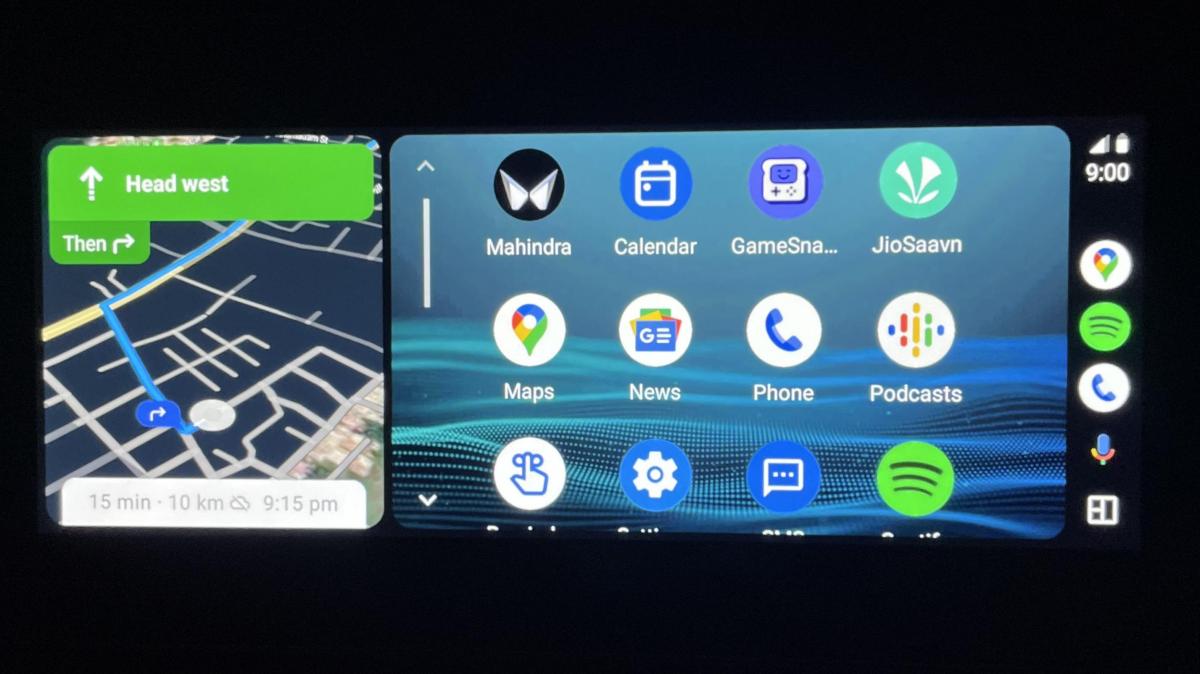
The SW version RUDRA is running with.
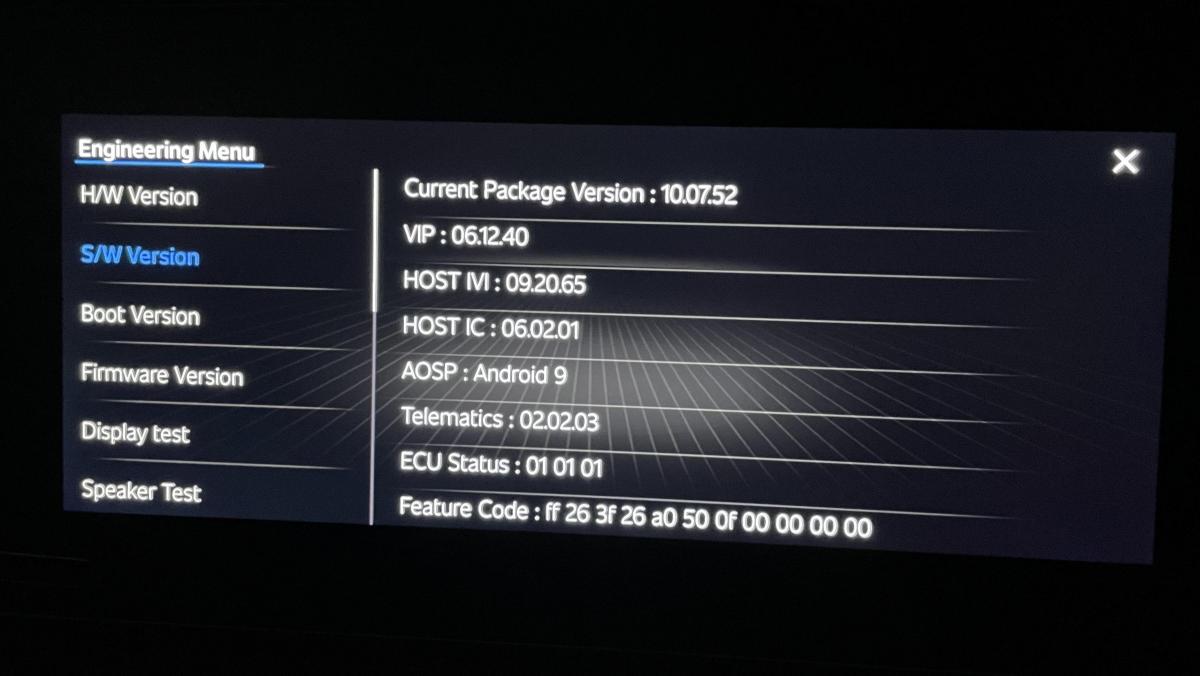
I understand from Abirnale's post that there is a new update available. I thought of giving it some time and meanwhile, I also complete my 10k milestone with RUDRA.
Here is how the coolwalk enabled AA looks like:
The full-screen maps view in the central console

New UI with split screen view
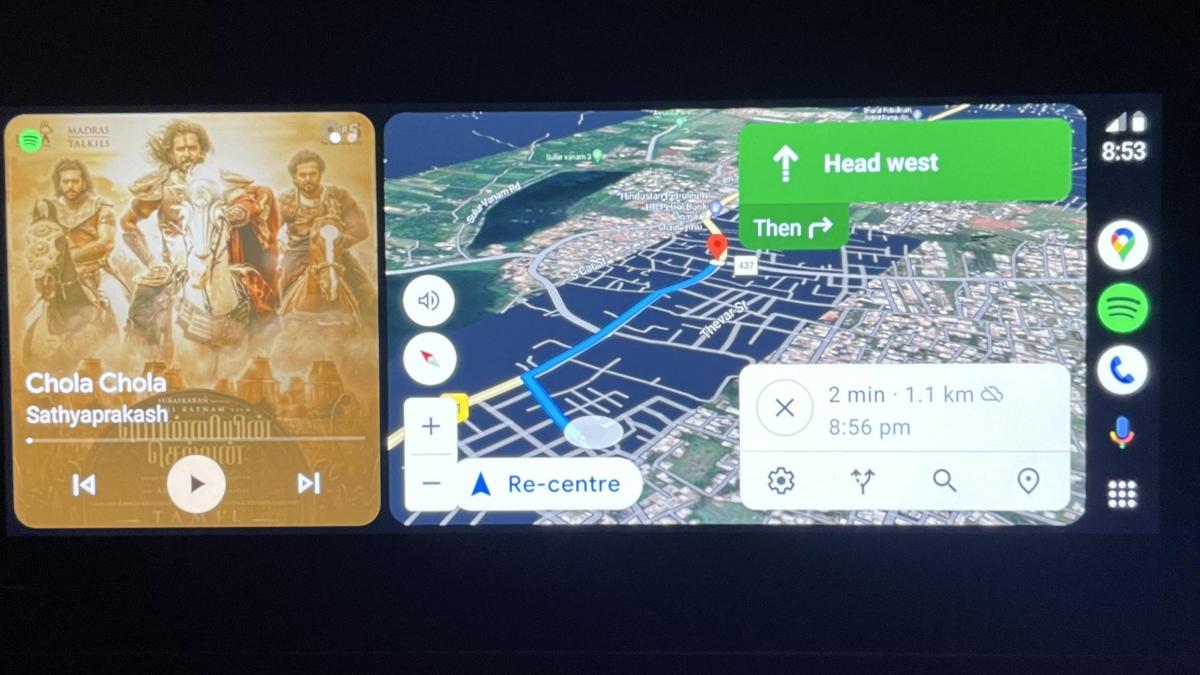

Navigation in the instrument console

Here are some "cool"walk things with the AA update
- Wireless AA seems handy and there are not many frequent disconnections like CarPlay
- Audio quality with the recent update sort of improved
- Google Maps is now plusher to use
- Coolwalk feature with rounded corners gives a good UI and UX
Few things that I did not like
- GPS signal issue still prevails. But I did not face it too much like this is said by other members
- For the initial few mins, the UI is damn laggy
- Wish either AA or Mahindra finds a way to integrate Google Maps into the central instrument cluster (just like they have done for in-built Mapsmyindia).
I will keep you all posted with more updates.
Check out BHPian comments for more insights and information.
News
Google to give Android Auto a new look & new built-in features
Car brands with native Google services like Volvo & Polestar will be the first to get upgrades.
Google is said to be rolling out several big and small updates for its Android Auto software, as announced during CES 2022.
As per reports, Android Auto will conform to different infotainment display sizes. The software will also get movable & resizeable apps on the main screen and better Google Assistant integration which will remind you of missed calls and more easily jump from one app to another, and also share ETA with friends and family. The music & podcast apps will also get a new seekable progress bar for users on the go.
Another important update is that WhatsApp calls are being added to Android Auto soon, but these will initially be limited to Pixel & Samsung smartphones. Google will also be expanding its digital car key across more smartphones, which is currently limited to Pixel & iPhones. The tech giant also stated that the digital car key is currently supported by BMW, but more car brands are signing up.
Car brands with native Google services like Volvo & Polestar will be the first to get upgrades. These companies will also be the first to get Google's new HD Maps and a few other updates before they are rolled out to other makes & models. Cars with infotainment systems based on Google will also have better integration with Google Assistant, Google Maps and even the Android PlayStore.
Source: Jalopnik
- Tags:
- Indian
- Android Auto
News
How to enable wireless Apple carplay & Android auto on the 2022 Baleno
I am yet to test the new features (if any) that got added including turn by turn navigation in the HUD.
BHPian paragsachania recently shared this with other enthusiasts.
Latest OTA update for 2022 Baleno (Wireless Android Auto and Apple CarPlay):
After Brezza last got an OTA update featuring wireless connectivity for Android auto and Apple CarPlay, I got flagged by BHPian mi2n regarding the update made available for the 2022 Baleno as well. I managed to download the update package and install it and also tested the successful working of wireless Android auto in our Baleno.
Downloaded the file from here by selecting the current version.
Click on "Go to the download page", and start download:
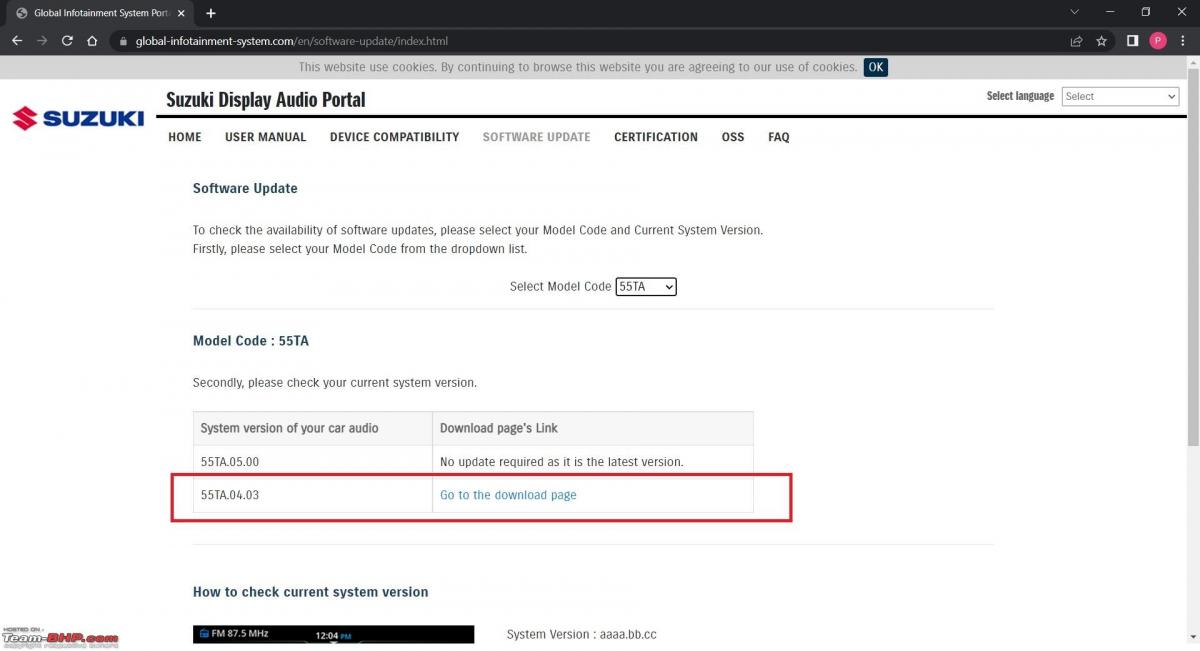
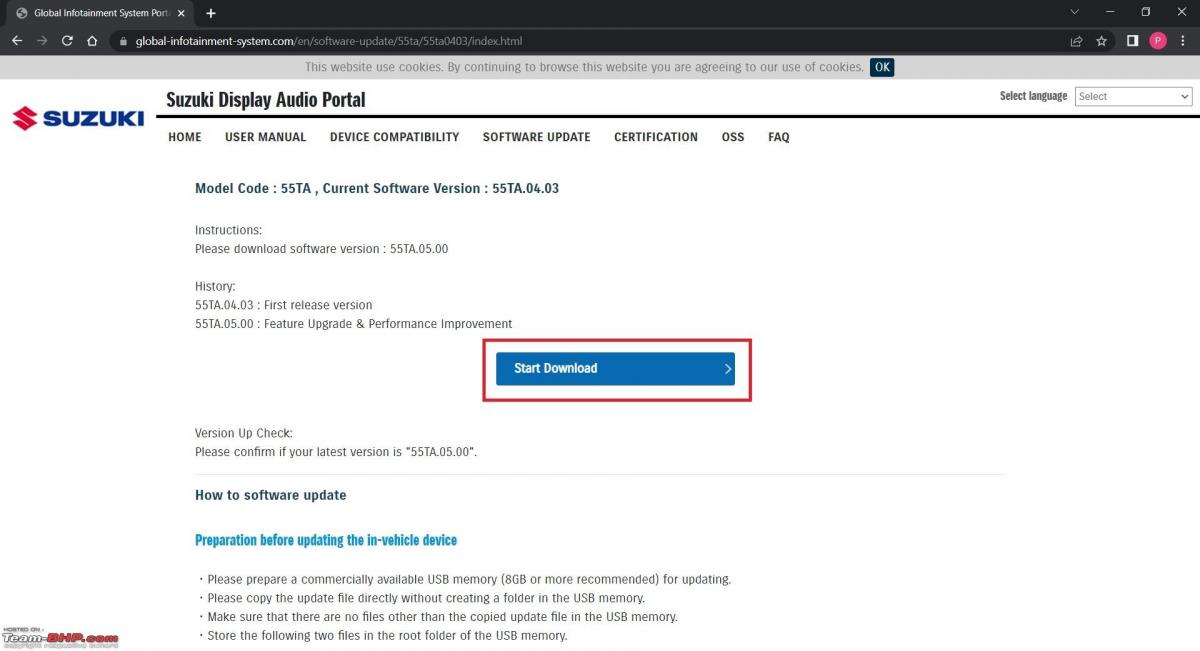
Copy this lone file directly to the root folder of the USB drive:
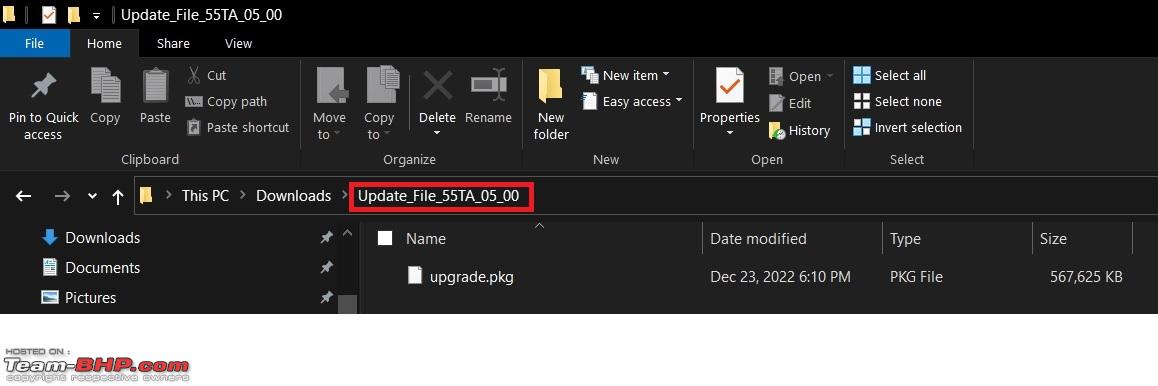
Plug in the USB drive, start the system and let the system perform the update
The version that came with the car:

After the system starts and detects the update package in the USB drive:

Upon pressing yes, it begins downloading the package from the USB drive:


Begins to update post downloading the package locally:

Completed update to latest version:

Deleted my phone from the paired devices and added again:

Soon after pairing, you get a prompt that your phone supports wireless Android Auto:

Tried and tested and works like charm:

I am yet to test the new features (if any) that got added including turn by turn navigation in the HUD. Need to check later if the navigation feature works at all or not since this is mentioned in the owner's manual.
Read BHPian comments for more insights and information.
Pages