
 | |
|
Originally Posted by Technocrat
(Post 1894076)
@shajufx - I have marked the temple in the bigger picture :) |
|
Originally Posted by shajufx
(Post 1894146)
Coffee Break..... Attachment 350922 Guess what..its a mobile cam, I could smell coffee looking at this pic.:) |
|
Originally Posted by Torqueguru
(Post 1894149)
|
|
Originally Posted by unni.ak
(Post 1893507)
|
|
Originally Posted by shajufx
(Post 1893715)
Nice captures, I am posting below something in the similar line. Now here is my pick from the Ramana Maharshi Ashram: Attachment 350818 |
|
Originally Posted by shajufx
(Post 1894146)
Coffee Break..... Attachment 350922 Guess what..its a mobile cam, I could smell coffee looking at this pic. |
|
Originally Posted by clevermax
(Post 1894189)
Even I feel the same in my office PC. (Lenovo 17 inch TFT) Pictures are a bit more saturated that what I see in my laptop monitor with Trulife :D May be you can reduce the overall saturation in your display card properties to make it look better. But some pictures in this page are a bit over saturated (unni's and HW's) |
|
Originally Posted by HellwratH
(Post 1894329)
I like the close-up one better. Post that. And here are some leaves for you. Taken at the same ashram. |
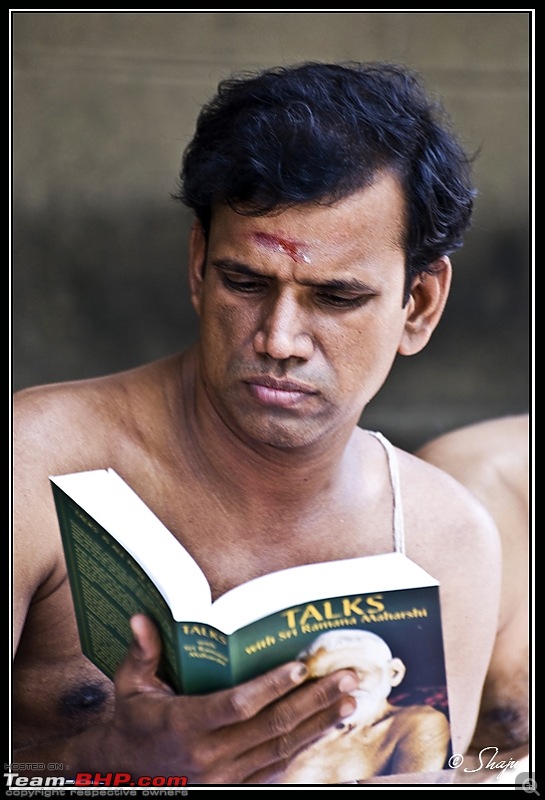

|
Originally Posted by clevermax
(Post 1894189)
Even I feel the same in my office PC. (Lenovo 17 inch TFT) Pictures are a bit more saturated that what I see in my laptop monitor with Trulife :D May be you can reduce the overall saturation in your display card properties to make it look better. But some pictures in this page are a bit over saturated (unni's and HW's) |
|
Originally Posted by jkdas
(Post 1894177)
Techno! wow! |
|
Originally Posted by jacs
(Post 1894192)
Oh Gosh! Its amazing. You took the closup using a tripod? Its impressive. |
|
Originally Posted by shajufx
(Post 1894437)
Where did you shoot these leaves, amazing find. I was tracing that peacock and burned all my energy :)! TG, love your skies, dreamy feel to it ! I am posting the close-up ! Attachment 350975 This guy was some 40 mtrs above my head, one lady was singing songs (or 'mantras' ?) to bring him down, but he wouldnt budge ! Attachment 350976 |

|
Originally Posted by Technocrat
(Post 1894755)
This was taken Handheld :) |
|
Originally Posted by HellwratH
(Post 1895267)
Ok, so now we move to Pondicherry. Here are some shots.. Not sure if they look over-saturated, they look pretty good on my system, let me know guys :). |

|
Originally Posted by Torqueguru
(Post 1895272)
@Hellwrath Buddy, composition must not be compromised. Just a friendly reminder :) @Technocrat Nice one of the lizard! Attachment 351387 Regards, TG. |
|
Originally Posted by jacs
(Post 1895487)
That makes me :eek:. Very good image stabilization if it gives such a handheld shot in full zoom. Liked the first one a lot. One peacock from my side. Captured in Rajagiri College of Engineering, Cochin. Attachment 351411 |
|
Originally Posted by HellwratH
(Post 1895542)
Regarding the peacock photograph, a little post processing will bring out a lot of colour and details. Also, it's always advisable to shoot at eye level (atleast to begin with) and then break the rules once you understand them. |
|
Originally Posted by jacs
(Post 1895558)
Thanks for the directions HW. I dont know anything apart from a normal resize and crop. Moreover I use the regular MS Picture Manager (No PS!). May be its time for me to get hold of a digital photography guide and start trying my experiments. BTW can i do all these on JPEG mode or i require shots in RAW format? |
|
Originally Posted by amitk26
(Post 1895614)
Jacs download GIMP if you have not done already. You can process in JPG or even raw if you install RAW plug-in for GIMP. Try following work flow on this image, Layers -> Duplicate Layer -> Blending option ( Multiply) Repeat the process till you think it is bit overdone and then in the final layer move the blending option opacity slider back to the level where it is perfect. Similarly for over-exposed image use the blending option Screen and the process is same as above. One more trick which I learned while reading on HDR ( HDR attempt not successful yet) is to create a greyscale copy of the image and then apply it as mask on original image. |
|
Originally Posted by amitk26
(Post 1895614)
Jacs download GIMP if you have not done already. You can process in JPG or even raw if you install RAW plug-in for GIMP. There are multiple plug-ins but UFRaw is best it works as standalone application as well for minor adjustments. Try following work flow on this image, Layers -> Duplicate Layer -> Blending option ( Multiply) Repeat the process till you think it is bit overdone and then in the final layer move the blending option opacity slider back to the level where it is perfect. Flatten the image before saving it as jpeg , Same workflow can be used in Photoshop as well. Similarly for over-exposed image use the blending option Screen and the process is same as above. One more trick which I learned while reading on HDR ( HDR attempt not successful yet) is to create a greyscale copy of the image and then apply it as mask on original image. |
|
Originally Posted by jacs
(Post 1895679)
Thanks amit, i'll try these things. Never knew Gimp had a Windows version. |
| All times are GMT +5.5. The time now is 22:24. | |