Quote:
Originally Posted by it_inspector  You are confusing Noise with Hot pixels. Like i said earlier Noise comes down and eventually fades away as sensor cools down. I am talking about Hot Pixels. Defective pixel - Wikipedia, the free encyclopedia
Hot Pixel is effectively a Defect in the sensor. As comparing Apples to Apples, sensors survive in Arctic and in 50 degree heat in Centre Australia and i have seen 1hr exposure with D3 but that has nothing to do with Hot Pixels.
. |
Quote:
Originally Posted by it_inspector  Those 2 resources are one of the worse to follow. Kenrockwell himself makes it clear that he likes to make up things from thin air and has a brain of troubled 9yr old.
About Noise generated with long exposures its mostly Salt-and-pepper noise which can be correctly largely using Dark Frame Subtraction. Which is completely different to Hot Pixels
WRONG. Hot Pixels show at All Shutter Speeds. Temperature on the other hand affects Hot Pixels more than anything else. Temperature change can cause Hot Pixels and it can also repair Hot Pixels. |
Since I have taken shots with 350D ranging from few seconds to 30 minutes(without dark frame noise substraction) I have observed differently. For shorter exposures, there are no "hot pixels", but for longer exposures they are.
You are confusing Hot Pixels with Stuck/Dead pixels.
Regarding links, since the links I have posted are all wrong and the worse places for information, can you post some relevant links?
This
Defective pixel - Wikipedia, the free encyclopedia is relevant for LCD TV, not for digital cameras.
Last but not the least, the pic you posted does not look like a Hot Pixel at all. Looks more like an artifact or stuck pixel.
Here is a 100% crop showing a "hot Pixel"

Now coming to your point of defective pixels, they are stuck pixels.
A stuck pixel will appear in all the shots. A hot pixel will appear only on the Longer exposures.
Take a 10 minute exposure in a dark room with lens cap on. then wait some time, and take a 10 second exposure with lens cap on in a dark room.
In the 10 minute exposure you will see a lot more hot pixels.
However, if your camera has dead pixels, they will show up in all the shots.
For the record, I did a test on my camera, and there were 2 or 3 "Stuck pixels" on my camera(a very very insignificantly small percentage of the 8 MP)
There are lots of web programs which can analyze the image from your cam, and tell you the exact number of Dead/Stuck and Hot pixels.
So By definition
Stuck pixel = a pixel that always reads high (maximum) on all exposures.
Hot pixel = a pixel that reads high on longer exposures.
Dead pixel = a pixel that reads zero (black) on all exposures.
A stuck pixel or a dead pixel is a defective pixel, but a hot pixel is not a defective pixel, and will show up only on very long exposures.
Typically many cams have 1 or 2 hot pixels at 30 seconds exposure, and as the exposure time increases, more and more pixels go hot.
Compact cams have a lot more than larger sensors.
Quote:
|
Hot Pixel will usually show first time with a long exposure but after that it will show on ALL Shutter Speeds and all Apertures and on every single shot.
|
So if I get a hot pixel, after that it will show in all the pictures at all shutter speeds?
Well here is a long exposure I took long time back. This is equivalent of over an hour of exposure. Hot pixels have been circled. There are many because I did not take dark frame substraction, and ambient temp was very high.
For actual exact image please look at link at the end of this post 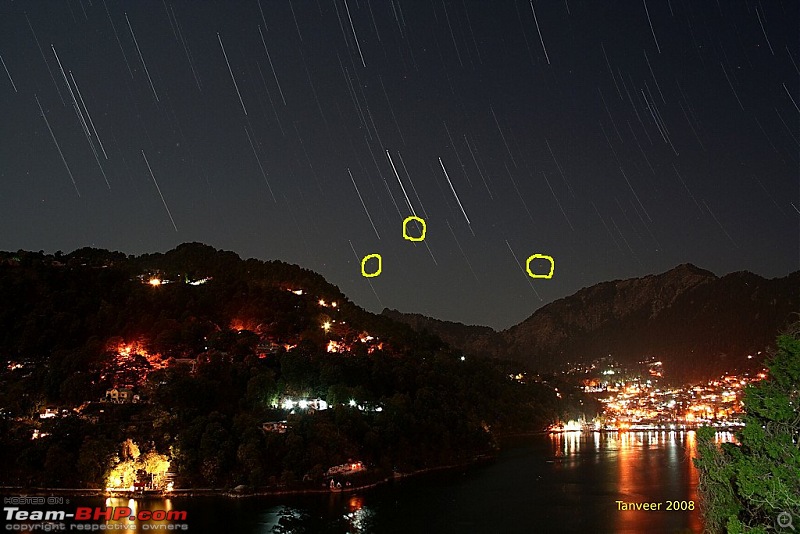
Now according to what you said, in all my subsequent shots, I should be seeing these "hot pixels"?
Well I do not
Since the JPEG compression on the site is killing the quality, here is the link to image on smugmug where you can see it more clearly
http://tanveer.smugmug.com/Travel/Hi...3_ApvjF-XL.jpg 












 Do I need to worry so much about all these ? NO way ! But one thing I can boldy suggest: If you guys could post some examples on what you are discussing, even a newbie like me could catch a lot from here.
Do I need to worry so much about all these ? NO way ! But one thing I can boldy suggest: If you guys could post some examples on what you are discussing, even a newbie like me could catch a lot from here. 



