
 | |
|
Originally Posted by clevermax
(Post 1709609)
RAW Therapee can open his RAW files though. |
|
Originally Posted by clevermax
(Post 1709609)
I suggested to install an update which is available for Adobe Camera RAW & DNG but it didn't work. To add on to that, I tried to open Pramod's RAW files (A230) in my laptop and I get the same error, but I can open my own RAW files (A200) without a glitch. The Sony software, Picasa & RAW Therapee can open his RAW files though. Expert opinion needed please: |
|
Originally Posted by IronH4WK
(Post 1709640)
could it be the it is because of the JPEG+RAW? shoot only in RAW and see if it can be opened. just throwing out ideas. i'll try it on my system and let you know. |
|
Originally Posted by pramodkumar
(Post 1709665)
Tried all combinations, its more or less a know issue even discussed on a 230 fourm, but the solution suggested didnt work. Pramod |
|
Originally Posted by IronH4WK
(Post 1709723)
how are you opening the files? directly with PS or vi Adobe Bridge > select the file > Open in Camera RAW..? either ways it opens in Camera RAW, but the path is different. you can find the CS4 help here. like they say "kundham poyaal kodathilum tappanam" |
|
Originally Posted by Rudra Sen
(Post 1708974)
A very expensive process. Just follow your instruction manual for sensor cleaning. If you're unsure, give it to authorised service center. Any wrong step can damage your shutter/mirror mechanism. Happend to me. Damage was 22000/- (for my camera body). |
|
Originally Posted by pramodkumar
(Post 1709560)
Guys i cannot open RAW files in CS4, I get an error "Could not complete your request because it is not the right kind of document." Clever insturcted me to update some files and i still have the same problem can someone help? Pramod |
|
Originally Posted by Samurai
(Post 1710318)
I too have legal CS4 on my PC, I too can try opening it if you can send one raw file. |
|
Originally Posted by govigov
(Post 1710102)
i am looking for the RS60-E3 remote switch. almost all website/canon dealerships has this out of stock. |
|
Originally Posted by govigov
(Post 1710102)
will post some pics taken using the cam soon. |
|
Originally Posted by clevermax
(Post 1709750)
OT, "kundham poyaal kodathilum tappanam" - it will be funny if it is translated to English word by word |
|
Originally Posted by tsk1979
(Post 1706239)
Since I have taken shots with 350D ranging from few seconds to 30 minutes(without dark frame noise substraction) I have observed differently. For shorter exposures, there are no "hot pixels", but for longer exposures they are. |
|
Originally Posted by tsk1979
(Post 1706239)
You are confusing Hot Pixels with Stuck/Dead pixels. |
|
Originally Posted by tsk1979
(Post 1706239)
Regarding links, since the links I have posted are all wrong and the worse places for information, can you post some relevant links? This Defective pixel - Wikipedia, the free encyclopedia is relevant for LCD TV, not for digital cameras. |
|
Originally Posted by tsk1979
(Post 1706239)
Last but not the least, the pic you posted does not look like a Hot Pixel at all. Looks more like an artifact or stuck pixel. Here is a 100% crop showing a "hot Pixel" Attachment 276958 Now coming to your point of defective pixels, they are stuck pixels. A stuck pixel will appear in all the shots. A hot pixel will appear only on the Longer exposures. Take a 10 minute exposure in a dark room with lens cap on. then wait some time, and take a 10 second exposure with lens cap on in a dark room. In the 10 minute exposure you will see a lot more hot pixels. However, if your camera has dead pixels, they will show up in all the shots. For the record, I did a test on my camera, and there were 2 or 3 "Stuck pixels" on my camera(a very very insignificantly small percentage of the 8 MP) There are lots of web programs which can analyze the image from your cam, and tell you the exact number of Dead/Stuck and Hot pixels. So By definition Stuck pixel = a pixel that always reads high (maximum) on all exposures. Hot pixel = a pixel that reads high on longer exposures. Dead pixel = a pixel that reads zero (black) on all exposures. A stuck pixel or a dead pixel is a defective pixel, but a hot pixel is not a defective pixel, and will show up only on very long exposures. Typically many cams have 1 or 2 hot pixels at 30 seconds exposure, and as the exposure time increases, more and more pixels go hot. Compact cams have a lot more than larger sensors. |
|
Originally Posted by tsk1979
(Post 1706239)
So if I get a hot pixel, after that it will show in all the pictures at all shutter speeds? Well here is a long exposure I took long time back. This is equivalent of over an hour of exposure. Hot pixels have been circled. There are many because I did not take dark frame substraction, and ambient temp was very high. For actual exact image please look at link at the end of this post Attachment 276972 Now according to what you said, in all my subsequent shots, I should be seeing these "hot pixels"? Well I do not Since the JPEG compression on the site is killing the quality, here is the link to image on smugmug where you can see it more clearly http://tanveer.smugmug.com/Travel/Hi...3_ApvjF-XL.jpg |
|
Originally Posted by Rudra Sen
(Post 1706441)
Why one would shoot with white balance off? I don’t get the reason! Is there any special advantage? If yes then I would like to know what is that. I haven’t shot anything till date without white balance on and it is at AUTO setting from the day one. I don’t think I’ve lost any or got any wrong colour information. |
|
Originally Posted by Rudra Sen
(Post 1706441)
Subjective statement. What is optimum is a question as always. You see something before shooting and want it to reproduce faithfully is something can be close to optimum. Or that’s what I believe. Can I enhance that? Sure I can if I have all the information in my RAW file. Do I need to do that? Yes and no. It depends greatly on final application. |
|
Originally Posted by Rudra Sen
(Post 1706441)
Do not buy this at all. If that’s the case then one should be seeing those defective pixels right through all images. That doesn’t happen. |
|
Originally Posted by Rudra Sen
(Post 1706441)
Where? On the same place? If I may ask you from where are you getting all these information? Three shots below were taken within a span of hour and half. I’ve marked the areas where hot pixels were sitting. All three were with roughly 30 seconds+- time. |
|
Originally Posted by Rudra Sen
(Post 1706441)
Really? Then how come I don’t see them all the time? Sample as what you have put up is not hot pixel at all. What I see from TSK is more like it. |
|
Originally Posted by Rudra Sen
(Post 1706441)
Oh! Then how come I didn’t find any hot pixel on any of my May ’07 shooting at UP? I was shooting at 45 degree. |
| Noise starts increasing as sensor gets hot and fades away as sensor cools down. Hot Pixel will stay all the time. |
|
Originally Posted by Rudra Sen
(Post 1706441)
What concert photographers do is not important unless that is somebody’s bread and butter. Let us be real here. I’ve seen hot pixels from Nikon’s top of the line cameras. That doesn’t say anything. Similarly I’ve seen excellent result from 6000/- point and shoot camera. |
|
Originally Posted by Rudra Sen
(Post 1706441)
it_inspector. My humble request to you: Be real. Searching internet for all the solutions and beating around the bush is the same in the sphere of digital photography. If there are white pixels/dead pixels/hot pixels.. Too bad. One must know how to work around that. And if you know that then please guide us. |
|
Originally Posted by Rudra Sen
(Post 1706441)
I’m sorry if I’m sounding rude here. It’s not my usual self and trust me on this. I’m flabbergasted with your series of replies. There are many members here interested in photography. Some of them are advanced and some of them are just getting in. Your wealth of knowledge should be guiding them and not the other way round. |
| The standard lists four classes of devices, where a device of a specified class may contain a certain maximum number of defective pixels. Three distinct types of defective pixels are described: type 1 = a hot pixel (always on, being colour white) type 2 = a dead pixel (always off, meaning black) type 3 = a stuck pixel (one or more sub-pixels (red, blue or green) are always on or always off) The table below shows the maximum number of allowed defects (per type) per 1 million pixels. Definition of Pixel Fault Classes – Maximum number of faults per million pixels Class Type 1 Type 2 Type 3 Cluster with more than one type 1 or type 2 faults Cluster of type 3 faults I 0 0 0 0 0 II 2 2 5 0 2 III 5 15 50 0 5 IV 50 150 500 5 50 As of 2007, most manufacturers specify their products as Pixel Fault Class II |
|
Originally Posted by clevermax
(Post 1706563)
I am not an expert in this field, many of us are not. So it’s natural that many of us folks fail to distinguish between bullsh***ing and real expert talk and some seem to take advantage of this. But if one tries to learn things on his/her own and try to interpret what seems to be OHT talk (Over head transmission) we can all really understand what is real and what is not. |
|
Originally Posted by shajufx
(Post 1707758)
Clever, there is an auto image cleaning process that happen every time I turn it ON and OFF, but that didn’t help much. I went through the Menu and did the shutter lock-up for a manual cleaning. 'Lifting' means manually lifting the mirror inside, not the sensor. I think I have to try some blower thing for a safer cleaning than doing with objects that can worsen the situation. |
|
Originally Posted by navin
(Post 1707919)
1. I suspect Ken Rockwell's self deregatory comments are just so that the public does not call him cocky. 2. Are you sure about the Hot pixels. I believe I have seen the disappear and re-appear on a few occasions. Still I wont pit my photography knolwedge against yours. Besides I was not looking for hot pixels (when I noticed that there were hot pixels in some pictures) I was looking at the subject. |
|
Originally Posted by shajufx
(Post 1708941)
I dont know how to explain the technical parts here, but when I do the mirror lock up for cleaning, it lifts and I can clean the area. But when I lift it manually, I find a twin layer on the mirror itself, which never opens by 'lock-up' process. So I lifted the mirror and tried cleaning between the twin layer manually. Anyway I dont think its some dust inside there, but could be in or around the mirror itself. Need to check some test snaps again and see if it has improved. This issue was not seen in the pics shot 7 days back. |
|
Originally Posted by govigov
(Post 1710102)
@entire team, Thank you all for the response, did not want to post in between all the confusion. picked up the eos 1000D the IS lens. loving it. still waiting for the filters to arrive. they shall arrive only by tuesday at the canon dealership. i am looking for the RS60-E3 remote switch. almost all website/canon dealerships has this out of stock. will post some pics taken using the cam soon. |
|
Originally Posted by ph03n!x
(Post 1709116)
A n00b question- have started shooting JPG+RAW (JPG for convenience sake, RAW... ...I hope to learn PS and PP them sometime :) ). Which is the best way to edit RAW - using the PS plugin for opening RAW? Or by processing it through DPP? If I process it in DPP, do I save the RAW file itself (as a copy), or convert to TIFF and then open it in PS? |
|
Originally Posted by pramodkumar
(Post 1710633)
Thanks Samurai, please pm me your email, i will send you one of my raw images. Thanks, Pramod |
|
Originally Posted by it_inspector
(Post 1710813)
I suggest using a Blower or a compressor with Moisture trap and keep it at around 50psi. Also remember, never vaccum the Sensor box, Sucking air at high speeds introduces ionization. |
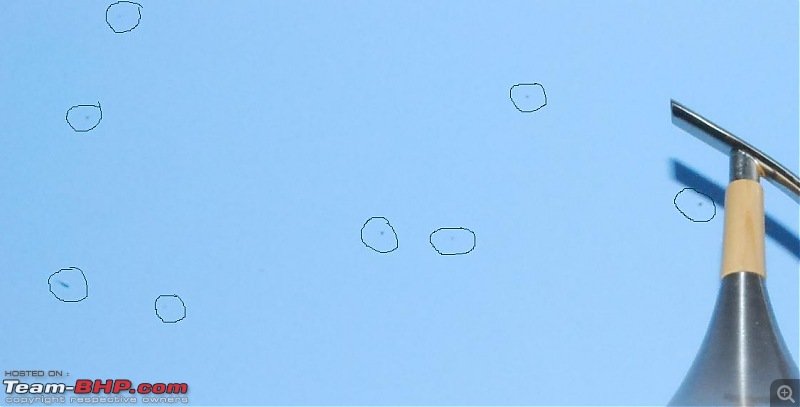
|
Originally Posted by it_inspector
(Post 1710813)
In the end itís your decision to get conned or open your eyes and understand the situation. And the bad thing about both OTH and SEX are not when you take out the taboo and try to understand them. |
|
Originally Posted by it_inspector
(Post 1704270)
Even RAW can't do anything when White balance is off. |
|
Originally Posted by it_inspector
(Post 1710813)
ADC's fail after constant use of 1s or over |
| All times are GMT +5.5. The time now is 06:06. | |