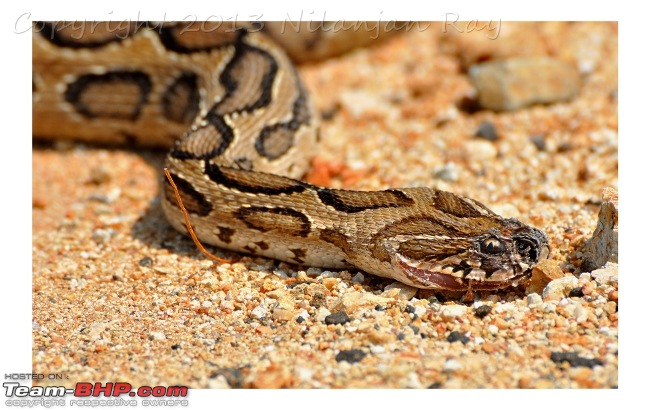Team-BHP
(
https://www.team-bhp.com/forum/)
- -
The DSLR Thread
(
https://www.team-bhp.com/forum/gadgets-computers-software/11582-dslr-thread-773.html)
Quote:
Originally Posted by Sawyer
(Post 3081664)
If so, what sensor size are the above calculations for?
|
Just go by the MP count. Those calculations are independent of sensor size.
Quote:
Originally Posted by ampere
(Post 3081647)
+1. They have best plugin bundles that even I have used. I use Topaz quite extensively. I amtoo much into HDR and hence Photomatix is not used that extensively. But nevertheless its the best HDR plugin around.
|
Hey just wanted to inform TBHPians that Topaz has a sale - 25% off their collection + 10% off a 500px subscription. It's valid only till 31/3 i.e. in the US so you have till tonight 1/4 in India to decide. Use coupon code
"500px" whilst checking out.
http://500px.com/blog/557/500px-topaz-labs
Use 10AWTL for a 10% discount on a 500px 'Awesome' subscription.
Quote:
Originally Posted by R2D2
(Post 3081684)
Hey just wanted to inform TBHPians that Topaz has a sale - 25% off their collection + 10% off a 500px subscription. It's valid only till 31/3 i.e. in the US so you have till tonight 1/4 in India to decide. Use coupon code
"500px" whilst checking out.
|
Sorry for my typo. I meant I am not too much into HDR. Hence low usage of Photomatix
Topaz typically keeps running 30% off sale. When ever they have a webinar, they announce a 30% coupon code that day which is valid for another day or too.
Quote:
Originally Posted by clevermax
(Post 3080147)
DSLR is Obsolete :) Just my opinion..! Heard that Sony is going to abandon even the SLT line up and go the mirror-less way. Somewhat hurried road map, me thinks
|
Not for nature/ wildlife/fast moving stuff - it ain't:)
The DSLRs still rule there. Till other types catch up with AF and low light performance.
Quote:
Originally Posted by R2D2
(Post 3079482)
Unfortunately for me I purchased the software today for $149 without a coupon code. With a 15% coupon I could've saved some $22. Sigh.. :(
|
I have been using Capture NX2 for a while (free edition), and liking the colour rendition a lot. Here's a recent photo of a Russell's Viper (I think), that I saw beside the road just before Kollegal, NH 209. Shot with the 70-300mm lens, and after minor processing with CNX2. Note: this was shot under the harsh sun, around 11:30 AM.
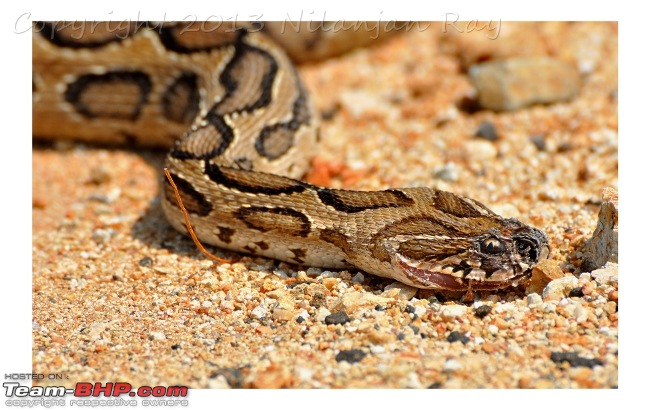
I don't have Photoshop, use GIMP. If I had PS, I would buy the Nik SW bundle in a heartbeat.
Wondering whether to pay for Capture NX2 once the trail expires in a few days. Google might bundle some of the features and offer something interesting for free.
Quote:
Originally Posted by nilanjanray
(Post 3081901)
Not for nature/ wildlife/fast moving stuff - it ain't :) The DSLRs still rule there. Till other types catch up with AF and low light performance.
|
+1
Cost and performance wise MLCs compare very favorably to pro-sumer APC-S DSLRs. But these DSLRs will focus better in low light and fast moving objects. Comparing MLCs to FX may be a bit unfair IMO.
MLCs have strong advantages for e.g. cost, size, portability, high speed continuous frame rate, real time updates in the EV among others. But when it comes to low light and sports/wildlife photography, especially BIF, they are left in the dust. Lack of fast telephoto lenses is another issue.
So I firmly believe these 2 product streams will need to co-exist..at least in the near to mid term. It is only a matter of time before Nikon/Canon DSLRs lose the reflex mirror and turn to EVs.
Quote:
Originally Posted by nilanjanray
(Post 3081901)
Here's a recent photo of a Russell's Viper
I don't have Photoshop, use GIMP. If I had PS, I would buy the Nik SW bundle in a heartbeat.
|
Nice picture!
I use PS6 and LR4 with the Nik and Topaz plugins. For quick PP and editing ACDsee Pro 6 does the job quite well. CNX2 is good software but not very user friendly. The last time I used it was 2+ years ago. :)
Quote:
Originally Posted by R2D2
(Post 3082017)
+1
.
MLCs have strong advantages for e.g. cost, size, portability, high speed continuous frame rate, real time updates in the EV among others. But when it comes to low light and sports/wildlife photography, especially BIF, they are left in the dust. Lack of fast telephoto lenses is another issue.
So I firmly believe these 2 product streams will need to co-exist..at least in the near to mid term. It is only a matter of time before Nikon/Canon DSLRs lose the reflex mirror and turn to EVs.
Nice picture!
:)
|
+1
Lack of affordable UWAs is one more point.
Another point is that at lower price point of MILC market I have observed image noise performance is better with DSLRs in same price bracket. So if you don't want to fork out money for XE-1 or OM-D then DSLR is still a better choice.
Also if you are sticking to kit lens then lower end of Micro 4/3 is not for you.
Olympus 14-42 kit lens is nothing to write home about a Canon kit lens + medicore body is much better and usable in low light any day.
So moral of the story unless you are prepared to sink in big money in the primes like 20 F1.7 or 45 F1.8 or trying to use legacy fast aperture lenses don't jump in to the bandwagon yet.
You will be better off with a Canon kit + 50mm F1.8 + Tamron SP 90 in same money.
At canonrumors forum, I recently came across the link. FoCal are now publishing on-line the collected results of users on lenses:
http://www.reikan.co.uk/focalweb/ind...a-information/
The information may be taken as is or ignored but it considers primarily DSLRs from Canon and Nikon alongwith a wide variety of lenses.
What it tries to let someone know is
(a)how sharp the a given camera and lens combination is across the aperture range
(b) What is the focus consistency of this camera/lens combination is like on average
(c)What’s the typical AF Microadjustment required on this camera/body
Quote:
Originally Posted by amitk26
(Post 3082040)
So if you don't want to fork out money for XE-1 or OM-D then DSLR is still a better choice.
Also if you are sticking to kit lens then lower end of Micro 4/3 is not for you.
So moral of the story unless you are prepared to sink in big money in the primes like 20 F1.7 or 45 F1.8 or trying to use legacy fast aperture lenses don't jump in to the bandwagon yet.
You will be better off with a Canon kit + 50mm F1.8 + Tamron SP 90 in same money.
|
You are absolutely right in your observations/suggestions. My reference to cost is by comparison to FX systems which I have. I really should have caveated my response - my bad.
The Fuji X-E1 and Olympus OM-D kits are more than the cost of a recent crop sensor DSLR kit like the D5100 or D3200. Prices are comparable with the D7000 or D7100 kits.
The lenses too are not inexpensive - they range from 18K to 55K (street prices) as of today for both Fuji and Olympus cameras.
Quote:
Originally Posted by vasudeva
(Post 3082184)
At canonrumors forum, I recently came across the link. FoCal are now publishing on-line the collected results of users on lenses:
|
I use this software, it is amazing. Takes the guess work out of AF fine tuning.
Quote:
Originally Posted by nilanjanray
(Post 3081901)
I have been using Capture NX2 for a while (free edition), and liking the colour rendition a lot. Here's a recent photo of a Russell's Viper (I think), that I saw beside the road just before Kollegal, NH 209. Shot with the 70-300mm lens, and after minor processing with CNX2. Note: this was shot under the harsh sun, around 11:30 AM.
I don't have Photoshop, use GIMP. If I had PS, I would buy the Nik SW bundle in a heartbeat.
....
|
Quote:
Originally Posted by R2D2
(Post 3082017)
+1
I use PS6 and LR4 with the Nik and Topaz plugins. For quick PP and editing ACDsee Pro 6 does the job quite well. CNX2 is good software but not very user friendly. The last time I used it was 2+ years ago. :)
|
I had used PS for a while when I had the D40 long back. It use to work wonders with Nikon Raw when using the ACR (Adobe camera Raw).
But unfortunately CS3 and later started to suck big times with my D300 Raw files. I would not have realized this hadn't I tested the Raw on CNX2. I used the Nikon plugins in ACR and was able to get some clarity but it was no way closer to the the one produced by CNX2.
With Photoshop the colors/sharpness/clarity were not the same as the way it showed up on LCD. I did a 100% crop and saw the details missing in Photoshop. The same Raw image once opened in CNX2 gave 100% same result as you see in the Camera LCD feeback.
Since I do not have a PS now I cannot post a test image. But if u get access to a CNX2 and own a D300 or above camera then u can do a test.
Quote:
Originally Posted by Speed Pujari
(Post 3082325)
With Photoshop the colors/sharpness/clarity were not the same as the way it showed up on LCD. I did a 100% crop and saw the details missing in Photoshop. The same Raw image once opened in CNX2 gave 100% same result as you see in the Camera LCD feeback.
|
RAW conversion is best done by native S/W. DPP for Cannon for example. So if one wants best of both worlds, he should convert RAW to Tiff in the native S/W and then carry it to PS/LR/Aperture. That works best.
Quote:
Originally Posted by ampere
(Post 3082369)
RAW conversion is best done by native S/W. DPP for Cannon for example. So if wants best of both worlds, he should convert RAW to Tiff in the native S/W and then carry it to PS/LR/Aperture. That works best.
|
I would second that. On my DSLR, I shoot in RAW+JPEG and then adjust for lens correction in Canon's DPP. Then I just batch process to convert to JPEG and remove blemishes in PSE10/11. I find that sufficient for my shots (not of professional nature but family photos). The RAW files are stored for eternity while the JPEG can be changed later (through reconversion from RAW to jpeg).
I have found that for me adjusting other things on JPEG in DPP or PSE does not do much. However, I am a novice at DPP or PSE or any other photo editing software. I trust my eyes and most of the photos look fine to me and that seems enough.
Quote:
Originally Posted by R2D2
(Post 3082017)
So I firmly believe these 2 product streams will need to co-exist..at least in the near to mid term. It is only a matter of time before Nikon/Canon DSLRs lose the reflex mirror and turn to EVs.
|
:)
Been hearing that for a while now. I think I will hear the same thing 5 years down the line. Whatever the EVIL / ML guys might say, I can't tolerate those cameras. They do have very decent to good image quality etc. etc. but they are simply too small for my hands.
Quote:
Originally Posted by typeOnegative
(Post 3082785)
Been hearing that for a while now. I think I will hear the same thing 5 years down the line. .
|
Actually I too expect it to take that long, about 5 years, before EVs are good enough to match the clarity of an OV. :)
BTW, I don't expect Nikon or Canon to compromise on ergonomics even after the reflex mirror is history.
Quote:
Originally Posted by typeOnegative
(Post 3082785)
Whatever the EVIL / ML guys might say, I can't tolerate those cameras. They do have very decent to good image quality etc. etc. but they are simply too small for my hands.
|
You are right. Same here. I find an MLC small for my hands, and quite paradoxically size is one of the key reasons people buy them.
Many people who have dumped DSLRs and shifted to MLCs have done so for reasons like stress injuries, age, back problems. What is common amongst them though is that they shoot mostly static or slow moving objects. Sports, wildlife/BIF are not the MLC's forte.
MLCs have the ergonomic elan of a slab of chocolate held up to your eye... i.e. non existent. :D
So, from that POV, I prefer the full bodied DSLR to the EVIL any day. DSLRs, at least the full frame ones, are large but leaving weight aside, they fit in your hands very well and are a pleasure to handle.
Guess you can't have everything and some level of a compromise is required.
Quote:
Originally Posted by vasudeva
(Post 3082378)
I would second that. On my DSLR, I shoot in RAW+JPEG and then adjust for lens correction in Canon's DPP. Then I just batch process to convert to JPEG and remove blemishes in PSE10/11. I find that sufficient for my shots (not of professional nature but family photos). The RAW files are stored for eternity while the JPEG can be changed later (through reconversion from RAW to jpeg).
.
|
I always shoot in RAW + JPEG. And I agree that converting RAW files typically is best done with the manufacturers software. Although I have found that PSE does a good enough job with my Canon/Olympus/Sony RAW files.
I'm still using Adobe Bridge as an essential sorter/organizer for all my photographs. The JPEG allow me to very quickly go through my shots. I only convert the RAW pictures that I need/want. All editing I do in PSE10/11 and only then store in JPEG. I do keep all RAW and JPEG files.
So I have by now collected a sizeable stack of external hard drives full with RAW and JPEG files. I still have not figured out how to back up these external HD's.
Nearly all of my finished photograps end up on one of my websites.
A typical day out, will usually see me coming home with 200 - 350 pictures. Usually around 30 might make it, in some sort of edited format, to my website.
I do all of my editing on a Mac. With regular calibration of the screen.
The most frustrating thing about publishing photographs on a web site is that the picture will look very different of different PC's. What looks really good on my Mac, will show very different colors on other PC's because of differences in calibration, settings, aging of the screen etc. etc.
So now and then I put together various albums using some of these online services. The apple service in the US, when we lived there was very good, with very accurate colour matching compared to my screen.
Jeroen
See:
http://www.india.jeroendorrestein.co...a/Welcome.html
Quote:
Originally Posted by Jeroen
(Post 3083033)
So I have by now collected a sizeable stack of external hard drives full with RAW and JPEG files. I still have not figured out how to back up these external HD's.
|
I recommend Syncback Pro for backing up. I find it the best and have been using it for more than 3 years. I use incremental and backup my documents, photos, music, software etc on 3-4 drives on a periodic basis. Incremental is very fast and back up speed depends on drive speed. Have you also tried cloud based backup solutions. I do not know how that will help considering you shoot a lot everyday.
On my camera, RAW is close to 27MB per image and the largest JPEG is 6-8 MB. Considering I shoot in RAW, I am planning to reduce JPEG quality on camera. Even then, each image will be 30MB or close to 450-500 on a 16GB SD card. My photo folder as of now stands at 60GB which is a pittance compared to total storage capacity available with me.
Try Syncback Pro as a backup solution and you will not be disappointed. There is also a free version for syncback which is as good. Only thing is that it is slower and asks you to confirm backup each time.
I tried DxO for some time and while it is good, I found that the default mode darkened the image. The minute I opened it, it started processing the RAW image. Plus even if I wanted it to work out on RAW, in my limited usage, I could not figure out how to save the processed file in RAW (it saves to jpeg at a very small file size of 2-3MB for a raw file of 27MB). PSE11 works on RAW as I want but wants to save to dng format. Anyway out. Bottomline: apply lens correction through DPP, convert to JPEG thru DPP (27MB becomes 10-12MB) and then remove scratches/freckles/cropping etc on JPEG through PSE (for some photos only). This becomes the final JPEG.
Quote:
Originally Posted by Jeroen
(Post 3083033)
|
Same here, it's RAW and JPEG always for me.
And thanks so much for the link to your blog/website. I found the narration and pictures charming. :)
I hope that you and your family continue to experience the best of India during your stay in this country.
Cheers!
| All times are GMT +5.5. The time now is 19:14. | |