| |||||||
| Search Forums |
| Advanced Search |
| Go to Page... |
 |
| Search this Thread |  3,573,835 views |
| | #2956 |
| Senior - BHPian | |
| |  ()
Thanks ()
Thanks
|
| |
| | #2957 | |
| Senior - BHPian Join Date: Dec 2009 Location: Bangalore
Posts: 3,468
Thanked: 4,152 Times
| Quote:
i'll try it on my system and let you know. | |
| |  ()
Thanks ()
Thanks
|
| | #2958 | |
| Senior - BHPian | Quote:
Pramod | |
| |  ()
Thanks ()
Thanks
|
| | #2959 | |
| Senior - BHPian Join Date: Dec 2009 Location: Bangalore
Posts: 3,468
Thanked: 4,152 Times
| Quote:
like they say "kundham poyaal kodathilum tappanam"  | |
| |  ()
Thanks ()
Thanks
|
| | #2960 | |
| Senior - BHPian | Quote:
OT, "kundham poyaal kodathilum tappanam" - it will be funny if it is translated to English word by word  Has anybody tried automating the processing of a series of RAW files to Jpeg? If someone has any info on this, please do share. Last edited by clevermax : 1st February 2010 at 12:35. | |
| |  ()
Thanks ()
Thanks
|
| | #2961 |
| Senior - BHPian |
Agreed 100% rudraji, all the electronic gadgets are like that, we feel lazy to carry it to the authorised service centre, even for major issues, and end up paying more if luck is not in our favour. I have a habit of trying my hand on every gadget before calling or going to any service guys. So far its been lucky. |
| |  ()
Thanks ()
Thanks
|
| | #2962 |
| Senior - BHPian | @entire team, Thank you all for the response, did not want to post in between all the confusion. picked up the eos 1000D the IS lens. loving it. still waiting for the filters to arrive. they shall arrive only by tuesday at the canon dealership. i am looking for the RS60-E3 remote switch. almost all website/canon dealerships has this out of stock. will post some pics taken using the cam soon. |
| |  ()
Thanks ()
Thanks
|
| | #2963 |
| Team-BHP Support  |
I too have legal CS4 on my PC, I too can try opening it if you can send one raw file. |
| |  ()
Thanks ()
Thanks
|
| | #2964 |
| Senior - BHPian | |
| |  ()
Thanks ()
Thanks
|
| | #2965 | ||
| Senior - BHPian Join Date: Dec 2009 Location: Bangalore
Posts: 3,468
Thanked: 4,152 Times
| Quote:
looking forward to them mate!  btw, congratulations on your new DSLR. fire away! Quote:
 for the benefit of fellow BHPians, this is a saying in Malayalam meaning if lose a spear, you should not rule out looking even in a pot (matka).. something like that Note from the Team-BHP Support Team : Please use "Multi Quote" option for quoting Multiple posts, instead of creating another back-to-back post. Last edited by Technocrat : 1st February 2010 at 20:26. Reason: Please read the note in your post, thanks | ||
| |  ()
Thanks ()
Thanks
|
| | #2966 | |||||||||||||||||||||
| BHPian Join Date: Mar 2008 Location: Melbourne
Posts: 24
Thanked: 0 Times
| Quote:
No I am not. Quote:
BTW for everyone, doesn't matter where one check out, there is no STANDARD for pixels in Imaging Sensors. Closest one can find is CCD sensors implementation for back current in Laser diodes (optical pickup assemblies). Assumed similarity is taken into account from above link. Please check with NPS, CPS, ISO, IEEE, ITC and ISE. Quote:
The image and the Definitions your have shown are from Bryan's WebPages, which are at least 7yrs old and information is not current. Even if you choose to accept the information provided by Byran, this is the person who is not able to adjust while balance both on camera and post processing. Do you want me to explain more about him and his experiments ??? Quote:
Quote:
Like I said earlier, in the end its upto the user to either trust a proper color calibration tool which costs nothing vs uncalibrated LCD. Quote:
And since normal users cannot afford LCD - Printer calibration units, Custom White Balance suddenly becomes quite an important feature. I would honestly like to know how many users here Own LCD/Printer Calibration unit. Quote:
Quote:
I get my information from NPS, CPS, ISO publications, IEEE publications, ISE and Current research papers at different universities (yes i got the time, since i am not even allowed to leave my bed for next few months). Did you bothered to notice that all of the supposed hot pixels in your pictures are in DARK SPOTS. Quote:
Quote:
Quote:
Quote:
I am being real. Can you point out other REAL COLOR CALIBRATION any members here can perform in REAL LIFE without buying units like Colormunki/Spyder3. I only put up the example and experiment in HOPE to teach members to get FREE CALIBRATION which otherwise they cannot afford. Maybe I was wrong to think to help others. Here is an example of what Custom White Balance can do. Poth pictures straight from the camera, no PP except Cropping and resizing. This Picture was taken with Custom White Balance. This Picture was taken at the same concert but without Custom White Balance. Maybe I am an Idiot to think members here will benefit from it. I didn't knew i said anything about highend cameras. I quite agree with you, someone with creative mind can right technique can produce better results with a Holga than someone with no creative mind and using H3D. Quote:
I like to help and currently work with teenagers from different schools who want to join photography both as a hobby and as profession. To see some of the things i have done, Please search for “The Big Issue Homeless World Cup Melbourne 2009” in Flickr. This was the first time a group of Amateurs were allowed to go where Pros go and shoot. Pros were kicked out and only these guys were allowed to shoot. Anyone with keen eyes should be able to find few shots which have been circling publications of a goalkeeper who is stopping a goal but being photographed by Amateurs from more than 4 different angles at the same time and no this was not planned, whole point was to let a group of amateurs go wild with their kits and it was a blast for them. Quote:
 and it could be my fault, since i dont give information like I am feeding someone. I expect others to earn it by going through the links and experiments i post. and it could be my fault, since i dont give information like I am feeding someone. I expect others to earn it by going through the links and experiments i post.When everyone started converting from FILM to Digital, scenario was a mess. Those who were engineers with experience knew the actual issues at hand but were no photographers. Photographers who were facing the issues didn't know what was happening. As a result penetrating Professional market was harder and took some time and Myth's started to emerge and wrong information started to spread faster than Wild Fire, Users were the ones who got burnt in this fire while for manufacturers it was god sent, cover up the issues and defects and users will never know. And the sad fact is, no one knew any better and it worked. It worked so good that there is no REAL International Standards for Camera and Imaging Sensors till this day. Only actual world Standards for Sensors at the moment are derived from "Sensors and Actuators standards" at IEEE and "Visual Display Standards" at ISO. None of which actually help standardise DSLR's but helps Manufacturers cover defects with things like Dark Frame Subtraction. To understand current situation and why ISE is constantly being shunned down and not allowed to print even a single publishing openly, one needs to read the basics. If anyone bothers to Read APS thesis by Glenn H. Chappman, they will understand the actual Hot Pixels and ADC errors in detail. Also it greatly talks about OLDIA which is the secret behind Nikon D3s. Since it doesn't deal with noise but with Hardware and Software to correct "Active Pixel Sensors". I promise this will change your thinking on the topic of DSLR's forever, all one needs to do is to find it and read it. But anyhow here's the comment by him on Hot Pixels: "Because the definition of a hot pixel is typically application dependant, a hot pixel was taken to be any defect in which the dark signal would noticeably degrade image quality under typical usage conditions for these cameras: any pixel that reached 25% of maximum value in 1 second under no illumination at ISO 400 sensitivity." PS: Here "these" refers to SOLID STATE SENSORS. This was Also accepted by IEEE and ISO, although ISO has not issued a publication yet and ISE cannot accept anything till other 150+ members let it. Since I know no one will bother to actually go find it and read it, I will point to ISO 13406-2 which is Industry wide standard (or lack thereof) for any default related to Pixels whether it’s a Display panel or a Imaging Sensor. Quote:
Now if I still have to explain on supposed Hot pixels in above posted images. Well these are called Analog-to-Digital-Convertor (ADC) errors. ADC errors are more common than Hot pixels and are affected by leaking currents the most. There is nothing known as a DIGITAL sensor, sensors still work in analog mode and each sensor as a ADC behind it (excluding backlit sensors) to convert Analog signals to Digital. ADC's fail after constant use of 1s or over. Hence, for proper HOT PIXEL test 1s is the maximum limit used by manufacturers (if I am correct ISE has this covered in 2010 agenda and new standards are supposed to be purposed in ISE2010). Error due to failure of ADC are also mapped out at factory since it is too expensive to produce sensors without errors and one of the major reason why anything less than 1.5x crop attracts more money. During dark frame subtraction, mapping is also applied to hide ADC errors and is quite effective. In order to confirm it, all one needs to do is to perform Dark Frame Subtraction manually in Photoshop. Quote:
Quote:
Quote:
2. If I am not sure then I should burn my DMC's from RMIT. Hot Pixels cannot be displayed in viewfinder, they show during post processing. Quote:
This is needed to perform Phase Detection AF, since Phase Detection also needs both FRONT and BACK focus to perform Accurate AF. Majority of the Film shooters fail to understand that Phase Detection is basically a Simple Rangefinder. I suggest using a Blower or a compressor with Moisture trap and keep it at around 50psi. Also remember, never vaccum the Sensor box, Sucking air at high speeds introduces ionization. Quote:
Quote:
Cheers | |||||||||||||||||||||
| |  ()
Thanks ()
Thanks
|
| |
| | #2967 |
| Team-BHP Support  | |
| |  ()
Thanks ()
Thanks
|
| | #2968 | |
| Senior - BHPian | Quote:
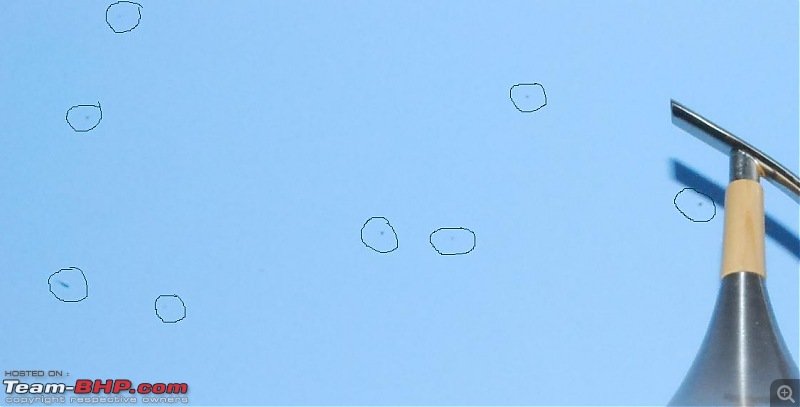 | |
| |  ()
Thanks ()
Thanks
|
| | #2969 | |
| Senior - BHPian | Quote:
To make my point simple, going back a bit - this statement is still very very wrong. | |
| |  ()
Thanks ()
Thanks
|
| | #2970 |
| Senior - BHPian |
Now I don't know what to say but I'll try. Dear it_inspector, is that a generic statement? All ADCs fail after one second of continuous use? So all pixels will be invalid for a photo of more than 1 second exposure? Forget about that, there is NO continuous operation of an ADC, all ADCs work by sampling. And, ADCs are not only used in image sensors, they are there in many other devices. If they have to FAIL after 1 second of usage, how on earth they are used continuously for hours in recording instruments? Well, lots of entertainment in your post. Last edited by clevermax : 1st February 2010 at 23:11. |
| |  ()
Thanks ()
Thanks
|
 |



