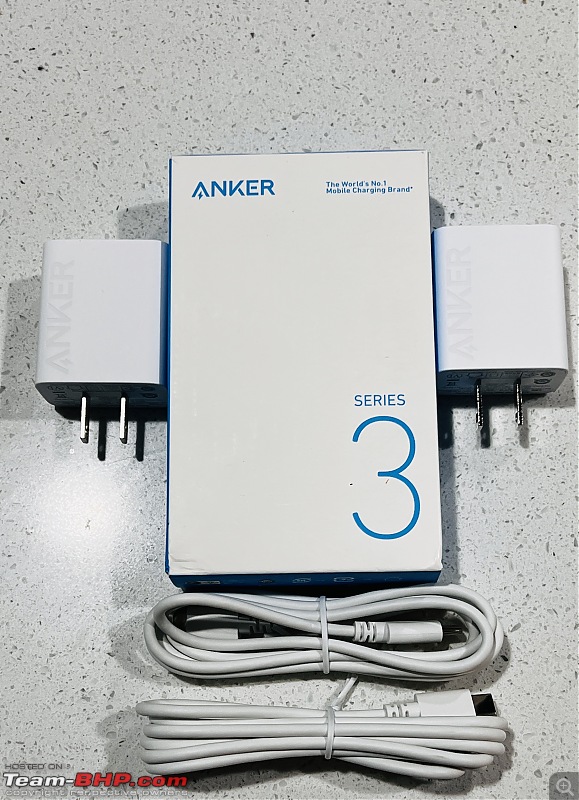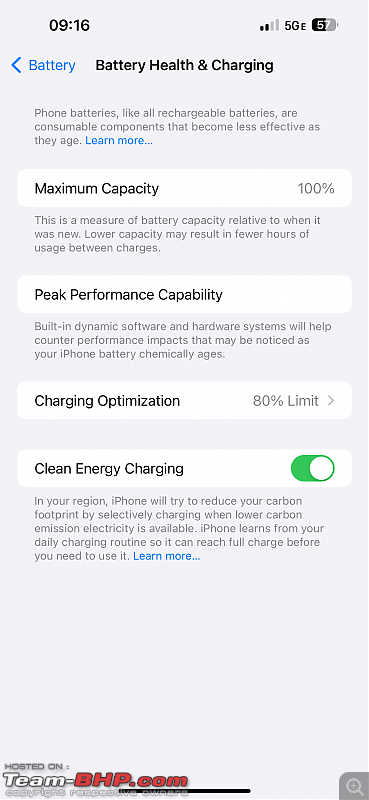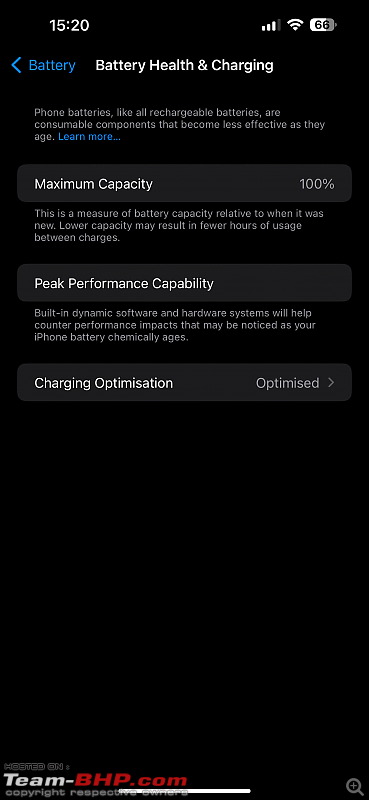Team-BHP
(
https://www.team-bhp.com/forum/)
- -
The iPhone Thread
(
https://www.team-bhp.com/forum/gadgets-computers-software/38465-iphone-thread-1079.html)
As with any new iPhone purchase, I always get a new transparent cover (I don't like any other) that shows off the beauty of the flagship.
Surprised to see they threw in a couple of screen protectors as well.
This time, the additional purchase was the USB-C adapters and I always buy Anker as they are the best for iPhones.
Got a pair of them.
I did my first charge with Anker and it was blazing fast. 20% to 100% was in about an hour.
Anker fast chargers. 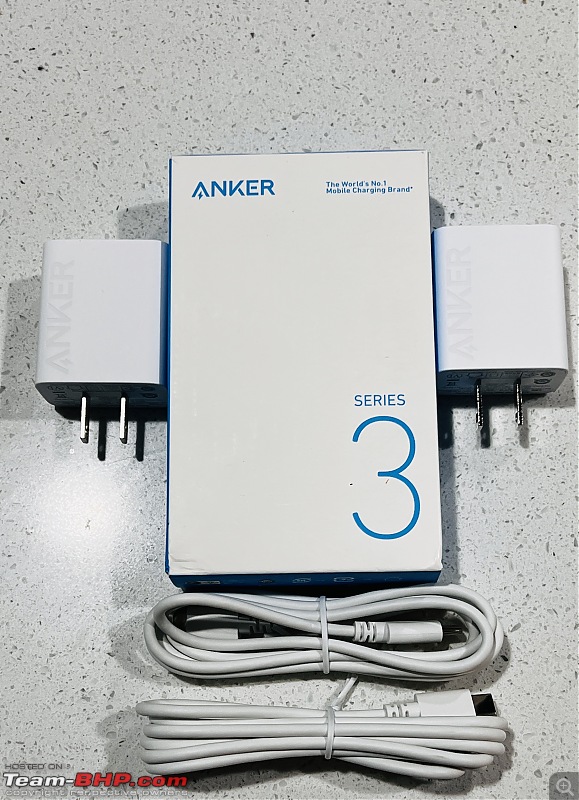 Transparent cover
Transparent cover 
 Looks gorgeous..
Looks gorgeous.. 
I want to ask few questions to long time iphone users:
1. Are you able to edit a phone number before you dial? Let's say you copy and phone number and paste it in the dial screen are you able to edit it now?
2. Are you able to exit from iMessages groups, especially when someone in the group has an older version of iOS?
3. Is there a really hidden folder where you can hide pictures? Not the folder named "hidden".
4. When you have a headset connected with bluetooth, and when you receive a call does it go directly to bluetooth or you have to select from the menu?
Quote:
Originally Posted by Mr.Ogre
(Post 5688290)
I want to ask few questions to long time iphone users:
1. Are you able to edit a phone number before you dial? Let's say you copy and phone number and paste it in the dial screen are you able to edit it now?
2. Are you able to exit from iMessages groups, especially when someone in the group has an older version of iOS?
3. Is there a really hidden folder where you can hide pictures? Not the folder named "hidden".
4. When you have a headset connected with bluetooth, and when you receive a call does it go directly to bluetooth or you have to select from the menu?
|
1. Yes, it's editable but, only in "create contacts" page and not on dial pad.
2. No Clue
3. Yes. All pictures can go into hidden folder and then in settings option you can switch off the hidden folder so it doesn't appear in albums list.
4. Multiple Options (Citing my case) when a call arrives - Iphone/Speaker/Headset/Living Room Where the HT/iPad/Or any other devices that is connected to the iPhone.
Quote:
Originally Posted by Mr.Ogre
(Post 5688290)
1. Are you able to edit a phone number before you dial? Let's say you copy and phone number and paste it in the dial screen are you able to edit it now?
|
You can only do backspace; not say, be able to place a cursor anywhere and edit the no.
Quote:
3. Is there a really hidden folder where you can hide pictures? Not the folder named "hidden".
|
Just the "Hidden" album that is a system default. You can't create a new album and hide it.
Quote:
4. When you have a headset connected with bluetooth, and when you receive a call does it go directly to bluetooth or you have to select from the menu?
|
By default, it'll go to BT; but the moment you get a call, there'll be a pop-up at the bottom that will list your options: Phone, Phone speaker, BT, anything else that is connected/compatible.
Quote:
Originally Posted by itwasntme
(Post 5687919)
Am looking for a robust MagSafe-compatible car phone mount for my heavy 14 Pro Max. Can be vent or dash-mounted, but the magnet system must be strong enough for it not fall off. Would also like to mount it on the central part of the dash, i.e. near about the centre AC vents to prevent any easy snatching from either window.
|
After going through a myriad of different mounts and Amazon returns, I finally settled on this one and have been using it every day for 6 months+:
ESR Magnetic Car Mount (HaloLock) Compatible with MagSafe Car Mount, Magnetic Phone Holder for Car, Air Vent Magnetic Phone Mount for iPhone 15/14/13/12
It has a hook mechanism that can be fitted either vertically or horizontally depending on your vent type. The magnetic attachment with my Spigen 14 Pro Max magsafe case is solid and has never fallen off.
Also recommend to get the ESR magnetic ring 360 sticker if you have a non-magsafe case, that thing sticks to the mount like superglue! Got this for my wife's 14 non-magsafe case and it gets attached even more firmly than mine.
Hope this helps.
I bumped into this "new feature" for iPhone 15. Not really sure if it's a phone feature or updated in recent software release.
Now you can limit your iPhone to charge up to 80%, if you toggle this feature on in the battery settings.
How will this help the battery life in the long run remains to be seen.
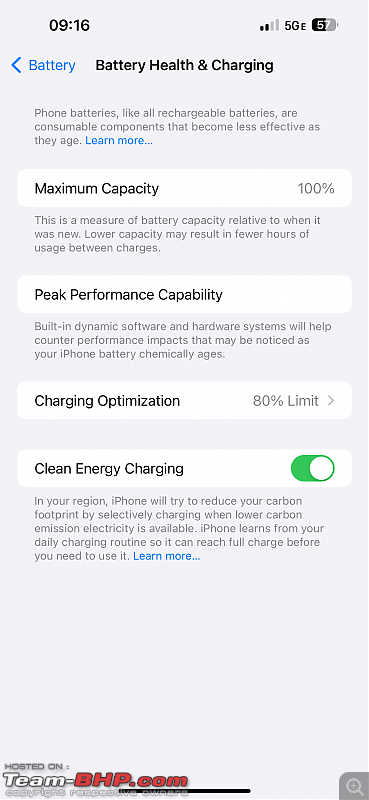
Quote:
Originally Posted by mobike008
(Post 5688881)
How will this help the battery life in the long run remains to be seen.
|
Same time next year you will have the 16 Pro Max, so I am not holding my breath for a long term review rl:
Donít worry about the battery just yet, enjoy your phone! It will be probably be just fine. Looking forward to more food/trip/nature photos :)
Quote:
Originally Posted by Dry Ice
(Post 5688891)
Same time next year you will have the 16 Pro Max, so I am not holding my breath for a long term review.
|
rl:
Is my reputation that bad???
Quote:
Originally Posted by Dry Ice
(Post 5688891)
Donít worry about the battery just yet, enjoy your phone! It will be probably be just fine. Looking forward to more food/trip/nature photos
|
I'm not worried. I have to act concerned and show some indignation as a rightful consumer. :D
Quote:
Originally Posted by Dry Ice
(Post 5688891)
Looking forward to more food/trip/nature photos
|
Thanks....Couple of photoblogs coming up soon. Please keep your eyes peeled out for same.
Quote:
Originally Posted by mobike008
(Post 5688881)
I bumped into this "new feature" for iPhone 15. Not really sure if it's a phone feature or updated in recent software release.
Now you can limit your iPhone to charge up to 80%, if you toggle this feature on in the battery settings.
How will this help the battery life in the long run remains to be seen. Attachment 2551312
|
It's a good feature to have but I don't use it. Optimized charging has worked really well so I am continuing to do so and charging phone once a day to 100%.
And why will you bother about the battery percentage when after an year 16 pro max will be with you :D
Finally, I bit the bullet and bought my first Pro iPhone - the 15 Pro.


I wouldn't have bought a pro if they had not ditched steel for the lighter titanium frame. I really don't feel that titanium looks better than steel, but the weight reduction helps. I went for the white version as against the much-famed natural color as I think it looks better in person. Happy to get rid of the bland-blue iPhone 13.
Got a ESR clear case and protector from Amazon. It was a bundle and came with camera lens protectors. Not a fan of lens protectors, yet I installed it. May take it off eventually.
Some issues -
- Battery life seems to be lesser than the 13, and the 80% limit setting is shaving off 20% from the capacity. If it does not improve, I will disable charge limiting.
- The phone heats up and I can feel it when not using a case (the case from amazon took 2 days to arrive). In fact, all the display phones at the store were running hot, which I thought was because they were on wireless charge. I hope it gets better over time or they issue a software fix. I still have an option to return it within 14 days.
- The phone is thicker, the camera bump is more pronounced and the large camera island is an eyesore. The whole thing looks bulky with the thick case. I may shift to a thinner case after getting Apple Care.
Hi all, is there any transparent case for iPhone 15 that has a flat back? I bought a Ringke matt transparent case but the back is shaped as the phone itself and so the phone is not flat on the table. Any suggestions appreciated.
Quote:
Originally Posted by dragonfire
(Post 5692510)
Finally, I bit the bullet and bought my first Pro iPhone - the 15 Pro
Ö
- Battery life seems to be lesser than the 13, and the 80% limit setting is shaving off 20% from the capacity. If it does not improve, I will disable charge limiting.
|
Congratulations! The 15 Pro battery doesnít go as much as the Pro Max or the Plus models, but keeping it as optimized charging should definitely help to see through the day. 80% limiting is not really required IMO.
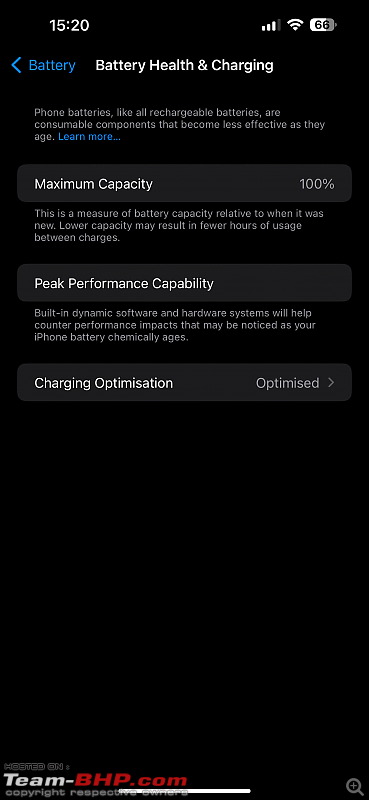
Quote:
Originally Posted by dragonfire - The phone is thicker, the camera bump is more pronounced and the large camera island is an eyesore. The whole thing looks bulky with the thick case. I may shift to a thinner case after getting Apple Care.
|
Definitely feels thicker, especially with that bulky ESR case. Maybe try the
Spigen Thin Fit or those super-thin cases like
Totallee. If you are getting AppleCare+ definitely can consider the latter, or go case-less :)
Quote:
Originally Posted by emkay.india
(Post 5692543)
Hi all, is there any transparent case for iPhone 15 that has a flat back? I bought a Ringke matt transparent case but the back is shaped as the phone itself...
|
Check at Croma if they have what you want. I picked up the kit they had for my 14. A transparent case and glass guard. The rear is not exactly flat in the sense that there is a ridge for the camera section.
Quote:
Originally Posted by mobike008
(Post 5688881)
Now you can limit your iPhone to charge up to 80%, if you toggle this feature on in the battery settings.
|
Wonder why they have not enabled it in the older devices egs my iPhone 14 Pro does not have this, but only a toggle for Optimised charging. Which basically does a smart charging overnight at frequented location.
This would definitely help keep battery life. The newer batteries seems to deplete more and more over a period of time. Again egs my iPhone 14 Pro has fallen to 88%. Till 95% it was really slow, then raced itself to 88% and now settled there.
Quote:
Originally Posted by dragonfire
(Post 5692510)
Finally, I bit the bullet and bought my first Pro iPhone - the 15 Pro.
Some issues -
- Battery life seems to be lesser than the 13, and the 80% limit setting is shaving off 20% from the capacity. If it does not improve, I will disable charge limiting.
- The phone heats up and I can feel it when not using a case (the case from amazon took 2 days to arrive). In fact, all the display phones at the store were running hot, which I thought was because they were on wireless charge. I hope it gets better over time or they issue a software fix. I still have an option to return it within 14 days.
- The phone is thicker, the camera bump is more pronounced and the large camera island is an eyesore. The whole thing looks bulky with the thick case. I may shift to a thinner case after getting Apple Care.
|
15 pros have similar battery life as the 13 and 14 pros (no improvement), in general pro max is the one to go for if battery life is important.
Brand new or right after a software update the phone is still optimising everything with a lot of background processing taking place, leading to some heat generation and reduced battery life. Should resolve in 1-2 days.
At 8.25mm itís the thickest pro lineup apple has ever launched. For reference 12 pros were 7.4mm, 13 pros were 7.65mm (already felt noticeably thicker than 12 pros), 14 pros were 7.85mm and 15 pros are 8.25mm, case adds even more thickness.
Personally just like PPF for cars, I find a case and screen protector takes away from the beautiful stainless steel/titanium finish and adds a lot of thickness and negatively impacts the phones in hand ergonomics.
| All times are GMT +5.5. The time now is 09:15. | |