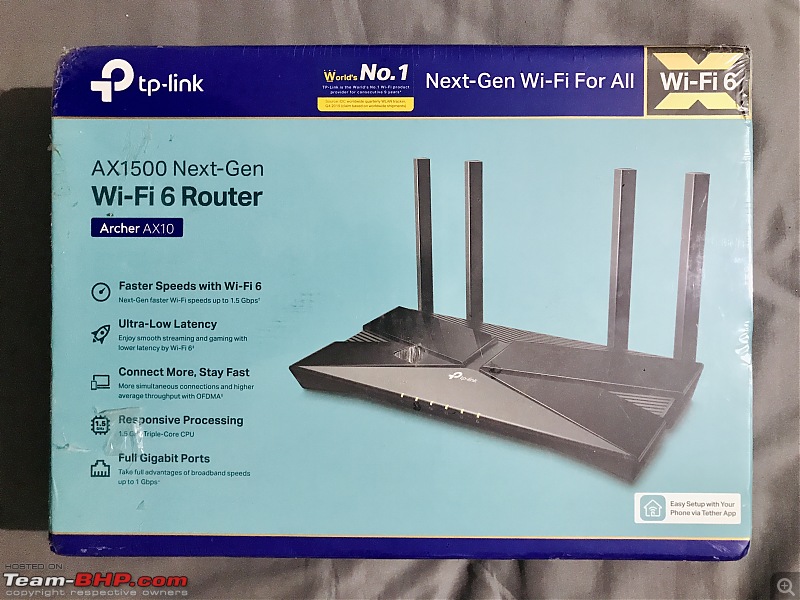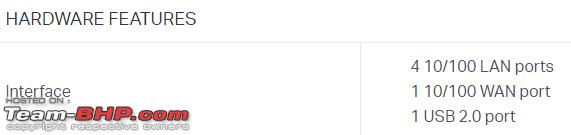Team-BHP
(
https://www.team-bhp.com/forum/)
- -
On Wi-Fi & Routers
(
https://www.team-bhp.com/forum/gadgets-computers-software/64258-wi-fi-routers-145.html)
Recently bought the
TP-Link Archer AX-50 which is a Wi-Fi 6 Router. I had also upgraded to a higher speed Broadband on ACT Fibernet (from 75 mbps to 200 mbps) and hence the Router upgrade.
Happy with the performance so far. The range is sufficient for my needs though what I realized is that to get the best performance/speed I had to re-wire and change the placement of the Router at home.
Earlier the Router was in the living room (to ensure the streaming on TV works fine) but had placed it in a corner which was at the edge of the house. This meant that a lot of the range was just getting wasted in beaming the Wi-Fi outside the house.
Now with the new placement, where I have brought the Router to another corner in the same living room which is adjacent to my work room - I get almost the full Wi-Fi speed in my working area :thumbs up
TP-Link Archer AX-50
Quote:
Originally Posted by vsrivatsa
(Post 4995884)
Recently bought the TP-Link Archer AX-50 which is a Wi-Fi 6 Router. I had also upgraded to a higher speed Broadband on ACT Fibernet (from 75 mbps to 200 mbps) and hence the Router upgrade.
|
Last year I upgraded WIFI network of my Pune flat to WIFI 6. The only WIFI 6 device I had was
my laptop from 2019. The Killer AX1650x card in laptop supports 160MHz band which allows a max throughput of 2.4GBPS. So I was naturally inclined to get a WIFI 6 router supporting 160MHz on cheap. AX50 fitted that requirement for me. Unfortunately during Big Billion Day sale and the following weeks it went out of stock in my area :Frustrati The only other option was AX20 & AX10. I didn't find value of a USB2 port in AX20 so ended up buying the base AX10 model for 4.6K. This is as cheap as it gets for a WIFI 6 router at that time.
Well I saved some cash, however I got to live with the 1.2GBps speed which 80MHz offers at max.
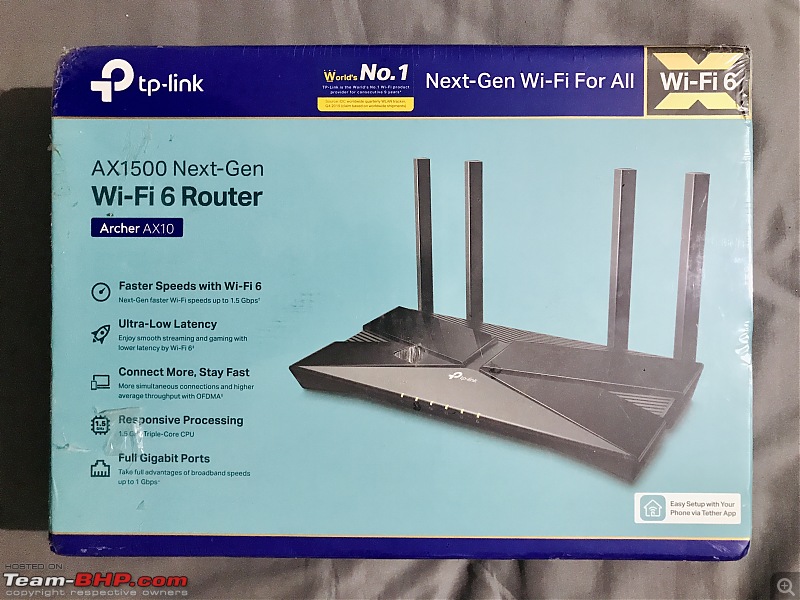


I recently upgraded from a 100mbps to 200 mbps connection but I don't get anything more than 94mbps even if I switch to 5g band. On the 2.4ghz band the max I get is 83mbps.
I use a Tp Link archer c20i AC750 router, detailed specs here-
https://www.tp-link.com/en/home-netw...specifications
My laptop uses a Intel Dual Band Wireless AC 8260 wireless card which I believe supports more than 100mbps for sure.
ISP carried out some weird test by connecting a LAN cable from some device called ONU (the optic cable connects to ONU and then a LAN cable goes from it to the router) to the ethernet port on my laptop and concluded its the laptop at fault. They say its capped at 100mbps and there's nothing they can do.
However, my router specs mention it supports 802.11n band upto 300 mbps and also my laptop wireless card is good until 837mbps so i'm not convinced with their explanation. Even if the laptop is capped at 100mbps it probably is for LAN, surely I should get more than that on wifi atleast ? Is it the laptop, router or usual suspect ISP at fault here ?
Quote:
Originally Posted by shashank.nk
(Post 5003780)
ISP carried out some weird test by connecting a LAN cable from some device called ONU (the optic cable connects to ONU and then a LAN cable goes from it to the router) to the ethernet port on my laptop and concluded its the laptop at fault. They say its capped at 100mbps and there's nothing they can do.
However, my router specs mention it supports 802.11n band upto 300 mbps and also my laptop wireless card is good until 837mbps so i'm not convinced with their explanation. Even if the laptop is capped at 100mbps it probably is for LAN, surely I should get more than that on wifi atleast ? Is it the laptop, router or usual suspect ISP at fault here ?
|
Typically, the best throughput is achieved over a cable rather than over wifi. What was the speed achieved over the cable?
Have you been able to achieve higher speeds on your laptop using any other wifi network?
ISPs responsibility is only to ensure that their throughput to the nearest hop is as agreed and this would be over the wired network. Wifi throughout depends on various factors and ISPs do not take responsibility or guarantee anything on that front.
It is important that you are able to achieve the agreed speeds over the wired network
Quote:
Originally Posted by shashank.nk
(Post 5003780)
I don't get anything more than 94mbps...
I use a Tp Link archer c20i AC750 router
|
The spec sheet for that router (from the link you provided) says it has only 100Base-T ports (Fast Ethernet, capped at 100 Mbps). Snippet from the specs:
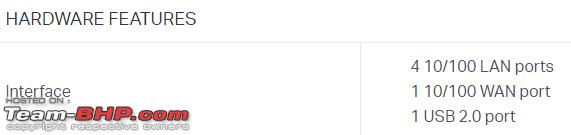
Quote:
Originally Posted by swissknife
(Post 5003840)
Typically, the best throughput is achieved over a cable rather than over wifi. What was the speed achieved over the cable?
|
94mbps;both when using cable or with the device right next to the router.
Quote:
Have you been able to achieve higher speeds on your laptop using any other wifi network?
|
This is something I haven't tested. I intend to visit a friends house and test in the next few days.
Quote:
Originally Posted by binand
(Post 5003861)
The spec sheet for that router (from the link you provided) says it has only 100Base-T ports (Fast Ethernet, capped at 100 Mbps). Snippet from the specs: Attachment 2123059
|
Yes the router doesn't support >100mbps over LAN, but for carrying out the test the ISP bypassed the router. I'll try and explain how its usually connected to what was changed when testing:
Usually
Optic cable--->ONU--->(using a LAN cable from the ONU)Router --->Laptop (almost always wirelessly)
For the test
Optic Cable--->ONU--->LAN Cable went to my laptop instead of the router so the router was useless.
ISP claims as long as the device hits 150mbps or thereabouts when testing this way they aren't at fault, however when it failed to hit even 100mbps they blamed it on the device. However, my doubt is if the router or the Laptop is capped at 100mbps over LAN, surely I should get more when using WiFi with the device right next to the router ?
Attaching a screenshot of the wireless card with specs
https://ark.intel.com/content/www/us...s-ac-8260.html 
Quote:
Originally Posted by shashank.nk
(Post 5004654)
ISP claims as long as the device hits 150mbps or thereabouts when testing this way they aren't at fault, however when it failed to hit even 100mbps they blamed it on the device. However, my doubt is if the router or the Laptop is capped at 100mbps over LAN, surely I should get more when using WiFi with the device right next to the router ?
|
As said by binand, your router is the bottleneck. The wan port is capable of only 100 Mbps. Your router is caping the WAN traffic at 100 Mbps. You would need a router that is capable of at least 1Gbps.
Quote:
Originally Posted by shashank.nk
(Post 5004654)
However, my doubt is if the router or the Laptop is capped at 100mbps over LAN, surely I should get more when using WiFi with the device right next to the router ?
|
If the speed testing is done via the usual Ookla Speedtest system, then the test is performed between the client device (your laptop) and Ookla's server (
hosted by different entities worldwide; a list is available). The disparate links that make up this "pipe" can each have their own performance issues.
In your case, the link between your router and the ONU unit is capped at 100 Mbps. Therefore your speedtest that might be going: your laptop > your router > your ISP's internal router > ISP IXP router > speedtest host's IXP router > speedtest host's internal router > speedtest server is also capped at 100 Mbps which is the speed the slowest link in the chain is capable of (everything else would be most likely fibre or gigabit ethernet).
Replace with a Gigabit router - there is no other option. Alternatively, if your residence is multi floor or spread out, invest in a future proof gigabit mesh router with at least 1 if not 2 satellites.
Thanks guys! I had no idea what WAN is and had to read up to understand how the router is the bottleneck here. Will replace with a suitable one and post a small review here.
Quote:
Originally Posted by UPS_Guru
(Post 5004836)
|
It is an excellent router. I bought it a few months back. The best feature is its range and ability to penetrate walls. Where other good routers drop to less than 50Mbps due to distance and walls in between, this can deliver over 300 to 500Mbps. Even in the furthest corner of my home, behind 3 walls and 60 plus feet away from the router, I can get over 300Mbps! The highest speed I received is 650Mbps over WiFi on ipad pro and Huawei Mate 20X. I don't have any WiFi 6 AX devices. Only drawback is that its web interface is in Chinese. You have to point your phone at the words and use Google Translate to see what each option means. However there is an app that is in English and has the same functionality. It even shows you which device is connected and to which band as well as speed of connection and data used per device. It also has WiFi optimisation as well as a timer to shut off WiFi when you don't need it. You do have to create a Mi China account as it doesn't accept Mi India login and asks you to set the region to Mainland China. It took a minute to get a new Mi China ID. This is only needed for initial setup.
I bought it from Furper as well. I received a well packaged new device. At the time of placing the order it stated it was in pre order and will take 30 days but I received it within 3 days. Only issue with Furper is that they don't have a phone number for customer service. However they do respond to emails quite promptly.
Quote:
Originally Posted by shashank.nk
(Post 5003780)
I recently upgraded from a 100mbps to 200 mbps connection but I don't get anything more than 94mbps even if I switch to 5g band. On the 2.4ghz band the max I get is 83mbps.
concluded its the laptop at fault. They say its capped at 100mbps and there's nothing they can do.
However, my router specs mention it supports 802.11n band upto 300 mbps and also my laptop wireless card is good until 837mbps so i'm not convinced with their explanation. Even if the laptop is capped at 100mbps it probably is for LAN, surely I should get more than that on wifi atleast ? Is it the laptop, router or usual suspect ISP at fault here ?
|
I went through the exact same ordeal and had my laptop replaced only to realise that the ethernet port of my laptop was capped at 100mbps,
My 5 ghz wifi is faster than my ethernet cable. Although LAN has an advantage wrt ping
Quote:
Originally Posted by viXit
(Post 5006538)
I went through the exact same ordeal and had my laptop replaced only to realise that the ethernet port of my laptop was capped at 100mbps,
My 5 ghz wifi is faster than my ethernet cable. Although LAN has an advantage wrt ping
|
The issue faced by shashank.nk was not with his laptop's ethernet port but the speed limitation on the routers WAN ethernet port.
A cabled connection is not affected by radio signal interference and is hence faster and more stable than wifi.
Quote:
Originally Posted by swissknife
(Post 5006553)
A cabled connection is not affected by radio signal interference and is hence faster and more stable than wifi.
|
Even though what you said is generally true, modern wireless technology has now progressed to the point where it can be nearly identical to a wired connection. I am talking about WiFi at home on a broadband connection, not about mobile broadband. If you have a spacious place in a not too crowded area and position your router well, you can get identical performance on WiFi with cutting edge equipment. At my home, I get similar speeds and pings with WiFi and LAN connections. So I no longer bother to connect via LAN except for occasional testing.
| All times are GMT +5.5. The time now is 02:24. | |