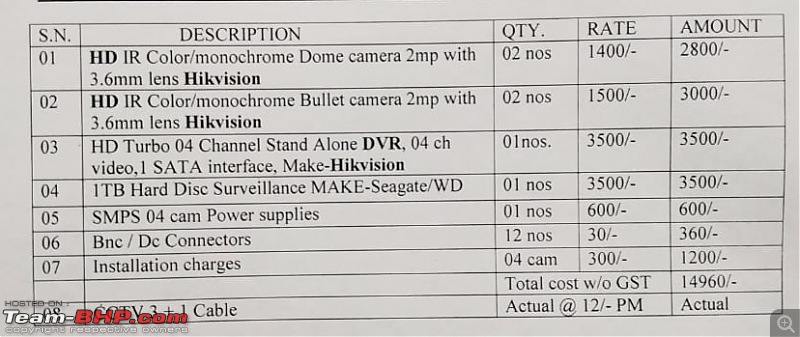Team-BHP
(
https://www.team-bhp.com/forum/)
Quote:
Originally Posted by sandeepmdas
(Post 4504410)
Civic, I have a Hikvision setup at my home, done by installers. Cost is 41K including cabling, some concealing ad masonry.
It consists of 7 cameras: 1 dome, 3 bullets of the type you see in the Amazon link and 3 bullets of the following type: https://www.amazon.in/Hikvision-DS-2...d+camera+1080p
The bullets of first type cannot "see" well beyond 10-15 meters in darkness. The second type is good for 20-25 meters.
The DVR we chose was this: https://www.amazon.in/Hikvision-Ds-7...d+camera+1080p
Also included in the package is a 2U rack. The monitor was not included as we had a spare one.
|
Thank you!
The area around the house is large, so I'd need cameras that can reach good distances.
I found this kit that seem to use the camera that you mentioned, but the DVR seems to be different.
https://www.amazon.in/Hikvision-DS-7.../dp/B076SX38XF
I had got a quote a year ago from a local installer which was much higher than online prices, and that's why I am looking at online purchases. But then buying online robs you of a person to complain if something breaks down.
BTW, can you tell me the name/tel of your local dealer? I am in TVM.
Quote:
Originally Posted by blackasta
(Post 4504138)
Thanks for the pointer - added to my wishlist !
|
Quote:
Originally Posted by Rocky_Balboa
(Post 4504206)
Missed to update earlier, but I have setup the device and it works just fine. I now have LiveView on mobile lol:
|
Ordered the same from AliExpress a couple of weeks back - setup was a 15-20 min job when it arrived today. Works as intended and I can view the live cameras / playback on my desktop / laptop.
Any way to use any app to view on android mobile?
Quote:
Originally Posted by blackasta
(Post 4519632)
Ordered the same from AliExpress a couple of weeks back - setup was a 15-20 min job when it arrived today. Works as intended and I can view the live cameras / playback on my desktop / laptop.
Any way to use any app to view on android mobile?
|
Glad it worked!
There is an app I use on iPhone called iVMS-4500; should be available for Android as well - check it out.
Quote:
Originally Posted by sparkguy
(Post 4163206)
Yes, Certainly you can connect DVR through wifi dongle. I am using the similar setup. Technically you need a wifi dongle and a repeater kind of setup which accepts wifi from dongle and give internet over wired connection which in turn can hooked on to DVR. I am assuming that your DVR has got a LAN port.
I am using reliance jiofi and a dlink DIR 505 repeater.
|
Seems like you're the guy to talk to about this.
I've got 5 CP Plus cameras that the previous tenant of the factory has left. He said he can send someone with the DVR but I will need to have a WiFi connection for me to be able to access it over phone.
With no unlimited broadband option available in the area, I was thinking of using JioFi for the same but wasn't sure what kind of DVR I need to have.
My requirements are -
1) Live feed that I can access from my phone as well as if my wife wishes to access live feed she should also be able to
2) I should be able to record and save the video footage on a hard drive also. I understand that I'll need to make additional investment but I want to keep recording of at least 15-20 days.
What's the best way out considering that only Jio will give me the most reasonable way of getting internet connectivity there.
Quote:
Originally Posted by fine69
(Post 4521034)
Seems like you're the guy to talk to about this.----
|
Thanks but I am no expert here still would try to answer your questions here.
1) If you can a DVR which can support your cameras and possess wifi capability your work is done. This would be the simplest setup. Just need to connect jiofi and its done. A word of caution, it would be difficult to find such DVR .
2)Your second best case would be to find the DVR which can support old cameras. I am assuming presence of ethernet port on this DVR. You would need a repeater like Dlink DIR 505 which would connect wirelessly to jiofi dongle and connect the DVR through RJ 45 cable. Need to do tweak some settings and you should be good to go.
DVR has got an encased HDD. For 15-20 days 1 TB HDD should be enough. Buy a seagate disk if your DVR hasn't got one.
Feel free to revert in case of any further doubts
Looking for an outdoor CCTV security camera that works with motion detection tech. Will be mounted near the door on the outside. Something with a SD Card which stores stuff, and can be monitored via WiFi using an android app.
Any suggestions? I was looking at the Mi Home, works on all fronts apart from it being an indoor unit.
Edit: Found something from Yi...and seems legit as an outdoor cam.
Quote:
Originally Posted by Red Liner
(Post 4540932)
Looking for an outdoor CCTV security camera that works with motion detection tech. Will be mounted near the door on the outside. Something with a SD Card which stores stuff, and can be monitored via WiFi using an android app.
Any suggestions? I was looking at the Mi Home, works on all fronts apart from it being an indoor unit.
Edit: Found something from Yi...and seems legit as an outdoor cam.
|
You should check out the EZviz cameras - they are from Hikvision (available on Amazon India) in all variants of Indoor / outdoor and PTZ . They are a breeze to install and I have been personally using 2 cameras for the past 2 years.
Quote:
Originally Posted by Behemoth
(Post 4540972)
You should check out the EZviz cameras - they are from Hikvision (available on Amazon India) in all variants of Indoor / outdoor and PTZ . They are a breeze to install and I have been personally using 2 cameras for the past 2 years.
|
Thanks for this. I think there is this 128 GB Model with WiFi which seems to be reasonably priced. Do you use the app to connect to it?
The Yi Cam seems good from the reviews etc, only issue being you are forced to subscribe to the stupid cloud service to access footage. Wish they gave a free 7 day footage on the cloud which just goes on loop, but unfortunately it does not seem to be the case.
Quote:
Originally Posted by Red Liner
(Post 4541328)
Thanks for this. I think there is this 128 GB Model with WiFi which seems to be reasonably priced. Do you use the app to connect to it?
The Yi Cam seems good from the reviews etc, only issue being you are forced to subscribe to the stupid cloud service to access footage. Wish they gave a free 7 day footage on the cloud which just goes on loop, but unfortunately it does not seem to be the case.
|
The memory is through a Micro SD card and I believe you should be able to use upto 128Gb , but please check with the official specs of the camera if it supports or not .
I do mainly use the app on my phone to see live view as well as history whenever I want to and it is quite user friendly.
Ezviz is from Hikvision (which is world #1 in professional CCTV systems) and I would recommend it over any other brand. The Yi and others are just no match in quality or performance.
Need to install two indoor and two outdoor cameras at home in Delhi. This is the quote I got from a dealer .
Need to understand , are these cameras good enough and is the cost ok. I don't want to end up with outdated models.
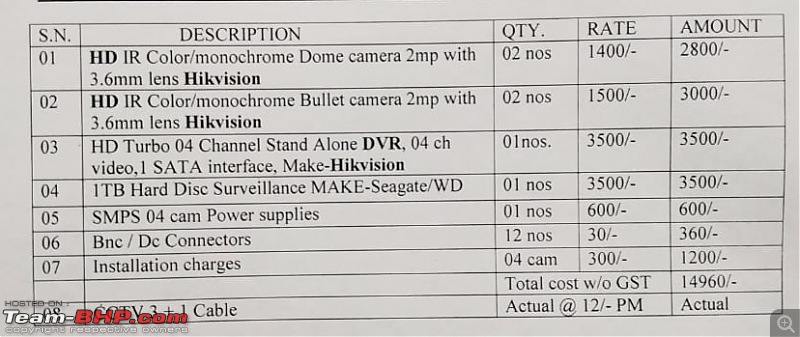
Quote:
Originally Posted by rishab.k
(Post 4567068)
Need to install two indoor and two outdoor cameras at home in Delhi. This is the quote I got from a dealer .
Need to understand , are these cameras good enough and is the cost ok. I don't want to end up with outdated models. Attachment 1864119
|
There's no model number mentioned for the cameras, so it is not really possible to say if you are getting the latest stuff. But for home surveillance purpose 2 MP camera should be enough.
Few points:
- I got the all of the things mentioned above (4 camera + DVR + 2 pack of cable + connectors + power supply + HDD) except installation for appx Rs 11500, that too with 3 bullet + 1 dome (all 1 MP camera) - so the price seems right to me.
- Do ensure that you are getting a surveillance class hard disk drive which is specially made for continuous write activity. Ordinary desktop HDD would fail in no time. The surveillance HDD costs more than normal desktop HDD but do not skimp on this.
Quote:
Originally Posted by sandeepmdas
(Post 4504410)
Civic, I have a Hikvision setup at my home, done by installers. Cost is 41K including cabling, some concealing ad masonry.
It consists of 7 cameras: 1 dome, 3 bullets of the type you see in the Amazon link and 3 bullets of the following type: https://www.amazon.in/Hikvision-DS-2...d+camera+1080p
The bullets of first type cannot "see" well beyond 10-15 meters in darkness. The second type is good for 20-25 meters.
The DVR we chose was this: https://www.amazon.in/Hikvision-Ds-7...d+camera+1080p
Also included in the package is a 2U rack. The monitor was not included as we had a spare one.
|
An update:
I shifted my allegiance to IP camera on advice of the installer. He was singing praises about IP cameras and I was reminding him that I already had the analog camera kit on the way from Amazon. But then as (ill)luck should have it the local delivery refused to deliver citing that the package was too large for them to handle. The money was eventually refunded.
No kits were available in Amazon for IP cams, so bought them piece by piece and the total price came to about 30K. Hikvision cam and NVR and CP Plus PoE switch. I was able to add the Sricam WiFi cams lying around, so that was a definite plus.
A TV, wiring, labour, spike guard, and sundries brought the total price to 55K. Much more than I had imagined initially, but am not complaining.
I have HikVision CCTV setup with LAN port for internet connection. I only have jiofi at the place of operation and wanted to know if I can use it somehow to link to a router which can then be connected to DVR with cable. Too much to ask?
Quote:
Originally Posted by akshay380
(Post 4570477)
I have HikVision CCTV setup with LAN port for internet connection. I only have jiofi at the place of operation and wanted to know if I can use it somehow to link to a router which can then be connected to DVR with cable. Too much to ask?
|
You will need something like this to make it possible.
TP-Link TL-WA850RE 300Mbps Universal Wi-Fi Range Extender (White)
https://www.amazon.in/dp/B00A0VCJPI/..._aNZPCbPRJRXSQ
Basically connect this to your wifi Jiofi network through wireless Lan connection. Then from the ethernet connection on the extender, use a wired Lan connection to connect the DVR to the network. This should work fine.
I am using this device as a wireless extender in my house but it can also work as a wireless to ethernet bridge.
How many here have connected their DVR to Cloud storage ?
May I know which cloud provider did u use & what's your network consumption ?
| All times are GMT +5.5. The time now is 00:36. | |