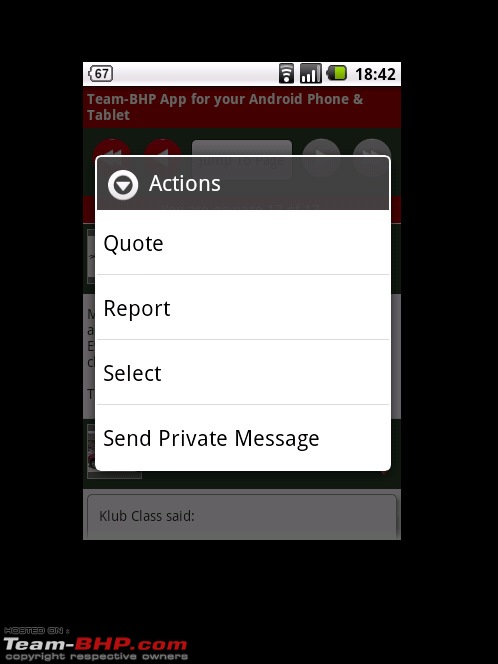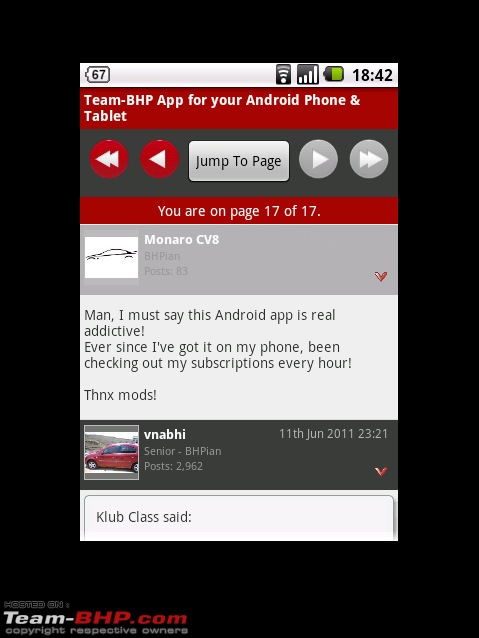| | #151 |
| BHPian Join Date: Dec 2009 Location: Bangalore
Posts: 171
Thanked: 465 Times
| |
| |  (1)
Thanks (1)
Thanks
|
| |
| | #152 |
| Senior - BHPian Join Date: Aug 2007 Location: KA17|KL65|KL41
Posts: 4,869
Thanked: 1,937 Times
| |
| |
| | #153 |
| BHPian Join Date: Oct 2010 Location: Pune
Posts: 28
Thanked: 2 Times
| |
| |
| | #154 |
| Senior - BHPian Join Date: Dec 2009 Location: Bangalore
Posts: 3,468
Thanked: 4,148 Times
| |
| |
| | #155 |
| Newbie Join Date: Jun 2011 Location: Atlanta
Posts: 0
Thanked: 0 Times
| |
| |
| | #156 |
| Team-BHP Support  Join Date: Feb 2004 Location: Bombay
Posts: 24,264
Thanked: 35,012 Times
| |
| |  (2)
Thanks (2)
Thanks
|
| | #157 |
| BHPian | |
| |
| | #158 |
| Distinguished - BHPian  Join Date: May 2010 Location: Bengaluru
Posts: 4,287
Thanked: 6,105 Times
| |
| |
| | #159 |
| Senior - BHPian Join Date: Aug 2007 Location: KA17|KL65|KL41
Posts: 4,869
Thanked: 1,937 Times
| |
| |  (3)
Thanks (3)
Thanks
|
| | #160 |
| Senior - BHPian Join Date: Jul 2008 Location: Pune
Posts: 1,624
Thanked: 453 Times
| |
| |
| | #161 |
| BHPian | |
| |
| |
| | #162 |
| Senior - BHPian | |
| |
| | #163 |
| Senior - BHPian Join Date: Aug 2007 Location: KA17|KL65|KL41
Posts: 4,869
Thanked: 1,937 Times
| |
| |  (6)
Thanks (6)
Thanks
|
| | #164 |
| Senior - BHPian Join Date: Jul 2007 Location: Gurgaon
Posts: 5,972
Thanked: 4,655 Times
| |
| |
| | #165 |
| Senior - BHPian | |
| |  (1)
Thanks (1)
Thanks
|
 |
Most Viewed