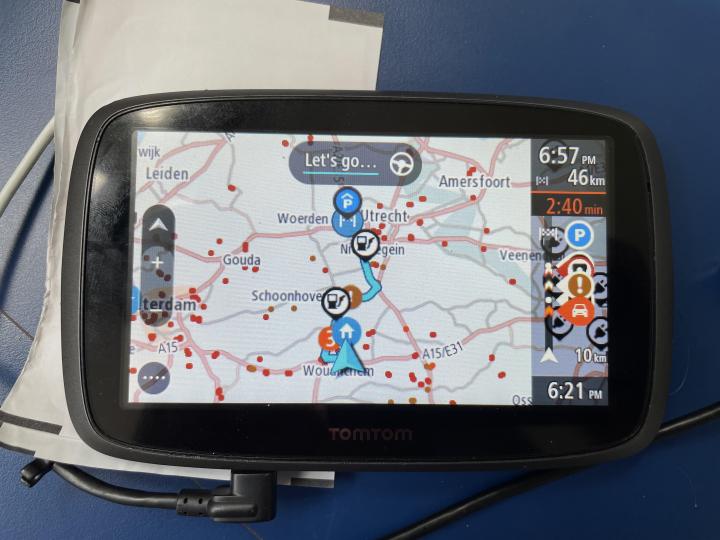News
Enhancing my car's security : Qubo Wireless GPS tracker Review
I recently was in the market for a GPS tracker for my car since there were some events of bike robbery in a nearby neighborhood.
BHPian Cayenne-8055 recently shared this with other enthusiasts:
I recently was in the market for a GPS tracker for my car since there were some events of bike robbery in a nearby neighborhood. Checked A lot of 4+ star rating devices on Amazon and almost everyone had at least one review that it had terrible accuracy or that it wasn't working. Finally, decided to take a leap of faith with Qubo Wireless GPS tracker (link) and bought it 2 weeks back.
So far, I'm loving it!! Very accurate with location and INSTANT notifications when the car leaves the designated geofence and arrives in it. These are the main features in the device:
1. 24/7 Location tracking: First year is free for the subscription charges and from 2nd year approx. price is 1.2k per year.
2. Geo-fence: Users can create multiple boundaries on the map and when the tracker crosses moves in/out of that location user gets notified on the mobile.
3. ARM mode: this is a high alert mode which can be activated which alerts your device with sound notifcation whenever an unusual sound is detected near the device. So far, used it only few times and sometimes sounds like car horns also trigger the alert so I keep it off mostly.
4. Voice-monitoring: Lets you listen to the audio coming from the car(or nearby the tracker). Didn't have a need to use it till now so didn't try it yet.
Attaching some pictures of the app UI and the notifications:

The device is fit with a really strong magnet which you can use to keep the tracker stuck to any panel of your car. Battery is 10K mAh and should last around month based on the reduction in battery charge I'm seeing so far.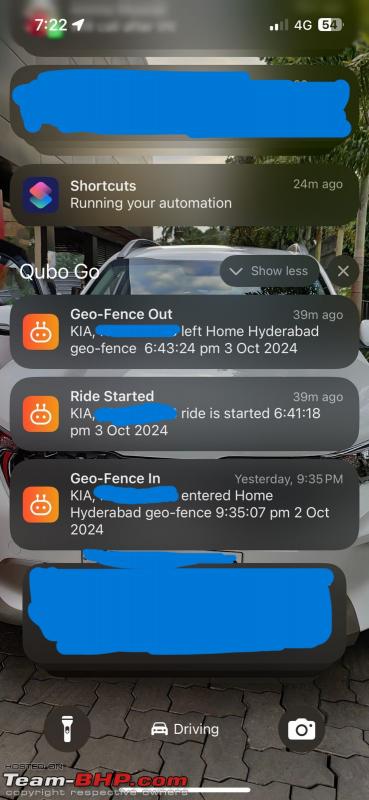

Set up was really easy and was able to finish it in under 10 mins using the Qubo go app.
P.S: A lot of YT videos for GPS trackers are biased or secretly paid promotions, suggest folks looking for GPS trackers to follow reviews on Amazon/Flipkart instead.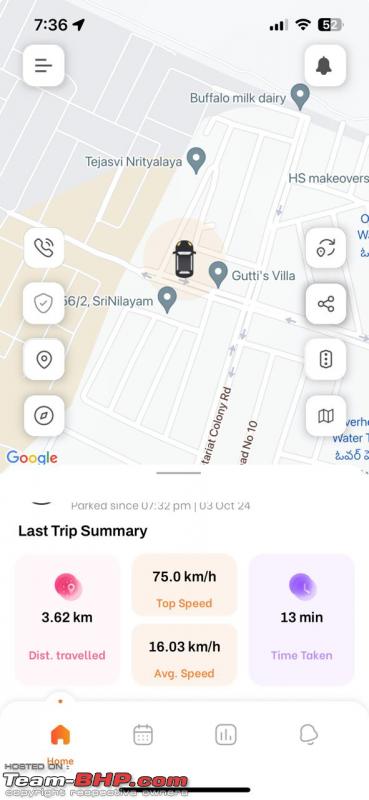
Check out BHPian comments for more insights and information.
News
Ajjas OBD GPS Tracker installation & review: Should you buy it?
Features like mileage log and top speed can be accessed only if upgraded to Pro.
BHPian ramnaresh_2000 recently shared this with other enthusiasts.
Ajjas OBD GPS Tracker:
Installed the Ajjas OBD GPS tracker. Below are my observations:
- Installation is pretty simple and straightforward
- Quality is 3/5
- App configuration 3/5
- Installation ease 4/5
- Accuracy 2.5/5
Installation is plug and play, no issues here. The registration process is simple, however, the cost does not include sim activation charges. I had to recharge 699 bucks to get it activated. This is valid for 1 year. Next year it is 1399? The app support is also for 1 year, not sure about charges for next year.



Coming to accuracy, it works when it works. It gives accurate information about your trips, however, when parked and the ignition is turned off, it still thinks the vehicle is under motion?

I raised an issue with the support team, but so far no resolution. I ordered via Amazon but was unable to return it. Only has the option to order replacement units.
An OBD device that does not give you the option to read vehicle health? What a waste of resources. It only has GPS functionality and nothing else.


Some features like mileage log and top speed can be accessed only if upgraded to Pro. Additional charges of 709 per year for 1st year. Total rip-off.
Final thoughts: A big no-go from my side.
Check out BHPian comments for more insights and information.
News
How I built a free dashcam GPS viewer: First impressions after use
I was looking for a video player that would display the video and show the GPS data on a map.
BHPian yashg recently shared this with other enthusiasts.
I recently got a new dashcam, the Viofo A119 Mini 2 for my Compass. It has inbuilt GPS. The coordinates are displayed on the video as well as embedded in the video metadata. I was looking for a video player that would display the video and show the GPS data on a map. I found Dashcam Viewer but it is a paid product and the trial version is limited to loading 2 videos only. And the UI, the UI is clunky and the app looks just plain ugly. I tried searching for other free apps but couldn't find any.
So I decided to build one myself. And I have built CamGeoPlayer. It's still in beta. I have only tested it with the videos from my Viofo. Need to test with sample footage from other dashcams.

It's a simple Windows application. You can load multiple videos in the queue and it will play them one by one and show the GPS data on a map along with a moving marker that moves along with the video. Entire journey is plotted as a route on the map.
It is built using .Net and utilises open source tools like Exiftool for extracting GPS data from videos, Leaflet and OpenStreetMap for maps.
You can download it from here and give it a try. There is no installer, just download the zip file (119 MB), extract it and run CamGeoPlayer.exe. It requires .Net Framework 4.8 which should be pre-installed in your computer if you have Windows 10 or 11.
This is the first beta release so there will be bugs. If you can share some sample videos with embedded GPS data from your dashcam, action cam or drone then I can test with them and make it better.
It's a free software. I intend to keep it free. Try it out and let me know your thoughts.
Here's what BHPian swarnava.ch had to say on the matter:
You sir are a true hero and a Shout out to you on this community. Love your ingenuity. I would gladly help you out.
I have a Yi Dashcam in one of my cars and 70mai in another. I believe the Yi does not have GPS data perhaps (need to check) but I will try your software with my 70mai and share feedback shortly. One question though. in 70mai, its a front and back camera feed. It will be great if you can introduce a Picture-In-Picture mode to see the rear videos embedded.
I would love to collaborate with you - I am not a hands on developer, but had a few ideas and I see you are already leaning towards those. Will DM you later with results.
Great Stuff.
Check out BHPian comments for more insights and information.
- Tags:
- Indian
- DIY
- dashcam
- GPS
- dashcam viewer
News
Installed Trak N Tell GPS tracker & immobiliser in my car: Review, FAQs
I got it for my used Hyundai i20 for Rs 6,500 which included a 3-year plan and fitting charges. The device comes with a 1-year warranty.
BHPian montsa007 recently shared this with other enthusiasts.
Hello, and thanks for stopping by.
I'd like to share my review of Trak N Tell's vehicle tracker which was installed in our pre-loved Hyundai I20, 2012 variant.
Being our first 4-wheeler, I had a few initial sleepless nights, since we don't have a dedicated parking spot in the society premises, we have to park the vehicle on open road. Would always visit the car at least once or twice a day to check if it's still there or if you know what I mean. Since the RC transfer was still pending & insurance transfer would take even more time, so there had to be a solution to this problem. I would every time take out the car documents after the commute & carry them back home & take them back to the car every time we had to go somewhere.
I had the idea of installing a killswitch in the car (Thank You, Fast and Furious, Mad Max movies), approached a friend of mine who owns a car workshop & asked a senior guy about getting a killswitch installed. He advised against it, i.e. not to cut wires, instead recommended the Trak N Tell device, which has a GPS Tracker + immobilizer function. I was sold instantly & requested to have the device installed on our vehicle, without even asking for its price.
A technician from Trak-N-Tell visited my premises the next day & opened the panel below the steering wheel to unplug wires & plug the accessory. Asked me to download the app & register, and there it was, I could see the live location of my car no matter where it was, and could even check the battery condition (Since there was no warranty card provided by the dealer for the installed battery, probably lost in transit, all I could find is that it was purchased in Jan 22, so should hold up for some time). I get a notification every time the car ignition is on, the car is powered on, the ignition is off and the car is powered off along with live location and the ability to immobilize it.
It costed me Rs. 6,500 for a 3-year plan including fitting (About 20-30 minutes job, or even less), the device comes with a 1-year warranty, and it can be transferred to another vehicle if you plan to shift cars, but I am not sure what it will cost but you can connect with Trak-N-Tell guys. Post 3 years you can get the recharge done yourself through the app, again since it's not even 6M old, I am not sure of the cost for recharge.
The cost comes to less than 200 rupees a month, I mean see it this way "Would you be willing to pay less than 200 rupees a month to know where exactly your car is, be able to immobilize it from anywhere in case of an unfortunate event?", I would, as it ensures peaceful sleep knowing your valuable asset is sharing its live location 24 x 7.
I'll share a few screenshots of the app, cannot show the alerts as it has location details, but the app is pretty good. I can immobilize the car, know the exact location, and share my location with someone for a pre-determined time. I haven't used geo-fencing but will do it some other day.
Yesterday our neighbors borrowed our car for a family function, without hesitation I shared the keys, I kept getting alerts for ignition on and off, where the car was, they used about 12 or 13 kilometers, but I was extremely relaxed, not that they are our neighbours, but because I knew where the vehicle was, makes it easy if you share your vehicle amongst family members/friends.
Some FAQs, which am sure will come up:
- Can I install the mobile app on multiple devices at the same time?
I haven't tried it, since I use the vehicle alone so extremely sorry but I have no answer.
- Did the technician cut any wires for installation?
Nope, he called me a day prior and asked for my exact model, and year of manufacture so he could bring the unit accordingly, he unplugged the sockets and added the unit in the middle, which took him about 20 minutes or so.
- Is the installation visible to any person?
Absolutely not, (though it may differ for others/skill of the technician), but a layman will have zero idea that a tracking device has been installed in an old vehicle. Unless one decides to unhook the panel below the steering (in my case) unplug the device & replug the connections before starting the car which is highly unlikely.
- Have you used the immobilizer function?
Nope, the technician advised to use it for emergency purposes only, thankfully there hasn't been one till date.
- Does it drain the battery?
I really don't think so, as the battery shows anywhere from 11.2-4V (When switched off) to 12.7-9V (When running), apologies again I am a layman here but I haven't seen 1 bit drop in performance when starting the vehicle post installation of the unit.
- Does it have to be recharged constantly/periodically via some power source?
No, it is powered by the car battery, no matter where you are in the world you can see the exact location of your vehicle within the app's map as long as you have internet. I am not sure what will happen if the car battery power runs low, but I am yet to experience it.
- Does it void any warranty?
I am not an expert to answer this, since my car did not have any warranty & it was our first vehicle I did not give any thought before making the purchase. You may want to check with your authorized service center team for this if your car is still under warranty, if not, by all means, go for it, we can surely spend 200 bucks a month towards our first love.
- Does it impact mileage?
I don't think so, I am yet to measure the mileage of our car (Barely did 250 kilometers in about 2 months)
- What happens post 3 years?
You can recharge the unit via app (That's what I was told)
- I sold my car & purchased a new one, can I remove the device & re-install it myself?
Can I remove it - Yes, can I remove & reinstall it myself - I will not recommend it as it is better to contact Trak-N-Tell guys to have it done for you, I am not sure of the charges but am sure it will be nominal.
- Are there any hidden costs/upsells?
There hasn't been any hidden cost, the 6500 I paid is for complete peace of mind for 3 years, there was nothing to upsell (at least to me)
- Can I install the app on the car's Android unit?
I don't see the reason why you have to, since it's supposed to be used on a mobile, but if you can find it in the app store I don't see a reason why you cannot, but again I am not sure if you can install it on multiple places with 1 login.
- Does it lower the insurance cost?
Please check-up with your insurance provider, I checked Acko and they offer a 2-2.5% discount if you have Anti Theft Device installed approved by ARAI, since my premium is due in Feb 24 & the discount will come to 120-140 rupees, I did not bother getting into the fuss.
- Any other questions?
Please ask I'll try my best to answer them.
P.S. - Although the workshop partner is my friend, I gain nothing if you plan to buy the device from them. This is not a sponsored post by any means, I have paid for the device out of my own pocket & felt I should share the review. In fact, they (Workshop) have a tie-up with Trak N Tell, so they don't sell it directly, they only help you secure your car.
In case you need to get it installed, feel free to contact them.
- Name : Mr. Pratik (Autospace)
- Contact : 9167773343
The workshop is located in Malad West, Link Road next to Hyundai Showroom. Bear in mind, is not any local corner garage, they have a proper workshop, with a trained team & the owner (Mr. Lalit) has extensive experience in the automobile industry, they have always helped me in making the first pre-loved car buying decision by inspecting it and pointing out the issues (Most memorable one was an Automatic i20 which had water accumulated under the lamination (Felt like I was sitting on a water balloon), replaced bonnet, fully repainted etc, even the dealer was totally unaware about the water under lamination lol, hats off to Lalit Sir for quick observation & saving me from the pitfall). I have seen cars like Thar, Honda City, Skoda, BMW in their workshop so am sure they cater to all segments.
Once again, this is not a sponsored post, nor an ad for these guys, if you plan to get your vehicle serviced from them give them a shot as they have always saved me from buying the wrong car. The post was more to share about the device which is super economical & provided me with complete peace of mind contributing towards my experience of owning a first car.
Below are a few app screenshots, (I do not use the app for anything else than tracking the car's location. Also cannot show some screens since they have proper locations)



Check out BHPian comments for more insights and information.
- Tags:
- Indian
- GPS
- Hyundai i20
- Hyundai
- Accessories
News
DIY: Installing a GPS system on my car without cutting a single wire
Installed Onelap Micro+ which offers features like engine on-off alerts, GPS+LBS positioning, alerts in case of theft & towing and more.
BHPian KarDIY recently shared this with other enthusiasts.
A GPS is a must in any car nowadays. It doesn't just help you locate your car in case of theft, but, if you have children who also drive your car having a GPS is helpful in keeping an eye on them. I am someone who is caring for both cases. I am very wary about my car being stolen and my I have people other than me driving my car. That is why I decided to buy a GPS for my car.
Before buying a GPS I listed the features I wanted. The most important feature I wanted was remote engine locking. I researched and looked at different GPS systems and finally decided to buy Onelap Micro+. It included extra features like engine on-off alerts, GPS+LBS positioning, waterproof, alerts in case of theft and towing, driving history, driving analysis, alerts for over-speeding, etc.
Now, the important thing with remote engine locking is that you need to cut a wire and insert the relay given to do that. But as you know cutting a wire is like putting a warranty on fire. So, after some looking around I found a way to do that without cutting any wire. And the best part is that it is pretty simple and anyone can do it by following simple steps.
If you are someone who understands better by watching the video then watch this.
Tools Required
- Screwdriver set
- Ratchet/spanner set
- Pry tools
- Shrink tube
- Wirecutter
- Onelap Micro+
- Pliers
- Insulation tape
- Multimeter/Test bulb
- Zip-ties
Wiring Diagram
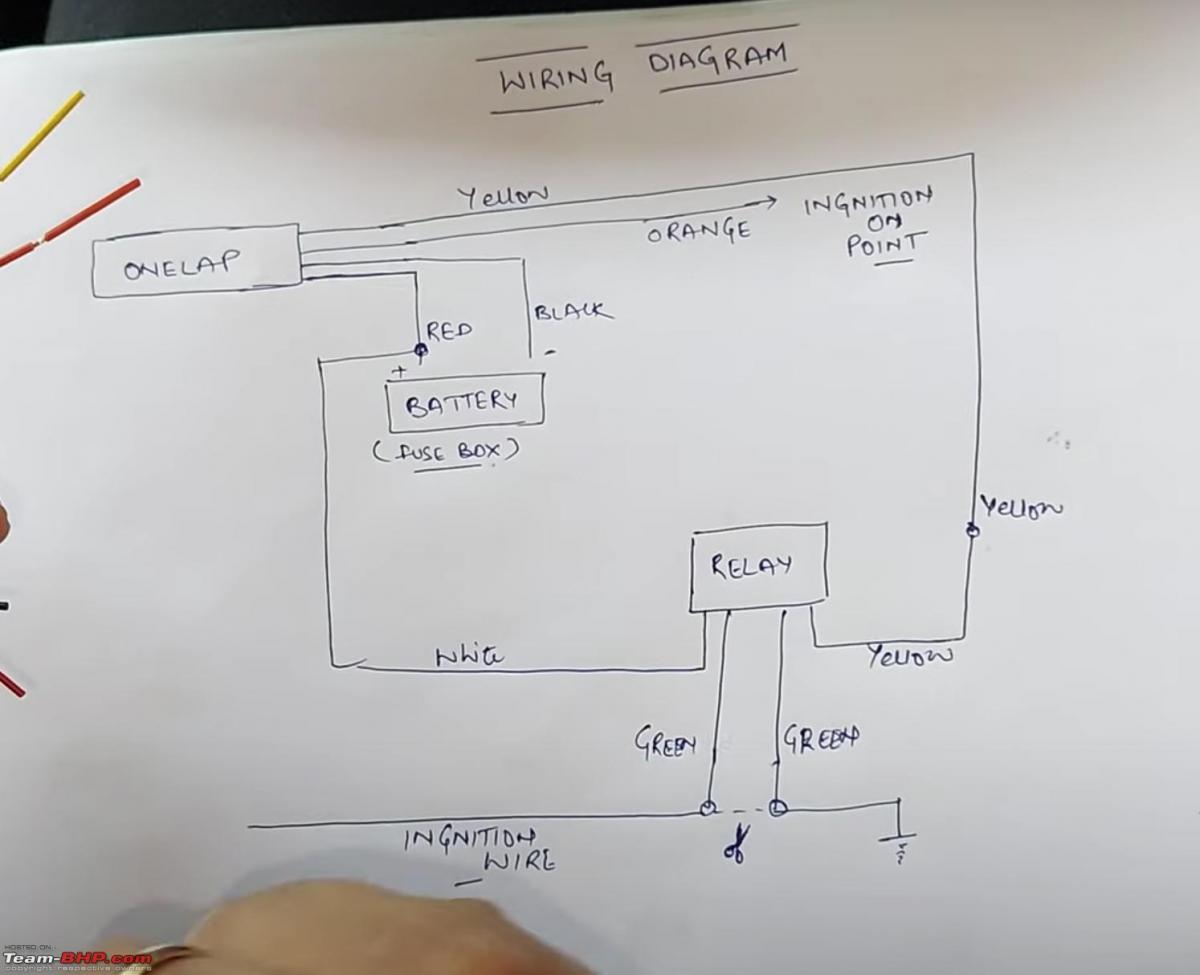
Though the diagram shows cutting wire, we will not cut it.
Procedure
1. Under the steering column there are two Phillips heads and one 10 number nut. Unscrew the screws and nuts and keep them aside safely. (Note: To remove the nut you would need to open the lever so that you can gain access to it.)
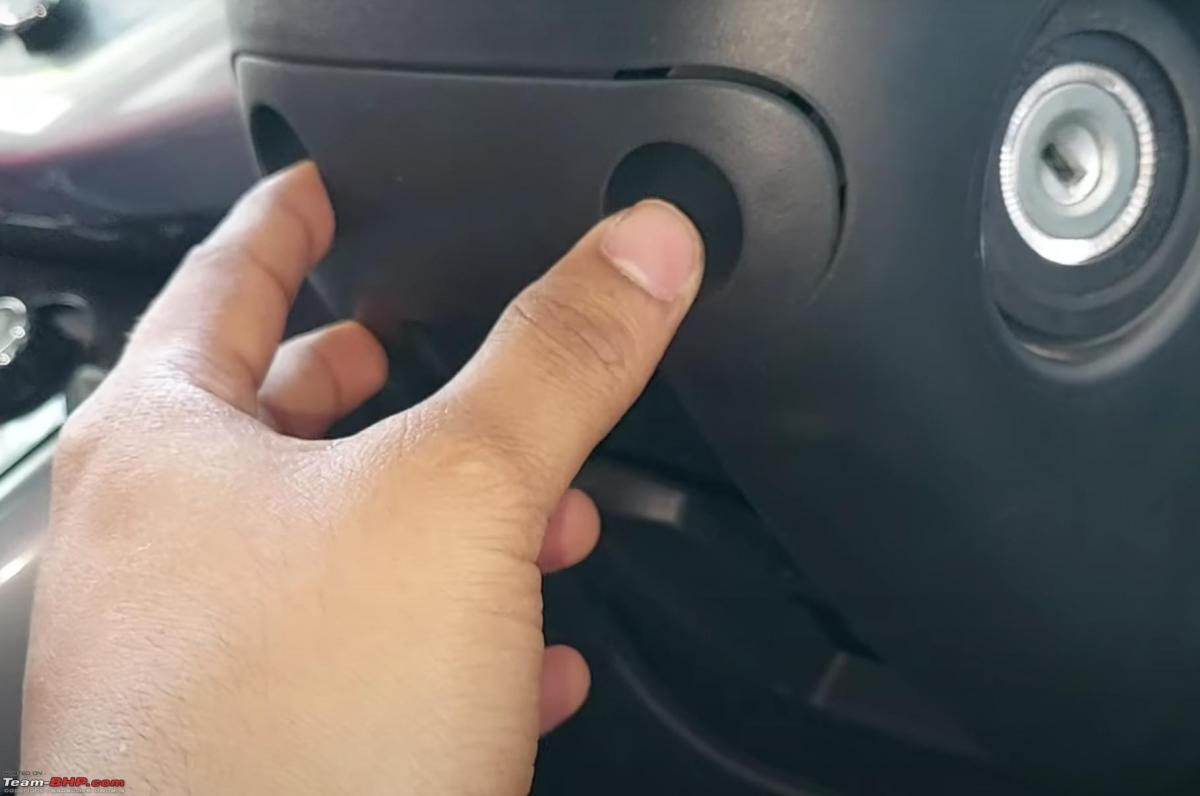

2. Remove the steering column cover using pry tools. Insert a pry tool where the upper and lower panel meet. We need to open this so that we can get access to the socket from where we will draw power. (Note: Avoid using a screwdriver to open panels. Using a screwdriver will leave marks on the panel.)

3. Remove the lower panel completely firmly and patiently. The upper panel is connected to a fabric for better finishing so you can't remove it. Just turn it over and put it in the space given in the instrument cluster.
4. Remove the socket in the steering column. Press at the bottom here and pull it back.

5. There are 4 wires here. Test for the positive wire. To test that, you can use a multimeter or a test bulb. To use a test bulb, connect one wire of the bulb to the wire in the socket and another to the body of the car for negative. Once you find which one is the positive wire, test the rest of the wires to find the ignition wire. To do that, put the sockets back in the column and put the bulb's wire in the socket and connect it to a wire. Connect bulb's other wire to negative. Now, put the key in. Turn the key to ACC and check if the bulb glows or not. My bulb lit up. Turn the key On and check if the bulb glows or not. My bulb lit up again. Now, turn the key back to ACC and check if the bulb glows or not. My bulb didn't glow. This means the current wire is an ignition wire. (Note: If you don't find the ignition wire then try other wires.)
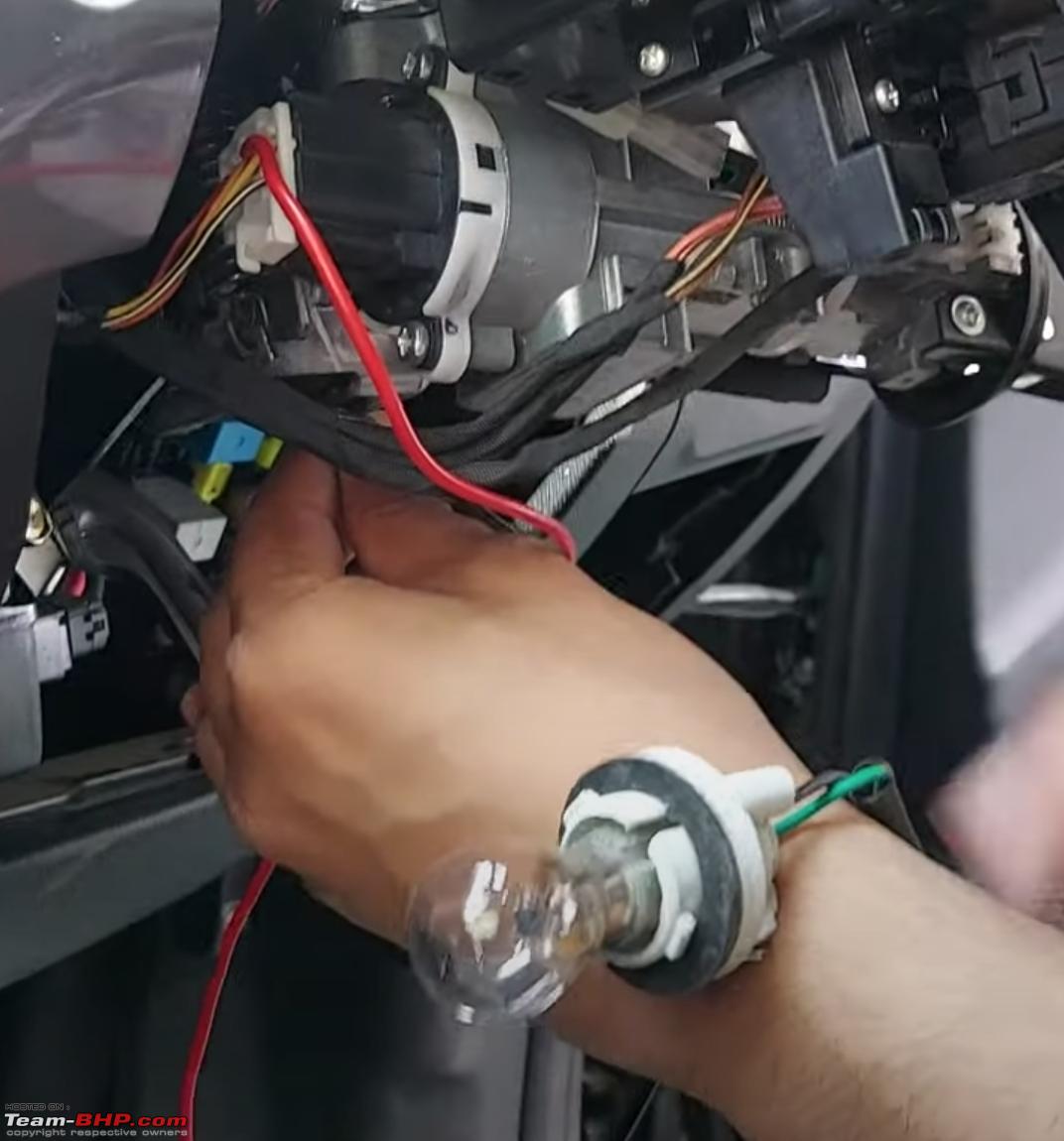
6. Once we find the ignition wire, we will remove the ignition wire from the socket. To remove the wire from the socket, use a flathead screwdriver and remove the lock on the top of the socket. Now, insert a sharp and pointed object like a safety pin and push the white coloured lock on the top of the cavity and pull out the thimble in it.

7. After taking out the ignition wire from the socket, connect it to the green wire of the relay. The ideal way of connecting it is to get a similar male thimble but since I was unable to find it, I just inserted the relay wire in the thimble, wrapped it around the thimble and firmly pressed the thimble to connect the relay. Cover it using a shrink tube for safety.

8. To connect the other relay to the socket, you will need a similar thimble. You can go to workshops to buy one. But I was unable to find it nearby so I went to a repair shop and brought the whole socket from the waste wiring there.
9. After connecting the thimble to the socket, engage the lock from the top and put the socket back in.
10. The white wire from the relay will be connected to the positive terminal of the battery and the red wire from the GPS will also be connected to the positive terminal of the battery. So, to make it easy, we will merge these two wires. Slit the red a little before the fuse, connect the white wire to it and secure using tape.

11. Now, we will connect the red wire to the fuse box to draw power. Remove the panel on the right side to gain access to the fuse box.
12. Now use the labelling on the back of the panel to find the fuse which will give power even if the ignition is off. Connect one wire of the test belt to the body and connect the other wire to the BCM fuse (This fuse worked for me), if the bulb glows then it is the correct fuse. (Note: Make sure the key is not in the slot while testing this.)
13. Now to connect the wire to the fuse, we will use a fuse tap. Insert the red wire in the thimble of the fuse tap and with the help of a crimping tool, crimp the thimble properly.
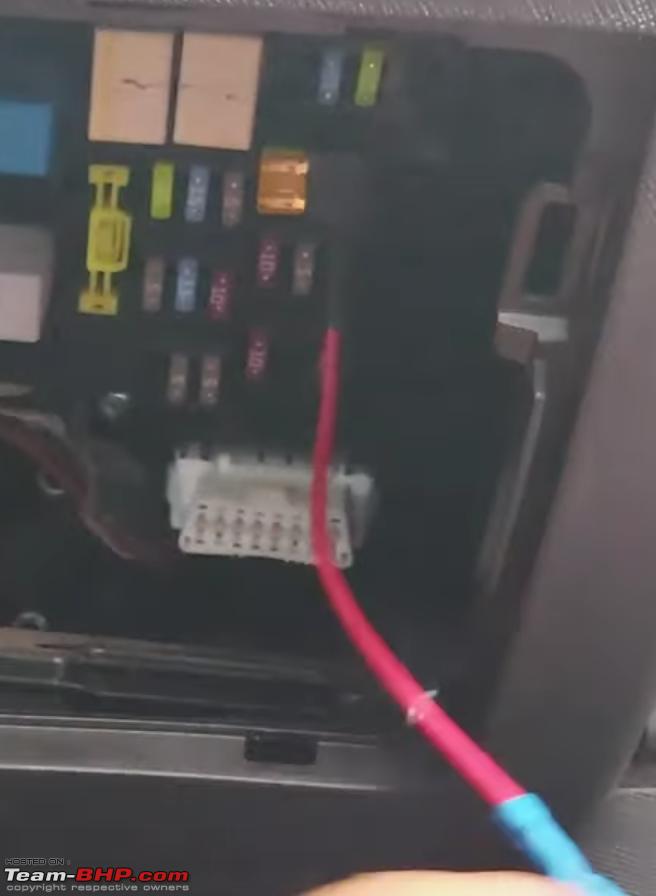
14. Remove the fuse from the fuse box, put the fuse on the fuse tap and put back the fuse tap in the fuse box. (On a lighter note, please don't get the conFUSEd.)
15. Orange wire is going to be connected to the fuse which powers up when the ignition is turned on. There is a dedicated fuse for it, Use another fuse tap and connect the wire to the fuse tap. (Note: Test the fuse the way we tested the last fuse.)
16. Connect the yellow wire from the GPS to the yellow wire of the relay and seal it using insulation tape.
17. Connect the black wire to the car's body. Unscrew a screw or a bolt a little, wrap the wire around and screw it back firmly.
18. Now connect the wire to the GPS and both the light should be blinking. This means that all the connections are secure.
19. Before putting everything back, you will need to scan the bar code given on the GPS to set up your GPS and use it. Fill in the vehicle details. Follow the steps in the app.
20. Tie zip-ties to keep the cable organised. Tie the relay to the wire using a zip tie. Tie GPS using a zip-tie too.
21. Put the fusebox panel back.
22. Put the steering column panels back, this would require a lot of patience.
23. Screw back both the Phillips screws and the nut.
With this, all of your work is done. And your GPS is ready to go.
Here's what BHPian Reinhard had to say on the matter:
Excellent stuff! Thanks for sharing mate. Nicely detailed and indeed a pretty useful addition to any car. Its always tricky to find good reference points for such mods - because the write-up basically tells about where the tracker is located & how to take it out (if one is a thief i.e.)
I have had a GPS tracker on my to-do list since over a year now. Let's see if this thread with a good product reference that you have given, provides the final nudge that I needed. Cheers.
Check out BHPian comments for more insights and information.
- Tags:
- Indian
- DIY
- GPS
- Modifications
News
Replacing the battery of my wife's TomTom GPS navigation device
I also continued preparing the 1986 Alfa Romeo Spider for our tour.
BHPian Jeroen recently shared this with other enthusiasts.
Today was the day Jack and I were going to replace the AC condenser on my wife’s Ford Fiesta. Unfortunately, something else came up for Jack, so we had to reschedule for the end of next week.
Luckily, I have got another little project some of you might find interesting. Between my wife, our 7-8 cars and me, we also have four TomTom GPS navigation devices. Truth be told, two are really old. And two are pretty up to date devices that we tend to take with us, in different vehicles. I don’t care what they say, but I have yet to meet an inbuilt navigation system or a smart phone that can match a well set up TomTom.
My wife has a 5” model 5100 and I have the 6” slightly modern version that also allows you to update maps and other stuff via WiFi. If you ever wonder which size you want, stick to the 5”. With hindsight the 6’ is a little too large for my liking.
These are the models that still have a built-in SIM card. So you don’t need to connect via your phone. TomTom new models don’t do the built-in SIM anymore. I guess it saves them money on the chips, but also on having to negotiate charges and roaming charges with all the operators. Initially, TomTom used the so-called GPRS technique on Vodafone network to provide the data to the devices. I know, at the time I was responsible for Vodafone and we helped them with some software changes in our network software. My team and I were also part of their B-testers for their Traffic Information. Since, that function has become really good I find. I am not sure, but I am pretty sure these days they get a lot more traffic information than just from mobile devices out there. The traffic information on delays, queues, road closures is very accurate. However, 2G networks are being decommissioned and so in some parts of Europe, this particular feature might work less well.
Even so, the big problem with my wife’s TomTom was the battery was on its last leg. And when that happens, it starts behaving very wonky. Switches off and on randomly. The little car charges provided by TomTom are a little underpowered. It hardly charges the TomTom, barely keeps up.
So I ordered a new TomTom battery. Well, a third party battery for our TomTom. TomTom doesn’t sell you spare batteries! It's detrimental to their business model of getting you to buy a new model every two/three years.
On the site where I ordered they also suggested a small special tool kit, which looked useful. So I ordered that too.

First thing is to take two tiny bolts out of the bottom.

Then very gently pry around the circumference of the device with the special spatulas from the tool kit. Gently does it!

Eventually I managed to separate the two halves. You need to undo the main flat cable and a tiny connector as well.

You can see here the SIM (on the top of the white thingy) and also the additional memory (red/grey thingy) I installed.
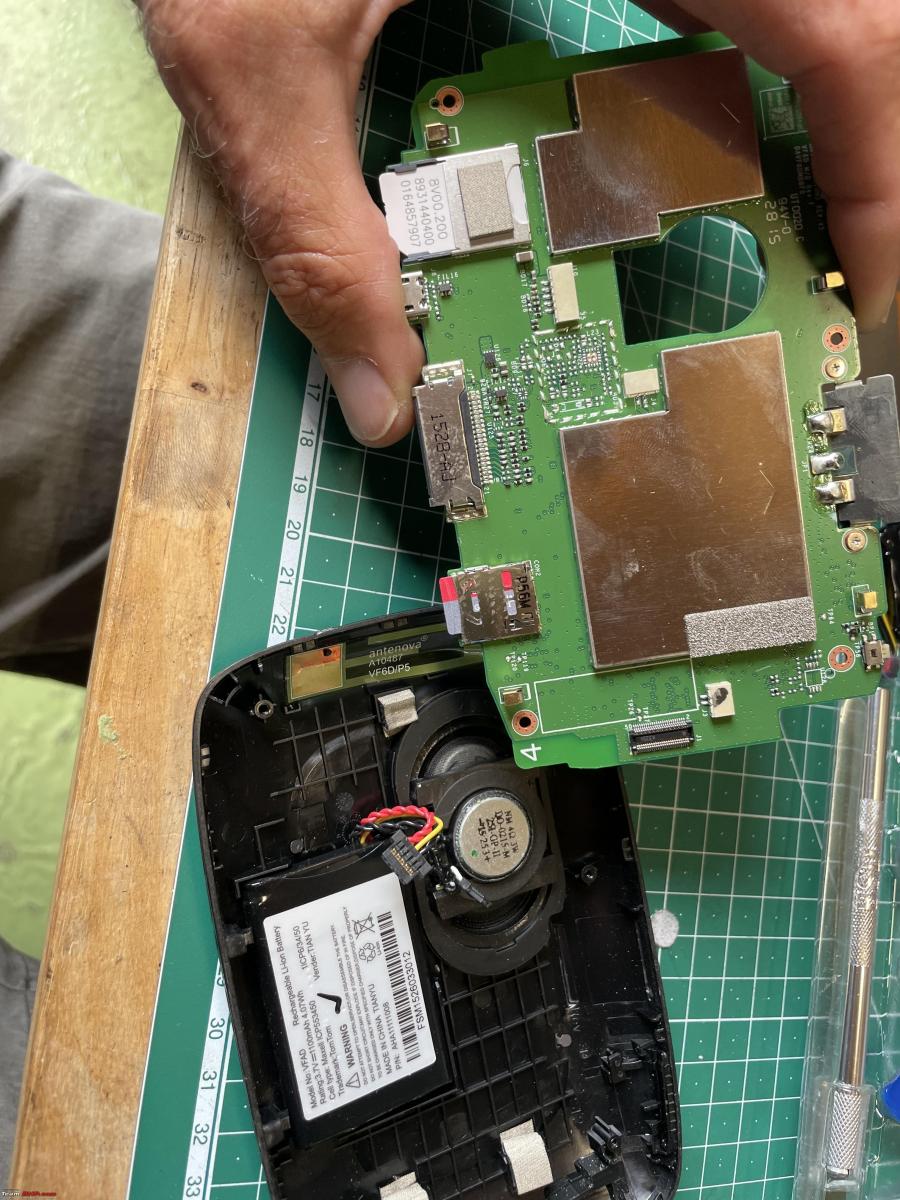
You need to remove five tiny bolts to separate the main PCB from the housing, the battery connector and a tiny speaker connector.
Here is the offending part! It was stuck down with very sticky tape.
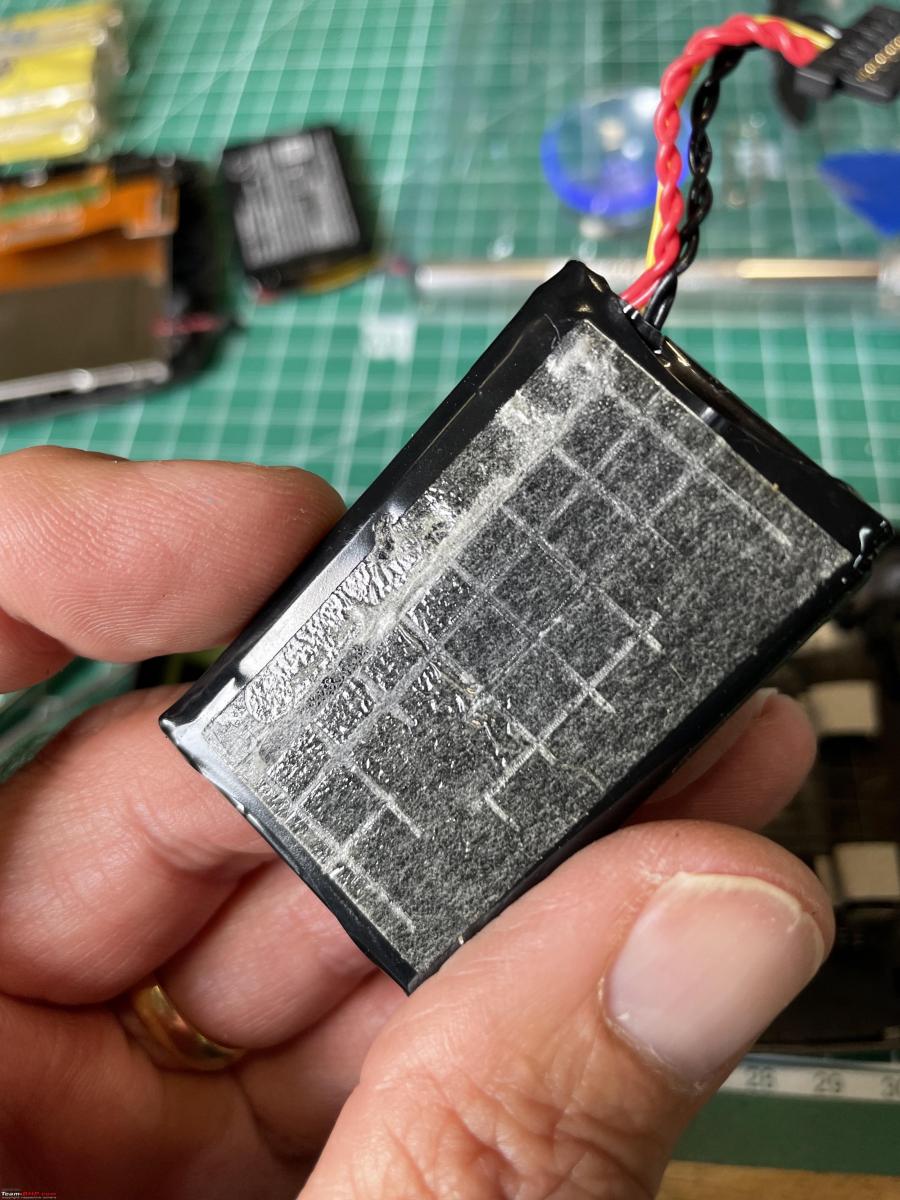
I test fitted the new battery. Did not fit well, as the wiring was slightly different from the original. Just clipped off a few bits on the housing that held the battery in place.

Looking good!

Next, put everything back again in reverse order. You need to make sure the PCB sits correctly in the housing and the on/off switch is positioned properly. Here you see the plastic switch on the housing and how it presses down on a tiny switch on the PCB.

The main flat cable can only be installed holding the two halves together and leaving a little gap. Just press it down. All of these tiny tiny connectors will only fit one way, the correct way. Never use force, if/when correctly positioned they will slide in smoothly.

When separating the two halves of the housing and pressing them back again, you need to be very gently. The screen will crack when twisted! Managed to get it all back together. Fitted the two small screws in the bottom and job done.
Moment of truth:
Power on, and the TomTom rebooted immediately!
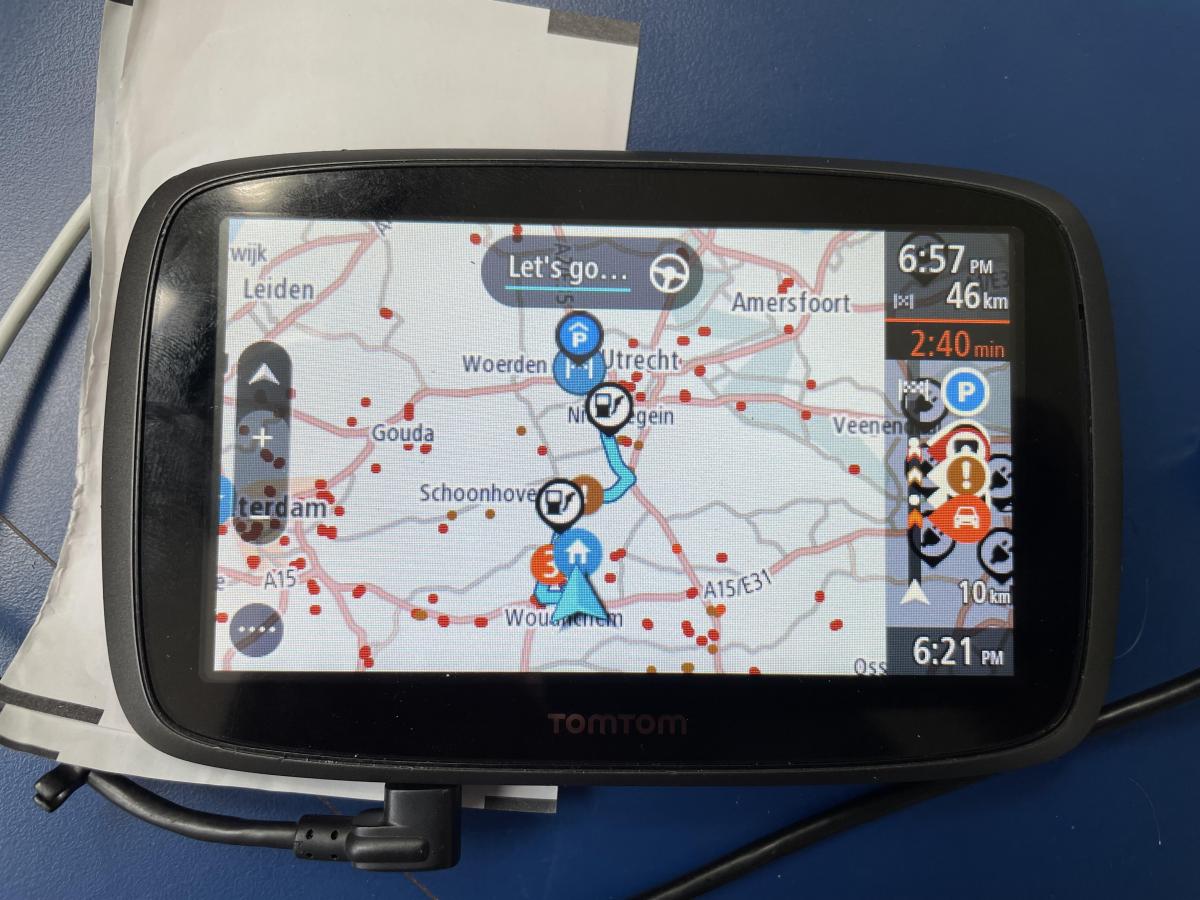
Very happy with that. I am charging it for a couple of hours with a regular charger. Looks like a job well done.
If you would like to replace the battery on a TomTom, or any other device for that matter, always check Youtube, just search for (device name) battery replacement. Usually there are dozens of videos out there.
I also continued preparing the Spider for our tour. This means repacking tools, parts and various other bits.
I packed all the new parts in bubble wrap and put them in one box

In the boot of my Spider, there is a sort of secret hiding place. It’s where the jack is kept, and some bits and pieces of the emission system. But there is room to put all sorts of bits in.

I will be taking the usual towing rope, with chain and shackles. Some bottles of water (primarily to wash hands off, after a dirty job)

My usual Spider Toolkit and box with assorted small parts and some special tools

And all of this lot. Various tools, eying oil, WD40, starter spray, gloves, etc

All packed!

Spanner mate Peter will bring some more and different tools, a hydraulic bottle jack and some fluids. While I type this I realise I forgot to add the EasyBleed kit in case we need to bleed brakes/clutch. Have to add this.
Looks pretty full and that is before we have added any personal luggage. I will tell my wife she will have full use of the glove compartment!
Talk about the global economy. I just noticed the country of origin on the packaging slip of my Jeep parts. Indonesia, Mexico, Taiwan, China, Israel en even the good old USA!
Remarkable.
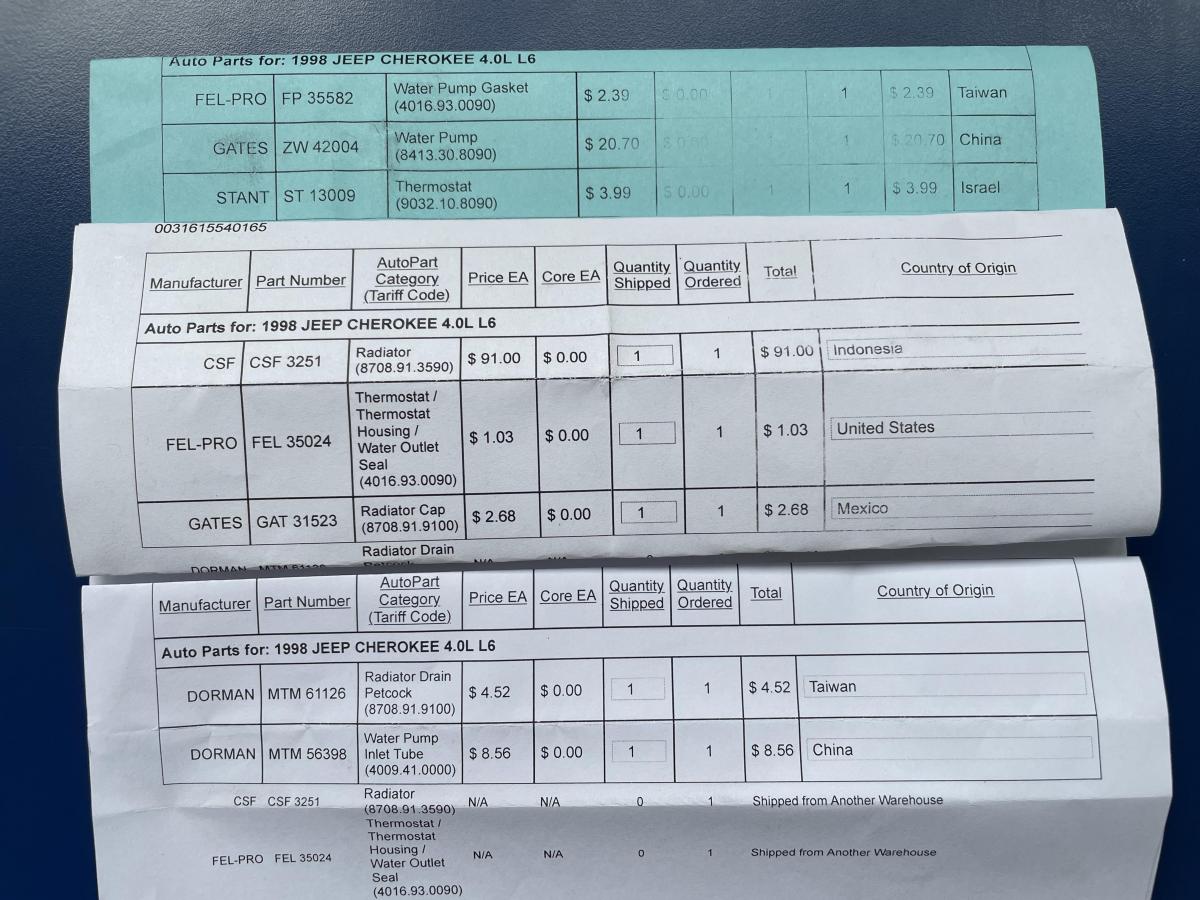
Check out BHPian comments for more insights and information.
- Tags:
- Indian
- GPS
- navigation
News
Toyota could install a GPS device in financed vehicles
The use of GPS trackers on financed vehicles is quite prevalent in some countries. Now, according to a media report, Toyota Financial Services could introduce a similar device in vehicles that are financed through them in India.
N Raja, Managing Director and CEO, Toyota Financial Services, has stated that the GPS system will ensure safety and security of the vehicle. It will enable the finance company to track down vehicles of loan defaulters. Insurance companies would also welcome the move as it will reduce the possibility of theft. This could result in lower insurance premiums as well.
N Raja also stated that the company is looking to tie up with vendors and localise the product so that it can be made available at an affordable price. The device could be installed by the manufacturer making it an inseparable part of the vehicle and tamper-proof.
News
GPS epoch rollover could affect some units
On April 6, 2019, the Global Positioning System (GPS) reached the end of an epoch – the navigational system reached its 10-bit week number (WN) limit and reset to 0. While modern GPS systems are not expected to be affected, some of the older units could face technical issues and stop working amongst other problems.
GPS systems are used the world over and are linked to the official Coordinated Universal Time (UTC) clock provided by the US Naval Observatory. The system uses a 10-bit number, which was last reset on August 21, 1999, or 1024 weeks ago. This event would occur much later than 1024 weeks after the modernisation of GPS system is complete. The WN counter will be increased to 13 bits.
Apart from navigation, other systems like cellular networks, utilities and industrial systems use GPS receivers for timing and control functions. While some modern units are programmed to accommodate this epoch change, it is recommended to check for firmware updates if you have any GPS unit.
Source: ArsTechnica
- Tags:
- Indian
- International
- GPS
- navigation
- maps