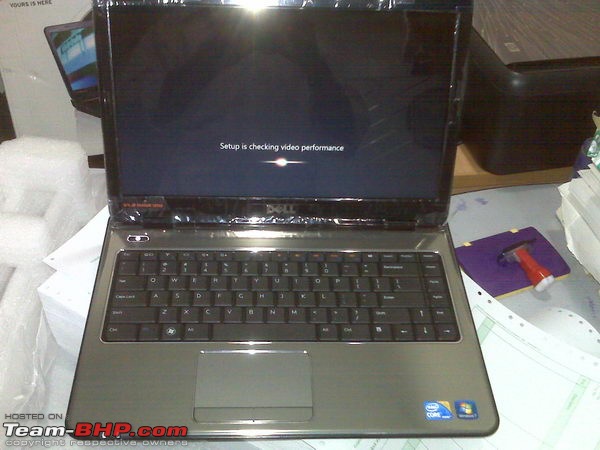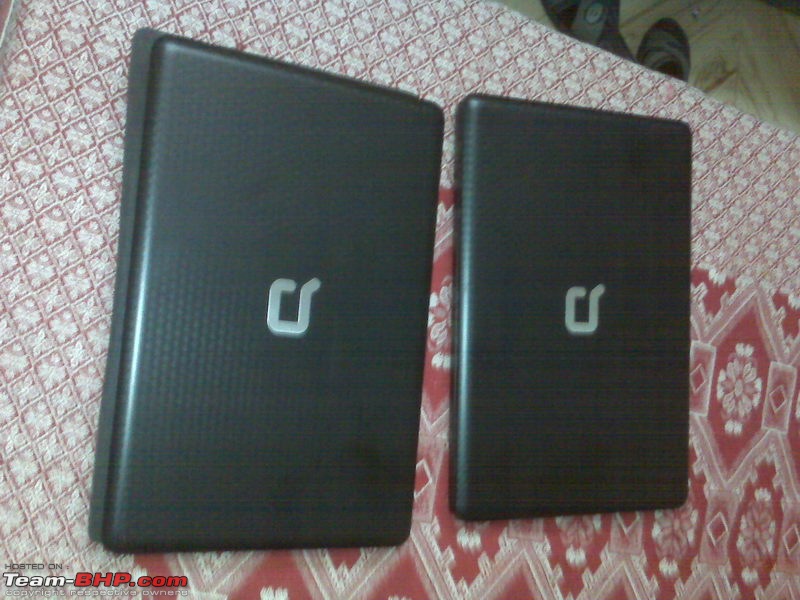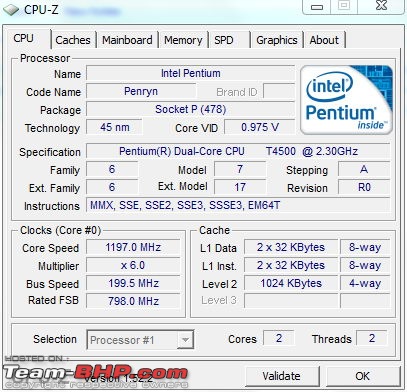clevermax, Similar stupid key layout has been introduced in Compaq/HP corei3 laptops.
They have a calculator button on left side just before CTRL, so most people would click CALC + C to copy, What the hell.
one of my lawyer friend recently picked up HP corei3 and he says its annoying to have calc pop up 20 times a day :-)
I was in hunt for two new laptops and had all this junk in my head since last one week.
Dell was first preference, but as i posted earlier, dealer price was way to high as compared to online price, being in a small town and due to urgency of new laptop, could not go the other way of delivering it to friends place at Delhi and then wait for a month or so for him to come with it.
One of my local dealer was nice enough to fiddle with entire laptop range,
Dell as seen in pic was impressive, but
it was 38k, for a machine without ATI Radeon mobility, it was 14" while same config with 15" was available with ATI in-built + win7 home premium for online sales, WAKE UP DELL, you are killing sales.
Any such reputable brand should have same price throughout country.
So i ended up deciding 1st laptop to be compaq CQ42, 227TU, a 14" dual Core 2.3Ghz + 2GB DDR3 RAM, 250GB HDD, DVD RW, in-build webcam, WLAN+B.Tooth
for 26k, this machine looked promising as i've been using compaq for last 5 yrs.
This laptop was for mom, she only need access to check mails and some initial surfing experience so was quite sufficient.
Brought the machine home, installed windows7 (purchased volume license, due to business needs earlier this year) so got it activated, downloaded updates, so far so good, Downloaded win7 drivers, and with in a hour max, I was online and the machine was too cute, smooth and I could do all those stuff i would do on a laptop.
Was able to use Windows AERO fully, like move mouse over "show desktop" hides all active windows and shows desktop, multiple window scrolling and other features.
Windows experience index was 3.3, as i don't need to do gaming this was acceptable for a 26k machine
WLAN works fine in a duplex house.
Battery runtime is good due to 14" screen
Charging is very efficient
works silently, light weight and performs well.
Next day I went on hunt for my own laptop, found a corei3 available in compaq for 30.5K, wow that's cheap, there were 2 laptop already getting ready for other customers so I got change to benchmark the corei3, 15" etc etc, but wait, the dream shattered before it could please me, the windows experience Index was 1.0 ooops, no Aero and sluggish operation, with 3GB RAM, newly installed OS(by dealer not me), drivers update the laptop was PATHETIC, did many tweaks but nope, the machine refused to come up with any more score than 1.
Finally I gave up and picked up another 14" compaq, I realized that paying 12K more and getting just a BLING factor is not my thing, the 14" al-cheapo laptop does my work smoothly and I don't need to do anything more than my usual stuff, For Gaming and HD movies I already have a better desktop.
Quite a lengthy post, anyway Enjoy the pics
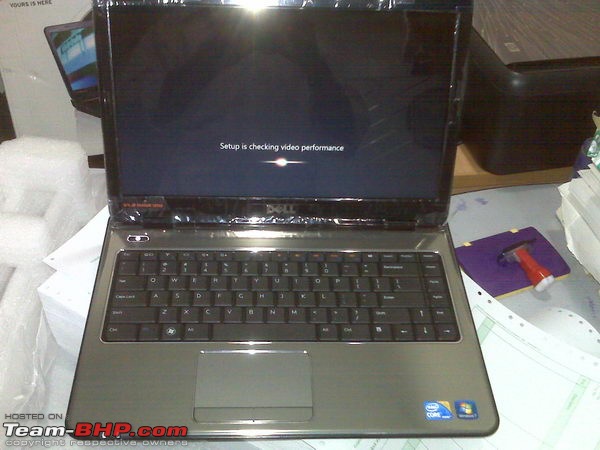
Smart Looks, but Price was a RIP-OFF

Nice finishing but Pricey.

cute 14" close up

The Box

Amazingly fast setup time
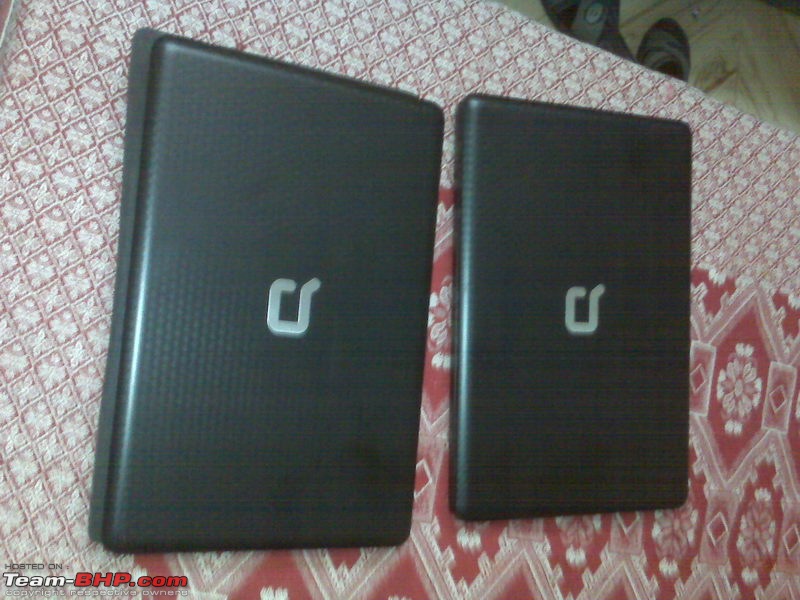
Twins
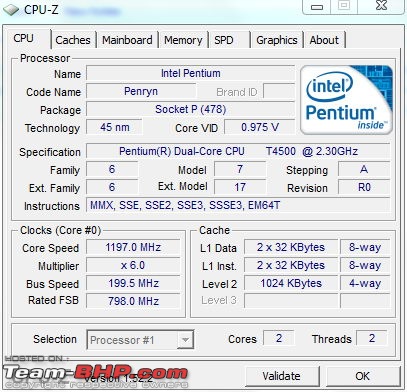
CPU details

DDR3 RAM

3x 14", 1x 22" full HD, 1x 17" used as extended desktop







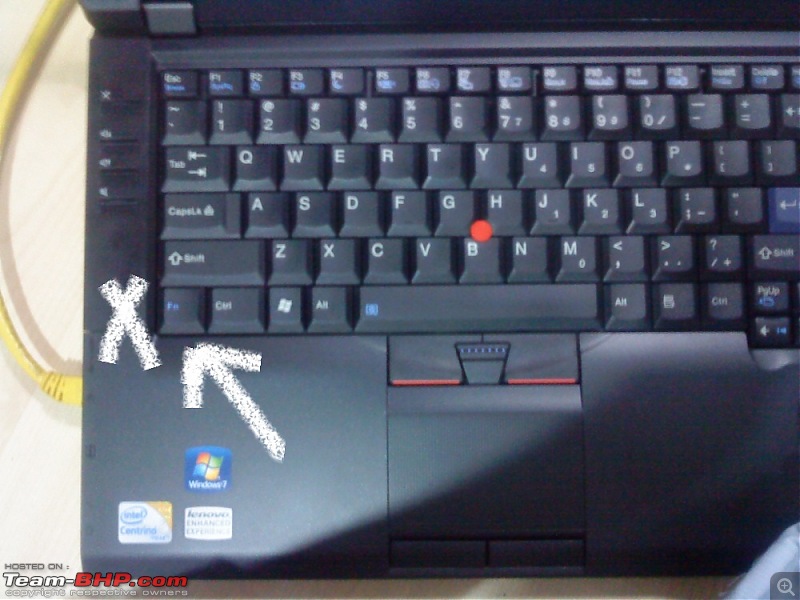
 Tell me one good reason! Like all the other kayboard layouts, they could have just placed 'Fn' key on the right side of Ctrl key!
Tell me one good reason! Like all the other kayboard layouts, they could have just placed 'Fn' key on the right side of Ctrl key!