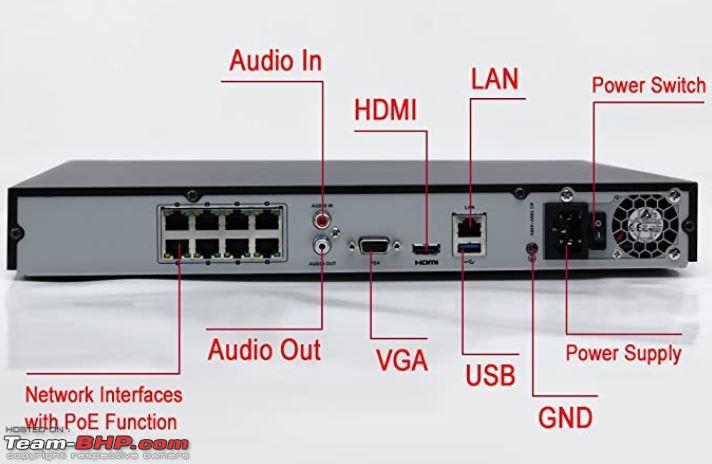| | #196 |
| Senior - BHPian Join Date: Oct 2007 Location: Seattle/Pune
Posts: 1,218
Thanked: 4,933 Times
| |
| |
| |
| | #197 |
| BHPian Join Date: Jul 2020 Location: Kanpur/Riyadh
Posts: 419
Thanked: 1,119 Times
| |
| |  (1)
Thanks (1)
Thanks
|
| | #198 |
| Senior - BHPian Join Date: Oct 2007 Location: Seattle/Pune
Posts: 1,218
Thanked: 4,933 Times
| |
| |
| | #199 |
| BHPian Join Date: Jul 2020 Location: Kanpur/Riyadh
Posts: 419
Thanked: 1,119 Times
| |
| |  (1)
Thanks (1)
Thanks
|
| | #200 |
| Senior - BHPian | |
| |  (1)
Thanks (1)
Thanks
|
| | #201 |
| Senior - BHPian | |
| |  (2)
Thanks (2)
Thanks
|
| | #202 |
| BHPian | |
| |
| | #203 |
| Distinguished - BHPian  | |
| |  (1)
Thanks (1)
Thanks
|
| | #204 |
| BHPian Join Date: Feb 2008 Location: Raipur
Posts: 193
Thanked: 322 Times
| |
| |  (2)
Thanks (2)
Thanks
|
| | #205 |
| BHPian | |
| |
| | #206 |
| BHPian | |
| |
| |
| | #207 |
| Distinguished - BHPian  | |
| |  (1)
Thanks (1)
Thanks
|
| | #208 |
| Distinguished - BHPian  Join Date: May 2010 Location: Bengaluru
Posts: 4,213
Thanked: 5,882 Times
| |
| |
| | #209 |
| BHPian | |
| |
| | #210 |
| Distinguished - BHPian  | |
| |  (1)
Thanks (1)
Thanks
|
 |
Most Viewed