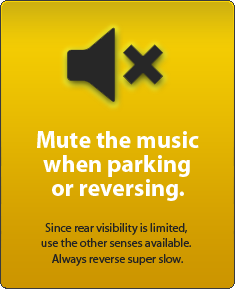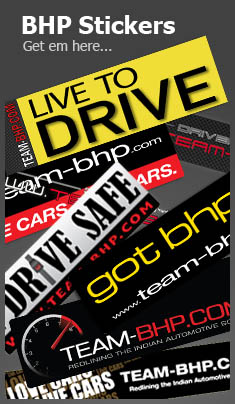News
Why I had to replace my Innova Hycross car keys in just 9 months
I have now found a way to put the spare keys in low power mode when not in use.
BHPian fernweh recently shared this with other enthusiasts.
This forum was extremely useful when I started searching for a new car and finally purchased Innova Hycross.
My Hycross VX variant is almost 9 months old, and things have been all good so far. I recently came across a 'key not detected' error on the console when going for an outstation trip. Fortunately, I remembered that by touching the back of the electronic key to the start button, the car could be started and went ahead. However, whenever any door was opened, even with the car stopped and the engine running, the error would reappear. And steering control buttons cease to work.
Did a quick search and came across a video on YouTube showing this error when the key battery is dead. That didn't appear to be the case here, as the car could be locked or unlocked using the key buttons and led blinked as well on pressing. The smart key entry didn't work. Still, thinking it might be a low battery, got a new one online. Please note the battery used here is not CR 2032 but it uses CR2450, not readily available at the shops and had to order online. Before the new battery arrived tested it with the other spare key and it all worked fine with it.
Called the SA and took the car to the service centre. They tried similar things, swapping batteries between the 2 keys and it was clear that it was not a battery issue and one electronic key was not working. Sat with the person for debugging after he connected the laptop to the debug port and did a diagnosis on the Smart key Entry system. There are 5 receivers (called oscillators) in his language which detect the presence of an electronic key in the car, one in the centre, near the cup holder, one each on the inside roof towards the driver and passenger seat and 2 behind on the rear seat side. When pinged from a laptop, if the key is brought near these oscillators, it beeps to confirm communication. The faulty key didn't create a beep. The service person asked that they escalate this to TKM and requested some time to resolve it. Left the car there, and by evening the update was they needed to order a new key and it may take 10 days. It was covered under warranty, so I need not pay anything else it cost around 17k is what SA told me, not sure how true. They said they would inform once the key is ready and it would need to be configured with the vehicle.
Fortunately, the new key arrived within 3-4 days and after configuring, it works fine. Not sure what went wrong with the electronic key, it worked fine just a day before.. anyways I am happy it got resolved.
Had spent quite some time with the user manual and there is a mechanism by which the spare key can be put in low power mode to save the battery else it may last not more than a year. Most of us may use only one key, so I think this could be useful. Also, I found that the battery used is not easily available in stores.. could be found online, better to have one spare.
I requested the SA to configure the key buttons where the long press would close any open windows remotely as the manual mentioned this needs to be done by the service guys and is not in mid settings. They obliged. I would like to know from other users if anyone came across a similar issue.
Check out BHPian comments for more insights and information.