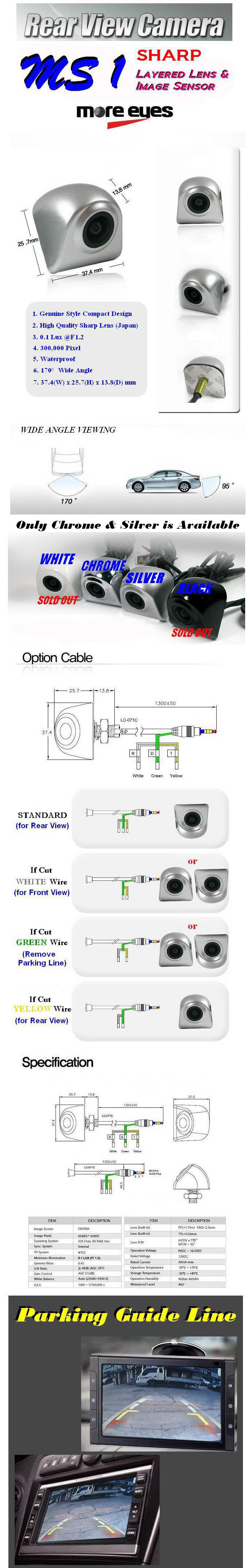| | #61 |
| Senior - BHPian Join Date: Feb 2005 Location: Bangalore
Posts: 1,068
Thanked: 99 Times
Infractions: 0/1 (7) | |
| |
| |
| | #62 |
| BHPian | |
| |
| | #63 |
| Awaiting Email Confirmation Join Date: Jun 2009 Location: Mumbai
Posts: 310
Thanked: 67 Times
| |
| |
| | #64 |
| BHPian | |
| |
| | #65 |
| Senior - BHPian Join Date: Feb 2005 Location: Bangalore
Posts: 1,068
Thanked: 99 Times
Infractions: 0/1 (7) | |
| |
| | #66 |
| Senior - BHPian Join Date: Feb 2005 Location: Bangalore
Posts: 1,068
Thanked: 99 Times
Infractions: 0/1 (7) | |
| |
| | #67 |
| BHPian | |
| |
| | #68 |
| Senior - BHPian Join Date: Feb 2005 Location: Bangalore
Posts: 1,068
Thanked: 99 Times
Infractions: 0/1 (7) | |
| |
| | #69 |
| Senior - BHPian Join Date: Feb 2005 Location: Bangalore
Posts: 1,068
Thanked: 99 Times
Infractions: 0/1 (7) | |
| |
| | #70 |
| Senior - BHPian Join Date: Feb 2005 Location: Bangalore
Posts: 1,068
Thanked: 99 Times
Infractions: 0/1 (7) | |
| |
| | #71 |
| Senior - BHPian Join Date: Feb 2005 Location: Bangalore
Posts: 1,068
Thanked: 99 Times
Infractions: 0/1 (7) | |
| |
| |
| | #72 |
| BHPian | |
| |
| | #73 |
| BANNED | |
| |
| | #74 |
| Senior - BHPian | |
| |
| | #75 |
| Senior - BHPian Join Date: Feb 2005 Location: Bangalore
Posts: 1,068
Thanked: 99 Times
Infractions: 0/1 (7) | |
| |
 |
Most Viewed