| | #46 |
| Distinguished - BHPian  Join Date: Oct 2013 Location: Bangalore
Posts: 1,849
Thanked: 5,735 Times
| |
| |
| |
| | #47 |
| Distinguished - BHPian  Join Date: Jun 2012 Location: BengaLuru
Posts: 5,956
Thanked: 21,233 Times
| |
| |  (1)
Thanks (1)
Thanks
|
| | #48 |
| BHPian Join Date: Aug 2011 Location: BengaLuru
Posts: 430
Thanked: 1,669 Times
| |
| |
| | #49 |
| Senior - BHPian | |
| |
| | #50 |
| Distinguished - BHPian  Join Date: Jun 2012 Location: BengaLuru
Posts: 5,956
Thanked: 21,233 Times
| |
| |
| | #51 |
| BHPian Join Date: Aug 2011 Location: BengaLuru
Posts: 430
Thanked: 1,669 Times
| |
| |  (1)
Thanks (1)
Thanks
|
| | #52 |
| Distinguished - BHPian  Join Date: Jun 2012 Location: BengaLuru
Posts: 5,956
Thanked: 21,233 Times
| |
| |
| | #53 |
| BHPian Join Date: Aug 2011 Location: BengaLuru
Posts: 430
Thanked: 1,669 Times
| |
| |
| | #54 |
| BANNED Join Date: Oct 2011 Location: Hyderabad
Posts: 12,346
Thanked: 21,451 Times
| |
| |  (1)
Thanks (1)
Thanks
|
| | #55 |
| BHPian | |
| |
| | #56 |
| BHPian Join Date: Sep 2015 Location: Hyderabad, Pune
Posts: 386
Thanked: 247 Times
| |
| |  (1)
Thanks (1)
Thanks
|
| |
| | #57 |
| Distinguished - BHPian  | |
| |  (3)
Thanks (3)
Thanks
|
| | #58 |
| Distinguished - BHPian  Join Date: Sep 2008 Location: --
Posts: 3,617
Thanked: 7,691 Times
| |
| |
| | #59 |
| Distinguished - BHPian  | |
| |  (2)
Thanks (2)
Thanks
|
| | #60 |
| Distinguished - BHPian  Join Date: Sep 2008 Location: --
Posts: 3,617
Thanked: 7,691 Times
| |
| |  (1)
Thanks (1)
Thanks
|
 |
Most Viewed





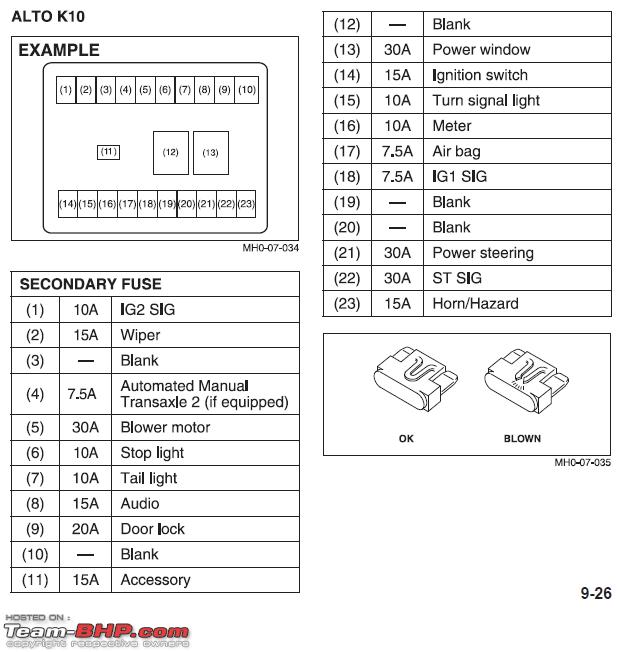








 ).
).