Team-BHP
(
https://www.team-bhp.com/forum/)
-
Et Cetera
(
https://www.team-bhp.com/forum/et-cetera/)
Quote:
Originally Posted by mobike008
(Post 2956986)
My wife's diamond ring !!!:)
|
Nice composition. I am also impressed that you were able to click before the fist smashed into your nose.:D
Quote:
Originally Posted by mobike008
(Post 2956986)
Btw, how do i add my name in the picture as a copyright stuff? I am using Nikon's View NX2 software
|
Just export using picasa and you can easily add copyright in the export window.
Quote:
Originally Posted by Parthasarathig
(Post 2957234)
@mobike008 open the photograph in MS Paint/ GIMPI/ Photoshop basically any editor that allows you to add text on a picture
|
Thanks. Maybe, I wasnt clear in my requirement. I am aware of doing it in paint but, wanted it in batch manner
Quote:
Originally Posted by Samurai
(Post 2957389)
Nice composition. I am also impressed that you were able to click before the fist smashed into your nose.
|
Thanks. That fist was travelling at speed of light, so to get this shot I set the shutter speed to 1/billionth of a second:D
Quote:
Originally Posted by Samurai
(Post 2957389)
Just export using picasa and you can easily add copyright in the export window.
|
I know this one too Samu as used to do it previously in Picassa and is very easy. However, Since i am now using NX2, was wondering how to do it in this software since i explored the software and dont see an option to add text to a picture ( more importantly, when i import like picassa, the (C) comes automatically after setting it up for the first time.
Also, how to make it look fancy? I see many folks here have stylish fonts in italics or bold as copyrighted names?
Quote:
Originally Posted by mobike008
Thanks. Maybe, I wasnt clear in my requirement. I am aware of doing it in paint but, wanted it in batch manner
Also, how to make it look fancy? I see many folks here have stylish fonts in italics or bold as copyrighted names?
|
for that you need photoshop sir. Batch actions are great on photoshop. And you can have all the stylish fonts you want using paint too. Just select the font while typing in the text box.
However im unaware of the NX2s capabilities. :(
Mumbai.. in the morning hours. :)
Quote:
Originally Posted by mobike008
(Post 2957496)
Also, how to make it look fancy? I see many folks here have stylish fonts in italics or bold as copyrighted names?
|
What mostly people do is:
- Create a fancy watermark image (or one with nice fonts)
- Overlay this image over you main photo before you export.
- Now there are two things:
1. How to create this fancy watermark image?
For that you can use even an open source S/W like gimp and save it as jpg/tiff etc
2. How to over lay this watermark image over your actual image ?
Now this depends on the capabilities of your mother software (NX2 in your case). Softwares like Lightroom/Aperture etc
support third party/free plugins which provide this capability. But I dont know about NX2.
Hope this helps.
Quote:
Originally Posted by ampere
(Post 2959084)
What mostly people do is:
|
Thanks Amp. Will try this route and see if it works
Lighting Up Lives !!!
Shot using a 5MP P&S camera. (Sony DSC-F717)
Who says lowlight photography needs dSLR or high ISO ability. :)

Troubles-as light as Air;
Love-as deep as Ocean;
Friends-as solid as Diamonds;
And Success-as bright as Gold!
These are the wishes for you and your family on this auspicious festival of Diwali :)
Wishing you all a Happy Diwali!

Folks, which is the best place for Diwali photography in Bangalore in terms of:
1. Fireworks
2. Diwali shopping - lots of lamps lit etc
3. Decorations
4. Any place with Diwali lights and water reflections
etc etc.
Shot this yesterday on DVG road. The street was extremely crowded. It is definitely not safe to photograph there.

Thanks
Happy Diwali Team-BHPians
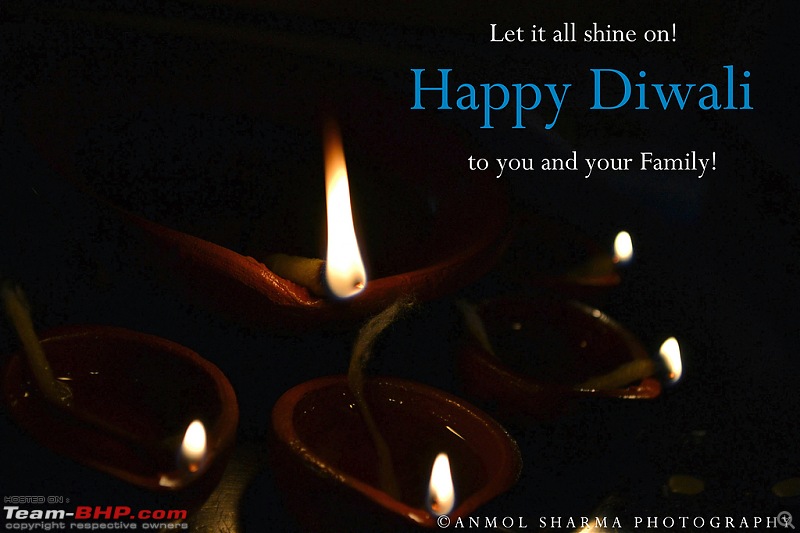
one for Team-BHP :D

Wish all members of the forum a Happy and Colorful Diwali !!!
Quote:
Originally Posted by mobike008
(Post 2960833)
Wish all members of the forum a Happy and Colorful Diwali !!!
|
wow! that's beautiful! clap:
Happy Diwali to all members:

Houston, we have liftoff :P
NOTE: I was at a safe distance away from the rocket. Have a safe diwali!
Happy Deepavali folks :). It's been a while since I posted here but I have been following the thread closely. I am back in the US and last weekend I got a chance to visit Baltimore again. This place is amazing in the evening. Here's one:

Sony Nex-5 + Contax G Zeiss 35mm f2 planar.
| All times are GMT +5.5. The time now is 01:37. | |






