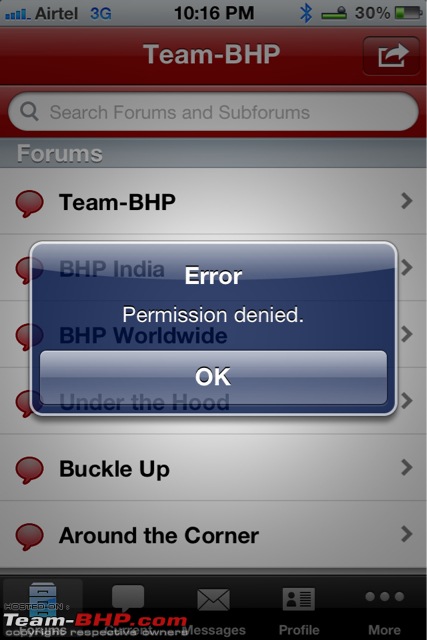Team-BHP
(
https://www.team-bhp.com/forum/)
After moving to 1.5.14 the push notifications from the app is no longer working. Let me know if it is working for anyone (iPhone 3GS, iOS 5.1.1)
Quote:
Originally Posted by nkg77
(Post 2791627)
After moving to 1.5.14 the push notifications from the app is no longer working. Let me know if it is working for anyone (iPhone 3GS, iOS 5.1.1)
|
hehe.. this is the opposite of what i've got; i don't want push notifications but i still keep getting it :D
Quote:
Originally Posted by IronH4WK
hehe.. this is the opposite of what i've got; i don't want push notifications but i still keep getting it :D
|
You know what, the push notifications started working again :-) but I am not sure how to stop it if needed.
Hi Guys,
This App is excellent. I have been using it for over a month now and I loved it. I have both the Apple version on my Iphone and Android on my Galaxy Tab.
I'm not sure if what I have are issues or features in progress.
1) I do not see the "Quote" option when I try to reply.
2) When I go into More>Settings>Help, I do not have an option to come back to Settings. I had to close the app. I'm facing this issue on iPhone.
Thanks a lot and I really loved the App.
Is this app available for Nokia Symbian Belle version.
Im using a Nokia N8.
Would love to see a Symbian Belle platform app..!
Quote:
Originally Posted by xydon Hi Guys,
This App is excellent. I have been using it for over a month now and I loved it. I have both the Apple version on my Iphone and Android on my Galaxy Tab.
I'm not sure if what I have are issues or features in progress.
1) I do not see the "Quote" option when I try to reply.
2) When I go into More>Settings>Help, I do not have an option to come back to Settings. I had to close the app. I'm facing this issue on iPhone.
Thanks a lot and I really loved the App.
|
Just click on the more once again to return to the previous (more) options.
Quote comes in while you click the red arrow on the poster's detail. multi quote when you check box many posters.
Hope it helps.
Quote:
Originally Posted by nkg77
(Post 2791891)
....push notifications started working again :-) but I am not sure how to stop it if needed.
|
Quote:
Originally Posted by IronH4WK
(Post 2791563)
if i'm not wrong, i've seen the Push Notifications option in the iPhone app under Settings. those still using the older version could confirm. anyhoo, with all the suggestions above, the app is still getting push data and its driving me nuts.
|
IronH4WK,
Settings > Notifications > (scroll down) > Team-BHP >
then you can select whether you want notifications, and in what style (badges, pop-ups, etc)
I checked this on iOS 5 on an iPad. Please let me know if you still don't see it (and include your iOS version + device please).
Cheers,
R
Quote:
Originally Posted by Rehaan
(Post 2817497)
IronH4WK,
Settings > Notifications > (scroll down) > Team-BHP > then you can select whether you want notifications, and in what style (badges, pop-ups, etc)
I checked this on iOS 5 on an iPad. Please let me know if you still don't see it (and include your iOS version + device please).
Cheers,
R
|
i know the settings part, but the problem is it notifies regardless (push notification is enabled by default me thinks).
found a solution though - logout :D now every night i log off and login in the morning.
Quote:
Originally Posted by Rehaan
IronH4WK,
Settings > Notifications > (scroll down) > Team-BHP > then you can select whether you want notifications, and in what style (badges, pop-ups, etc)
Cheers,
R
|
Works fine for me, now I can disable the notifications. I have an iPhone 3GS running iOS 5.1.1
On the ipad or i whatever, how does one get in and delete PM notification messages, especially those alerts which tell you that you ve been quoted etc?
Quote:
Originally Posted by shankar.balan On the ipad or i whatever, how does one get in and delete PM notification messages, especially those alerts which tell you that you ve been quoted etc?
|
This is how I delete a notification using iPhone - on the notification to be deleted, touch on the right end, and slide to the left. The 'delete' button will come up (see attached pic). Not sure if there are any alternative methods :)
Quote:
Originally Posted by vb-san This is how I delete a notification using iPhone - on the notification to be deleted, touch on the right end, and slide to the left. The 'delete' button will come up (see attached pic). Not sure if there are any alternative methods :)
|
Thank you for this. It worked perfectly on the iPad and iPod touch just now.
I have the following doubts regarding the TeamBHP app for iOS (e.s.p For iPad).
1. How can I get to the TeamBHP directory (The city wise directory)
2. How do I find the "HOT Threads" (Landing page for PC based broswers)
Inputs would be highly appreciated.
Quote:
Originally Posted by abhi.kedlaya
(Post 2838877)
1. How can I get to the TeamBHP directory (The city wise directory)
|
Under the Hood > Team-BHP Directory >
Quote:
Originally Posted by abhi.kedlaya
(Post 2838877)
2. How do I find the "HOT Threads" (Landing page for PC based broswers)
|
Unfortunately this isn't available on the App, as the hot threads listing isn't part of the "forum" software.
cya
R
@Rehaan: lately the app has been crashing a lot when scrolling vertically or swiping sideways. This started about a week or so back. Also, I randomly get these kinda messages when I open the app:
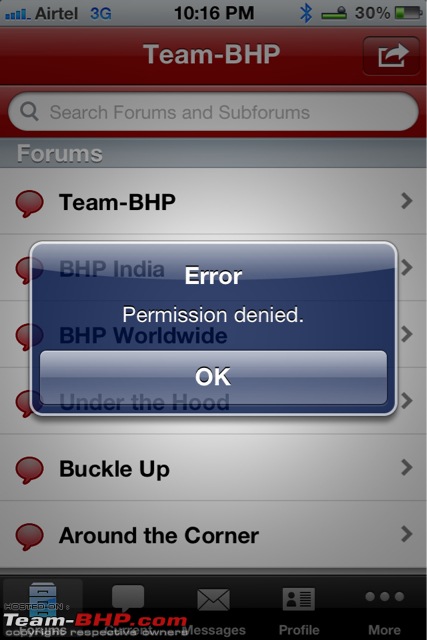
| All times are GMT +5.5. The time now is 21:57. | |