| | #1756 |
| Senior - BHPian Join Date: Dec 2009 Location: Bangalore
Posts: 3,468
Thanked: 4,148 Times
| |
| |
| |
| | #1757 |
| Team-BHP Support  Join Date: Mar 2004 Location: Mumbai
Posts: 25,202
Thanked: 9,322 Times
| |
| |
| | #1758 |
| Senior - BHPian | |
| |
| | #1759 |
| BHPian Join Date: May 2009 Location: PB-08/Adelaide
Posts: 143
Thanked: 42 Times
| |
| |
| | #1760 |
| Team-BHP Support  Join Date: Feb 2004 Location: Bombay
Posts: 24,068
Thanked: 34,222 Times
| |
| |
| | #1761 |
| Senior - BHPian Join Date: Mar 2007 Location: Delhi
Posts: 2,221
Thanked: 212 Times
| |
| |
| | #1762 |
| Senior - BHPian | |
| |
| | #1763 |
| Senior - BHPian Join Date: Mar 2007 Location: Bangalore
Posts: 8,069
Thanked: 2,919 Times
| |
| |
| | #1764 |
| Senior - BHPian Join Date: Mar 2007 Location: Delhi
Posts: 2,221
Thanked: 212 Times
| |
| |
| | #1765 |
| Senior - BHPian | |
| |
| | #1766 |
| Senior - BHPian Join Date: Mar 2007 Location: Delhi
Posts: 2,221
Thanked: 212 Times
| |
| |
| |
| | #1767 |
| Team-BHP Support  Join Date: Dec 2006 Location: Mumbai
Posts: 10,267
Thanked: 12,322 Times
| |
| |
| | #1768 |
| Senior - BHPian Join Date: Mar 2007 Location: Delhi
Posts: 2,221
Thanked: 212 Times
| |
| |
| | #1769 |
| BHPian Join Date: Dec 2009 Location: Bangalore
Posts: 249
Thanked: 351 Times
| |
| |
| | #1770 |
| Senior - BHPian Join Date: Mar 2007 Location: Delhi
Posts: 2,221
Thanked: 212 Times
| |
| |
 |
Most Viewed







 .
.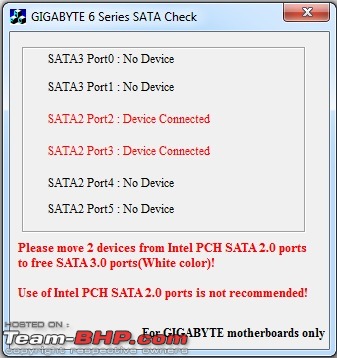
 .
.
