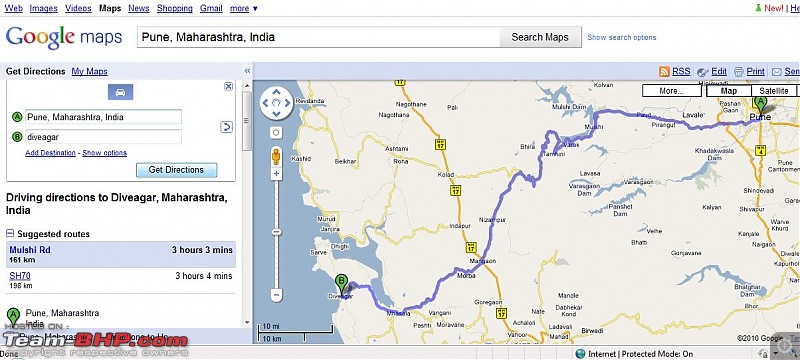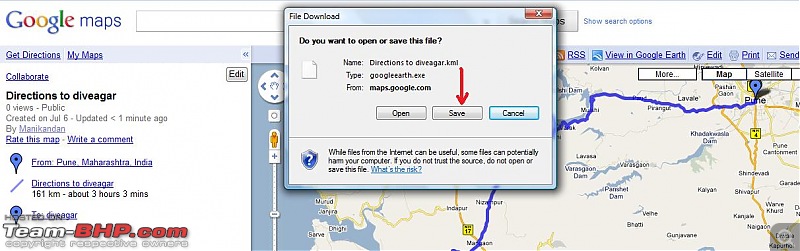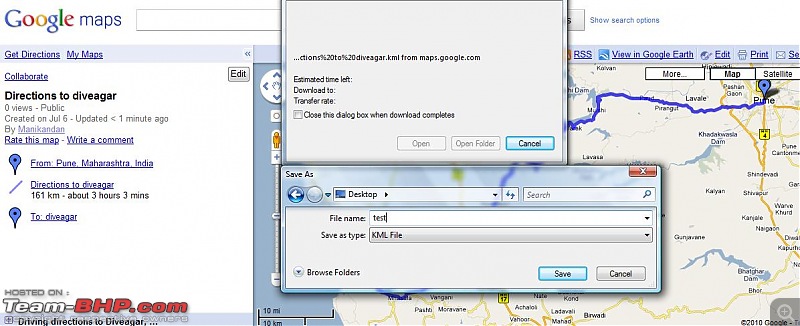| | #1081 |
| Senior - BHPian Join Date: Dec 2007 Location: Bangalore
Posts: 4,145
Thanked: 571 Times
| |
| |
| |
| | #1082 |
| Senior - BHPian Join Date: Sep 2004 Location: Bangalore
Posts: 2,710
Thanked: 4,762 Times
| |
| |
| | #1083 |
| Senior - BHPian Join Date: Oct 2009 Location: City of seven islands.
Posts: 2,878
Thanked: 235 Times
| |
| |
| | #1084 |
| Team-BHP Support  | |
| |
| | #1085 |
| Senior - BHPian Join Date: Oct 2009 Location: City of seven islands.
Posts: 2,878
Thanked: 235 Times
| |
| |
| | #1086 |
| Senior - BHPian | |
| |
| | #1087 |
| Team-BHP Support  | |
| |
| | #1088 |
| BHPian | |
| |
| | #1089 |
| BHPian | |
| |
| | #1090 |
| Senior - BHPian Join Date: Oct 2009 Location: City of seven islands.
Posts: 2,878
Thanked: 235 Times
| |
| |
| | #1091 |
| BHPian Join Date: Jul 2007 Location: Bangalore
Posts: 456
Thanked: 56 Times
| |
| |
| |
| | #1092 |
| Senior - BHPian | |
| |
| | #1093 |
| Senior - BHPian Join Date: Jul 2009 Location: Calcutta
Posts: 4,665
Thanked: 6,234 Times
| |
| |
| | #1094 |
| Newbie Join Date: May 2010 Location: Bangalore
Posts: 6
Thanked: Once
| |
| |
| | #1095 |
| BHPian Join Date: Jul 2008 Location: New Delhi <--->
Posts: 79
Thanked: 10 Times
| |
| |
 |
Most Viewed