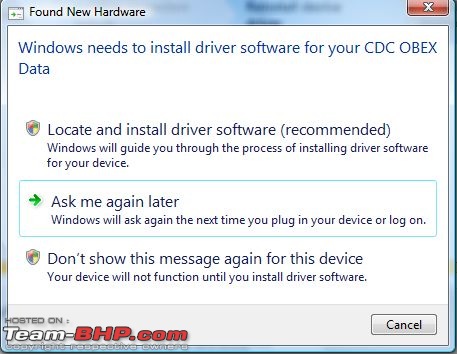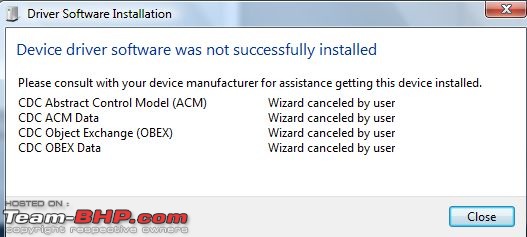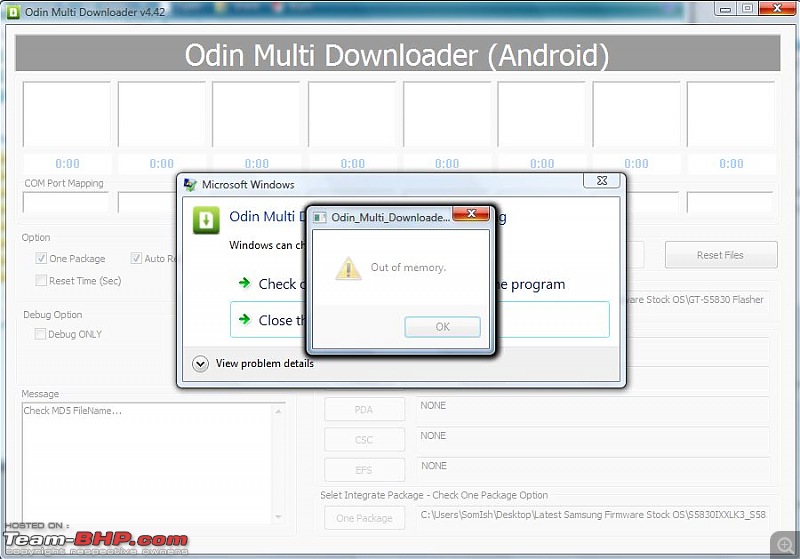Team-BHP
(
https://www.team-bhp.com/forum/)
Friends,
I am currently in a soup while posting this.
My wifey wanted ICS on her Galaxy Ace S5380i, which was running in Gingerbread.
I did a bit of Google, and got some custom ROMs' which claimed to be ICS.
I did the following steps:
- Root the phone.
- Run the .zip Custom ROM.
- Rebooted the phone.
Everything just 'looked' fine, until we realized that it was not ICS. It was rather a Launcher which transformed the Gingerbread into an ICS Interface.
So much for nothing.
So then, I tried to restore the OS to the original kernel and OS. But the only thing that I have been getting is the Samsung Logo followed by the logo stating 'Rafael Baugis Kernel'. The mobile hangs on this screen and I have to remove the battery to shut down the phone.
Tried to go through some steps via Odin, but that too doesn't recognize the phone.
Can someone from Bangalore please help me getting this fixed.
I know that taking the mobile to SP Road (B'lore) can fix my problem. But, I would like to sit with someone (BHPian) and see how it can be fixed (over the weekend). If nothing works, maybe someone can please recommend a good service centre in Bangalore where I can get it restored to Gingerbread, if not ICS.
Anybody who can help, please please please PM me !!! Its a desperate request.
please:
Take it to the Samsung Service centre, they will charge around 200 Rs to flash the latest official rom.
Just got the s3. Coming from a blackberry its quite a change! Really liking android. :D
Quote:
Originally Posted by Parthasarathig
(Post 3055279)
I maybe wrong but on my Note its homebutton+power+vol down button combination. Press for a few seconds and then the screenshot is taken.
|
Thanks! It Works on Grand also :)
Quote:
Originally Posted by Gurudatta Nayak
(Post 3055643)
Thanks! It Works on Grand also :)
|
swipe your palm across the screen it will take screenshot works in NOte 2 , grand has same UX
Quote:
Originally Posted by Soumyajit9
(Post 3055610)
Friends,
I am currently in a soup while posting this.
|
Try the odin method one more time and follow all the steps carefully. That is exactly what the Samsung guys will do should you go to them. You might wanna pickup the latest firmwares for our region from samifirmware.
Similar thing happened with a friend's Ace, we were able to get it back to stock via odin. There is also a thread on XDA I believe explaining how to go back to stock. Sorry, don't have it handy - used a long time back.
Quote:
Originally Posted by heavy_foot
(Post 3055628)
Take it to the Samsung Service centre, they will charge around 200 Rs to flash the latest official rom.
|
Thanks heavy_foot. The latest Samsung Official ROM for Ace is the Gingerbread. Let me see if I can get hold of an official ROM and then I will try to flash it again. If not, will take it to the Samsung SC.
Quote:
Originally Posted by Dry Ice
(Post 3055655)
Try the odin method one more time and follow all the steps carefully. That is exactly what the Samsung guys will do should you go to them. You might wanna pickup the latest firmwares for our region from samifirmware.
Similar thing happened with a friend's Ace, we were able to get it back to stock via odin. There is also a thread on XDA I believe explaining how to go back to stock. Sorry, don't have it handy - used a long time back.
|
Thanks DryIce !! If I remember correctly, there was a pre-requisite of enabling USB debugging that should have been done before doing anything. I hadn't done that. So that's the reason I guess Odin is not reading the phone. If you could refer me to the correct thread on XDA, that would be helpful !!
Quote:
Originally Posted by Soumyajit9
(Post 3055784)
Thanks DryIce !! If I remember correctly, there was a pre-requisite of enabling USB debugging that should have been done before doing anything. I hadn't done that. So that's the reason I guess Odin is not reading the phone. If you could refer me to the correct thread on XDA, that would be helpful !!
|
I am not sure if that is the case. For odin to work you need to be in download mode and have correct adb drivers for your device installed on your laptop.
Try this link -
http://yagyagaire.blogspot.in/2012/0...firmwares.html
What would be the best free anti-theft program for android these days?
What if the thief puts in a new SIM which doesn't have any internet data plan - how would the phone relay its GPS coordinates, video from camera etc ...?
[quote=alpha1;3055901]What would be the best free anti-theft program for android these days?
What if the thief puts in a new SIM which doesn't have any internet data plan - how would the phone relay its GPS coordinates, video from camera etc ...?[/quote]
Usually New number and coordinates are sent using a background SMS.
You can try.
(1) Avast mobile security most extensive free security and anti-malware suit for Android. I am using it and compleatly satisfied.
(2) If you have Samsung phone you can download Samsung's mobile tracking application.
Avoid Nortan AV Suit it is actually a big bloatware and push you for registered copy after 3 months.
Quote:
Originally Posted by Soumyajit9
(Post 3055610)
Anybody who can help, please please please PM me !!! Its a desperate request.
please:
|
Hi Soumyajit,
1. Go to recovery (To enter recovery mode, the first step is to turn off the phone. Then, with the device off, press the power button and home at the same time for a few seconds.)
2. In recovery, wipe data and cache.
This should boot up the phone. I am assuming you have already flashed the latest stock firmware through PC Odin.
Quote:
Originally Posted by Added_flavor
(Post 3055932)
Hi Soumyajit,
1. Go to recovery (To enter recovery mode, the first step is to turn off the phone. Then, with the device off, press the power button and home at the same time for a few seconds.)
2. In recovery, wipe data and cache.
This should boot up the phone. I am assuming you have already flashed the latest stock firmware through PC Odin.
|
I have done Step 1 and 2.
I don't have the Stock Firmware. I will download that from the link that DryIce has provided above. That link isn't opening in office and don't have the patience to download the firmware on 2G.:Frustrati
Will sit on this tonight once I go home.
I bought one more Atrix2 for my cousin from US. Paid $140 i.e. Rs ~7800. Amazing VFM. I bought the same 7 months back for Rs. 12000.
FYI:
http://www.ebay.com/itm/170990697697...84.m1439.l2649
I received it yesterday. Called AT&T US and got the phone unlocked. Upgraded to ICS. All in a blaze!
Quote:
Originally Posted by Dry Ice
(Post 3055791)
|
Hey DryIce,
Thanks a lot for that link. Its a nice guide on how to unbrick the mobile. But I am stuck. Here is the sequence of events:
I downloaded all the necessary things for the flashing.
- Samsung USB Drivers (Installed on my laptop with Win Vista)
- Odin v4.38 and v4.42
- Samsung Official ROM
- Samsung Kies (Installed on my laptop with Win Vista)
Now the problem starts when I connect the phone to my laptop. I get multiple drivers installation pop ups. Even though Samsung Kies is installed and Drivers are installed, the pop ups keep on coming. I have tried searching for these drivers on Google, but not luck. Screenshots below.



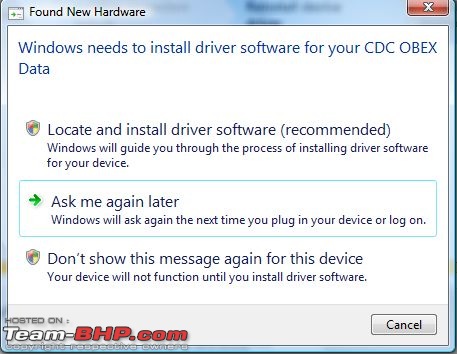
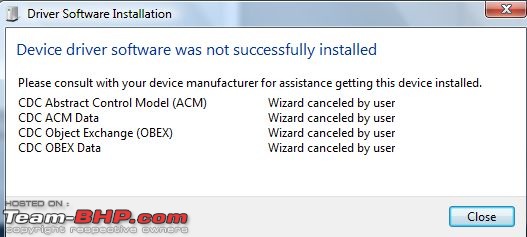
Further to this, if I select the One Package option and browse to the downloaded .md5 file, Odin crashes. I tried with v4.38 and v4.42 as well.
Screenshots below. I have lot of free space on the HDD and no applications were running when using Odin. Still it crashes.
So basically Odin doesn't detect my mobile and crashes the moment I select the Samsung official ROM file.
Any idea what's happening with Odin ?
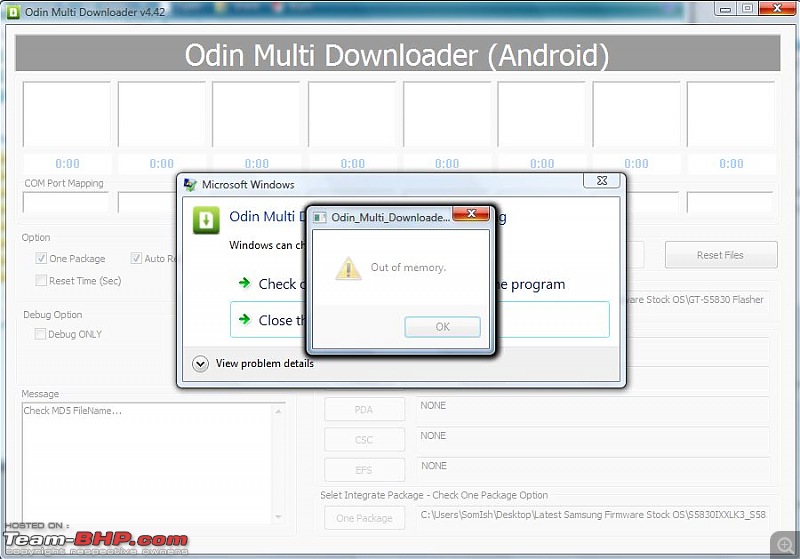 Help Please !!!
Help Please !!!
please:
| All times are GMT +5.5. The time now is 17:07. | |