| |||||||
| Search Forums |
| Advanced Search |
| Go to Page... |
 |
| Search this Thread |  296,299 views |
| | #1 |
| Team-BHP Support  Join Date: Nov 2013 Location: Coimbatore
Posts: 3,223
Thanked: 20,740 Times
| Android Head-Unit in my VW Polo GT TSI DIY Android HU Installation On Diwali, installed an Android HU to my Polo GT TSi. As I find many members interested in this system, I thought of writing a DIY thread and sharing the installation experience. What I like:
What I dont like:
Except for a few quirks (which I will explain later in the thread), this is a fantastic value for money HU that costs less than 25K. If you love android interface and are fine with some effort during the initial setting up, have no second thoughts, go for this system. On the other hand, if you like a simple entertainment system which works straight out of the box, then I would recommend the RCD510. List of problems faced, and solutions:
Thanks: Before I begin: I would like to thank Gannu for answering my questions on the RCD510 + 9W2 system, for his DIY threads which were extremely helpful during the installation, and also confirming the lack of OPS system in my car. I would like to thank FrankMehta for identifying this system. To my knowledge he is the first to install this unit and later many fellow GT TSi owners have followed suite. I also thank him for patiently answering all my questions during the decision making process. Reference Threads: Gannu’s RCD510 DIY – Got details on the pin outs of the original ISO connectorsDecision Making: One of the upgrades that I had planned for the GT TSi right from day one, was upgrading the HU from the RCD320 to a better system. There were a couple of reasons for this – first, the stock RCD320 was very buggy when it came to Bluetooth connection and Bluetooth music playback, and second, I wanted reverse parking display (either OPS or camera). After reading Gannu’s thread on RCD510 installation, I was planning for a RCD510 + 9W2 bluetooth combo. I ruled out 9W7 as the Delphi unit and lack of GTI instrument cluster would leave all the advanced features of this system unused. However, thanks to Frank and Gannu, I found that the reverse parking sensor system installed in the current generation Polo GT TSi does not have the OPS function. It only provides beeps. Enabling OPS sensors was going to be an expensive affair. Because of this, I had to drop the idea of RCD510. The other option was an Android HU that Frank had installed in his GT. Though I had this option as well right from the beginning, I was giving preference to RCD510 for its OE look. Once I found that OPS is not enabled in my GT, I decided to go for the Android HU. Leaving the OE look, the Android HU offered some advantages as well over the RCD510 – built in Bluetooth (unlike RCD510 which required external 9W2 or 9W7 bluetooth module), built in Navigation, much more feature rich due to Android platform. Buying Experience: I used the same source pointed by Frank. 7” Quad Core Android GPS System Paid $310 for the system. The vendor shipped the system through DHL. Received the package in 8 days. Paid customs duty of INR4,780. Total damage to the wallet approximately INR 25.5K. Overall, the buying experience was very good. The vendor promptly answered all my questions. Even after delivery, the vendor has been very prompt in responding to all my queries during installation. Disclaimer: I am in no way affiliated to this seller. This feedback is purely from my experience. Unpacking and Contents: The system came very well packed, and without any physical damage. The box.  Inside the box - The system is packed inside a couple of Styrofoam blocks. The smaller box contains all the cables.  Everything unpacked. There is a plethora of cables that accompanies the system.  The front - I could not find a way to take this picture without the reflection!  The back – I have marked the connectors of interest  CAN Bus controller – This CAN bus controller integrates steering wheel controls and also vehicle status information.  Following are the cables of interest – Main cable, that connects to the two ISO connectors in the car’s original cable that has the power supply, CAN bus and speaker connections, radio antenna adaptor that connects to the single Fakra connector in the car’s cable, mic cable and the GPS antenna cable. A note about the radio cable. The radio cable as two Fakra connectors. For RCD320 that has a single Fakra connector, one of the two connectors can be used.  This is how the male connector in the main cable looks like.  Below is the image I received from the vendor for the pin connections.  I compared this with information from Gannu’s RCD510 DIY, confirmed that this is a plug and play job and only then placed the order. The white connector in the main cable assembly connects to the CAN bus controller, and the black connector connects to the HU (to the connector marked in an earlier picture).  Here is the picture of the HU and all the necessary cables. The white arrows indicate which cable connects where.  If you are looking to install external amplifier and sub-woofer, there is another cable assembly that has preamp outputs. This cable has front left, front right, rear left, rear right, sub out, and two video out signals. 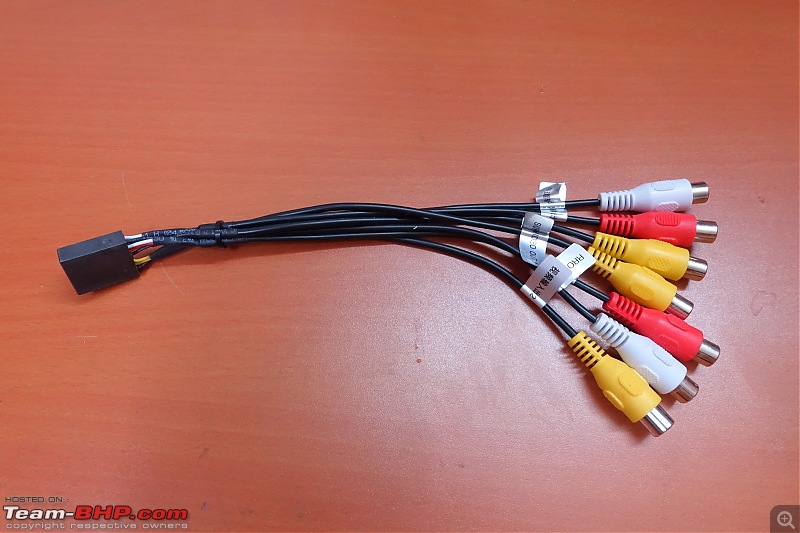 If you are looking to install this system as a replacement to RCD510 in a Jetta, then there is a Quadlock cable. I have not verified the signals on this connector, but I guess this should be a drop in replacement for the Jetta as well.  There is also another cable for Video and Aux in. This will be used while connecting a reverse parking camera.  Update: Reverse camera installation done. Details in below post. Reverse Camera Installation Last edited by graaja : 3rd January 2016 at 09:31. |
| |  (22)
Thanks (22)
Thanks
 |
| The following 22 BHPians Thank graaja for this useful post: | aeroamit, BlueEyes, capslock, carrazy, Chrome6Boy, darklord, Dr.AD, driverace, frankmehta, Gannu_1, GTO, maddyguage, myavu, paragsachania, Prodigy07, Rajeevraj, samabhi, shree_shell, suhaas307, theredliner, ventoman, Viju |
| |
| | #2 |
| Team-BHP Support  Join Date: Nov 2013 Location: Coimbatore
Posts: 3,223
Thanked: 20,740 Times
| Re: Android based HU for VW cars Installing the HU Without navigation and Bluetooth, the system is a direct drop in replacement to the RCD320. Just remove the existing RCD320, connect the ISO connectors to the main cable assembly, connect the CAN bus controller, connect the radio antenna and we are done. However, for navigation and Bluetooth, some extra wiring is required. The first is the GPS antenna. The GPS antenna has to be placed such that it is open to the sky. The second is the Bluetooth mic. The mic has to be placed in a location that can easily pick up the driver’s voice. As the driver side corner of the dashboard in my car is already occupied with the light sensor for the automatic headlight switch, I decided to place the GPS antenna on the passenger side corner. This requires the removal of the glovebox and routing the wire behind the glove box into the HU’s DIN enclosure. I followed Gannu’s glovebox light DIY thread to remove the glovebox. The only difference from Gannu’s thread is that the present Polo has a pipe which is connected to a hose for glovebox cooling. This is a rubber hose and can be easily removed. Glovebox removed. Pardon the dirt on the mat. Monsoon!!  Remove the trim around the HU. I used tyre levers from my bicycle maintenance kit for this.  Next remove the four torx screws (marked with the red boxes).  Pull out the RCD320. The back side of the RCD 320 is quite basic. There is one radio antenna connector and two ISO connectors. Unplug these connectors and take out the RCD320.  Fix the antenna to the dashboard using the provided 3M adhesive tape.  Route the antenna cable behind this plastic piece behind the glove box and route it to the HU’s DIN enclosure.  I placed the mic to the left side of the steering column as this would directly pick up the driver's voice.  The wire can directly be routed through the steering column into the DIN enclosure.  Connect the ISO connectors to the main cable, connect the CAN bus controller, connect the radio connector to one of the Fakra connectors on the radio cable adaptor, bring out the GPS antenna cable and the mic cable. Below picture shows all the cables ready to be plugged into the HU.  Connect the blue wire labeled ANT+ in the main cable assembly to the blue wire on the antenna cable assembly. This is the 12V power supply to the RF amplifier inside the antenna cable. During my first installation I had missed this connection. Because of this the radio reception was poor. I was able to receive only one station whereas the original RCD320 HU (and the RCD510 in my Jetta) used to receive 6 stations. I wrote to the vendor, but he also did not tell me about this step. I thank TBHP'ian @msiva75 for finding this connection. During the reverse parking camera installation, I made this connection. I soldered the wire from main cable assembly to the lug in the antenna cable assembly, covered it with the sleeve and also with a few layers of insulation tape. The radio reception is very good now. I am able to listen to all the 6 stations, and the sound quality is also awesome!  This step is very important. On the top side of the HU, there are two locking screws that keep the DVD player mechanism safe during transit. These screws have to be removed before installing the HU in the DIN channel. When I installed the system, I had missed this step. Later when I was trying to load a DVD, the disc would get stuck mid way. There was the sound of a motor trying to pull the disc, but the disc would not go in. I thought the system was faulty and had made up my mind to face the arduous process of shipping the unit back to China to get a replacement. I opened up everything again, and then noticed these screws. Once I removed these screws, the DVD loaded fine. So, make sure to remove these two screws to avoid all the additional work. Remove these two screws.  The screws removed.   Note: Save these screws. In the unfortunate event (God forbid this never happens) that the system needs to be sent back to China for warranty replacement, you will have to put these screws back before shipping the unit. Plug all the cables into the HU, slide the HU back into the DIN rail, fix the four torx screws, fix the HU trim, and finally fix the glovebox, and we are done. As there are so many extra wires and the CAN box, the wires will have to be pushed well into the DIN channel so that the HU can be pushed into the enclosure.  Here are a couple of before and after photos.   Last edited by graaja : 3rd January 2016 at 09:36. |
| |  (51)
Thanks (51)
Thanks
 |
| The following 51 BHPians Thank graaja for this useful post: | aeroamit, amanomics, Anashku, AtheK, audioholic, Auto freak, BigBrad, blue_pulsar, BNM, Car's Paradise, carrazy, Chethan B G, Chrome6Boy, darklord, diffsoft, Divya Sharan, Dr.AD, driverace, Drkannant, frankmehta, Gannu_1, Geo_Ipe, GT145, GTO, icar, InControl, itwasntme, Jamsukh, kcz, kevintomin, lamborghini, maddyguage, maximus., myavu, narayans80, paragsachania, petrol_power, prateekswarup, praveen_v, Rajeevraj, razor4077, samaspire, Srikanthan, srinivasnvns, suhaas307, Tanveer_2558, theredliner, VeluM, ventoman, Vik0728, Whichcarnow |
| | #3 |
| BHPian Join Date: Nov 2015 Location: Hyderabad
Posts: 55
Thanked: 195 Times
| Re: Carbon Steel Grey VW Polo GT TSI comes home Thank you graaja for the detailed post on the installation. Some queries/requests. 1. I see that the HU has a fan slot on the rear panel. Does it get too hot during normal operation? I am unable to make out from the image you posted; does the DIN slot have enough ventilation if it indeed gets hot in there? 2. For the mic, considering the length of the connecting wire, can it be placed in a position where it can pick up the voice of all the passengers in the car? Also you mentioned it as a bluetooth mic? How does it work with the cabling? 3. I am sure you will cover it in the next post. Could you also throw some light on GPS navigation and if Google maps can be installed? 4. With the new HU installed, did you notice any difference in the audio? |
| |  (2)
Thanks (2)
Thanks
 |
| The following 2 BHPians Thank srinivasnvns for this useful post: | graaja, Whichcarnow |
| | #4 | |
| Team-BHP Support  Join Date: Nov 2013 Location: Coimbatore
Posts: 3,223
Thanked: 20,740 Times
| Re: Android based HU for VW cars Quote:
#1. I have not checked if the unit is getting hot. Even if it gets hot, I doubt if we can feel it on the front side. There is lot of open space inside the DIN slot for ventilation. So, this should not be a problem. #2. Yes. The mic can be placed anywhere on the dashboard. Moving the mic a little left and closer to the right side edge of the HU trim should open it up for the passenger as well. My long term plan is to replace the reading lamp unit with the one that has a slot for mic, and place the mic inside the reading light unit. That will give the best coverage for both driver and passenger. About my mentioning it as Bluetooth mic, looks like I used the wrong phrase there. I meant "the mic for Bluetooth telephony". The mic input is on the rear side of the HU and the mic has a regular 3mm phono jack that plugs into a matching socket in the cable assembly. #3. Yes. For navigation, there is Google maps. When I received the unit, the stock firmware did not have Google maps - it had iGo navigation. Then the vendor sent me a firmware upgrade and in this upgrade, Google maps was installed by default. Google maps works awesome on the HU. I will post details in my next update. #4. I am not very good in judging quality of audio. But I think the audio is is definitely better. The HU has a default music player which is very basic. I installed Google Play Music app, and I feel the quality is better than the default app. But if you are an audiophile, this definitely will not be up to the mark. Off topic, I see that this is your first post. Welcome to TBHP  Last edited by graaja : 12th November 2015 at 20:57. | |
| |  (6)
Thanks (6)
Thanks
 |
| The following 6 BHPians Thank graaja for this useful post: | Dr.AD, frankmehta, GTO, Jamsukh, srinivasnvns, theredliner |
| | #5 |
| BHPian Join Date: Sep 2007 Location: Bangalore
Posts: 33
Thanked: 18 Times
| Re: Carbon Steel Grey VW Polo GT TSI comes home
Thanks graaja for an extremely detailed DIY post. I placed an order for the same Android HU for my Vento TSI last night and was wondering how to get it installed and your post just came right in time  . . Quick question: What has been your experience with the BT mic? Going through FrankMehta's thread, it looking he is not at all happy with the voice quality. Looking forward to your next post with the details on configuration of the HU and your review. Thanks, Kiran |
| |  (3)
Thanks (3)
Thanks
 |
| The following 3 BHPians Thank kcz for this useful post: | graaja, Jamsukh, theredliner |
| | #6 |
| Team-BHP Support  Join Date: Nov 2013 Location: Coimbatore
Posts: 3,223
Thanked: 20,740 Times
| Re: Android based HU for VW cars Bringing up the HU As this is android based system, there are so many features to be explored. I will only go through some of the important features. If you are an android geek, this system has immense potential to explore and play with. The photos were taken during various times of the day and hence do not have uniform exposure. Please bear with me on this. Initial Set Up When you turn on the system, this is the home screen you see.  It is a regular android home screen, and you can drag and drop the apps of interest on the screen. There are several buttons on the right and left edge of the system. The "Menu" button brings up a pop up menu selection, the "Home" button brings up the home screen, "Back" button goes to the previous accessed menu, the "AMS" button does auto scan for radio stations, "NAVI" button opens the configured navigation application, "BAND" button opens the radio (I feel this button should be named "RADIO"), the "Next" and "Prev" buttons select next and previous tracks, the small "BT" button brings up Bluetooth telephone screen, the "MOD" button cycles through various music sources like radio, DVD, music player and AVIN, the "Eject" button of course ejects the disc and the "DIM" button brings up screen brightness setting. The rotary knob on the left is for volume control, mute and power, and the one on right side is used for tuning the radio. Touching the Setup icon opens up the setup screen. Again, this is the regular android setup screen. I first configured WiFi to connect the device to my home WiFi network.   When I touched the "Add Account" option to configure Google Account, after entering user name and password, I got the following error screen.  Retried many times and had the same problem. I wrote to the vendor through AliExpress and the vendor sent me a link to update firmware files with instructions. I unzipped the files to the SD card, and did a firmware upgrade. To upgrade firmware, go to Settings --> About Machine, and select System Updates.  The system will prompt that a new update is available in the SD card. Select yes and the system then updates. This is quite a long process. If you are used to Android you will be familiar with these screens.  Make sure to keep the car running to avoid a defective battery to conk out exactly during the update. After the update, I was able to configure a Google Account. Music Player The icon marked in the below picture is the default music player.  However, this music player is from stone age. The only thing you can browse with this system is the album. You select the album and it starts playing from the first song in the album. It does not even allow to select a particular song from the album.   If you have a well organized music library which is organized with album names, artists and playlists, then this is not the app for you. I tried two apps, "Google Play Music" and "Double Twist". These are proper music players which let you play songs by albums, artists or playlists. Here is a picture of the "Google Play Music" screen. 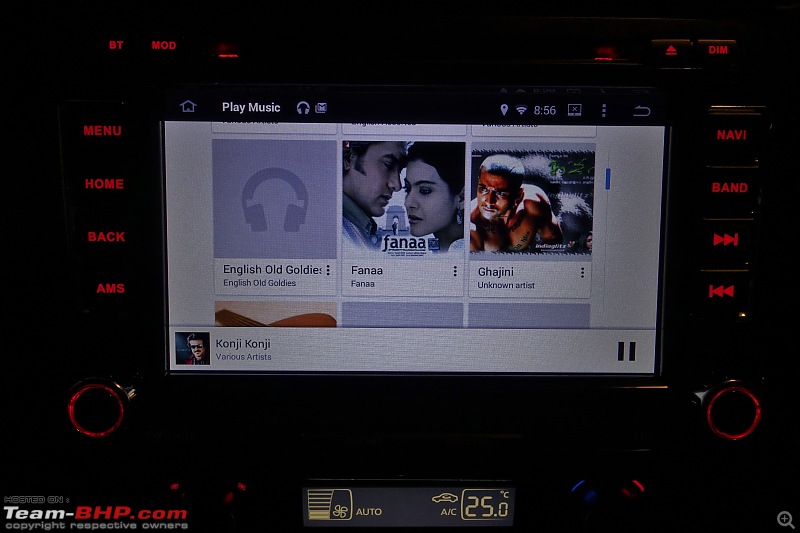 But there is a big drawback with this approach. Only the default music player is integrated to the car and steering wheel controls. When you turn off the car and turn it on again, the default music player would automatically come on and start playing the track from where it left off. The "Next" and "Previous" buttons on the HU and steering wheel only work with this player. The other music players work totally unsynchronized. For example, when I was playing music with "Google Play Music", and I pressed the "Next" button on the steering wheel expecting to advance a track, the default music player started playing in the background and I was hearing two songs mixed. I wrote to the vendor and the vendor confirmed that nothing can be done about this. Unless they upgrade the default music player with a better version, this is a problem to live with. For now, I have decided to deal with the problem like this: while driving in city where I may expect frequent turning on or off the car, I will use the default music player. For long drives, I will use a better app. The choice would change from user to user though. Last edited by graaja : 12th November 2015 at 20:57. |
| |  (7)
Thanks (7)
Thanks
 |
| The following 7 BHPians Thank graaja for this useful post: | carrazy, frankmehta, Gannu_1, GTO, InControl, suhaas307, theredliner |
| | #7 |
| Team-BHP Support  Join Date: Nov 2013 Location: Coimbatore
Posts: 3,223
Thanked: 20,740 Times
| Re: Android based HU for VW cars Bluetooth Telephone Pairing your cell phone to the HU is regular android process. I am not going into details here. Pair the cell phone using the Settings screen. Once the cell phone is paired, press the BT button, and the Bluetooth telephony screen shows up. Dial pad. You can dial any number from this screen.  Contacts list - the numbers to the right side of the names are blacked out. Using the search icon, you can type and search for contacts, once the desired contact is selected, the phone icon initiates the call, and the sync icon synchronizes with the phone directory.  Bluetooth music. The screen does not display any track information, just plays the audio from the cell phone.  When there is an incoming call, the display shows the caller's name (only if you have performed a sync to download the phone's contact list). Another quirk, the caller name should be displayed as "Raaja Ganesh", but shows "aaja Ganesh" - as if it is calling Ganesh   Regarding the quality of voice, I had my wife sit in the car and call me on my phone to check the voice quality. It is not of great quality, but good enough to manage a phone call. For now, I am going to keep the stock mic. In the future, if required, I will plan for a mic upgrade and also the reading lamp fixture upgrade with provision to fix the mic inside the lamp fixture. DVD Player The HU supports DVD video playback. Though I don't see a practical use for a DVD player in the car (except for being a distraction if others are watching a movie while I drive), hey, it is nice to have. A few pictures. The pictures do not look great, but the playback resolution and sound quality is awesome.    Navigation The HU with the stock firmware came with iGo as default navigation app, and Google Maps was not loaded. After I upgraded the firmware, iGo was not there, but Google Maps was there instead. All you need to do is configure your 3G cellphone as a Wifi hotspot and connect the HU to the phone, and you can use Google Maps as you would use it on your phone. The voice instructions from the app also plays on the HU speakers (any music fades out during this time) and it is very good. A couple of screens from navigation.   If you prefer to have a different navigation app, say Map My India, just install the App, and configure GPS settings to change the default navigation app. Go to GPS Settings and select "GPS application options".  Select the desired navigation app.  Radio Press the "BAND" button or the "Radio" icon from home screen and the radio opens. 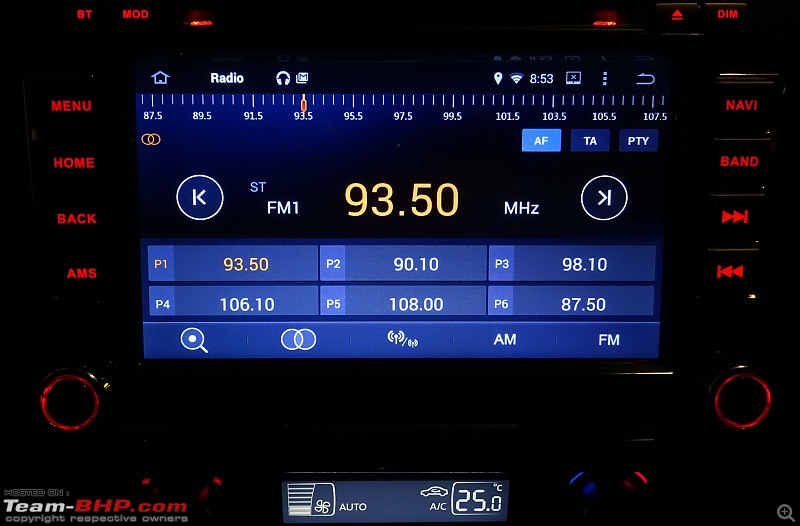 The user interface is very good. You can select AM or FM band. To tune, just drag the tuner needle on the scale on the top. For fine tuning, use the right side rotary knob. To store the tuned station in a memory slot, long press the desired slot - P1, P2 and so on, and the station gets stored (in this screen, I just stored 93.5MHz to memory slot P1). After storing, just touch the desired memory slot to select the station. One problem I found with the radio is that the reception is not that great. The stock RCD320 used to play all the 6 stations configured in the memory slots. But the new one can tune into only two of these. The reception is very poor for the other 4. Initially I was attributing this to the heavy overcast condition here. But the RCD510 in my Jetta was able to receive all the stations. So, it is definitely a problem with either the HU, or something wrong with the way I connected the antenna. Also, the antenna adaptor cable could have introduced some loss in signal strength. As I don't listen to radio, this is not a show stopper for me. Door Open Indicator As the HU integrates into CAN bus, it displays door open status on the screen. After installation, when I opened the driver side door, the HU displayed the left door open. Not good!  I had read about this in Frank's thread, and here is the solution. In the "Settings" screen, select "Factory Settings". Enter "126" as password.  Go to "OTHER" tab, and select the "Rudder" option. I don't understand what rudder means in a car, but this solved the problem. Apply and exit, and the HU reboots.  After the reboot, the door open shows right.  The door open alarm shows only for a very short period - maybe 5 seconds. Unless you keep looking at the screen, you could miss this. For me, the door open alarm in the instrument cluster is more practical than the HU. This is just my opinion. Other users may find this useful though. Last edited by graaja : 12th November 2015 at 20:58. |
| |  (8)
Thanks (8)
Thanks
 |
| The following 8 BHPians Thank graaja for this useful post: | aeroamit, Auto freak, darklord, frankmehta, Gannu_1, GTO, maddyguage, theredliner |
| | #8 |
| Team-BHP Support  Join Date: Nov 2013 Location: Coimbatore
Posts: 3,223
Thanked: 20,740 Times
| Re: Android based HU for VW cars Vehicle Status Display The HU accesses many vehicle parameters through CAN bus and displays them using an App called "Vehicle". This is a very primitive app though with bad grammar, spelling mistakes etc., but shows useful information nevertheless. Use the "Vehicle" icon to open the App.  Touch the "Vehicle" text  Info screen 1. Note the spelling mistake for "Safety Belt"  Info screen 2  Info screen 3  Other Nifty Features It is possible to adjust the backlight color of the buttons using the "Elements" options in the "Setup" screen. Red backlight, matching other buttons in the car.  Blue backlight  White backlight, more of a bluish white.  Using the Amplifier option in the "Settings" screen, the graphic equalizer can be accessed.  Selecting "Fader" opens up this screen which can be used to set the volume balance between the 4 speakers.  Under the "Factory Settings" option in the "Settings" screen, using the "CAR LOGO" tab, the startup logo can be selected.  Here is the startup screen with the logo.  Recovering from Chinese language selection: While researching for a solution to the "Google server error" problem, I found in some android forums instructions to do a factory reset to solve the problem. And I did a factory reset. After boot up, to my horror, saw the language change to Chinese. After about 10 minutes of trial and error, and comparing the Settings page layout on my android phone, found the right settings to revert back to English. Thought of providing this information here for the benefit of users who may face the same situation. The Chinese home screen!  In the settings menu, select the marked parameters.  Note: I did not take photos when I faced this problem. Just to document the issue, I set the language back to Chinese (did not want to do a factory reset just to take photos) and repeated the process. There is a possibility that I selected the wrong Chinese version (Mandarin vs. Cantonese) for the photos and you may see different fonts after factory reset. But still, you can get this right by following the "A" in a box icon, and the first parameter in this menu. That's all folks, I have for now on the Android HU. I have tried to cover most of the important features. I will update the thread with any new information or features I may find as I start using the system. Conclusion: Though I find some quirks annoying, overall, I like the system for it's features and looks. Less than 25K, this is the best value for money system one could get. Installation of a reverse camera would complete the HU upgrade. I have ordered a reverse camera that retrofits into the number plate light. I expect this to be a little tougher DIY as I will have to bring the wire all the way from the rear to the HU. Will update once this is done. Last edited by graaja : 3rd January 2016 at 09:31. |
| |  (19)
Thanks (19)
Thanks
 |
| The following 19 BHPians Thank graaja for this useful post: | aeroamit, amanomics, Chrome6Boy, dr.kushagra, driverace, frankmehta, freedom, Gannu_1, GTO, Hells_Fury, IcarusMan, Jamsukh, maddyguage, maximus., razor4077, RoadSurfer, roby.thomas, supertinu, theredliner |
| | #9 | |
| Team-BHP Support  Join Date: Nov 2013 Location: Coimbatore
Posts: 3,223
Thanked: 20,740 Times
| Re: Android based HU for VW cars Quote:
Regarding the quality of mic, I just tested the mic quality by asking my wife to call my cell phone (my wife's cell phone is paired to the car) from the car. The voice was a little sharp lacking bass, and a little patchy. However, it was good enough to manage a phone call. For now, I am planning to keep this mic. If people on the other side of the call start complaining that the voice clarity is not good, I will change to a better quality mic. Note to Mods: Apologies for the back to back post. I just wanted to keep this post separate from the DIY post. Last edited by graaja : 12th November 2015 at 20:59. | |
| |  (1)
Thanks (1)
Thanks
 |
| The following BHPian Thanks graaja for this useful post: | frankmehta |
| | #10 |
| Senior - BHPian | Ganesh, you've aced the review of the unit. The quirks you've mentioned are all there. But just remember, the silly dynavin head unit has a price Tag of over 50k and the Blaupunkt Philadelphia with an antiquated window ce interface costs 40k. This little wonder costs less than 22k and you can do SO much with it. Up to date navigation with traffic updates, torque and other obd apps that do so much more than just display silly numbers, reverse camera, streaming music (over the Internet), high resolution screen, great capacitive touch, nice tactile buttons, stock look, Android apps (everything under the sun!), and the ability to play all possible video and audio formats. This unit does so well! I'm in love with its versatility and build quality is also good. Canbus integration is the cherry on the top! |
| |  (3)
Thanks (3)
Thanks
 |
| The following 3 BHPians Thank frankmehta for this useful post: | graaja, Jamsukh, SlashingAx |
| | #11 | |
| Team-BHP Support  Join Date: Nov 2013 Location: Coimbatore
Posts: 3,223
Thanked: 20,740 Times
| Re: Carbon Steel Grey VW Polo GT TSI comes home Quote:
Absolutely agree with you. The advantages of the HU far outweigh the small quirks. And it is absolute VFM for the <25K price tag. Compared to this the Dynavin and Philadelphia look totally overpriced. I hope this HU also proves it's worth in terms of long term reliability. Kudos to you for finding this gem of a HU   | |
| |  (2)
Thanks (2)
Thanks
 |
| The following 2 BHPians Thank graaja for this useful post: | frankmehta, Jamsukh |
| |
| | #12 |
| BHPian Join Date: Sep 2015 Location: Mumbai
Posts: 54
Thanked: 98 Times
| Re: Carbon Steel Grey VW Polo GT TSI comes home Ganesh an excellent review of the Android Head Unit and I would like to add a couple of observations of mine with this unit: Additional things I liked: 1.) The radio is working fine in my unit and is able to capture all the stations as the RCD320 used to do. 2.) The Equalizer depth of sound and adjustment granularity is much better than RCD320. 3.) The sound of youtube videos is simply awesome. I was playing the trailer of the Spectre on Youtube and it gave a feeling as if I am watching it in the Theater. Couple of Things I did not like: 1.) The application storage area in the 16Gb memory is of only 1GB. Rest is shown as NAND memory. Hence with installing couple of apps most of the memory would get used up. Very few apps can be installed on the SD. As of now more than 500mb of 1Gb is utilized in my case. 2.) Support for Tata Photon+ Internet Dongle is not there when plugged to the USB port. While the vendor states that a Huawei 3G USB dongle needs to be procured and that all 3G dongles won't work with this unit. I did check on the net of an app widget called ppp 2 and tried using that but it needs root access. When I requested the vendor on how to root the vendor stated that it cannot be rooted. Hence more R&D is needed to make the Photon dongle work with this unit. 3.) The bluetooth app does not have a mic mute button which the RCD320 had. This is a minor feature and should not have been opted out. 4.)The talk button on the right side of the new MFSW which in RCD320 would allow us to give commands to our phone does not function like that and acts as another speaker mute button only. Reconfiguring the keys are not possible due to canbus integration. 5.) At times the video lags of the reversing camera especially during boot up when you put the car in reverse gear. 6.) Build quality of the knobs and keys are not as good as the RCD320. I hope that the knobs function and last for long. 7.) There is no screen lock option hence when the car goes for service will have to signout of all my email and social media accounts. 8.) At times a key press of the steering wheel buttons is not recognized in first time and has to be done twice to be registered the very first time. 9.) The internal mic did not function at all. The provided external mic gave choppy voice. Finally had to go in for an external Pioneer Mic post which the sound quality was acceptable after changing the BT module type in factory settings. |
| |  (6)
Thanks (6)
Thanks
 |
| The following 6 BHPians Thank Jamsukh for this useful post: | frankmehta, graaja, GTO, InControl, maddyguage, praveen_v |
| | #13 |
| Team-BHP Support  Join Date: Apr 2013 Location: Madras
Posts: 7,174
Thanked: 20,220 Times
| re: Android Head-Unit in my VW Polo GT TSI Note from Support Team: Posts on the Android HU moved to a new thread. Thanks for sharing!  |
| |  (4)
Thanks (4)
Thanks
 |
| The following 4 BHPians Thank Gannu_1 for this useful post: | frankmehta, graaja, GTO, Jamsukh |
| | #14 | |
| BHPian Join Date: Aug 2015 Location: Chennai
Posts: 56
Thanked: 23 Times
| Re: Carbon Steel Grey VW Polo GT TSI comes home Quote:
Thanks for your detailed review. How would you compare the sound quality of this unit with that of RCD 510 in your Jetta? Jetta has an advantage in terms of number of speakers but can you make a judgement? I have changed RCD 320 to RCD 510 in my Vento TSI purely for the sound quality and I am keen on that. I like the sound from RCD 510. Once I tried a Chinese HU (windows based) in my Polo but it was a bitter experience and had to sell it off. This HU with its features it little enticing but as I said my primary focus is on sound quality. Appreciate your feedback. Other aspect I want to know is about the build quality - knobs, buttons etc.? Is it comparable to RCD 510? | |
| |  (1)
Thanks (1)
Thanks
 |
| The following BHPian Thanks senthils27 for this useful post: | frankmehta |
| | #15 | ||
| Team-BHP Support  Join Date: Nov 2013 Location: Coimbatore
Posts: 3,223
Thanked: 20,740 Times
| re: Android Head-Unit in my VW Polo GT TSI Quote:
I am no audiophile, and hence cannot identify the finer nuances of sound quality. But I can sense the overall quality of sound in terms of clarity, depth, distortion etc. With that background, I definitely find the sound in the Jetta better than the android unit. But I do not know if this is only due to the music system or the 8 speaker setup. On it's own I find the android unit to be very good too. There is no distortion in the bass (even at high volume), and voice is very clear. This is how I would rate the quality of sound between the three setups. RCD510 in Jetta > Android HU > RCD320. Also check out member Jasmukh's comment (quote below) about sound quality while watching YouTube. Regarding quality of buttons, the buttons are quite solid and are on par with the ones on RCD320. The knobs on RCD320 feel more tactile and solid than the Android HU. The knurled finish in the RCD320 also feels better than the smooth finish with ribs in the Android unit. Quote:
Regarding Bluetooth mic, the system does not have internal mic. This is mentioned in the product page. It only takes external mic.  I too found the voice quality of the supplied mic to be choppy, but is manageable for the very rare phone calls I (or my wife) make while driving. I think the voice quality also depends greatly on the internal signal processing. Maybe the internal processing is not great in the HU. That may be the reason why even after upgrading to a better mic, the quality is just acceptable. Last edited by graaja : 13th November 2015 at 08:56. | ||
| |  (2)
Thanks (2)
Thanks
 |
| The following 2 BHPians Thank graaja for this useful post: | GTO, Jamsukh |
 |



