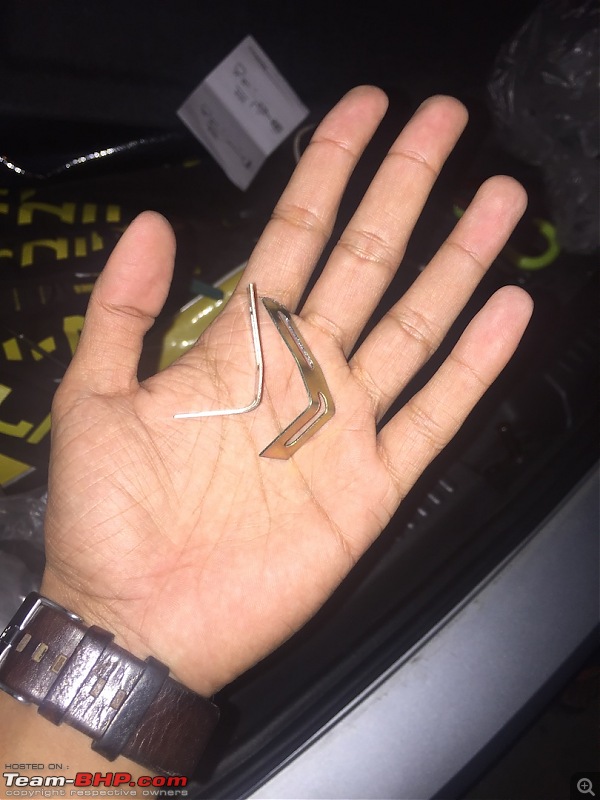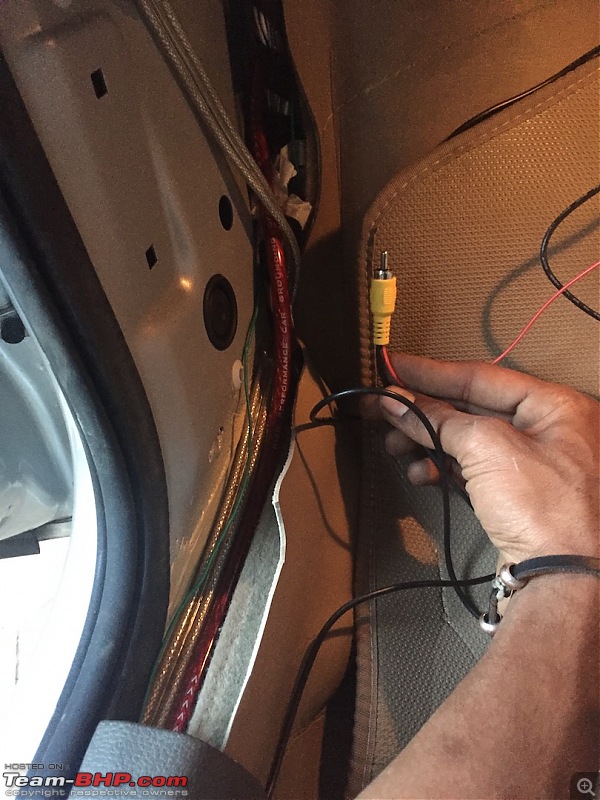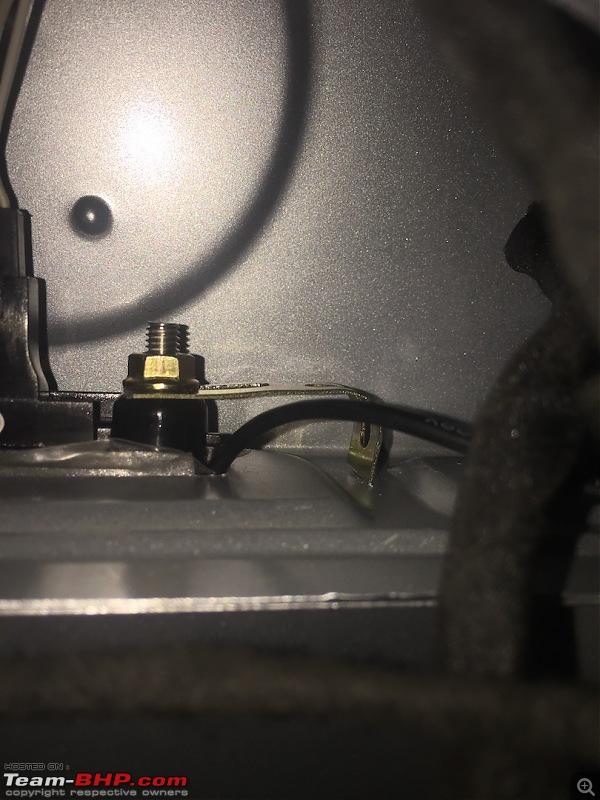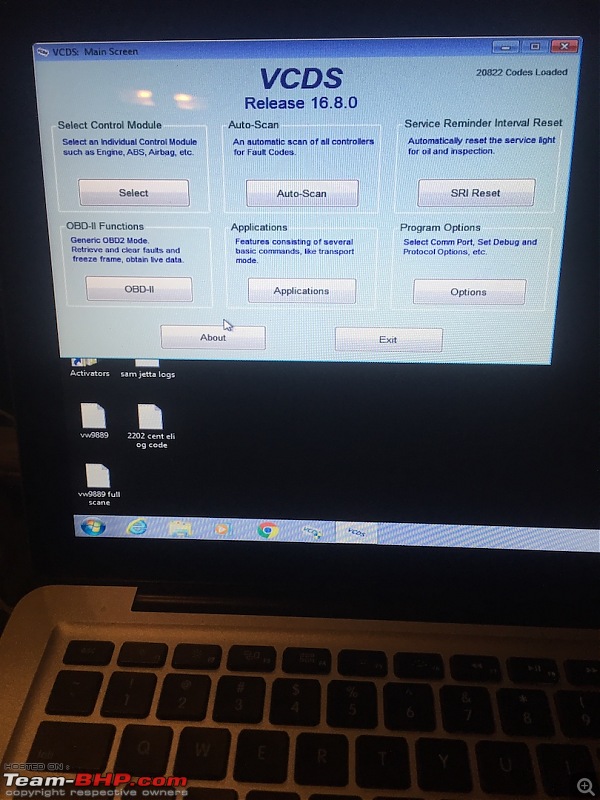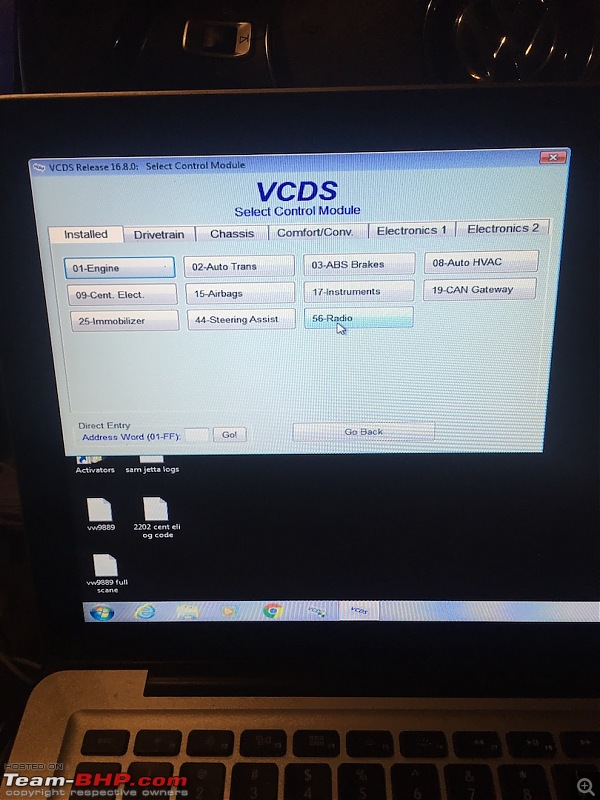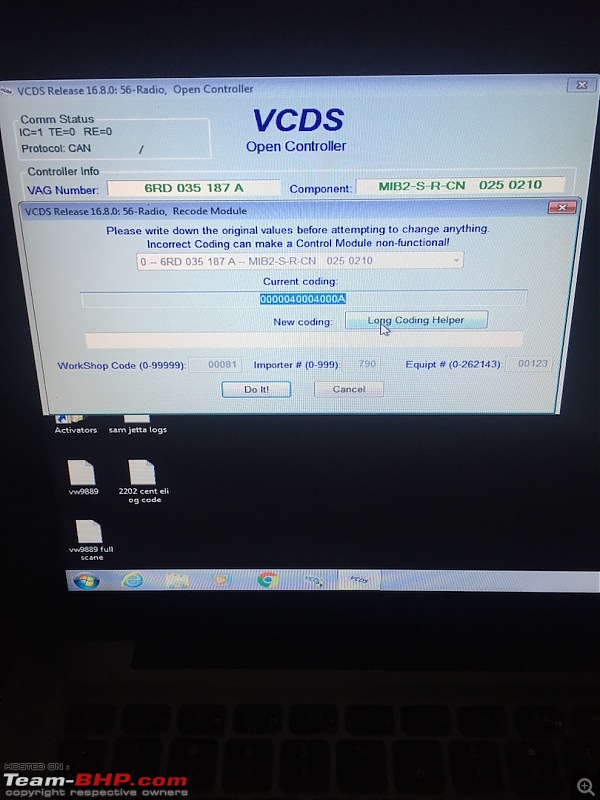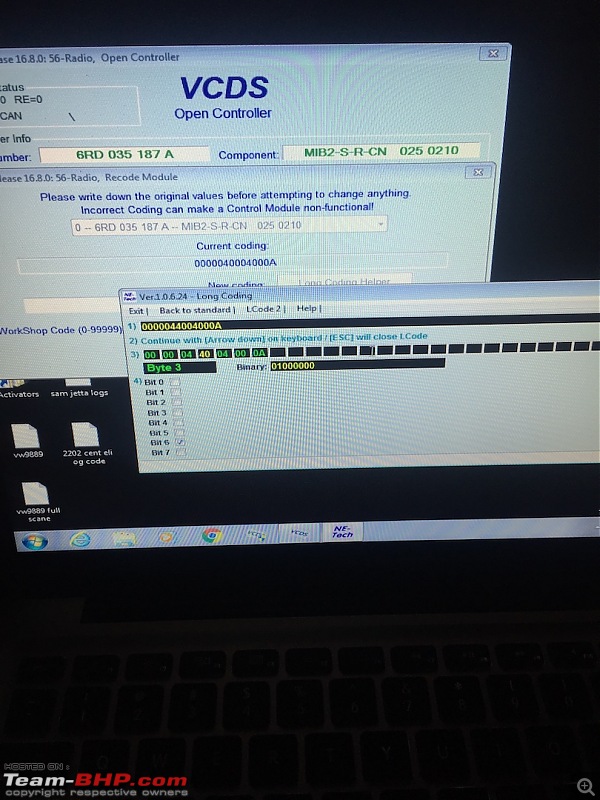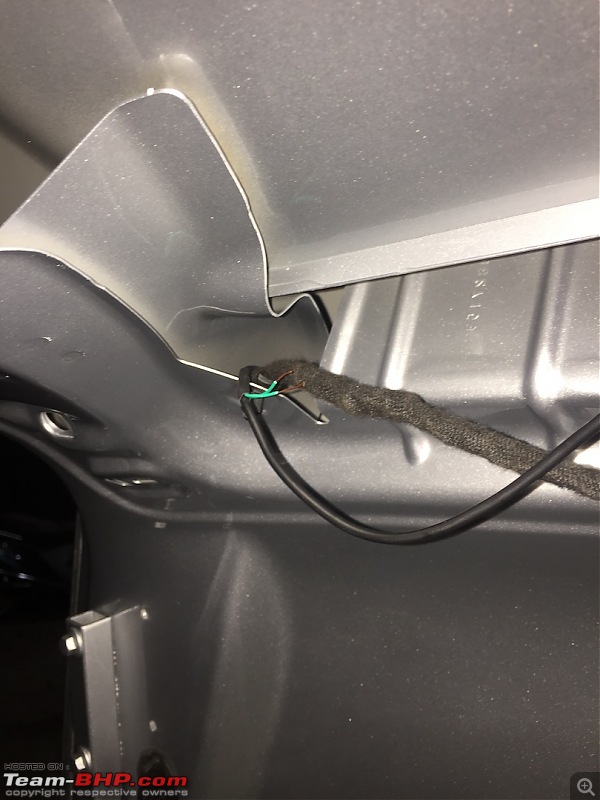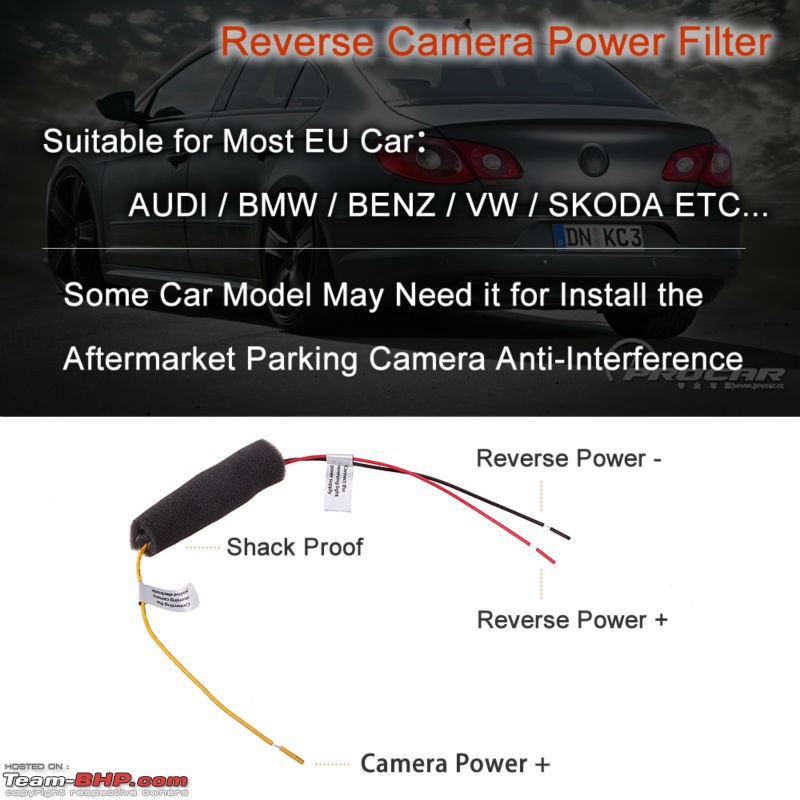| | #16 |
| BHPian Join Date: May 2016 Location: Valsad, Gujarat
Posts: 156
Thanked: 274 Times
| |
| |  (17)
Thanks (17)
Thanks
|
| |
| | #17 |
| BHPian Join Date: Dec 2009 Location: Chennai
Posts: 75
Thanked: 50 Times
| |
| |  (1)
Thanks (1)
Thanks
|
| | #18 |
| BHPian Join Date: Nov 2009 Location: Bangalore
Posts: 106
Thanked: 47 Times
| |
| |
| | #19 |
| Team-BHP Support  Join Date: Apr 2013 Location: Madras
Posts: 7,176
Thanked: 20,221 Times
| |
| |  (5)
Thanks (5)
Thanks
|
| | #20 |
| BHPian Join Date: Dec 2009 Location: Chennai
Posts: 75
Thanked: 50 Times
| |
| |
| | #21 |
| BHPian Join Date: May 2016 Location: Valsad, Gujarat
Posts: 156
Thanked: 274 Times
| |
| |  (1)
Thanks (1)
Thanks
|
| | #22 |
| Senior - BHPian | |
| |
| | #23 |
| Newbie Join Date: Dec 2016 Location: Bangalore
Posts: 5
Thanked: 3 Times
| |
| |
| | #24 |
| BHPian Join Date: May 2016 Location: Valsad, Gujarat
Posts: 156
Thanked: 274 Times
| |
| |  (3)
Thanks (3)
Thanks
|
| | #25 |
| Senior - BHPian | |
| |
| | #26 |
| BHPian Join Date: May 2016 Location: Valsad, Gujarat
Posts: 156
Thanked: 274 Times
| |
| |  (2)
Thanks (2)
Thanks
|
| |
| | #27 |
| BHPian Join Date: Oct 2007 Location: Delhi
Posts: 107
Thanked: 52 Times
| |
| |
| | #28 |
| BHPian Join Date: Sep 2012 Location: New Delhi
Posts: 27
Thanked: 16 Times
| |
| |
| | #29 |
| BHPian Join Date: May 2016 Location: Valsad, Gujarat
Posts: 156
Thanked: 274 Times
| |
| |  (1)
Thanks (1)
Thanks
|
| | #30 |
| BHPian | |
| |
 |
Most Viewed