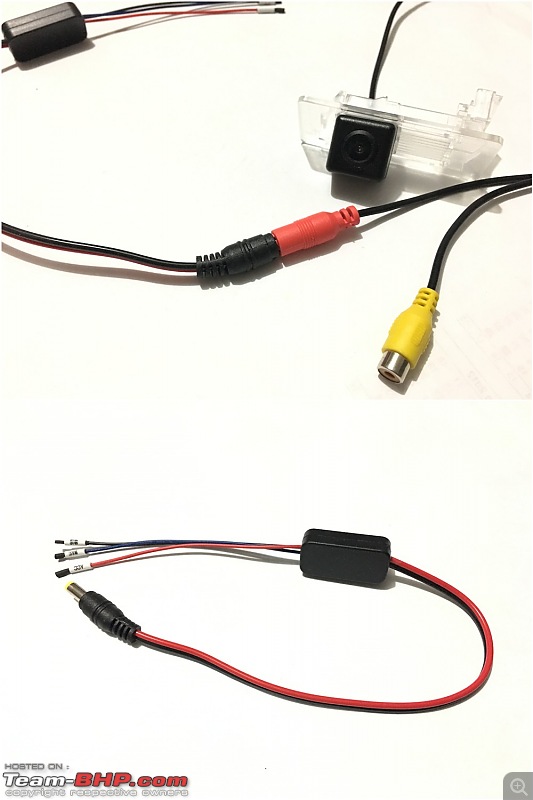| | #151 |
| BHPian | |
| |
| |
| | #152 |
| BHPian Join Date: Mar 2017 Location: Mohali
Posts: 116
Thanked: 247 Times
| |
| |
| | #153 |
| BHPian Join Date: May 2016 Location: Valsad, Gujarat
Posts: 156
Thanked: 279 Times
| |
| |  (1)
Thanks (1)
Thanks
|
| | #154 |
| BHPian Join Date: Mar 2017 Location: Mohali
Posts: 116
Thanked: 247 Times
| |
| |
| | #155 |
| BHPian Join Date: Mar 2017 Location: Mohali
Posts: 116
Thanked: 247 Times
| |
| |
| | #156 |
| BHPian Join Date: Jan 2006 Location: delhi
Posts: 380
Thanked: 295 Times
| |
| |  (2)
Thanks (2)
Thanks
|
| | #157 |
| BHPian Join Date: Mar 2017 Location: Mohali
Posts: 116
Thanked: 247 Times
| |
| |
| | #158 |
| BHPian Join Date: May 2016 Location: Valsad, Gujarat
Posts: 156
Thanked: 279 Times
| |
| |  (3)
Thanks (3)
Thanks
|
| | #159 |
| BHPian Join Date: Jan 2006 Location: delhi
Posts: 380
Thanked: 295 Times
| |
| |
| | #160 |
| BHPian Join Date: Mar 2017 Location: Mohali
Posts: 116
Thanked: 247 Times
| |
| |
| | #161 |
| BHPian Join Date: Nov 2009 Location: Bangalore
Posts: 108
Thanked: 47 Times
| |
| |
| |
| | #162 |
| BHPian Join Date: Mar 2017 Location: Mohali
Posts: 116
Thanked: 247 Times
| |
| |  (2)
Thanks (2)
Thanks
|
| | #163 |
| BHPian | |
| |
| | #164 |
| BHPian Join Date: Jan 2006 Location: delhi
Posts: 380
Thanked: 295 Times
| |
| |  (1)
Thanks (1)
Thanks
|
| | #165 |
| BHPian Join Date: Sep 2006 Location: trivandrum
Posts: 324
Thanked: 637 Times
| |
| |
 |
Most Viewed




 ?? We spent whole day figuring out whats wrong but can't get the camera to work. The camera pops out of the logo but Head unit doesn't shows anything. Dont know what I am doing wrong here.
?? We spent whole day figuring out whats wrong but can't get the camera to work. The camera pops out of the logo but Head unit doesn't shows anything. Dont know what I am doing wrong here.