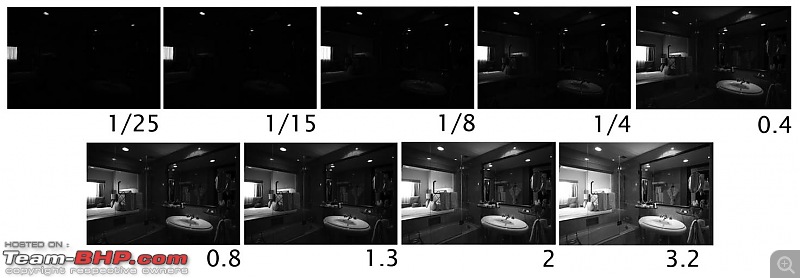Team-BHP
(
https://www.team-bhp.com/forum/)
-
Et Cetera
(
https://www.team-bhp.com/forum/et-cetera/)
TG, I feel you still missed the point. The lighting looks very artificial. If the sky is so dark, how are the rocks so well lit?
These days most of your real life compositions look right out of Pixar movies. If that's your intentions, then you are doing a great job. But if you want to make it look life like, you need to get out of the HDR trip. Too much of anything is not good.
Quote:
Originally Posted by Torqueguru
(Post 1279768)
This time, i did the exposure blending manually in photoshop.Waiting for more critique.
|
Manual exposure blending is the way to go. It's time consuming but worth every single second.
This one looks better than the first one. Take Tanveer's advice. ND filter can create great magic if used judiciously.
@ TSK
I am waiting to finish off my exams for the semester, then will try some long exposures for sure! Yeah this is the Lone Cypress, Monterey Bay 17 mile drive.
@Rudra
Point noted.
@Samurai
Well I guess it is a phase. I am enjoying shooting those pics as of now. I like the surreal feel a lot. And if you feel they are right out of pixar, I am a very proud student pursuing his masters in visual effects and animation!!!
As time passes, I am sure to venture into lots more.
I am not stuck into HDR, i just seem to have a real soft spot for it :) thats all..here are 2 of my recent shots...no HDR of course!


Regards and thanks for all the critique and suggestions!
TG.
@TG, i hope you're posting your friends' pictures with their permissions...this being a public forum.
Nice pic anyway.
Original image was the mirror image of this one.

I read the previous conversations regarding the HDR and manual blending. I got pretty much influenced with your words and tried this using a recent shot I had taken. This is the output using a single RAW and using 7 different exposures. Please tell me where all I can improve. I have used Photomatix Pro3 and CS3 to get this result.

This is my first HDR of any sort and I personally feel that the exposure on the legs are a bit over. Other than that please let me know where all it can be improved and how.
Regards,
Anirban.
[/center]
@Torqy
Yes of course! Shes does modeling by the way.
Regards,
TG.
One from Sunday's visit to Zoo..
@TSEA
Beautiful! Lovely color!
Manual blending: Idea here was to make you feel as if you're standing in the bathroom and looking outside. Tonal range processing in our brain is yet to be matched by a camera. Even worse in the case of digital where dynamic range is +- 5 stops as oppose to film's 9 stops.
Employ a tripod. It's a must. Aperture (f22) here was the same across. No question of edge fringing because it's a prime and expensive block (20mm) lens. 9 shots to get the final image below.
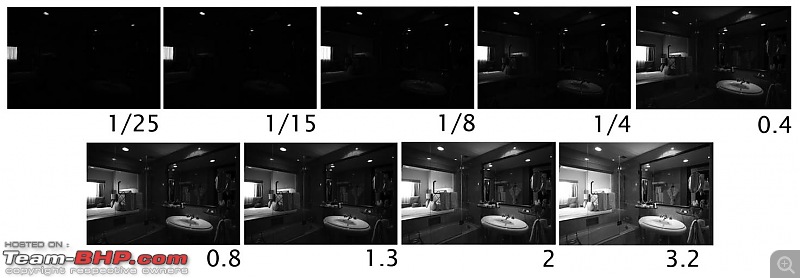
All of them were processed with same parameter from RAW to TIFF. Manual blending on Photoshop. Look at the tonal range here from maximum highlight to deepest shadow. Nowhere any details missing. NO HDR PROCESS HERE.

Excellent stuff Rudra. I wanted to know if you use masking of each layer to achieve your end result.
Regards and thanks for the tutorial,
TG.
@TSEA
Can you post the exif for the waterfall image?
Also the equipment used?
Quote:
Originally Posted by Torqueguru
(Post 1281170)
I wanted to know if you use masking of each layer to achieve your end result.
|
Masking is the KEY for image blending. Especially with so many layers. Masking is the main tool in digital darkroom.
Quote:
Originally Posted by TSEA
(Post 1281085)
One from Sunday's visit to Zoo..
|
Just curious, did you manage without neutral density filter?
Good work guys, thanks to this thread, I have so many desktop wallpapers!:)
Here are some snaps that I took on my vacations!
The desserts are from Dubai,
The water's from Goa &
The farm and the school with the Indian flag is from a village near Bhimashankar.
| All times are GMT +5.5. The time now is 15:50. | |