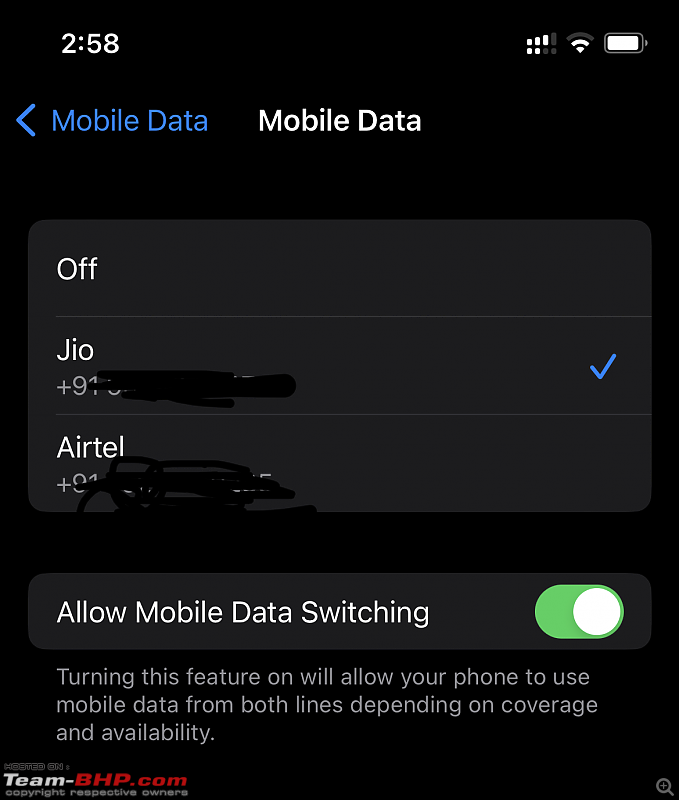| | #14971 |
| Team-BHP Support  | |
| |  (2)
Thanks (2)
Thanks
|
| |
| | #14972 |
| Team-BHP Support  Join Date: May 2004 Location: Bangalore
Posts: 20,379
Thanked: 17,319 Times
| |
| |  (1)
Thanks (1)
Thanks
|
| | #14973 |
| Newbie Join Date: Dec 2012 Location: Chennai
Posts: 11
Thanked: 27 Times
| |
| |  (1)
Thanks (1)
Thanks
|
| | #14974 |
| BHPian Join Date: Dec 2019 Location: Roaming in KA
Posts: 100
Thanked: 271 Times
| |
| |  (3)
Thanks (3)
Thanks
|
| | #14975 |
| BHPian Join Date: Jun 2011 Location: Bangalore
Posts: 303
Thanked: 288 Times
| |
| |  (1)
Thanks (1)
Thanks
|
| | #14976 |
| BHPian Join Date: Mar 2020 Location: TVM/DEN
Posts: 52
Thanked: 1,823 Times
| |
| |
| | #14977 |
| BHPian Join Date: Jul 2022 Location: Hyderabad
Posts: 250
Thanked: 771 Times
| |
| |  (3)
Thanks (3)
Thanks
|
| | #14978 |
| BHPian Join Date: Mar 2020 Location: TVM/DEN
Posts: 52
Thanked: 1,823 Times
| |
| |
| | #14979 |
| BHPian Join Date: Jul 2022 Location: Hyderabad
Posts: 250
Thanked: 771 Times
| |
| |  (3)
Thanks (3)
Thanks
|
| | #14980 |
| BHPian Join Date: Apr 2007 Location: Cochin/Bangalore
Posts: 758
Thanked: 192 Times
| |
| |
| | #14981 |
| Senior - BHPian Join Date: Nov 2009 Location: Bombay
Posts: 1,891
Thanked: 4,523 Times
| |
| |  (2)
Thanks (2)
Thanks
|
| |
| | #14982 |
| BHPian Join Date: Jul 2022 Location: Hyderabad
Posts: 250
Thanked: 771 Times
| |
| |  (1)
Thanks (1)
Thanks
|
| | #14983 |
| BHPian Join Date: Mar 2020 Location: TVM/DEN
Posts: 52
Thanked: 1,823 Times
| |
| |
| | #14984 |
| BHPian | |
| |  (2)
Thanks (2)
Thanks
|
| | #14985 |
| BHPian Join Date: Feb 2015 Location: Bangalore
Posts: 78
Thanked: 147 Times
| |
| |  (8)
Thanks (8)
Thanks
|
 |
Most Viewed