| | #6466 |
| Senior - BHPian | |
| |
| |
| | #6467 |
| Team-BHP Support  | |
| |
| | #6468 |
| BHPian Join Date: Oct 2009 Location: Madras
Posts: 204
Thanked: 122 Times
| |
| |  (1)
Thanks (1)
Thanks
|
| | #6469 |
| Team-BHP Support  | |
| |
| | #6470 |
| Senior - BHPian Join Date: Mar 2011 Location: Mumbai
Posts: 1,323
Thanked: 1,404 Times
| |
| |  (1)
Thanks (1)
Thanks
|
| | #6471 |
| Distinguished - BHPian  Join Date: Dec 2012 Location: Ranchi
Posts: 4,396
Thanked: 12,050 Times
| |
| |  (1)
Thanks (1)
Thanks
|
| | #6472 |
| BHPian Join Date: Jan 2013 Location: Jaipur
Posts: 688
Thanked: 1,812 Times
| |
| |  (2)
Thanks (2)
Thanks
|
| | #6473 |
| Team-BHP Support  | |
| |  (2)
Thanks (2)
Thanks
|
| | #6474 |
| Team-BHP Support  Join Date: Apr 2013 Location: Madras
Posts: 7,176
Thanked: 20,224 Times
| |
| |  (1)
Thanks (1)
Thanks
|
| | #6475 |
| Team-BHP Support  | |
| |
| | #6476 |
| Senior - BHPian Join Date: Jul 2010 Location: CHD
Posts: 1,122
Thanked: 2,713 Times
| |
| |  (1)
Thanks (1)
Thanks
|
| |
| | #6477 |
| Senior - BHPian | |
| |  (1)
Thanks (1)
Thanks
|
| | #6478 |
| Team-BHP Support  Join Date: Mar 2011 Location: Gurgaon
Posts: 6,720
Thanked: 28,349 Times
| |
| |  (2)
Thanks (2)
Thanks
|
| | #6479 |
| BHPian Join Date: Jun 2010 Location: Gurgaon
Posts: 471
Thanked: 634 Times
| |
| |  (1)
Thanks (1)
Thanks
|
| | #6480 |
| Team-BHP Support  | |
| |
 |
Most Viewed




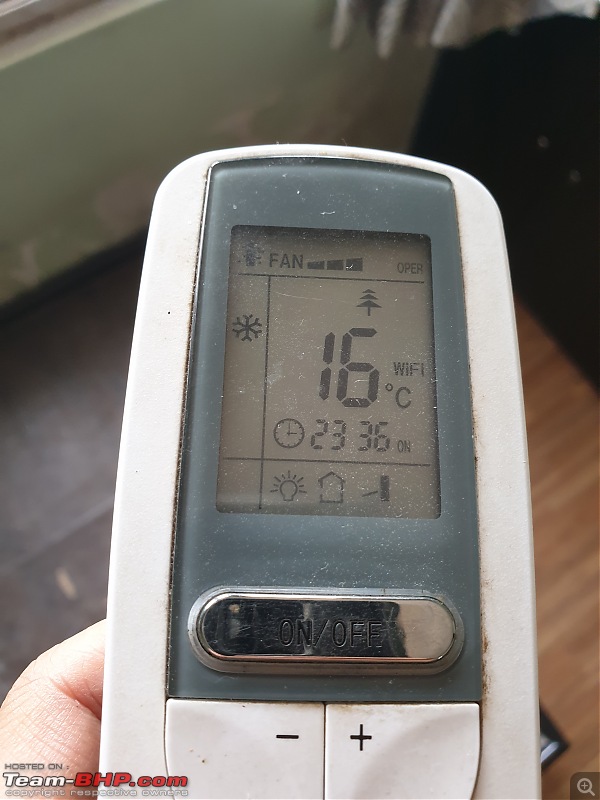


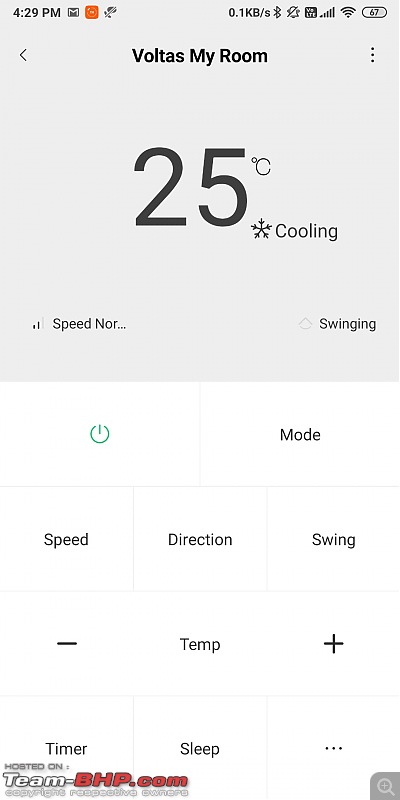
 .
.