| | #2251 |
| BHPian Join Date: Aug 2008 Location: TN69
Posts: 820
Thanked: 916 Times
| |
| |  (1)
Thanks (1)
Thanks
|
| |
| | #2252 |
| Senior - BHPian Join Date: Jan 2008 Location: Bombay
Posts: 1,466
Thanked: 1,021 Times
| |
| |
| | #2253 |
| BHPian | |
| |
| | #2254 |
| BHPian Join Date: Aug 2008 Location: TN69
Posts: 820
Thanked: 916 Times
| |
| |
| | #2255 |
| Distinguished - BHPian  Join Date: Jun 2007 Location: Chennai
Posts: 11,005
Thanked: 26,447 Times
| |
| |  (1)
Thanks (1)
Thanks
|
| | #2256 |
| BHPian Join Date: Aug 2008 Location: TN69
Posts: 820
Thanked: 916 Times
| |
| |  (3)
Thanks (3)
Thanks
|
| | #2257 |
| Senior - BHPian Join Date: Dec 2008 Location: Bangalore
Posts: 3,551
Thanked: 5,524 Times
| |
| |  (1)
Thanks (1)
Thanks
|
| | #2258 |
| BHPian Join Date: Aug 2008 Location: TN69
Posts: 820
Thanked: 916 Times
| |
| |
| | #2259 |
| Distinguished - BHPian  Join Date: Jun 2007 Location: Chennai
Posts: 11,005
Thanked: 26,447 Times
| |
| |  (1)
Thanks (1)
Thanks
|
| | #2260 |
| Senior - BHPian Join Date: Jan 2008 Location: Bombay
Posts: 1,466
Thanked: 1,021 Times
| |
| |  (2)
Thanks (2)
Thanks
|
| | #2261 |
| BHPian Join Date: Aug 2008 Location: TN69
Posts: 820
Thanked: 916 Times
| |
| |  (2)
Thanks (2)
Thanks
|
| |
| | #2262 |
| Distinguished - BHPian  Join Date: Jun 2007 Location: Chennai
Posts: 11,005
Thanked: 26,447 Times
| |
| |
| | #2263 |
| Team-BHP Support  Join Date: Sep 2010 Location: All over!
Posts: 7,621
Thanked: 18,353 Times
| |
| |  (1)
Thanks (1)
Thanks
|
| | #2264 |
| Senior - BHPian Join Date: Jan 2008 Location: Bombay
Posts: 1,466
Thanked: 1,021 Times
| |
| |  (3)
Thanks (3)
Thanks
|
| | #2265 |
| BHPian Join Date: Aug 2008 Location: TN69
Posts: 820
Thanked: 916 Times
| |
| |  (1)
Thanks (1)
Thanks
|
 |
Most Viewed






 here is my copy bought around 20 years ago!
here is my copy bought around 20 years ago!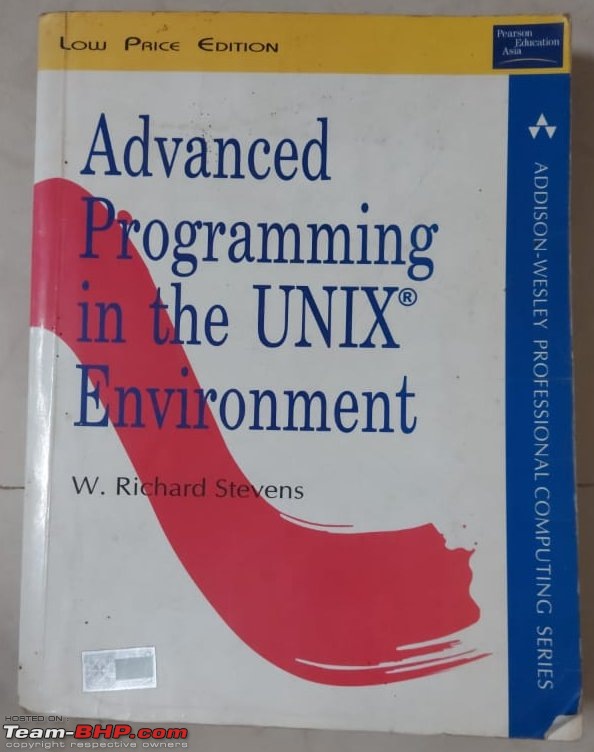



 Mind you, this is when my laptop is a mere 15 ft from the router, just in another room at 90deg from the router. I couldn't stand the 25-30 mbps speed on my work laptop so just got a cat6 cable from the router right into my laptop. (imagine how disappointed my parents are with me).
Mind you, this is when my laptop is a mere 15 ft from the router, just in another room at 90deg from the router. I couldn't stand the 25-30 mbps speed on my work laptop so just got a cat6 cable from the router right into my laptop. (imagine how disappointed my parents are with me). 


