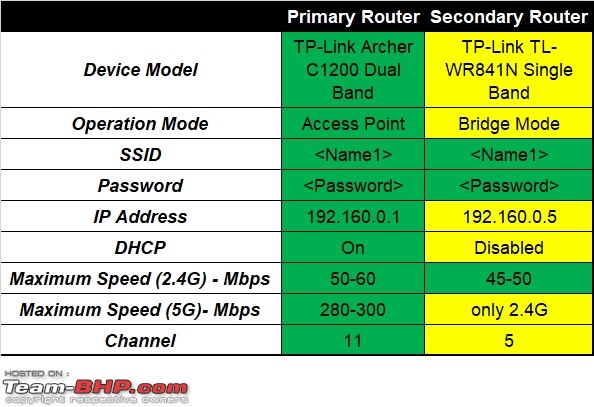An experiment on Wireless WDS Bridging:
This may not be new and known to many, nevertheless I wanted to share my experience here.
My ISP is ACT Fibernet and I am on their 300Mbps plan using a dual band router as the primary access point. Due to location of the primary router, multiple walls between the router and my working desk and the dimensions of the flat, since more than 4 years I have been heavily dependent on my single band (2.4G) extender/repeater till now since the primary router’s signals were no good to reach where I work from. In fact, it has been the case with my better half too ever since she has become a regular working from home.
I had no issues working by remaining connected on the extended network and the coverage it offered including the halved speeds (the best that an extender does). This was still more than adequate for working as well streaming needs on my bedroom’s TV. However, this year has been terrible due to frequent power cuts, thanks to few sparks from the transformer in the adjacent layout whenever it rains or is windy and the power goes dead. Soon after the generator in the apartment kicks in, the extender’s off-on-boot-connect cycle would take anywhere from 45-60 seconds. This includes 10 seconds that the generator would take after the BESCOM goes down. In all, I would be pretty much
Internet-less for over a minute. And then, suddenly the power would be back and the cycle repeats and that indeed had become a pain for us both. Instances like these has made me rush to my daughter’s room or the living room where signals from the primary routers are strong and that router is backed up by a UPS too.
My primary router uses a typical DC Power back-up by Resonate since more than a year now. The concern was around the extender that would directly get plugged into the AC socket. A back-up solution for that meant I buy a typical invertor UPS which I didn’t want since I found it useless to have a bulky device to provide back-up for something as small as the extender. My extender otherwise was neatly plugged into the socket of our dining area and I couldn’t imagine a UPS for this and create a mess. Also, my back-up requirement was only for those 10 seconds between the BESCOM-DG-BESCOM switch cycles each time the power went off or came back in again.
No UPS for this
Repeater:
 Trying out spare single band router in Wireless WDS Bridge Mode:
Trying out spare single band router in Wireless WDS Bridge Mode:
I had a spare single-band broadband router after I switched to ACT and this one had WDS Bridge Mode option. I simply configured this router and placed it at an ideal location, this time right near the entrance of my room where I work from. The connection was stable with multiple devices connected to this second router and so were the speeds that increased phenomenally from that of the extender. All this with a different SSID for the second router in bridge mode.
WDS Bridge Mode with same SSID and Password:
As an experiment, I then reconfigured the secondary router with the same SSID as the Primary router including the password and tested. So now we had 2 SSIDs altogether – [1] 5G from the primary router [2] Single SSID for the 2.4G from both the primary and the bridged (second) router. From my working desk, I connected my Laptop to the 2.4 SSID and tested by moving around the entire house and all the rooms (2000 SFT, single floor) and the connection remained stable everywhere. In fact, I used the WiFi Analyzer on phone and could easily make out that the device would connect to the strongest of the SSID (names being same) from either of the routers depending on where I was, all this with a seamless hand-off.
Seamless handoffs:
As another test, while sitting at my working desk, I turned off the second router and noticed that the connection to WiFi didn’t drop but the signal strength plunged to less than 2 bars because now the system was connected to SSID of the main router, signal of which has always been low where I sit. I then turned on the second router and waited for it to boot and in about half a minute the signal strength on my laptop was back to 100%, seamlessly without a drop in the connection. With this set-up of a primary router as AP and secondary router in Bridge, I spent 2 days to ensure that it was working without a glitch. It worked flawlessly for both of us and only after this I ordered a UPS for the second router and installed it.
Primary router: TP-Link Archer C1200 dual band
 Secondary router:
Secondary router: TP-Link TL-WR841N single band

In summary,
- I now have a stable connection without a significant drop
- 2 Routers – Primary as AP and secondary in Bridge Mode
- Both the routers are backed-up by a DC UPS, so power supply issues is taken care
- Placement of both routers has reasonable overlap so there is no “Dead Zone” anywhere in the house
- Channels for both routers are set differently to reduce interference and get maximum gain
- Due to the above, handoffs are seamless and speed on the second router is at par with the first one
Few details around the configuration and results: 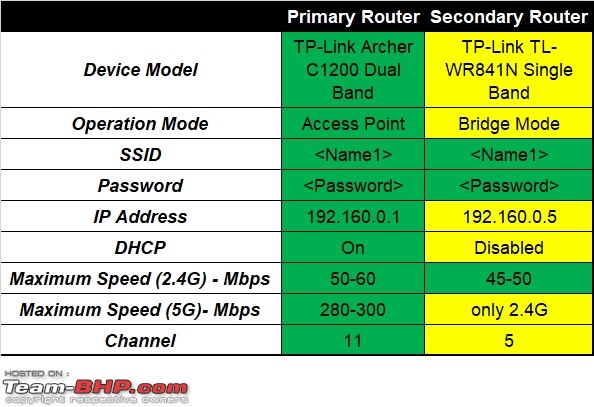
If I can, I may borrow a router with dual band (and one that has WDS Bridge mode feature) and test it similarly and verify results on 5G. If they turn out as good as the 2.4G, I may as well replace the single band secondary router with a dual band but honestly, this has been immensely satisfactory to say the least.
While wired bridge via LAN connection is still the most apt method for bridging, experimenting and bridging wirelessly by careful placement of the routers has indeed worked very well in my case and for my requirements.

 (1)
Thanks
(1)
Thanks
 (1)
Thanks
(1)
Thanks

 (2)
Thanks
(2)
Thanks

 (1)
Thanks
(1)
Thanks

 (7)
Thanks
(7)
Thanks

 (1)
Thanks
(1)
Thanks
 (1)
Thanks
(1)
Thanks