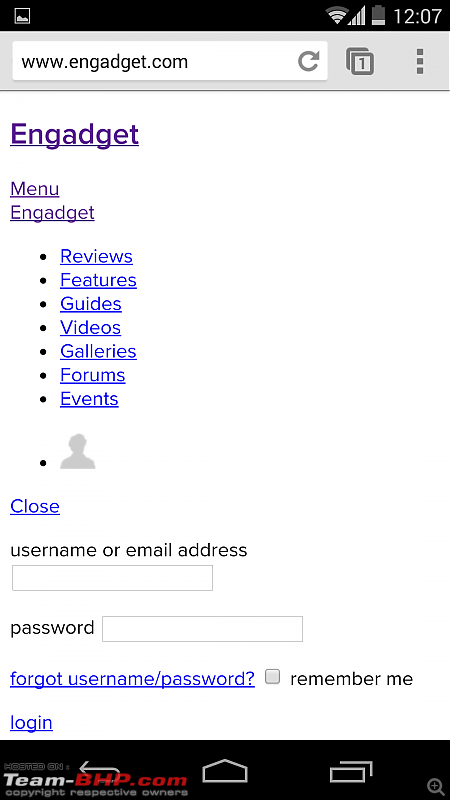| | #856 |
| Senior - BHPian Join Date: Dec 2008 Location: Bangalore
Posts: 3,834
Thanked: 6,138 Times
| |
| |
| |
| | #857 |
| BHPian Join Date: Aug 2009 Location: Bangalore
Posts: 232
Thanked: 42 Times
| |
| |
| | #858 |
| Senior - BHPian Join Date: Dec 2008 Location: Bangalore
Posts: 3,834
Thanked: 6,138 Times
| |
| |
| | #859 |
| BHPian Join Date: Aug 2009 Location: Bangalore
Posts: 232
Thanked: 42 Times
| |
| |
| | #860 |
| Senior - BHPian Join Date: Dec 2008 Location: Bangalore
Posts: 3,834
Thanked: 6,138 Times
| |
| |
| | #861 |
| BHPian | |
| |
| | #862 |
| Senior - BHPian Join Date: Dec 2008 Location: Bangalore
Posts: 3,834
Thanked: 6,138 Times
| |
| |
| | #863 |
| BHPian Join Date: Feb 2008 Location: Bangalore,Mysor
Posts: 244
Thanked: 120 Times
| |
| |
| | #864 |
| BANNED Join Date: Feb 2005 Location: Melbourne
Posts: 4,461
Thanked: 5,535 Times
| |
| |
| | #865 |
| Senior - BHPian Join Date: Feb 2009 Location: Bangalore
Posts: 1,149
Thanked: 862 Times
| |
| |
| | #866 |
| BHPian Join Date: Feb 2008 Location: Bangalore,Mysor
Posts: 244
Thanked: 120 Times
| |
| |
| |
| | #867 |
| Senior - BHPian Join Date: Dec 2008 Location: Bangalore
Posts: 3,834
Thanked: 6,138 Times
| |
| |
| | #868 |
| Senior - BHPian | |
| |
| | #869 |
| BHPian | |
| |
| | #870 |
| BHPian Join Date: Feb 2008 Location: Bangalore,Mysor
Posts: 244
Thanked: 120 Times
| |
| |
 |
Most Viewed