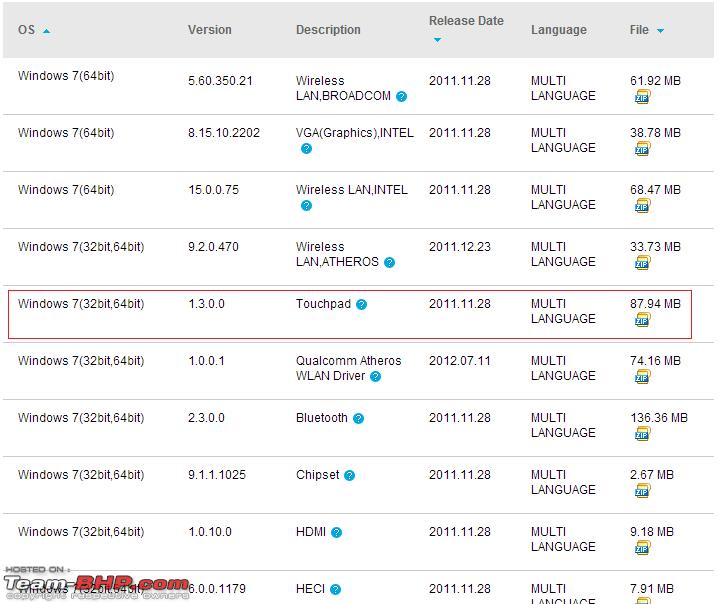| | #4006 |
| Senior - BHPian Join Date: Mar 2007 Location: Delhi
Posts: 2,221
Thanked: 212 Times
| |
| |
| |
| | #4007 |
| Distinguished - BHPian  Join Date: Dec 2012 Location: Ranchi
Posts: 4,396
Thanked: 12,051 Times
| |
| |
| | #4008 |
| Senior - BHPian Join Date: Mar 2007 Location: Delhi
Posts: 2,221
Thanked: 212 Times
| |
| |
| | #4009 |
| Distinguished - BHPian  Join Date: Dec 2012 Location: Ranchi
Posts: 4,396
Thanked: 12,051 Times
| |
| |
| | #4010 |
| Senior - BHPian Join Date: Mar 2007 Location: Delhi
Posts: 2,221
Thanked: 212 Times
| |
| |
| | #4011 |
| BHPian Join Date: Feb 2008 Location: Pune
Posts: 348
Thanked: 71 Times
| |
| |
| | #4012 |
| Senior - BHPian Join Date: Mar 2007 Location: Delhi
Posts: 2,221
Thanked: 212 Times
| |
| |
| | #4013 |
| BHPian Join Date: Mar 2013 Location: HR10
Posts: 150
Thanked: 202 Times
| |
| |
| | #4014 |
| BHPian Join Date: Mar 2011 Location: Bombay
Posts: 760
Thanked: 311 Times
| |
| |
| | #4015 |
| Team-BHP Support  | |
| |
| | #4016 |
| Senior - BHPian Join Date: Mar 2007 Location: Delhi
Posts: 2,221
Thanked: 212 Times
| |
| |
| |
| | #4017 |
| Senior - BHPian Join Date: Nov 2008 Location: Melbourne, Aus
Posts: 1,450
Thanked: 741 Times
| |
| |
| | #4018 |
| Team-BHP Support  Join Date: Apr 2013 Location: Madras
Posts: 7,176
Thanked: 20,224 Times
| |
| |
| | #4019 |
| Senior - BHPian Join Date: Mar 2007 Location: Delhi
Posts: 2,221
Thanked: 212 Times
| |
| |
| | #4020 |
| BHPian Join Date: Mar 2011 Location: Bombay
Posts: 760
Thanked: 311 Times
| |
| |
 |
Most Viewed