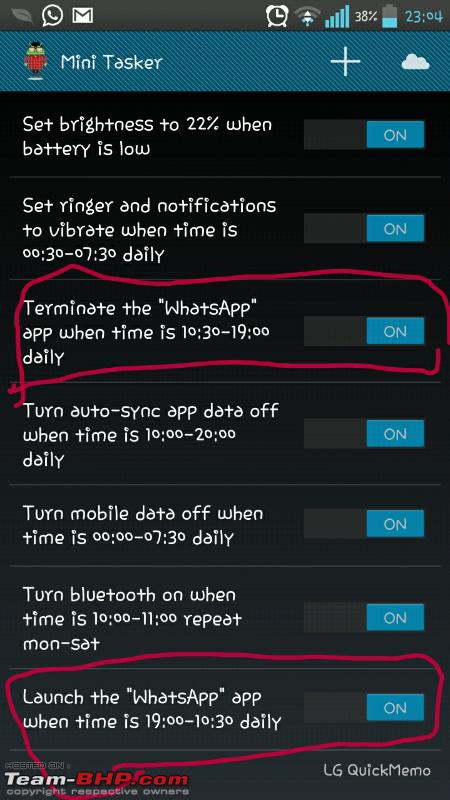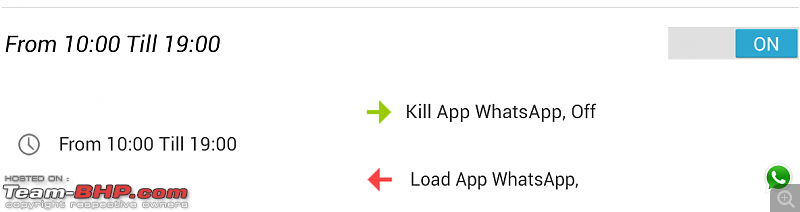| | #16591 |
| Team-BHP Support  | |
| |
| |
| | #16592 |
| Senior - BHPian Join Date: Nov 2008 Location: Melbourne, Aus
Posts: 1,450
Thanked: 743 Times
| |
| |
| | #16593 |
| Team-BHP Support  | |
| |
| | #16594 |
| Senior - BHPian Join Date: Nov 2008 Location: Melbourne, Aus
Posts: 1,450
Thanked: 743 Times
| |
| |
| | #16595 |
| Senior - BHPian Join Date: Aug 2009 Location: India
Posts: 1,353
Thanked: 1,762 Times
| |
| |
| | #16596 |
| BHPian Join Date: Jul 2013 Location: Hibbing, MN
Posts: 73
Thanked: 21 Times
| |
| |
| | #16597 |
| BHPian Join Date: Oct 2009 Location: Chennai
Posts: 355
Thanked: 166 Times
| |
| |
| | #16598 |
| Team-BHP Support  | |
| |
| | #16599 |
| BHPian | |
| |
| | #16600 |
| Team-BHP Support  | |
| |
| | #16601 |
| BHPian Join Date: Oct 2009 Location: Chennai
Posts: 355
Thanked: 166 Times
| |
| |
| |
| | #16602 |
| Team-BHP Support  | |
| |
| | #16603 |
| BHPian | |
| |
| | #16604 |
| BHPian | |
| |
| | #16605 |
| Team-BHP Support  | |
| |
 |
Most Viewed