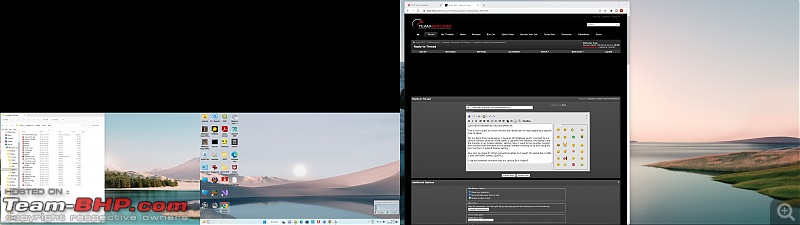| | #286 |
| BHPian Join Date: May 2020 Location: Bengaluru
Posts: 582
Thanked: 1,599 Times
| |
| |  (1)
Thanks (1)
Thanks
|
| |
| | #287 |
| BHPian Join Date: Jul 2022 Location: Hyderabad
Posts: 250
Thanked: 763 Times
| |
| |  (1)
Thanks (1)
Thanks
|
| | #288 |
| BHPian Join Date: Jun 2008 Location: KA51
Posts: 271
Thanked: 645 Times
| |
| |  (1)
Thanks (1)
Thanks
|
| | #289 |
| BHPian Join Date: May 2020 Location: Bengaluru
Posts: 582
Thanked: 1,599 Times
| |
| |
| | #290 |
| Senior - BHPian | |
| |  (1)
Thanks (1)
Thanks
|
| | #291 |
| BHPian Join Date: May 2020 Location: Bengaluru
Posts: 582
Thanked: 1,599 Times
| |
| |
| | #292 |
| Senior - BHPian | |
| |  (1)
Thanks (1)
Thanks
|
| | #293 |
| BHPian Join Date: May 2020 Location: Bengaluru
Posts: 582
Thanked: 1,599 Times
| |
| |  (1)
Thanks (1)
Thanks
|
| | #294 |
| BHPian Join Date: Jun 2015 Location: Bangalore
Posts: 415
Thanked: 1,841 Times
| |
| |
| | #295 |
| Senior - BHPian | |
| |  (1)
Thanks (1)
Thanks
|
| | #296 |
| Senior - BHPian Join Date: Sep 2004 Location: NCR
Posts: 3,418
Thanked: 2,571 Times
| |
| |
| |
| | #297 |
| BHPian Join Date: Aug 2021 Location: Bengaluru
Posts: 126
Thanked: 691 Times
| |
| |  (2)
Thanks (2)
Thanks
|
| | #298 |
| BHPian Join Date: Apr 2022 Location: Faridabad
Posts: 39
Thanked: 110 Times
| |
| |  (1)
Thanks (1)
Thanks
|
| | #299 |
| Senior - BHPian Join Date: Sep 2004 Location: NCR
Posts: 3,418
Thanked: 2,571 Times
| |
| |  (1)
Thanks (1)
Thanks
|
| | #300 |
| BHPian Join Date: Apr 2022 Location: Faridabad
Posts: 39
Thanked: 110 Times
| |
| |  (1)
Thanks (1)
Thanks
|
 |
Most Viewed