| | #2446 |
| Distinguished - BHPian  Join Date: Jun 2007 Location: Chennai
Posts: 11,463
Thanked: 30,128 Times
| |
| |
| |
| | #2447 |
| Senior - BHPian Join Date: Jan 2008 Location: Bombay
Posts: 1,481
Thanked: 1,130 Times
| |
| |  (1)
Thanks (1)
Thanks
|
| | #2448 |
| Distinguished - BHPian  Join Date: Jun 2007 Location: Chennai
Posts: 11,463
Thanked: 30,128 Times
| |
| |
| | #2449 |
| BHPian | |
| |  (1)
Thanks (1)
Thanks
|
| | #2450 |
| Senior - BHPian Join Date: Jan 2008 Location: Bombay
Posts: 1,481
Thanked: 1,130 Times
| |
| |  (1)
Thanks (1)
Thanks
|
| | #2451 |
| Senior - BHPian Join Date: Dec 2008 Location: Bangalore
Posts: 3,837
Thanked: 6,145 Times
| |
| |  (1)
Thanks (1)
Thanks
|
| | #2452 |
| Distinguished - BHPian  Join Date: Jun 2007 Location: Chennai
Posts: 11,463
Thanked: 30,128 Times
| |
| |
| | #2453 |
| BHPian | |
| |  (3)
Thanks (3)
Thanks
|
| | #2454 |
| Distinguished - BHPian  Join Date: Jun 2007 Location: Chennai
Posts: 11,463
Thanked: 30,128 Times
| |
| |  (1)
Thanks (1)
Thanks
|
| | #2455 |
| BHPian Join Date: Mar 2012 Location: Pune; Wales
Posts: 458
Thanked: 840 Times
| |
| |  (3)
Thanks (3)
Thanks
|
| | #2456 |
| Distinguished - BHPian  Join Date: Oct 2009 Location: Namma Bengaluru
Posts: 7,531
Thanked: 11,219 Times
| |
| |  (1)
Thanks (1)
Thanks
|
| |
| | #2457 |
| Senior - BHPian | |
| |
| | #2458 |
| Senior - BHPian Join Date: Jan 2008 Location: Bombay
Posts: 1,481
Thanked: 1,130 Times
| |
| |  (1)
Thanks (1)
Thanks
|
| | #2459 |
| Distinguished - BHPian  Join Date: Oct 2009 Location: Namma Bengaluru
Posts: 7,531
Thanked: 11,219 Times
| |
| |
| | #2460 |
| Senior - BHPian Join Date: Jan 2008 Location: Bombay
Posts: 1,481
Thanked: 1,130 Times
| |
| |
 |
Most Viewed




 With IPv6, the onus is on us to make sure that our home network is kept secure. Before IPv6, I was behind a CG-NAT and everything was a pain when it comes to self-hosting anything.
With IPv6, the onus is on us to make sure that our home network is kept secure. Before IPv6, I was behind a CG-NAT and everything was a pain when it comes to self-hosting anything. (well, ok... I can't be 100% certain that we will never, ever again have a Windows machine in the house, but I'm unwilling)*.
(well, ok... I can't be 100% certain that we will never, ever again have a Windows machine in the house, but I'm unwilling)*.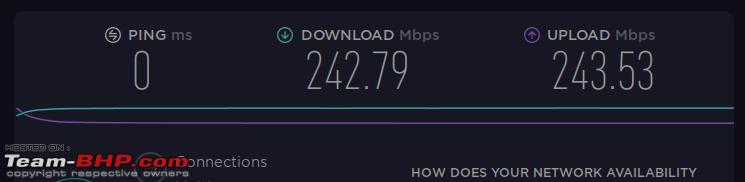
 Being said that, I use a hybrid mode currently. My home router provides both IPv4, also there is an IPv6 pool as well available to the devices who wants to utilise the benefits. I take it very serious when it comes to my home network security. I am running a DOT proxy server, adblock, and VLANs to separate LAN, Guest, & IoT. There is a separate SSID with a dedicated Wireguard tunnel as well which I use sometimes for added security and privacy. Yes, I won't claim it as an unbreakable fort or something, but it definitely can help from the day to day hassles of an "everything is connected" world and at the same time provide the benefits of it.
Being said that, I use a hybrid mode currently. My home router provides both IPv4, also there is an IPv6 pool as well available to the devices who wants to utilise the benefits. I take it very serious when it comes to my home network security. I am running a DOT proxy server, adblock, and VLANs to separate LAN, Guest, & IoT. There is a separate SSID with a dedicated Wireguard tunnel as well which I use sometimes for added security and privacy. Yes, I won't claim it as an unbreakable fort or something, but it definitely can help from the day to day hassles of an "everything is connected" world and at the same time provide the benefits of it.