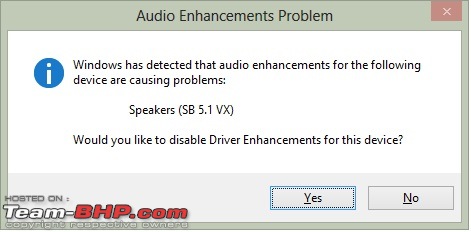| | #1906 |
| BHPian Join Date: Dec 2006 Location: Mumbai
Posts: 544
Thanked: 141 Times
| |
| |
| |
| | #1907 |
| BHPian | |
| |
| | #1908 |
| BHPian Join Date: Mar 2010 Location: Bangalore
Posts: 30
Thanked: 4 Times
| |
| |
| | #1909 |
| BHPian Join Date: Aug 2013 Location: Bangalore
Posts: 272
Thanked: 157 Times
| |
| |
| | #1910 |
| BHPian | |
| |
| | #1911 |
| Team-BHP Support  Join Date: May 2004 Location: Bangalore
Posts: 20,383
Thanked: 17,296 Times
| |
| |
| | #1912 |
| Senior - BHPian | |
| |
| | #1913 |
| BHPian | |
| |
| | #1914 |
| BHPian Join Date: Oct 2006 Location: MADRAS
Posts: 642
Thanked: 206 Times
| |
| |
| | #1915 |
| Team-BHP Support  Join Date: May 2004 Location: Bangalore
Posts: 20,383
Thanked: 17,296 Times
| |
| |
| | #1916 |
| BHPian | |
| |
| |
| | #1917 |
| BHPian Join Date: Apr 2008 Location: CBE-BLR-MAS
Posts: 444
Thanked: 779 Times
| |
| |
| | #1918 |
| BHPian | |
| |
| | #1919 |
| BHPian | |
| |
| | #1920 |
| BHPian Join Date: Oct 2009 Location: Chennai
Posts: 171
Thanked: 114 Times
| |
| |
 |
Most Viewed