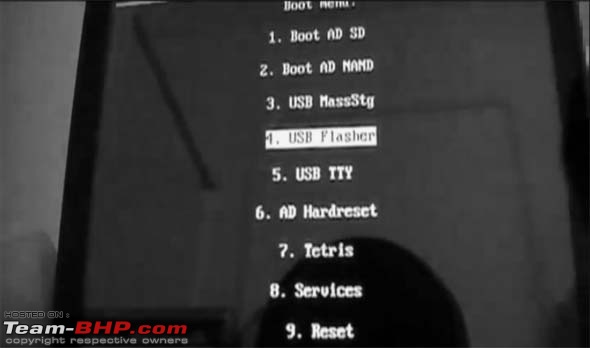| Re: My new friend - HTC HD
Quote:
Originally Posted by bigman  Harjeev,
If you just want a play with Android then go for a version that runs off the SD card. I was running a custom WM rom from xda and it had a Launch Android icon in the tools menu. All I had to do was flash a compatible radio and copy the Android folder to the SD card. Clicked the launch android Icon and after a few minutes (takes longer to boot on first boot) I was running android. I rarely use WM now and boot straight into android. Battery time is poor, but I am using the data connection more on the phone than I used to in WM.
I used this guide: [REF] A Brief guide to Installing and Maintaining Android [SD/RAM] on HD2 - xda-developers
and run americanandroid from the SD card. | Quote:
Originally Posted by vikram_d  Harjeev,
The simplified process of flashing a Nand Android ROM is as follows. - Go to the bootloader (the 2 coloured screen) and flash Magldr1.13.
- After the Magldr is flashed, go to the USB Flasher mode and flash the Clockwork recovery Mod with the partition size that is needed for the ROM that you choose to install. The partition size that is needed will be mentioned in the ROM thread.
- Very important note - A lot of the Nand ROM's require a 1Gb Ext 3 partition on the SD card. You can create this partition on the card with Clockwork Mod. Explore all the options and you will find it.
- After creating the partition, you will have to copy the zip file of the ROM that you intend to flash on to your SD Card.
- Last step is to go into Clockwork Mod and then install the zip file that you just copied on to the SD card.
Some precautions to remember. - Before doing any of this you will have to install the 2.15.50.x radio software on the phone. This is the piece of software that controls all your phone functions like calls, bluetooth and wifi. Any radio with the format 2.x.50.x will work. But I recommend 2.15.50.14 radio. You can find the download on XDA.
- Almost all the ROM threads have detailed instructions on how to install that particular ROM. So read the first few posts of the thread completely and follow them to the letter.
And if all else fails there is always Windows Phone 7 which is a very simple 2 step install. Flash Magldr and then Flash WP7 ROM....lol.. |
Hi bigman (Satnam) and vikram_d
I finally flashed the NAND Gingerbread 2.3.4 ([3.May.11][MAG/cLK] NexusHD2-Gingerbread V2.7 [GRJ22/Android2.3.4][Kernel:tytung_r10] ) on the HD2. I too used to use certain GPS apps on the WM6.5 but sacrificing those apps for a fast Android is completely worth it. Additionally I have a GARMIN 60csx standalone gps for all trail activities.
I am happy to say that Android ROCKS BIG time!!! 
Loaded loads of apps and everything about this OS is great and I am wondering, Why the hell didnt I do this earlier. 
I followed the instructions on this page [3.May.11][MAG/cLK] NexusHD2-Gingerbread V2.7 [GRJ22/Android2.3.4][Kernel:tytung_r10] - xda-developers + some steps from this page Download NexusHD2-Gingerbread v2.7 NAND Android Zip ROM for HTC HD2
The issue I was facing earlier was that the files that have been uploaded on jayceooi. com are some old versions especially the magldr & the clockworkmod recovery. This was causing the issue of my phone hanging the the Black & Green HTC bootup screen after flashing the Gingerbread version.
So I flashed back to WM6.5 and then after downloading the latest files from XDA did the complete process from start. and this time it worked like a charm.
Also I was omitting the process of creation of the partitions which was further causing issues.
Finally I am elated to say that Android is great Thanks a lot for all the help and support.
Cheers |  (1)
Thanks
(1)
Thanks
 (1)
Thanks
(1)
Thanks





 I think that I did some mistakes. Completed all the processes till installing android on HD2 till the clockwork recovery mode
I think that I did some mistakes. Completed all the processes till installing android on HD2 till the clockwork recovery mode