in the past i used to have a set of logitech Z680's which served as the speakers for my computer as well as being my main home theatre setup. But then i outgrew that and completely revamped the home theatre for lots of cash which didnt leave much to spend on the PC speakers. So at the time i just got myself a small logitech 2.1 set and carried on, heres what those look like
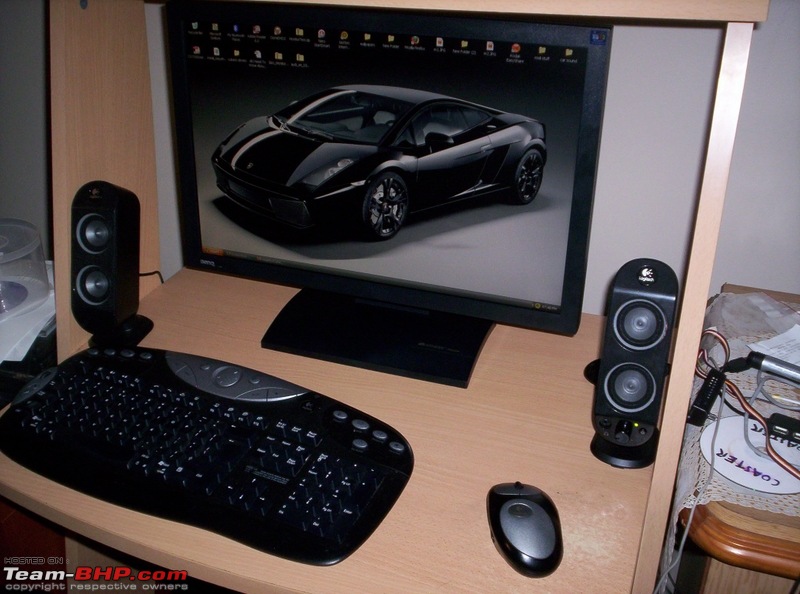
now as time went on i found myself wanting more - so i looked around for a decent set of bookshelf speakers. a buddy of mine who owns a audio retail outlet told me about some speakers that were initially made for the japanese market but which didnt prove popular so they were exported out as the rear speakers on some home theatre sets that they cobbled together. Now im not a huge fan of the JVC brand but he reckoned that these were pretty good since they were picking them up for around 5 times cheaper than what they sold in Japan, so i picked up a pair

so initially i hooked these up to my home theatre setup as speaker B and i ran in the speakers for a while by using them instead of my front floorstanding speakers for my TV viewing audio

so i was deciding whether i should expand these to a 5.1 setup for the PC but since the room that the PC is in at the moment is very small i decided to just leave this as a 2.1 setup, so basically went ahead and purchased a set of wall mounts for the speakers.

These will eventually go on the wall when i buy a bigger monitor and stop using the PC rack but for now they were attached onto the wooden PC rack. so i started by first using self tapping screws to attach the arms onto the rack. This next picture is up to the stage where the elbow that the base swivels on is attached

so heres the completed wall mount on but mounted onto the wood of the pc rack for now, notice how the base has some rubber strips on the side to protect the finish of the speaker

then heres a test fit of one of the speakers on the mount

and heres the completed result with both speakers in place

now i still have to position those optimally and hide the wiring of the PC but im in the middle of rearranging the room, so those tasks will follow as the project progresses. I will be purchasing the amplifier that will drive these speakers and its a conventional two channel stereo amplifier for now, here is a picture of the amplifier i want to get this coming weekend

this amplifier will fit on the rack where the printer currently sits, and the printer will be relocated elsewhere which is why all that wiring behind the rack is in a mess right now but hopefully after this weekend it will be sorted out
then im going to get a Sony Subwoofer to add some bass. this is just because the low frequency extension of the JVC speakers isnt really fantastic but im going to get a small sub and ive selected the Sony because the colour matches a little. i did own a set of the sony's previously to my current hometheatre setup so this sub pictured here is just to show the colour matching but the one i will get will be a little smaller than the dual 12" monster pictured here

so yeah just a little log of how im progressing on this project. future plans for this project are that i will get myself a larger monitor and im planning on a samsung T260 which will be wall mounted - at which point i will mount the speakers on the wall too and get rid of the PC rack. ive already got a wall arm for the LCD monitor and that looks like this

if anyone is interested in the rest of the direction that this project will be taking, heres a picture of the false wall that the wall arm is going to be mounted on - this will be painted to match the room and the red bit is clear red perspex

the inside of that top bit is going to be lit and the perspex will glow but im going to stick this logo onto it which ive cut up with my dremel pencil grinder. i was pretty happy with the result even though its got rough edges cos it was my first job of cutting perspex into shapes with a dremel

the PC thats going to be attached to this stuff is obviously going to be my modded rig that ive started a thread on elsewhere in the forum and this is what it looks like. The logo here is so neat because the PC side panel was lasercut

over the next two months im going to more or less complete this project and then basically wait until my home theatre needs an upgraded reciever, upon which time i will bring my denon 2808 reciever into the room and get some rear and centre speakers and convert this into a surround system as well .... but im sure this wont be anytime soon cos im confident that the denon will serve as my main home theatre reciever for a while yet since it has HDMI capability as well as all the latest HD audio formats, so maybe around a year or two from now then only will i upgrade to get more power for the main hometheatre setup. Till then im just going to use the bedroom setup in 2.1 mode






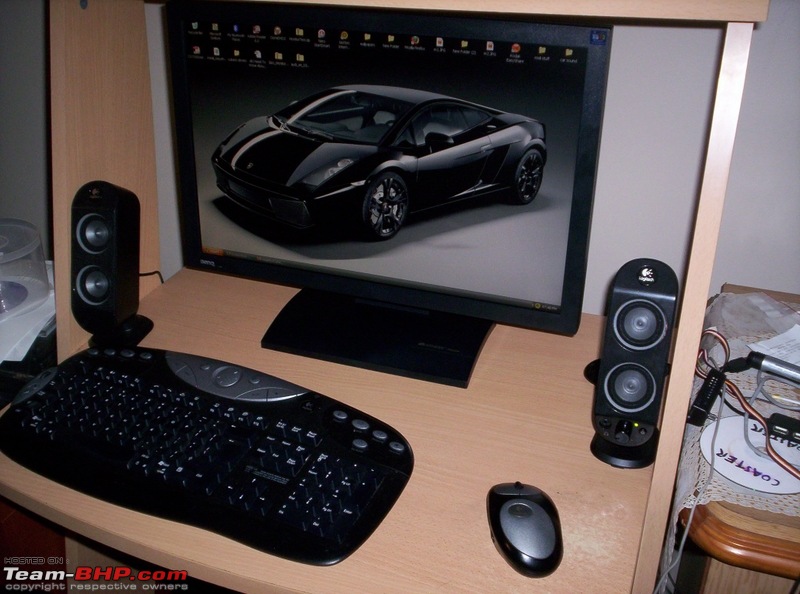
















 .
.