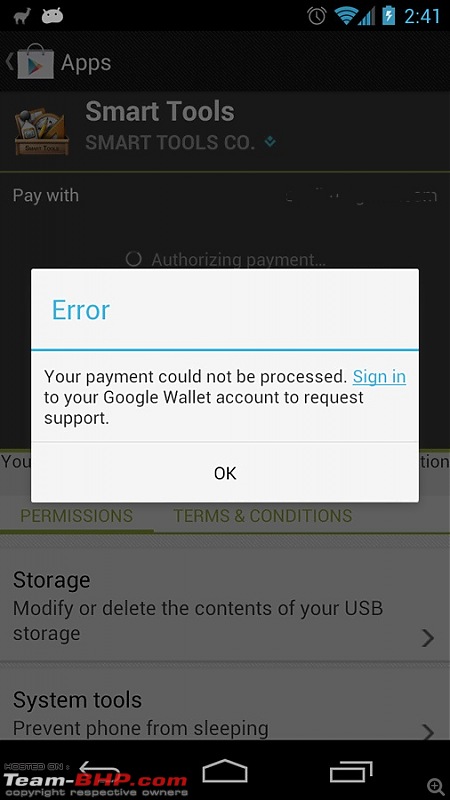| | #12106 |
| Distinguished - BHPian  | |
| |
| |
| | #12107 |
| Senior - BHPian | |
| |
| | #12108 |
| Senior - BHPian Join Date: Jan 2008 Location: Poona
Posts: 1,851
Thanked: 116 Times
| |
| |
| | #12109 |
| BHPian Join Date: Apr 2011 Location: Hyderabad
Posts: 330
Thanked: 491 Times
| |
| |
| | #12110 |
| BHPian | |
| |
| | #12111 |
| BHPian Join Date: Nov 2010 Location: Bangalore
Posts: 530
Thanked: 505 Times
| |
| |
| | #12112 |
| Senior - BHPian Join Date: Jan 2008 Location: Poona
Posts: 1,851
Thanked: 116 Times
| |
| |
| | #12113 |
| Distinguished - BHPian  | |
| |
| | #12114 |
| Distinguished - BHPian  Join Date: Sep 2008 Location: --
Posts: 3,617
Thanked: 7,691 Times
| |
| |
| | #12115 |
| Senior - BHPian | |
| |
| | #12116 |
| Senior - BHPian Join Date: Nov 2008 Location: Melbourne, Aus
Posts: 1,450
Thanked: 743 Times
| |
| |
| |
| | #12117 |
| Senior - BHPian | |
| |
| | #12118 |
| Distinguished - BHPian  Join Date: Sep 2008 Location: --
Posts: 3,617
Thanked: 7,691 Times
| |
| |
| | #12119 |
| Senior - BHPian Join Date: Nov 2007 Location: Pune
Posts: 1,052
Thanked: 790 Times
| |
| |
| | #12120 |
| Distinguished - BHPian  Join Date: Sep 2008 Location: --
Posts: 3,617
Thanked: 7,691 Times
| |
| |
 |
Most Viewed




 Though its not happing too soon - expected to be out in 3rd quarter of next year. I just hope it does not add bloat compared to their existing offering. Somehow, I feel that the "feel" of their earlier version Swiftkey X was better than Swiftkey 3.
Though its not happing too soon - expected to be out in 3rd quarter of next year. I just hope it does not add bloat compared to their existing offering. Somehow, I feel that the "feel" of their earlier version Swiftkey X was better than Swiftkey 3. On most aspects both are quite similar, however pfa a few differences :-
On most aspects both are quite similar, however pfa a few differences :-