
 | |
|
Originally Posted by clevermax
(Post 2962279)
My Nexus 7 is also on 4.1.2 now, waiting for 4.2. Oh, mine was purchased almost a month back.. BTW, Are you experiencing touchscreen issues? I am not finding Nexus 7's touchscreen to be that responsive. It is sometimes a pain to scroll web pages and stuff with just the swipe of my thumb upwards or downwards. Scrolling just stops and recoils a little. |
|
Originally Posted by Gandhi
(Post 2962265)
Even my Nexus 7 running 4.1.2 is not showing any update. A friend's Nexus 7 which was bought 2 months before mine got the 4.2 OTA update already. |
|
Originally Posted by Desmosedici
(Post 2962261)
I switched off and switched on my phone and then tried to do the update via the system updates function but still zilch. |
|
Originally Posted by chevelle Nexus 7 users who are unable to do it OTA. Please follow the steps below - First turn off Wi-Fi, then go to the Apps list in Settings, select Google Services Framework under the All column, clear the cache, and tap "Force stop." - After that, turn Wi-Fi back on again, go to System updates in the About tablet under Settings, and you should be given the option to download the update. This has worked for us across multiple Nexus 7 and Galaxy Nexus devices, though occasionally you may have to clear the cache and force quit Google Services Framework more than once to get it working. Hope this helps |
|
Originally Posted by Desmosedici
(Post 2962349)
Did it like 5 times now but didn't work on my gnex. Lets see when the update comes. And my cache shows zero so that button can't be pressed. |
|
Originally Posted by clevermax
(Post 2962279)
My Nexus 7 is also on 4.1.2 now, waiting for 4.2. Oh, mine was purchased almost a month back.. BTW, Are you experiencing touchscreen issues? I am not finding Nexus 7's touchscreen to be that responsive. It is sometimes a pain to scroll web pages and stuff with just the swipe of my thumb upwards or downwards. Scrolling just stops and recoils a little. |
|
Originally Posted by chevelle
(Post 2962314)
Nexus 7 users who are unable to do it OTA. Please follow the steps below . . Hope this helps |
|
Originally Posted by StrangeWizard
(Post 2962364)
How to turn off or on the 3G? I have an xperia tipo. In mobile network I have only 3 modes : gsm, wcdma/gsm and only wcdma. I can't find any other option. I need to disable 3g when not in use else i don't get a battery life of more than 18-20 hours, sometimes even lesser. |
|
Originally Posted by chevelle Nexus 7 users who are unable to do it OTA. Please follow the steps below |
|
Originally Posted by StrangeWizard How to turn off or on the 3G? I have an xperia tipo. In mobile network I have only 3 modes : gsm, wcdma/gsm and only wcdma. I can't find any other option. I need to disable 3g when not in use else i don't get a battery life of more than 18-20 hours, sometimes even lesser. |

|
Originally Posted by StrangeWizard How to turn off or on the 3G? I have an xperia tipo. In mobile network I have only 3 modes : gsm, wcdma/gsm and only wcdma. I can't find any other option. I need to disable 3g when not in use else i don't get a battery life of more than 18-20 hours, sometimes even lesser. |
|
Originally Posted by StrangeWizard How to turn off or on the 3G? I have an xperia tipo. In mobile network I have only 3 modes : gsm, wcdma/gsm and only wcdma. I can't find any other option. I need to disable 3g when not in use else i don't get a battery life of more than 18-20 hours, sometimes even lesser. |
|
Originally Posted by chevelle
(Post 2962314)
Nexus 7 users who are unable to do it OTA. Please follow the steps below - First turn off Wi-Fi, then go to the Apps list in Settings, select Google Services Framework under the All column, clear the cache, and tap "Force stop." - After that, turn Wi-Fi back on again, go to System updates in the About tablet under Settings, and you should be given the option to download the update. This has worked for us across multiple Nexus 7 and Galaxy Nexus devices, though occasionally you may have to clear the cache and force quit Google Services Framework more than once to get it working. Hope this helps |
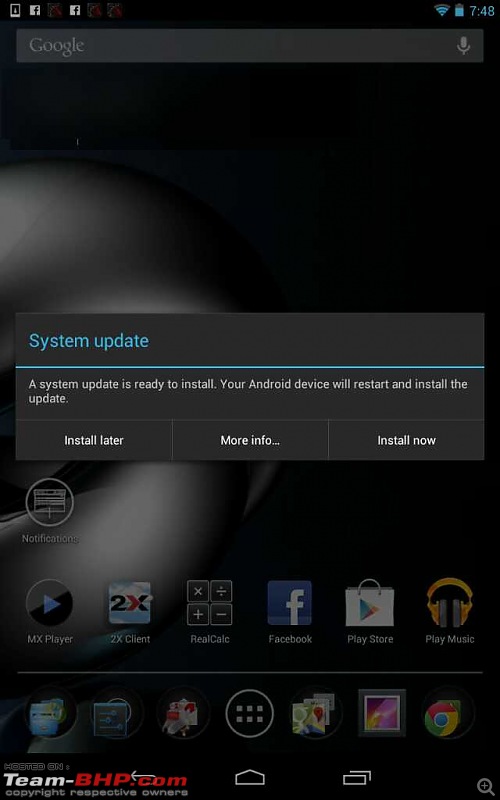
|
Originally Posted by chevelle
(Post 2962363)
Is tablet rooted or have a custom rom or made any changes to system recently? Another alternative is to download the file. Please find the manual way to do it in the link below http://www.androidpolice.com/2012/11...ink-available/ |
|
Originally Posted by StrangeWizard
(Post 2962364)
How to turn off or on the 3G? I have an xperia tipo. In mobile network I have only 3 modes : gsm, wcdma/gsm and only wcdma. I can't find any other option. I need to disable 3g when not in use else i don't get a battery life of more than 18-20 hours, sometimes even lesser. |
|
Originally Posted by chevelle Is tablet rooted or have a custom rom or made any changes to system recently? Another alternative is to download the file. Please find the manual way to do it in the link below http://www.androidpolice.com/2012/11...ink-available/ |
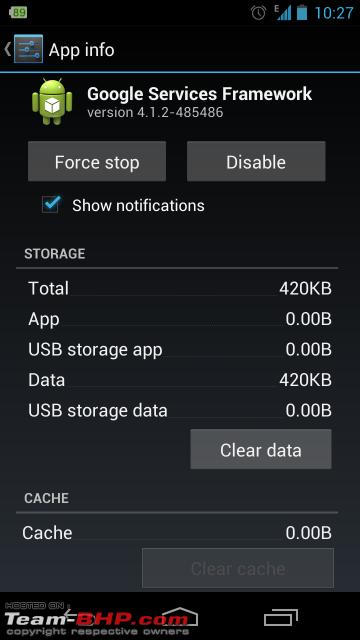
|
Originally Posted by Technocrat
(Post 2961343)
Thanks, This helps Hmm interesting, My HTC has what they call as Super LCD & in most cases it looked better than the SAMOLED on the original Galaxy. I need to see these displays side by side to take the call. | |
| All times are GMT +5.5. The time now is 12:55. | |